
 |
|
|||||||
| SageTV v7 Customizations This forums is for discussing and sharing user-created modifications for the SageTV version 7 application created by using the SageTV Studio or through the use of external plugins. Use this forum to discuss plugins for SageTV version 7 and newer. |
 |
|
|
Thread Tools | Search this Thread | Display Modes |
|
#21
|
|||
|
|||
|
Quote:

__________________
-Craig |
|
#22
|
||||
|
||||
|
Something similar yes. I would have to tweak it to work in all menu levels. ie. if you were browsing artists it would ask you if you want to add the artist you have highlighted. If you select the artist an album list comes up and the option changes to add album and artist. Basically the further into the album/artist folder structure the menu option would change.
__________________
SageTV Server: unRAID Docker v9, S2600CPJ, Norco 24 hot swap bay case, 2x Xeon 2670, 64 GB DDR3, 3x Colossus for DirecTV, HDHR for OTA Living room: nVidia Shield TV, Sage Mini Client, 65" Panasonic VT60 Bedroom: Xiomi Mi Box, Sage Mini Client, 42" Panasonic PZ800u Theater: nVidia Shield TV, mini client, Plex for movies, 120" screen. Mitsubishi HC4000. Denon X4300H. 7.4.4 speaker setup. |
|
#23
|
||||
|
||||
|
@cnbc: Yep, that's the basic idea for the menu.
Quote:
One thing that comes to mind now, particularly for my annual New Year's Eve party, is that I may only want people to be able to append to the end of the playlist, rather than preempting what I or someone else has already added by inserting their choices. Since we're doing the entire design phase, I thought I'd throw that out there. Some other people might even want to be able to lock out playlist changes entirely. I think we're delving into database work here, but, like ptzink, I'd also love to see playback options based on how often it's played back or music which was recently added.
__________________
Server: XP, SuperMicro X9SAE-V, i7 3770T, Thermalright Archon SB-E, 32GB Corsair DDR3, 2 x IBM M1015, Corsair HX1000W PSU, CoolerMaster CM Storm Stryker case Storage: 2 x Addonics 5-in-3 3.5" bays, 1 x Addonics 4-in-1 2.5" bay, 24TB Client: Windows 7 64-bit, Foxconn G9657MA-8EKRS2H, Core2Duo E6600, Zalman CNPS7500, 2GB Corsair, 320GB, HIS ATI 4650, Antec Fusion Tuners: 2 x HD-PVR (HTTP tuning), 2 x HDHR, USB-UIRT Software: SageTV 7 |
|
#24
|
|||
|
|||
|
Quote:
__________________
-Craig |
|
#25
|
||||
|
||||
|
Quote:
As far as working with databases I think I know someone who is very skilled at databases...I think he has enough on his plate at the moment. In the beginning this project will be more about the way the ui looks and navigates than anything else. I'll be adding functionality as I get better at using studio.
__________________
SageTV Server: unRAID Docker v9, S2600CPJ, Norco 24 hot swap bay case, 2x Xeon 2670, 64 GB DDR3, 3x Colossus for DirecTV, HDHR for OTA Living room: nVidia Shield TV, Sage Mini Client, 65" Panasonic VT60 Bedroom: Xiomi Mi Box, Sage Mini Client, 42" Panasonic PZ800u Theater: nVidia Shield TV, mini client, Plex for movies, 120" screen. Mitsubishi HC4000. Denon X4300H. 7.4.4 speaker setup. |
|
#26
|
||||
|
||||
|
Quote:
__________________
SageTV Server: unRAID Docker v9, S2600CPJ, Norco 24 hot swap bay case, 2x Xeon 2670, 64 GB DDR3, 3x Colossus for DirecTV, HDHR for OTA Living room: nVidia Shield TV, Sage Mini Client, 65" Panasonic VT60 Bedroom: Xiomi Mi Box, Sage Mini Client, 42" Panasonic PZ800u Theater: nVidia Shield TV, mini client, Plex for movies, 120" screen. Mitsubishi HC4000. Denon X4300H. 7.4.4 speaker setup. |
|
#27
|
|||
|
|||
|
I understand. JRMC was brought up by Skirge01 so I was just trying to explain and show how it works and its flexibility in case you wanted to consider some of that functionality in your mod.
__________________
-Craig |
|
#28
|
||||
|
||||
|
Thanks for the suggestion. I hope I didn't sound rude. I greatly appreciate your input. I'm going to add as much functionality as possible to this mod, and you obviously have more experience with that sort of thing than me. When starting your mod where did you start? I was thinking about taking the current music screen and building off of it, but plucky suggested to start from scratch. With the changes I plan to make I think plucky is right.
__________________
SageTV Server: unRAID Docker v9, S2600CPJ, Norco 24 hot swap bay case, 2x Xeon 2670, 64 GB DDR3, 3x Colossus for DirecTV, HDHR for OTA Living room: nVidia Shield TV, Sage Mini Client, 65" Panasonic VT60 Bedroom: Xiomi Mi Box, Sage Mini Client, 42" Panasonic PZ800u Theater: nVidia Shield TV, mini client, Plex for movies, 120" screen. Mitsubishi HC4000. Denon X4300H. 7.4.4 speaker setup. Last edited by panteragstk; 12-09-2010 at 05:30 PM. |
|
#29
|
||||
|
||||
|
These screenshots are the two things I actually like about Windows Media Center.
 I like this view better than the stock now playing screen. Sage's is nice, just not like that.  This one is pretty close, but again when viewing by artist in sage it looks just as good. It's when you get to the album sub-menu that I think that a similar "wall" view would look better. Fanart would really help also. Think of this picture, but like smm the background changes depending on the artist you are highlighting at the time. I'm going to look for more screenshots and if anybody else has any that would be great.
__________________
SageTV Server: unRAID Docker v9, S2600CPJ, Norco 24 hot swap bay case, 2x Xeon 2670, 64 GB DDR3, 3x Colossus for DirecTV, HDHR for OTA Living room: nVidia Shield TV, Sage Mini Client, 65" Panasonic VT60 Bedroom: Xiomi Mi Box, Sage Mini Client, 42" Panasonic PZ800u Theater: nVidia Shield TV, mini client, Plex for movies, 120" screen. Mitsubishi HC4000. Denon X4300H. 7.4.4 speaker setup. |
|
#30
|
||||
|
||||
|
I recently tried out the jriver plugin and found the navigation & interface better than the sage default. I've switched back to the default because I didn't like having another program running (and it caused some issues) but the one aspect I miss is easily tagging the rating. Everytime I skipped a crappy song I'd simply tag it crap prior to skip - kinda cool.
Visualizations on a client would be very cool. I'm sick of looking at the album art bump around my screen. |
|
#31
|
||||
|
||||
|
This is also a good playback screen.
http://www.jriver.com/images/slideshow/love.jpg As well as a good artist/album browsing screen. 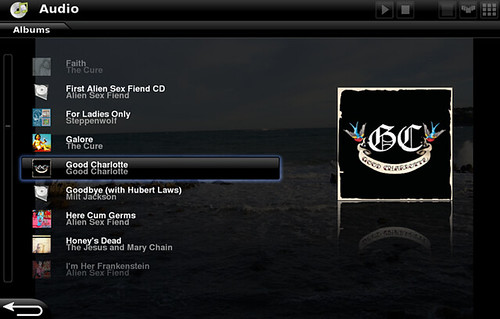 this is a good album screen. 
__________________
SageTV Server: unRAID Docker v9, S2600CPJ, Norco 24 hot swap bay case, 2x Xeon 2670, 64 GB DDR3, 3x Colossus for DirecTV, HDHR for OTA Living room: nVidia Shield TV, Sage Mini Client, 65" Panasonic VT60 Bedroom: Xiomi Mi Box, Sage Mini Client, 42" Panasonic PZ800u Theater: nVidia Shield TV, mini client, Plex for movies, 120" screen. Mitsubishi HC4000. Denon X4300H. 7.4.4 speaker setup. Last edited by Opus4; 12-10-2010 at 05:22 AM. Reason: image too wide to post inline; changed to link |
|
#32
|
||||
|
||||
|
Quote:
 I use a client/server setup now so that is a big one for me too. I'm going to have to grab an extender to make sure everything works well on those to.
__________________
SageTV Server: unRAID Docker v9, S2600CPJ, Norco 24 hot swap bay case, 2x Xeon 2670, 64 GB DDR3, 3x Colossus for DirecTV, HDHR for OTA Living room: nVidia Shield TV, Sage Mini Client, 65" Panasonic VT60 Bedroom: Xiomi Mi Box, Sage Mini Client, 42" Panasonic PZ800u Theater: nVidia Shield TV, mini client, Plex for movies, 120" screen. Mitsubishi HC4000. Denon X4300H. 7.4.4 speaker setup. Last edited by panteragstk; 12-09-2010 at 06:06 PM. |
|
#33
|
||||
|
||||
|
List views are always good too.
 A few visualizations screens.   I like the second without the panel on the left. Another now playing screen. 
__________________
SageTV Server: unRAID Docker v9, S2600CPJ, Norco 24 hot swap bay case, 2x Xeon 2670, 64 GB DDR3, 3x Colossus for DirecTV, HDHR for OTA Living room: nVidia Shield TV, Sage Mini Client, 65" Panasonic VT60 Bedroom: Xiomi Mi Box, Sage Mini Client, 42" Panasonic PZ800u Theater: nVidia Shield TV, mini client, Plex for movies, 120" screen. Mitsubishi HC4000. Denon X4300H. 7.4.4 speaker setup. |
|
#34
|
|||
|
|||
|
Quote:
 but I started that one from scratch so I would agree with that sentiment. It looks like you will be very busy. Good luck. but I started that one from scratch so I would agree with that sentiment. It looks like you will be very busy. Good luck.
__________________
-Craig |
|
#35
|
||||
|
||||
|
Quote:
I'm thinking this will have to be done in stages. I'll get the ui first, then add functionality later. Basically just redo the sage music ui and keep the current functionality then add things in.
__________________
SageTV Server: unRAID Docker v9, S2600CPJ, Norco 24 hot swap bay case, 2x Xeon 2670, 64 GB DDR3, 3x Colossus for DirecTV, HDHR for OTA Living room: nVidia Shield TV, Sage Mini Client, 65" Panasonic VT60 Bedroom: Xiomi Mi Box, Sage Mini Client, 42" Panasonic PZ800u Theater: nVidia Shield TV, mini client, Plex for movies, 120" screen. Mitsubishi HC4000. Denon X4300H. 7.4.4 speaker setup. |
|
#36
|
|||
|
|||
|
Quote:
Just pick one (or allow a choice of tags) of the common metadata tags that are used for ratings and use that. Don't tie me to a new database for ratings  The long version: ID3/flac/etc tags can contain rating info quite easily. The problem is there are several competing tags. WMP uses one tag, songbird uses another. I'm not sure what JRMC or Monkey use, but it could be one of the previous, another tag, or an internal database. I have no idea what iTunes uses, but I'm not a herd animal, so there is no iAnything on my system! There are 2 schools of thought as far as tagging the rating into the file. The first school of thought is that the rating is "user subjective" so it does not belong in the file metadata and should be stored in a separate database. This made a sort of sense in the wild west Napster/Edonkey days when music sharing was rampant (and it still is, just not nearly as easy for the non-tech savvy users), but I really don't see the need to "protect" others from my ratings or to be "protected" from other peoples ratings; I don't share my library and if I choose to acquire music from an illicit source, I'm going to strip all the metadata and retag it anyway. The other downside to separate databases is when you decide to try a new audio player and there is no import/export functionality for your ratings. Now your stuck with whatever player you have been using, or you get to re-rate your entire library. The flipside is that the music is mine, I payed for it, I ripped it, I'm not sharing it, I don't want to be limited to one music application so I'd rather have the rating embedded in the file. I fall in the second category, and prefer having the rating in the file. Now I just need to find or write a script/program that can copy ratings from one tag to another if I change players. |
|
#37
|
||||
|
||||
|
Quote:
I like things to be simple, work well, and look cool doing it. That is what I'm going for. The current functionality of the music ui is fine except for a few things I'd like to change as far as the way it looks. Once I get to that point I plan to add extra things like internet radio, rating systems, smart playlists, fanart, and tagging for those that want it. I've got a pretty good idea of where I want things to go. As far as the way you other guys want things, I need as much input as possible. A little help wouldn't hurt either.
__________________
SageTV Server: unRAID Docker v9, S2600CPJ, Norco 24 hot swap bay case, 2x Xeon 2670, 64 GB DDR3, 3x Colossus for DirecTV, HDHR for OTA Living room: nVidia Shield TV, Sage Mini Client, 65" Panasonic VT60 Bedroom: Xiomi Mi Box, Sage Mini Client, 42" Panasonic PZ800u Theater: nVidia Shield TV, mini client, Plex for movies, 120" screen. Mitsubishi HC4000. Denon X4300H. 7.4.4 speaker setup. |
|
#38
|
|||
|
|||
|
Whoops, I misunderstood your intent entirely! I read it as using individual track ratings and then extending that to something Pandora-esk like what you mentioned in your reply. My reading comprehension skills seem to be deteriorating; I blame it on the C++ code I have had to write lately
 I don't know java or studio, so I would stink as a dev for Sage, but I would be willing to help beta test and provide feedback and crash logs  as things progress if you need another tester. as things progress if you need another tester.
|
|
#39
|
|||
|
|||
|
Lyrics?
Am I the only one who thinks having Lyrics (scrolling when too big to fit) would be a great idea to have when listening to a song?
|
|
#40
|
||||
|
||||
|
Quote:
-PGPfan
__________________
Sage Server: Gigabyte 690AMD m-ATX, Athlon II X4 620 Propus, 3.0 GB ram, (1) VistaView dual analog PCI-e tuner, (2) Avermedia Purity 3D MCE 250's, (1) HD-Homerun, 1.5 TB of hard drives in a Windows Home Server drive pool, Western Digital 300GB 'scratch' disk outside the pool, Gigabit LAN Sage Clients: MSI DIVA m-ATX, 5.1 channel 100w/channel amplifier card, 2 GB ram, , (1) Hauppauge MVP, (1) SageTV HD-100 Media Storage: unRAID 3.6TB server |
 |
| Currently Active Users Viewing This Thread: 1 (0 members and 1 guests) | |
|
|
 Similar Threads
Similar Threads
|
||||
| Thread | Thread Starter | Forum | Replies | Last Post |
| R5000-HD Mod | taz13 | SageTV Canada | 1 | 07-30-2009 11:35 AM |
| Any Ideas? | Robert Williams | SageTV Software | 9 | 03-11-2005 06:44 PM |