
 |
|
|||||||
| Phoenix This forum is for discussing the user-created Phoenix custom interface for SageTV. |
 |
|
|
Thread Tools | Search this Thread | Display Modes |
|
#1
|
|||
|
|||
|
Scrambled UI on Phoenix
I am having issues attempting to use Phoenix. I originally installed it for use with my HD300 and HD200 when it first released. I was also having difficulties at the time getting BMT to update my movie metadata for the movie wall so I reverted back to diamond until I could find time to work with it more.
Now I cannot install Phoenix without it totally scrambling my screens. It happens on both extenders. I tried uninstalling Phoenix and re installing it. That didn't help so I tried uninstalling Phoenix and BMT and phoenix core services. And then reinstalled all of it. Still no dice. Same thing. The screen is scrambled, when I tried to move the remote menu items do change but the screen does not refresh, so it keeps getting worse. I don't know how else to describe what is going on. I cannot get screenshots from an extender, but I could take a pic with a cell phone and post it if it would help. |
|
#2
|
|||
|
|||
|
Quote:

|
|
#3
|
||||
|
||||
|
This happens sometimes when Phoenix doesn't initialize correctly - I think most people uninstall phoenix, restart the server, the reinstall to fix this.
btl.
__________________
PHOENIX 3 is here! Server : Linux V9, Clients : Win10 and Nvidia Shield Android Miniclient |
|
#4
|
|||
|
|||
|
Quote:
|
|
#5
|
||||
|
||||
|
Before trying to resinstall Sage, I'd try deleting the .properties file for your extender - it's in the /SageTV/clients/ folder.
btl.
__________________
PHOENIX 3 is here! Server : Linux V9, Clients : Win10 and Nvidia Shield Android Miniclient |
|
#6
|
|||
|
|||
|
Okay tried that here is the result:
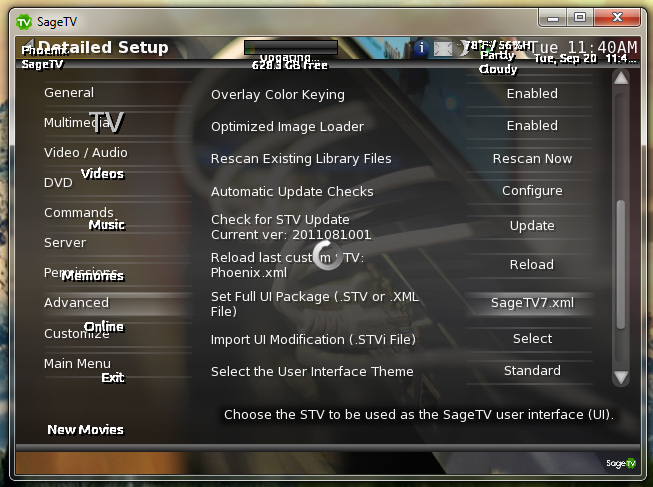
|
|
#7
|
||||
|
||||
|
What did you try? The picture you are posting is of a client or the server, so if you deleted anything in SageTV/clients/* it wouldn't have had any effect....
btl.
__________________
PHOENIX 3 is here! Server : Linux V9, Clients : Win10 and Nvidia Shield Android Miniclient |
|
#8
|
|||
|
|||
|
I deleted the .properties files for the extenders. This is on the server, same problems on the HD300s. On the server I figured at least I could post a screenshot.
Last edited by splicer; 09-20-2011 at 01:44 PM. |
|
#9
|
|||
|
|||
|
I have tried the following
1) Uninstalling Phoenix, restarting the server, re-install phoenix. Failed 2) Disable Diamond, restart, install phoenix. Fail 3) Uninstall diamond, uninstall phoenix, delete properties files, restart server, install phoenix. Fail 4) Uninstalled every plug in on the system. No plugins left at all. Stop server. Delete all client properties files. Install Phoenix only. Restart server and delete all client properties files again. Start server. Load Phoenix. Fail. Every single time no matter what I try I get the scrambled UI. I guess the only thing I have left is to completely blow out my Sage install |
|
#10
|
||||
|
||||
|
You should delete the /STVs/Phoenix folder when you uninstall to make it a real uninstall of phoenix - this will make sure there is nothing left over.
Also, when you get the scrambled screen, try the following key sequence and see if anything changes: Home, Options, Up, Down, Select, Select, Down, Select
__________________
PHOENIX 3 is here! Server : Linux V9, Clients : Win10 and Nvidia Shield Android Miniclient |
|
#11
|
|||
|
|||
|
Quote:
Still had a scrambled screen. Tried keying the sequence. I still had a scrambled screen and could not see any changes. |
|
#12
|
|||
|
|||
|
Still having the same problems, un installed Sage re installed Sage still having problems. Now Im wondering if it has do do with updates recently installed. I seem to remember updating Java the other day I am currently on Java version 1.6.0_21 could this be the problem?
Last edited by splicer; 09-21-2011 at 07:12 PM. |
|
#13
|
|||
|
|||
|
Quote:

|
|
#14
|
|||
|
|||
|
Yep, un installed Sage deleted the Sage folder in program files re installed Sage. Stll have the scrambled menu
|
|
#15
|
||||
|
||||
|
Same here.
I installed Phoenix for the first time the other day (at build 405) on a fresh install of sage 7.1.9.256 (sage has been running flawlessly). It worked for a bit while I was setting up my media folders, then started to do the same thing as here (writes the new screen without clearing the old screen). Then, I uninstalled Phoenix, deleted the /STV/Phoenix folder, loaded Sage and verified all was working well, then reinstalled Phoenix (now at build 406), then the STV. Now I just get a black screen with header info at the top and canít do anything. Even if I exit and reload, itís the same thing. |
|
#16
|
||||
|
||||
|
If someone with this problem can collect a batch of traces / logs we might be able to see what's going on.
SageTV\sagetvclient_0.txt SageTV\logs\*
__________________
PHOENIX 3 is here! Server : Linux V9, Clients : Win10 and Nvidia Shield Android Miniclient |
|
#17
|
||||
|
||||
|
I had a similar issue when first installing phoenix
Make sure Sage and Sage Service are not running (I usually have to manually stop sage service using task manager, ie: ctrl alt del). Im about 90% sure that not stopping the service is the reason i was having the issue. In Sage.Properties REMOVE last_custom_stv=D\:\\SageTV\\SageTV\\STVs\\SageTV7\\Phoenix.xml note - I have sage installed to the root of D:\. Standard Sage inastall will use C:\\Program Files\\SageTV\\SageTV\\STVs\\SageTV7\\xxxxxxxxxx.xml In Sage.Properties, CHANGE STV=D\:\\SageTV\\SageTV\\STVs\\SageTV7\\Phoenix.xml to STV=D:\\SageTV\\SageTV\\STVs\\SageTV7\\SageTV7.xml This SHOULD bring your server back to the default STV. Now open Sage and re-select Phoenix as your STV. When asked if you want to restart the server, select YES. When Sage closes and BEFORE it reopens, open task manager (ctrl, alt, del) and close ALL Sage related programs. No necessary, but I also did a reboot. Open Sage. You SHOULD be good to go on the server. If your extenders/clients are still wonky, delete the .properties files for them as suggested earlier. |
|
#18
|
|||
|
|||
|
Hopefully these will help
Last edited by mguebert; 09-26-2011 at 10:45 AM. |
|
#19
|
||||
|
||||
|
Nothing jumps right out in the logs, but it does appear that you haven't restarted Sage for at least 5 days - can you shutdown the server, restart it, and then get the logs? I'm assuming you have specified Phoenix.xml as the STV for these traces as well.
btl.
__________________
PHOENIX 3 is here! Server : Linux V9, Clients : Win10 and Nvidia Shield Android Miniclient |
|
#20
|
|||
|
|||
|
No currently I am using the Stock STV with Diamond Enhancements. Which is the reason sage has not been restarted. I will switch to Phoenix and re-collect the logs.
|
 |
| Currently Active Users Viewing This Thread: 1 (0 members and 1 guests) | |
|
|
 Similar Threads
Similar Threads
|
||||
| Thread | Thread Starter | Forum | Replies | Last Post |
| Scrambled video playback | frontlinegeek | SageTV Software | 3 | 02-12-2010 10:35 AM |
| Scrambled channel causes HD PVR crash? | tvmaster2 | Hardware Support | 7 | 11-26-2009 06:42 PM |
| Scrambled picture after a few seconds? | jtbryant | SageTV Software | 3 | 11-22-2009 11:28 PM |
| DVD video scrambled? | elaw | SageTV Software | 15 | 11-11-2007 09:15 PM |
| Scrambled Channels | pr0pel | SageTV Software | 9 | 12-03-2004 04:07 PM |