
 |
|
|||||||
| SageTV Software Discussion related to the SageTV application produced by SageTV. Questions, issues, problems, suggestions, etc. relating to the SageTV software application should be posted here. (Check the descriptions of the other forums; all hardware related questions go in the Hardware Support forum, etc. And, post in the customizations forum instead if any customizations are active.) |
 |
|
|
Thread Tools | Search this Thread | Display Modes |
|
#1
|
||||
|
||||
|
Traveling to area's without OTA available
I have a lot of favorites and when I am traveling thru areas's without OTA signals I still have STV attemping to record shows that are not available.
What is the easiest way to halt (pause) all recording attempts till I am back in an area with OTA signals? Thanks, Bill
__________________
Home DVR: SageTV v9.2.6(64) i7-6700 3.4ghz, 8GB RAM, Win10 Pro, 1@ SSD +1@6TB WD Blue, 1 Quad HDHR, ( OTA Winegard HD8200U, CM4221HD), 1@ STP-HD200, 1@ Nvidia Shield , 1 @ Nvidia Shield new round version, 70" & 55" Sony's RV DVR: 2@SageTV v9.2.6, NUC8i5BEK 16GB, SS980Pro NVMe, 5TB Passport, 1@olderNUC, 2 Dual HDHR, , Winegard BatWing, 40", 32", 28" Sony's, Max Transit Last edited by bigbill; 01-13-2020 at 07:19 AM. |
|
#2
|
||||
|
||||
|
I guess there isn't a way to do this then... bummer.
__________________
Home DVR: SageTV v9.2.6(64) i7-6700 3.4ghz, 8GB RAM, Win10 Pro, 1@ SSD +1@6TB WD Blue, 1 Quad HDHR, ( OTA Winegard HD8200U, CM4221HD), 1@ STP-HD200, 1@ Nvidia Shield , 1 @ Nvidia Shield new round version, 70" & 55" Sony's RV DVR: 2@SageTV v9.2.6, NUC8i5BEK 16GB, SS980Pro NVMe, 5TB Passport, 1@olderNUC, 2 Dual HDHR, , Winegard BatWing, 40", 32", 28" Sony's, Max Transit |
|
#3
|
|||
|
|||
|
I think you can turn off your Favorites through the web UI but if you have a lot of them then it is probably too much effort.
__________________
New Server - Sage9 on unRAID 2xHD-PVR, HDHR for OTA Old Server - Sage7 on Win7Pro-i660CPU with 4.6TB, HD-PVR, HDHR OTA, HVR-1850 OTA Clients - 2xHD-300, 8xHD-200 Extenders, Client+2xPlaceshifter and a WHS which acts as a backup Sage server |
|
#4
|
|||
|
|||
|
Quote:
__________________
Channels DVR UBUNTU Server 2 Primes 3 Connects TVE SageTV Docker with input from Channels DVR XMLTV and M3U VIA Opendct. |
|
#5
|
||||
|
||||
|
I have about 100 give or take a few. I am looking for something that will only take a minute or so for the times I am in a no TV signal area. Which is all too often from May to September..
Thanks for trying. Hmm. I am wondering if there is something quick I can do to disable the guide from SD. Got to noodle that one.
__________________
Home DVR: SageTV v9.2.6(64) i7-6700 3.4ghz, 8GB RAM, Win10 Pro, 1@ SSD +1@6TB WD Blue, 1 Quad HDHR, ( OTA Winegard HD8200U, CM4221HD), 1@ STP-HD200, 1@ Nvidia Shield , 1 @ Nvidia Shield new round version, 70" & 55" Sony's RV DVR: 2@SageTV v9.2.6, NUC8i5BEK 16GB, SS980Pro NVMe, 5TB Passport, 1@olderNUC, 2 Dual HDHR, , Winegard BatWing, 40", 32", 28" Sony's, Max Transit |
|
#6
|
||||
|
||||
|
How about disabling the tuners?
__________________
Server: Ryzen 2400G with integrated graphics, ASRock X470 Taichi Motherboard, HDMI output to Vizio 1080p LCD, Win10-64Bit (Professional), 16GB RAM Capture Devices (7 tuners): Colossus (x1), HDHR Prime (x2),USBUIRT (multi-zone) Source: Comcast/Xfinity X1 Cable Primary Client: Server Other Clients: (1) HD200, (1) HD300 Retired Equipment: MediaMVP, PVR150 (x2), PVR150MCE, HDHR, HVR-2250, HD-PVR |
|
#7
|
||||
|
||||
|
Interesting. I looked at that, but am not seeing a way to do that. Can someone enlighten me? -Bill
__________________
Home DVR: SageTV v9.2.6(64) i7-6700 3.4ghz, 8GB RAM, Win10 Pro, 1@ SSD +1@6TB WD Blue, 1 Quad HDHR, ( OTA Winegard HD8200U, CM4221HD), 1@ STP-HD200, 1@ Nvidia Shield , 1 @ Nvidia Shield new round version, 70" & 55" Sony's RV DVR: 2@SageTV v9.2.6, NUC8i5BEK 16GB, SS980Pro NVMe, 5TB Passport, 1@olderNUC, 2 Dual HDHR, , Winegard BatWing, 40", 32", 28" Sony's, Max Transit Last edited by bigbill; 02-15-2020 at 06:09 AM. |
|
#8
|
|||
|
|||
|
Based on your signature, unplug the power or network cable...
__________________
Running SageTV on unRAID via Docker Tuning handled by HDHR3-6CC-3X2 using OpenDCT |
|
#9
|
||||
|
||||
|
Probably make it too difficult to watch the already recorded shows with the power or network turned off. -Bill
__________________
Home DVR: SageTV v9.2.6(64) i7-6700 3.4ghz, 8GB RAM, Win10 Pro, 1@ SSD +1@6TB WD Blue, 1 Quad HDHR, ( OTA Winegard HD8200U, CM4221HD), 1@ STP-HD200, 1@ Nvidia Shield , 1 @ Nvidia Shield new round version, 70" & 55" Sony's RV DVR: 2@SageTV v9.2.6, NUC8i5BEK 16GB, SS980Pro NVMe, 5TB Passport, 1@olderNUC, 2 Dual HDHR, , Winegard BatWing, 40", 32", 28" Sony's, Max Transit |
|
#10
|
|||
|
|||
|
Quote:
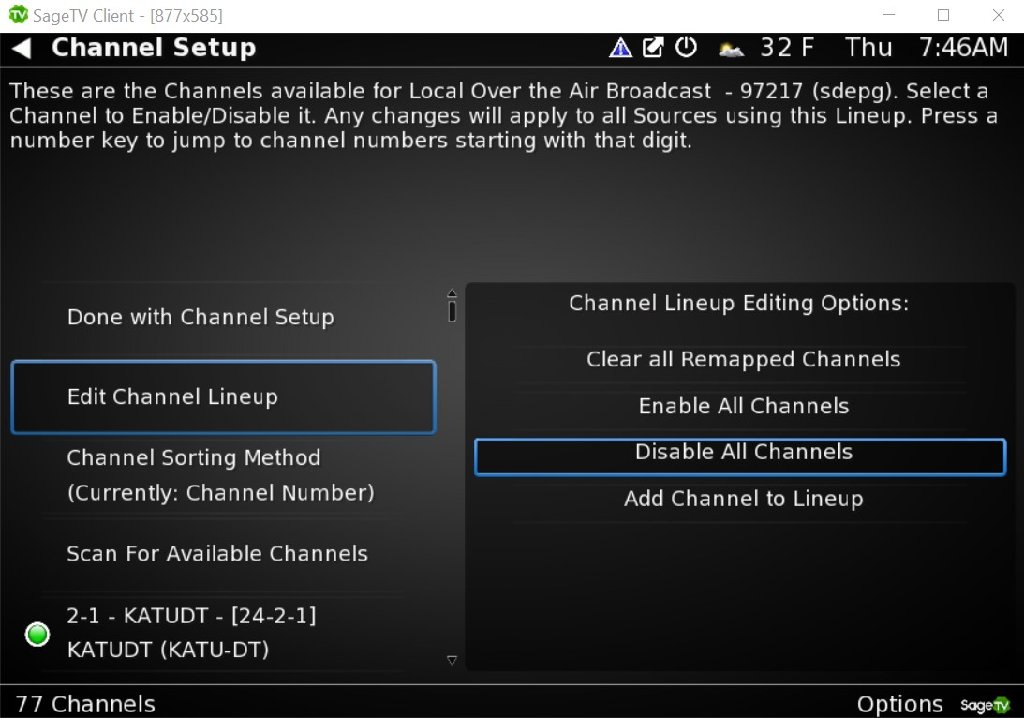
__________________
Channels DVR UBUNTU Server 2 Primes 3 Connects TVE SageTV Docker with input from Channels DVR XMLTV and M3U VIA Opendct. Last edited by nyplayer; 02-20-2020 at 09:47 AM. |
|
#11
|
||||
|
||||
|
Quote:
Disabling all the channels on every tuner should also work.
__________________
Server: Ryzen 2400G with integrated graphics, ASRock X470 Taichi Motherboard, HDMI output to Vizio 1080p LCD, Win10-64Bit (Professional), 16GB RAM Capture Devices (7 tuners): Colossus (x1), HDHR Prime (x2),USBUIRT (multi-zone) Source: Comcast/Xfinity X1 Cable Primary Client: Server Other Clients: (1) HD200, (1) HD300 Retired Equipment: MediaMVP, PVR150 (x2), PVR150MCE, HDHR, HVR-2250, HD-PVR |
|
#12
|
||||
|
||||
|
I will try powering down the HDHR to see if that works.
If not, I will try the disabling button..
__________________
Home DVR: SageTV v9.2.6(64) i7-6700 3.4ghz, 8GB RAM, Win10 Pro, 1@ SSD +1@6TB WD Blue, 1 Quad HDHR, ( OTA Winegard HD8200U, CM4221HD), 1@ STP-HD200, 1@ Nvidia Shield , 1 @ Nvidia Shield new round version, 70" & 55" Sony's RV DVR: 2@SageTV v9.2.6, NUC8i5BEK 16GB, SS980Pro NVMe, 5TB Passport, 1@olderNUC, 2 Dual HDHR, , Winegard BatWing, 40", 32", 28" Sony's, Max Transit |
|
#13
|
||||
|
||||
|
Think the shows would still try to record but get msg no tuners available but maybe not for favorites
Are you traveling to non-ofa location then back to original location or to different ofa locations? If the former, might look at Export/Import Channel plugin. Export your lineup then disable all channels. When get back just import to reenable those channels If the latter, wouldn’t you need to do channel rescan anyway so disable all would be best |
|
#14
|
||||
|
||||
|
What I am hearing is that there is nothing simple. When we travel we normally don't go back to the same place.
The whole reason for this thread is that my motorhomes DVR is a NUC with quad Atom CPU (aka new Celeron), a mighty under-powered CPU for this work. Celerons used to be OK CPU's but now that they are actually renamed ATOMs they are very pokey for todays PC. -Bill
__________________
Home DVR: SageTV v9.2.6(64) i7-6700 3.4ghz, 8GB RAM, Win10 Pro, 1@ SSD +1@6TB WD Blue, 1 Quad HDHR, ( OTA Winegard HD8200U, CM4221HD), 1@ STP-HD200, 1@ Nvidia Shield , 1 @ Nvidia Shield new round version, 70" & 55" Sony's RV DVR: 2@SageTV v9.2.6, NUC8i5BEK 16GB, SS980Pro NVMe, 5TB Passport, 1@olderNUC, 2 Dual HDHR, , Winegard BatWing, 40", 32", 28" Sony's, Max Transit |
 |
| Currently Active Users Viewing This Thread: 1 (0 members and 1 guests) | |
|
|
 Similar Threads
Similar Threads
|
||||
| Thread | Thread Starter | Forum | Replies | Last Post |
| Channel Logos for Bay Area (CA) | sflamm | SageTV Software | 2 | 05-18-2017 11:01 PM |
| SageTV time traveling?? | fiatmonkey | SageTV Software | 18 | 03-24-2010 10:44 PM |
| EPG change in my area | litkaj | SageTV EPG Service | 1 | 08-06-2006 01:11 PM |
| local area or wide area SageTV network? | korben_dallas | General Discussion | 3 | 03-21-2005 01:34 AM |
| PVR 250: Where to buy in Toronto area? | pawn | Hardware Support | 5 | 05-20-2003 03:57 PM |