
 |
|
|||||||
| SageTV Clients Development This forum is for discussions relating to SageTV Open Source Clients Development. |
 |
|
|
Thread Tools | Search this Thread | Display Modes |
|
#301
|
|||
|
|||
|
Quote:
I just had a chance to try the client on the road with my tablet. During playback Skip1 (10 seconds) wouldn't work, but Skip2 (150 seconds) worked fine. I was also having all sorts of issues navigating the UI, (slowness, freezes, etc.) Then I turned off Gemstone. With the stock UI I was able to get around fine. Now for the weird (and reproducible) part. I would play a portion of one file, stop and all was OK. I'd play a portion of a second file and it would play/skip2 OK, but when I pressed stop there would be a long spinning circle before going back to the list view. Any attempt to play anything after that would result in a long delay and finally a sage.Playback exception. I had to exit, (which gave a "Sage MiniClient has stopped" Android toast message), and restart to get it working again. HOWEVER, I could play/skip/stop one file, (start from beginning or resume), over and over and it was fine. The spinning circle and playback issue only happened after I played a second file. Maybe some buffer issue? I tried to check log to file, but nothing appeared on my SD card. I saw a miniclient log on my device home (non-root file manager), but it seemed to be from an earlier version of the client. If I deleted it, it wouldn't get recreated. Really neat that playback is working! Although I could tell it was transcoded, the quality is as good as Placeshifter on my laptop, (the latter doesn't have a problem with Gemstone BTW). EDIT: Skip1 works with stock UI
__________________
Home Network: https://karylstein.com/technology.html Last edited by KarylFStein; 03-02-2016 at 09:06 PM. Reason: Skip1 works with stock UI--just not Gemstone |
|
#302
|
||||
|
||||
|
Quote:
Quote:
I've also done very little testing with the remote placeshifter functionality. I can't even really say it works, since I've never done a test with it... but others are using it, so, I "think" it works 
__________________
Batch Metadata Tools (User Guides) - SageTV App (Android) - SageTV Plex Channel - My Other Android Apps - sagex-api wrappers - Google+ - Phoenix Renamer Downloads SageTV V9 | Android MiniClient |
|
#303
|
|||
|
|||
|
Quote:
 Quote:
|
|
#304
|
|||
|
|||
|
Quote:
Code:
23:52:42.618 [GLThread 1334] DEBUG s.m.android.gdx.MiniClientRenderer - *** CLEAR RECT ** x:0, y:0, w:2560, h:1600
23:53:08.803 [GFX-my.server.name] DEBUG s.m.android.gtx.MiniClientRenderer - Set Video Bounds: SRC:Rectangle{x=0, y=0, width=720, height=480}, DEST:Rectangle{x=0, y=80, width=2560, height=1440}
23:58:08.837 .... (Repeat)
I am using RC2.
__________________
Home Network: https://karylstein.com/technology.html |
|
#305
|
||||
|
||||
|
Quote:
There are actually lots of CLEAR RECT command being logged (which I need to remove), since everytime you see that, sagetv is telling the client to clear a part (or all) of the screen to allow video to bleed through.
__________________
Batch Metadata Tools (User Guides) - SageTV App (Android) - SageTV Plex Channel - My Other Android Apps - sagex-api wrappers - Google+ - Phoenix Renamer Downloads SageTV V9 | Android MiniClient |
|
#306
|
||||
|
||||
|
Quote:
So, I'm wondering what happens if you try playing the video file without being connected to an Amp.
__________________
Batch Metadata Tools (User Guides) - SageTV App (Android) - SageTV Plex Channel - My Other Android Apps - sagex-api wrappers - Google+ - Phoenix Renamer Downloads SageTV V9 | Android MiniClient |
|
#307
|
||||
|
||||
|
New Build for TV ONLY -- RC3
 I'll will be posting a newer Phone/Tablet build as well, but, this release focuses on the Android TV build, and using the Android TV Leanback UI for the startup. I am hoping to get an actual playstore release done, soon. (ie, I am hoping this is the last of the RC releases for the TV -- probably one more for Phone). Please do NOT install this apk on a phone. It might work, but not well. UNINSTALL the old version before install this one (or else you'll have 2 SageTV applications with the same icon) 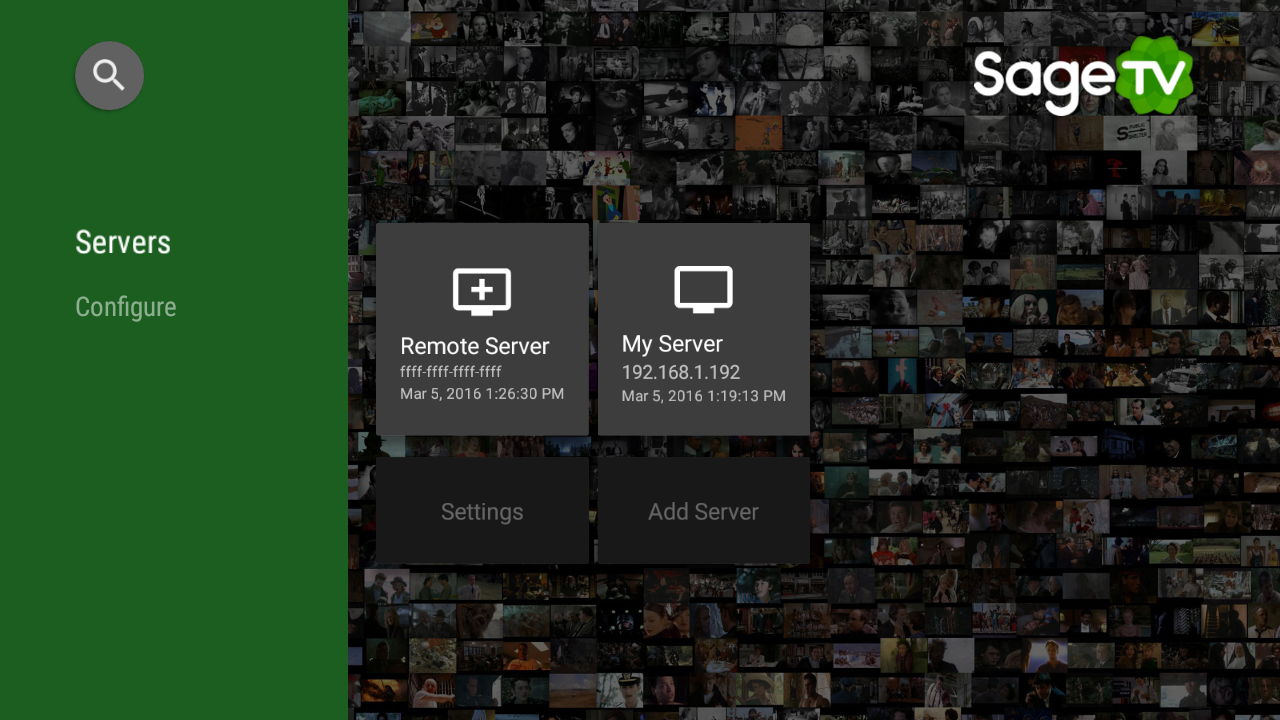
__________________
Batch Metadata Tools (User Guides) - SageTV App (Android) - SageTV Plex Channel - My Other Android Apps - sagex-api wrappers - Google+ - Phoenix Renamer Downloads SageTV V9 | Android MiniClient Last edited by stuckless; 03-05-2016 at 08:33 AM. |
|
#308
|
|||
|
|||
|
Using EXOPLAYER and the soon to be released Beta OPenDCT I am able to play all formats on this miniclient.... I can pause and Seek liveTV.
IJKPLAYER appears to crash on my 720P H.264 TS files. If you need a sample of 720p H.264 file let me know.
__________________
Channels DVR UBUNTU Server 2 Primes 3 Connects TVE SageTV Docker with input from Channels DVR XMLTV and M3U VIA Opendct. Last edited by nyplayer; 03-06-2016 at 08:06 AM. |
|
#309
|
|||
|
|||
|
RC3 crashes on any playback for nexus player. RC2 is working fine. RC3 installed a new instance, so I have 2 android clients installed on the nexus player.
Amazing work to date. |
|
#310
|
||||
|
||||
|
Same for me. I noticed the new file on bintray and installed before reading the post. I tried and it kept crashing. Went to uninstall and noticed two instances. Uninstalled both, rebooted, reinstalled RC3 and still crashing. I noticed that it reported RC2 in the settings page. Not sure if I have some residual files left over from the previous installs. This is on a NP as well. Had not posted due to not having logs but thought I'd mention that the problem appears to not be isolated as bisch is reporting as well.
__________________
Intel Core i5-2500, 16GB RAM, OMV Linux 4.17, 3 TB of Data SageTV 9 Docker, Open DCT Docker Silicondust HDHomeRun Duo + Quatro Sage Mini Client on Amazon Fire Sticks and Android TVs |
|
#311
|
||||
|
||||
|
Quote:
Quote:
I have this build on 2 ShieldTV units, and I haven't had an issue. Not sure what the issue could be with the Nexus Player. If I could get a log, that certainly would help.
__________________
Batch Metadata Tools (User Guides) - SageTV App (Android) - SageTV Plex Channel - My Other Android Apps - sagex-api wrappers - Google+ - Phoenix Renamer Downloads SageTV V9 | Android MiniClient |
|
#312
|
|||
|
|||
|
The "stateful remote" has not worked the past couple of builds for me. When watching video, pressing OK on my remote (Harmony remote on Shield TV) brings up the OSD instead of pausing.
I guess it still is a work in progress, but I just wanted to report that MPEG-2 playback seems generally pretty good but seeking is problematic. Using ExoPlayer, after several skips forward it jumps all the way to the end of the file. Using IJKPlayer, there seems to be slow-motion playback for a few seconds after skipping and occasionally the lip sync seems off after skipping. With both I cannot skip while the video is paused.
__________________
-Craig |
|
#313
|
||||
|
||||
|
Quote:
Skipping while paused will probably never work (at least not, doesing a frame-by-frame skip). I get the IJKplayer slomo for about about 1/2 second after a skip a skip as well.
__________________
Batch Metadata Tools (User Guides) - SageTV App (Android) - SageTV Plex Channel - My Other Android Apps - sagex-api wrappers - Google+ - Phoenix Renamer Downloads SageTV V9 | Android MiniClient |
|
#314
|
||||
|
||||
|
Release Candidate 4
 I'm wondering if the last RC3 was just a bad APK. So, I did a full clean and rebuild, and published a RC4. There is one other change with RC4 an that is it will force a new configuration wizzard, since, I'm having to auto-generate the clientid instead of using the MAC address. In Android 6, you can no longer get the MAC address, so I'm creating a fake one.
__________________
Batch Metadata Tools (User Guides) - SageTV App (Android) - SageTV Plex Channel - My Other Android Apps - sagex-api wrappers - Google+ - Phoenix Renamer Downloads SageTV V9 | Android MiniClient |
|
#315
|
|||
|
|||
|
IJKPlayer Still crashes on Comcast H.264 720P... EXOPLAYER plays it fine.
__________________
Channels DVR UBUNTU Server 2 Primes 3 Connects TVE SageTV Docker with input from Channels DVR XMLTV and M3U VIA Opendct. |
|
#316
|
||||
|
||||
|
Seeing the same thing, exoplayer plays (but not well on my NP and my sources), but IJKPlayer FC's as soon as I try to play live video.
I've got a log but am having a hard time accessing it on my chromebook. I'll follow up from my pc in a bit with the log. Thanks for looking at this.
__________________
Intel Core i5-2500, 16GB RAM, OMV Linux 4.17, 3 TB of Data SageTV 9 Docker, Open DCT Docker Silicondust HDHomeRun Duo + Quatro Sage Mini Client on Amazon Fire Sticks and Android TVs |
|
#317
|
||||
|
||||
|
Here it is
__________________
Intel Core i5-2500, 16GB RAM, OMV Linux 4.17, 3 TB of Data SageTV 9 Docker, Open DCT Docker Silicondust HDHomeRun Duo + Quatro Sage Mini Client on Amazon Fire Sticks and Android TVs |
|
#318
|
||||
|
||||
|
Quote:
__________________
SageTV 7.1.9 / Phoenix Captures: 1x Genpix Skywalker DVB4Sage / 1x 7500 Prof DVBS2 Tunner DVB4Sage / 1x HD HomeRun / 1x Slingbox M1 / 1x Colossus HD Extender: 2x HD200 / 1x HD300 |
|
#319
|
||||
|
||||
|
definately not the right log file...
Quote:
 My recomendation is don't install anything later than RC2 until I can troubleshoot this on the nexus player.
__________________
Batch Metadata Tools (User Guides) - SageTV App (Android) - SageTV Plex Channel - My Other Android Apps - sagex-api wrappers - Google+ - Phoenix Renamer Downloads SageTV V9 | Android MiniClient |
|
#320
|
||||
|
||||
|
Does anyone know what version of Android they are running on the Nexus Player? I'm wondering if this is somehow related to something in the android version that I might have accidentally included. I'm running 6.0 on everything, and it run on my phone and shield tv.
__________________
Batch Metadata Tools (User Guides) - SageTV App (Android) - SageTV Plex Channel - My Other Android Apps - sagex-api wrappers - Google+ - Phoenix Renamer Downloads SageTV V9 | Android MiniClient |
 |
| Currently Active Users Viewing This Thread: 1 (0 members and 1 guests) | |
|
|
 Similar Threads
Similar Threads
|
||||
| Thread | Thread Starter | Forum | Replies | Last Post |
| MiniClient Information | Taddeusz | SageTV Github Development | 5 | 09-10-2015 11:11 AM |
| Miniclient? | BobbyDing | General Discussion | 3 | 09-08-2015 11:53 AM |
| OSD doesn't work in Linux miniclient 6.6 | Grant.Edwards | SageTV Linux | 1 | 08-27-2011 04:37 PM |
| Linux Placeshifter/Miniclient Fails | scsever | SageTV Linux | 1 | 08-23-2011 10:20 PM |
| Does miniclient work with SageTV 7? | bkbonner | SageTV Beta Test Software | 1 | 09-10-2010 12:54 AM |