
 |
|
|||||||
| Hardware Support Discussions related to using various hardware setups with SageTV products. Anything relating to capture cards, remotes, infrared receivers/transmitters, system compatibility or other hardware related problems or suggestions should be posted here. |
 |
|
|
Thread Tools | Search this Thread | Display Modes |
|
#1
|
|||
|
|||
|
cant control channel changing on 2 tuners
got setup partially working
fixed one problem now dealing with another! grr. So much for setup stability. I had to replace one of my tuner cards ok so using 2 Hvr -2250s tuners #1 & 3 & usbuirt with sagetv installed the latest with latest hauppauge driver 7.9.1.30192 2 DCT700 STB Win7 pro 64 bit 12 gb ram intel i7 920 cpu Nvidia GTS 250 I can get one of 2 tuners to change channels correctly & the second one is stuck on the last channel that aired. I know the codes are correct for both tuners just can't get them to all play nice together. This is frustrating to no end. I guess this is what they want no stability so we will give up & become slaves to cable co extortion setup. How can I fix this please? Is it a hardware or software setting issue? The only variable left i can think of is signal interference. Galaxysurfer Down but not out! I prefer sagetv to alternatives so putting up a good fight to get this thing working properly |
|
#2
|
|||
|
|||
|
problems with usb-uirt
ok
I think the root issue is my usb-uirt. It seems to only work with z3 over air not zones 1 & 2. How do i troubleshoot it & fix it? |
|
#3
|
|||
|
|||
|
use firewire tuning - never fails. and easy to setup.
|
|
#4
|
|||
|
|||
|
Firewire does not work on 64 Bit systems.
__________________
Channels DVR UBUNTU Server 2 Primes 3 Connects TVE SageTV Docker with input from Channels DVR XMLTV and M3U VIA Opendct. |
|
#5
|
|||
|
|||
|
obviously...
use a network tuner... that way it is independent of your server and can run a 32-bit OS. search for my thread detailing the process (easy). |
|
#6
|
|||
|
|||
|
Quote:
http://forums.sagetv.com/forums/showthread.php?t=50013
__________________
Channels DVR UBUNTU Server 2 Primes 3 Connects TVE SageTV Docker with input from Channels DVR XMLTV and M3U VIA Opendct. Last edited by nyplayer; 09-03-2013 at 05:31 PM. |
|
#7
|
|||
|
|||
|
Quote:
http://forums.sagetv.com/forums/show...&postcount=105
__________________
Channels DVR UBUNTU Server 2 Primes 3 Connects TVE SageTV Docker with input from Channels DVR XMLTV and M3U VIA Opendct. |
|
#8
|
|||
|
|||
|
testing multizone output of usb-uirt
I tried test transmitting ir out with lrnhelper but it occurred to me that would only test zone 3. I plugged in each ir bug individually & the uirt flashed so signal is being passed. Why isn't the sagetv & STB responding properly then? Help!
Galaxysurfer |
|
#9
|
|||
|
|||
|
OK got it working properly with a reinstall of win 7 except I am having a problem with the ir signals on 2 DCT700 STB.
What is the best way to isolate signals so I dont have a bunch of wrong show tapings due to the recordings all changing channels to the second one changed in that time slot? I straddled the timing of the 2 STB channel changings with 300 600 & 400 700 respectively. I have a shield over the xantec bugs but there is still signal leakage. I cant completely tape over STB since the unit would overheat if the air holes are blocked. Galaxysurfer Last edited by Galaxysurfer; 09-09-2013 at 10:05 AM. Reason: readability |
|
#10
|
|||
|
|||
|
ok it seems the stereo splitter plug isnt doing what I thought it would. Whenever I send a code to change a station to a stb both boxes are flashing. Is it supposed to work this way? I thought it was only supposed to go to one box based on the zone i designated. IS the problem the plug & do i need to make my own so the wiring configuration is correct? the plug doesnt give me a way to separate the zone wiring like this picture someone posted about the location of the zones on the stereo plug.
I need more detailed instructions for the multizone wiring of the usbuirt. I was using a plug & bigs as shown in this pic. 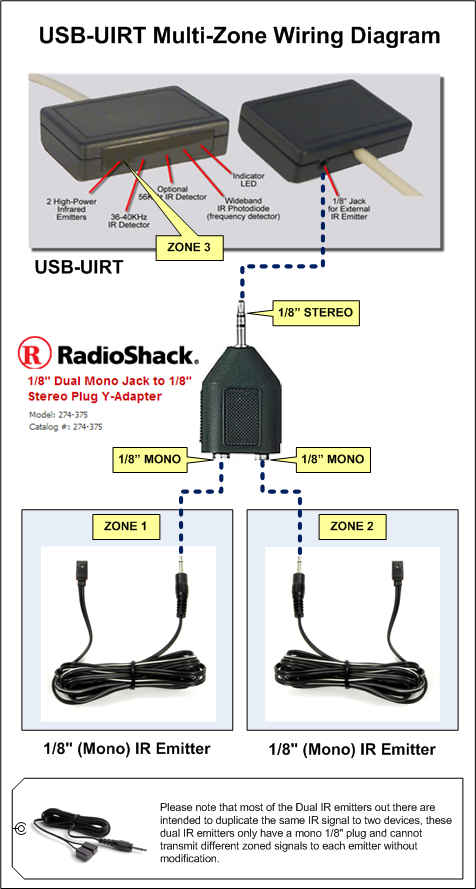 what step am i missing? Galaxysurfer |
|
#11
|
|||
|
|||
|
Galaxysurfer,
You need to post your ir file to make sure zones are correctly defined.
__________________
Channels DVR UBUNTU Server 2 Primes 3 Connects TVE SageTV Docker with input from Channels DVR XMLTV and M3U VIA Opendct. |
|
#12
|
|||
|
|||
|
when i run only one of the two cards with accompanying usbuirt settings ( non zoned) all works properly when I use both (zoned) is when it is fouled up acting like only one card is working
enclosed are my ir files the stb1 & 2 are the non zone files with the other being their zoned versions |
|
#13
|
|||
|
|||
|
ok so i have determined that zone 1 card 1 position ir bugs don't flash but zone 2 card position 3 does. so is the usb-uirt broken or is it a driver issue?
|
|
#14
|
||||
|
||||
|
You are probably using a stereo to stereo splitter. When in fact you need a stereo to dual mono splitter to make this config work.
|
|
#15
|
|||
|
|||
|
zone 2 works correctly zone 1 doesn't how is that a splitter issue? I don't understand why. I guess I was sold a stereo splitter mislabelled as a stereo to mono splitter. Grr Off to the store again. I just want this to work properly withoput the constant tinkering.
Last edited by Galaxysurfer; 09-12-2013 at 08:49 AM. |
|
#16
|
|||
|
|||
|
easy to check - plug headphones into the splitter jacks.. if you still hear music in both ears you know it isnt mono...
|
|
#17
|
|||
|
|||
|
Another way you can check is using eventghost ... You can learn an STB command in eventghost then you can issue it to different zones using Eventghost.
__________________
Channels DVR UBUNTU Server 2 Primes 3 Connects TVE SageTV Docker with input from Channels DVR XMLTV and M3U VIA Opendct. |
 |
| Currently Active Users Viewing This Thread: 1 (0 members and 1 guests) | |
|
|
 Similar Threads
Similar Threads
|
||||
| Thread | Thread Starter | Forum | Replies | Last Post |
| Possible to tune/control two hd-pvr tuners with ir blasters? | t4uecker | Hardware Support | 9 | 02-25-2010 02:04 PM |
| 3 tuners, 3 cable boxes: USB-UIRT 3 Zone Control | weeeg | Hardware Support | 121 | 05-07-2009 01:13 PM |
| Control my tuners | Ansy_74 | SageTV Software | 1 | 02-05-2007 02:51 PM |
| WinTv 500MCE tuners not changing channels. | Jgart | Hardware Support | 6 | 07-27-2006 09:57 PM |
| Multiple tuners changing channels: Odd behavior | Grasshopper | SageTV Software | 1 | 11-28-2004 03:54 PM |