
 |
|
|||||||
| Gemstone for v7 This forum is for discussing the user-created Gemstone custom interface for SageTV. |
 |
|
|
Thread Tools | Search this Thread | Display Modes |
|
#1
|
||||
|
||||
|
Exclude Folder Question
I've been playing with the Gemstone plugin and I have to say WOW!! Great job... Thanks to all involved.
I ran into something that may be an issue, or maybe I'm not understanding how it should function... When I set up a new flow, then select FOLDER FILTERS and EXCLUDE a folder, then select VIEW: VIDEO IMPORTS by FOLDER, the excluded folder still shows up with a check mark assigned to it. The folder is disabled and I cannot view its contents. To me it should not show up at all. But I may not be understanding these functions properly... Is the plugin acting correctly? In the picture here the MOVIES folder was excluded under FOLDERS FILTER, but it's still visible. Thanks for any assistance... 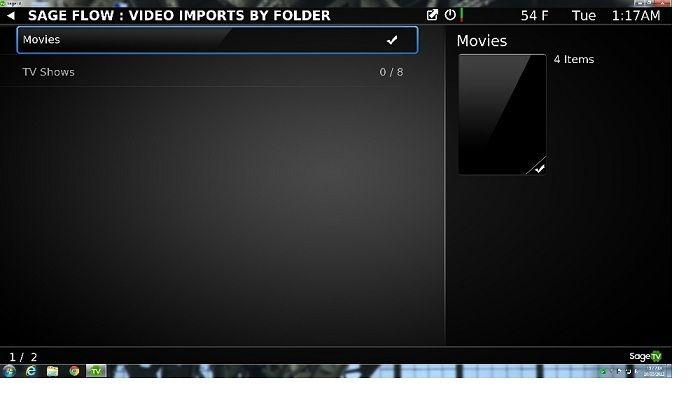
__________________
Athlon II Quad Core 3Ghz, 8GB Ram. 12GB Storage. 3 (x4) HDHR for OTA Across 2 Cities, HD200, 2x HD300. Last edited by BobbyDing; 10-30-2012 at 10:16 AM. |
|
#2
|
|||
|
|||
|
The bad news is unfortunately the one view that does not work with the Folder Filters is the one that you selected... Video Imports by Folder.
The Folder Filters should work well on all other views and is best used when creating a Flow based on the BASE views and then building the presentation by setting the Groups/Sorts for each level. The good news is I have some ideas of how I may be able to build a view with a folder like structure that would allow the Folder Filters to work but I have not started that one yet as it will require some phoenix core work... but I plan to get there. k |
|
#3
|
||||
|
||||
|
Thanks for the quick response!! And thanks for all you've done. I'll keep fiddling around and find a flow that suits me.
Bobby
__________________
Athlon II Quad Core 3Ghz, 8GB Ram. 12GB Storage. 3 (x4) HDHR for OTA Across 2 Cities, HD200, 2x HD300. |
|
#4
|
||||
|
||||
|
Should I add this to the issues on Googlecode?
__________________
Athlon II Quad Core 3Ghz, 8GB Ram. 12GB Storage. 3 (x4) HDHR for OTA Across 2 Cities, HD200, 2x HD300. |
|
#5
|
||||
|
||||
|
Not sure if this is exactly what you want but I made tis VFS:
Code:
<!DOCTYPE vfs SYSTEM "vfs.dtd">
<vfs>
<views>
<view name="silkmovfolder" label="1Silk All Movies by Folder" flat="false">
<option name="children-only" value="true"/>
<option name="root" value="/Movies"/>
<tag value="tv" />
<source name="sagefilesystem">
<option name="content" value="VideosByFolder"/>
<option name="combine" value="false"/>
</source>
<presentation>
<sort by="title">
<option name="folders-first" value="true"/>
</sort>
</presentation>
</view>
</views>
</vfs>
|
|
#6
|
|||
|
|||
|
BobbyDing - please open an item as we eventually want to build a solution that enables the extra filters as well.
silkshadow - as info you should be able to build this exact view from within the UI... just make sure you set the same values in the view option dialogs (root, folders first etc). But you can certainly build your own vfs based xml views too. k |
|
#7
|
||||
|
||||
|
Thanks as always jusjoken! I just got used to writing the VFS. I would love to see a filter for sagefilesystem or any folder layout. My sports and random video folders could really use it
 . .
|
|
#8
|
||||
|
||||
|
Added to issues. #96.
__________________
Athlon II Quad Core 3Ghz, 8GB Ram. 12GB Storage. 3 (x4) HDHR for OTA Across 2 Cities, HD200, 2x HD300. |
 |
| Currently Active Users Viewing This Thread: 1 (0 members and 1 guests) | |
|
|
 Similar Threads
Similar Threads
|
||||
| Thread | Thread Starter | Forum | Replies | Last Post |
| Folder View Question | seaverd | Sage My Movies | 6 | 08-20-2010 02:22 PM |
| Monitoring folder question | Jabroni | Sage My Movies | 6 | 08-15-2010 02:13 PM |
| Question regarding folder view | tonysathre | SageTV v7 Customizations | 3 | 06-07-2010 08:35 AM |
| DVD Folder Structure Question | brandypuff | SageTV Software | 1 | 01-28-2010 03:08 PM |
| Folder.jpg question (SageMC) | strygrog | SageMC Custom Interface | 4 | 03-09-2008 07:24 PM |