
 |
|
|||||||
| Batch Metadata Tools This forums is for discussing the user-created Batch Metadata Tools for SageTV. |
 |
|
|
Thread Tools | Search this Thread | Display Modes |
|
#1
|
||||
|
||||
|
When I sort TV shows by grouping according to name, I see several duplicates (as shown in below pictures). It looks like these double-groups are cause by the TV show titles flip-flopping back and forth between two different metadata titles or categories of a show (via automatic BMT feature).
Here are some examples: 1. Conan (2010) or Conan. 2. Hawaii Five-0 (2010) or Hawaii Five-0 3. The Tonight Show with Jay Leno, Category: Talk Show The Tonight Show with Jay Leno Category: Talk The only way I know how of to correct this issue is to manually go to each item and selecting the show by using John's "Manage Metadata"Search For Fan Art and Metadata" feature. From what I understand the automatic feature needs to be programed differently than the manual feature; which might be why the manual way of doing it seems to know how to handle this type of scenario correctly. This is presuming that there isn't a feature that can be enabled in BMT to do this already (and overlooked the setting). I was hoping that these types of discrepancies could be handled by BMT's automatic plugin by tweaking it a little. 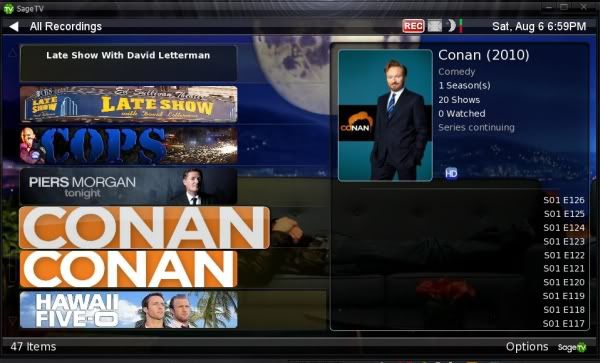  Thanks, Michael
__________________
Upgraded to Comcast X1 + Netflix/Amazon Video streaming ***RIP SageTV*** |
|
#2
|
||||
|
||||
|
Search for mediatitles.xml in the BMT forum or read about it in the help file. This is a file that you use to set these exceptions so when it finds that title it will always choose the correct one you want. You can either manually edit it or in the latest BMT choose the Add Matcher button after browsing to the files metatdata in BMT.
Gerry
__________________
Big Gerr _______ Server - WHS 2011: Sage 7.1.9 - 1 x HD Prime and 2 x HDHomeRun - Intel Atom D525 1.6 GHz, Acer Easystore, RAM 4 GB, 4 x 2TB hotswap drives, 1 x 2TB USB ext Clients: 2 x PC Clients, 1 x HD300, 2 x HD-200, 1 x HD-100 DEV Client: Win 7 Ultimate 64 bit - AMD 64 x2 6000+, Gigabyte GA-MA790GP-DS4H MB, RAM 4GB, HD OS:500GB, DATA:1 x 500GB, Pace RGN STB. |
|
#3
|
||||
|
||||
|
Thanks for the tip, but I was actually thinking of a way to automate this. It actually happens on several shows. If there ls a possibility to have this automated, it sure would be great; unless, of course, its not feasible to account for this in the automatic portion of BMT. Im curious if this is a known issue; where it happens to everyone recording TV shows. Maybe there's a way to at least preventing some of the occurances of this issue on new, future TV shows using the automatic portion of BMT.
Having said that, Ill look into how to manually override what BMT wants to do.. Edit: How do I account for when the category flip flops between "Talk Show" and "Talk Show/Comedy"? I only see a way of overriding the title. As mentioned originally, this happens on category metadata as well. Maybe, I'm doing something wrong in the "Add Matcher" feature? -Michael
__________________
Upgraded to Comcast X1 + Netflix/Amazon Video streaming ***RIP SageTV*** Last edited by mkanet; 08-07-2011 at 10:34 AM. |
|
#4
|
||||
|
||||
|
MediaTitles.xml for Categories?
Just to be clear, this issue isn't limited to just titles. It happens just as frequently with the "Category" being inconsistent as well.
I read up on MediaTitles.xml in the help section. In the extensive sample given, I can only see how to control the title. The same seems to be true with the "Add Matcher" feature. Sean, is this a known issue? I dont see any reason why this would just happen to me only, since I get the same data; and, the shows I watch are relatively popular. Is it possible to fix this in the automatic BMT code? Maybe there's still a way to do it in MediaTitles.xml? I'm just looking for any way at all to do this without having to manually run BMT after the automatic plugin already ran. 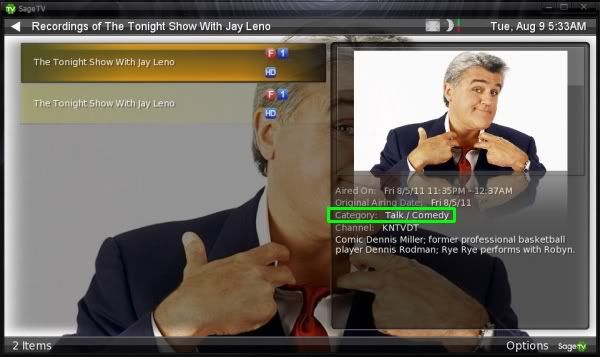 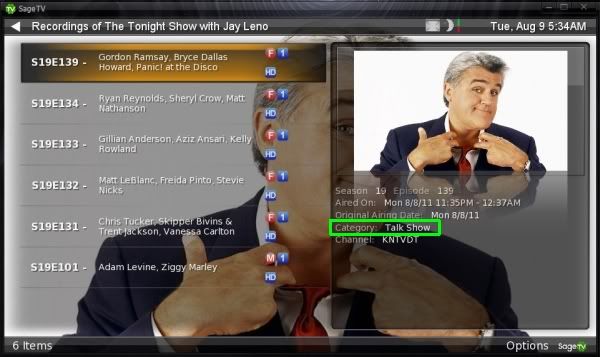
__________________
Upgraded to Comcast X1 + Netflix/Amazon Video streaming ***RIP SageTV*** |
|
#5
|
||||
|
||||
|
If you control the title then the catergories will be consistent because it is picking the same title from the same metadata provider. If the title flips then the category would flip. Control one and you control both. The title becomes associated with a single imdb id (or tvdb id, mvdb ID or whatever depending what you set for the scraper.)
Gerry
__________________
Big Gerr _______ Server - WHS 2011: Sage 7.1.9 - 1 x HD Prime and 2 x HDHomeRun - Intel Atom D525 1.6 GHz, Acer Easystore, RAM 4 GB, 4 x 2TB hotswap drives, 1 x 2TB USB ext Clients: 2 x PC Clients, 1 x HD300, 2 x HD-200, 1 x HD-100 DEV Client: Win 7 Ultimate 64 bit - AMD 64 x2 6000+, Gigabyte GA-MA790GP-DS4H MB, RAM 4GB, HD OS:500GB, DATA:1 x 500GB, Pace RGN STB. |
|
#6
|
||||
|
||||
|
A couple of notes...
- MediaTitles is used ONLY to provide a better search title. The title used in the the MediaTItles will not become the new title, the title will be taken from the search result. - If Preserve original metadata is enabled, then BMT will not update things like the title or category, but rather that information will come from the original epg details. So, if you have preserve original metadata enabled, and these are recordings, then there's nothing BMT can do. If you can comparing imported tv shows with recordings and the preserve original metadata is enabled, then again, there is nothing bmt can do. I suspect that the inconsistent categories is something that happens a lot. I personally never browser by category, nor do I look it for TV, so it's never really an issue for me. Either way, I'm not sure there's anything that bmt can do. I simply take data from a source and apply it to a mediafile. If the source tells me that there are 3 genres for an item, then I apply them.
__________________
Batch Metadata Tools (User Guides) - SageTV App (Android) - SageTV Plex Channel - My Other Android Apps - sagex-api wrappers - Google+ - Phoenix Renamer Downloads SageTV V9 | Android MiniClient |
|
#7
|
||||
|
||||
|
you can always batch update the genre for the series to be consistent with whatever you want... Either appending genres (categories) or replacing them with your own.
|
|
#8
|
||||
|
||||
|
Thanks for explaining Sean. If I understand correctly, you're saying there's no way for BMT to have the ability to choose a single metadata categories or title for TV shows; not even via MediaTitles.xml; unless I just completely disable BMT's ability to add metadata automatically.
Is it possible to automate choosing the first search result as the correct metadata/fanart by manually running BMT (as opposed to automatic BMT)? If so, could you please tell me what command line I can use to do that in my "E:\TV Recordings" directory? I have a directory monitoring app that can execute batch files when it detects predefined file types in a directory. Thanks for your help, Michael Quote:
__________________
Upgraded to Comcast X1 + Netflix/Amazon Video streaming ***RIP SageTV*** |
|
#9
|
||||
|
||||
|
Micheal... bmt will ONLY select a result based on a "score". Doesn't matter if there is only a single result. The score isn't high enough on the match, then it will not select it.
The only thing that I said about the MediaTitle's is that it is a means to help select a better match... it does not rewrite metadata. Think of it as a tool to help the searcher, not a tool to correct metadata mistakes.
__________________
Batch Metadata Tools (User Guides) - SageTV App (Android) - SageTV Plex Channel - My Other Android Apps - sagex-api wrappers - Google+ - Phoenix Renamer Downloads SageTV V9 | Android MiniClient |
|
#10
|
||||
|
||||
|
Thanks explaining about how MediaTitle works. Having said what you did about BMT selecting search results based on score, would BMT command line help to effectively correct these inconsistencies (given that the score is pretty relatively high)? If that won't work, is it pretty much hopeless? Any clever way at all to get it to correct the errors automatically?
Thanks, Michael Quote:
__________________
Upgraded to Comcast X1 + Netflix/Amazon Video streaming ***RIP SageTV*** |
|
#11
|
||||
|
||||
|
Quote:
__________________
Batch Metadata Tools (User Guides) - SageTV App (Android) - SageTV Plex Channel - My Other Android Apps - sagex-api wrappers - Google+ - Phoenix Renamer Downloads SageTV V9 | Android MiniClient |
|
#12
|
||||
|
||||
|
Thanks, I think I might be missing something very basic. Is there a way to run BMT via command-line at the DOS command prompt? If so, is it the equivalent of selecting the TV show using CMT and selecting a VERY obvious search result manually?
All I want to do is automate what I would do using CMT at the DOS command prompt presuming that the search result is .90 or higher. If there is a DOS command line that does this, could you give me an example of how to run it against the folder "E:\TV Recordings"? I skimmed through the BMT User's Guide, but couldn't find an example. Quote:
__________________
Upgraded to Comcast X1 + Netflix/Amazon Video streaming ***RIP SageTV*** |
|
#13
|
||||
|
||||
|
Quote:
__________________
Batch Metadata Tools (User Guides) - SageTV App (Android) - SageTV Plex Channel - My Other Android Apps - sagex-api wrappers - Google+ - Phoenix Renamer Downloads SageTV V9 | Android MiniClient |
 |
| Currently Active Users Viewing This Thread: 1 (0 members and 1 guests) | |
|
|
 Similar Threads
Similar Threads
|
||||
| Thread | Thread Starter | Forum | Replies | Last Post |
| letter\numbers showing up next to show titles | TechBill | Diamond | 2 | 04-22-2011 07:28 PM |
| Case sensitivity of show titles - bug when grouping? | wayner | SageTV Software | 2 | 12-31-2010 03:25 PM |
| Question about show categories | Kirby | SageTV Software | 3 | 07-20-2006 03:10 PM |
| Excluding show titles from favorite actor recordings | Menehune | SageTV Software | 1 | 04-12-2005 12:51 PM |
| Req: Adding actors as favorites (not show titles)? | laurenglenn | SageTV Beta Test Software | 2 | 05-12-2003 08:23 AM |