
 |
|
|||||||
| SageTV v7 Customizations This forums is for discussing and sharing user-created modifications for the SageTV version 7 application created by using the SageTV Studio or through the use of external plugins. Use this forum to discuss plugins for SageTV version 7 and newer. |
 |
|
|
Thread Tools | Search this Thread | Display Modes |
|
#41
|
||||
|
||||
|
Quote:
Quote:
__________________
SageTV Server: unRAID Docker v9, S2600CPJ, Norco 24 hot swap bay case, 2x Xeon 2670, 64 GB DDR3, 3x Colossus for DirecTV, HDHR for OTA Living room: nVidia Shield TV, Sage Mini Client, 65" Panasonic VT60 Bedroom: Xiomi Mi Box, Sage Mini Client, 42" Panasonic PZ800u Theater: nVidia Shield TV, mini client, Plex for movies, 120" screen. Mitsubishi HC4000. Denon X4300H. 7.4.4 speaker setup. |
|
#42
|
|||
|
|||
|
Quote:
That being said, if you have a good basic understanding of programming and how compilers work, the language/api is almost irrelevant. Once you know the concepts the rest is just syntax 
|
|
#43
|
|||
|
|||
|
Take the easy road first and if the tag has lyrics (stored in the tag), have an option to show it or not while the music plays.
|
|
#44
|
||||
|
||||
|
Quote:
Sounds good to me.
__________________
SageTV Server: unRAID Docker v9, S2600CPJ, Norco 24 hot swap bay case, 2x Xeon 2670, 64 GB DDR3, 3x Colossus for DirecTV, HDHR for OTA Living room: nVidia Shield TV, Sage Mini Client, 65" Panasonic VT60 Bedroom: Xiomi Mi Box, Sage Mini Client, 42" Panasonic PZ800u Theater: nVidia Shield TV, mini client, Plex for movies, 120" screen. Mitsubishi HC4000. Denon X4300H. 7.4.4 speaker setup. |
|
#45
|
|||
|
|||
|
Now that you mention it, I really do like XBMC list view (for Artists especially). I think it is superior to Sage's because it a.) Displays more lines of Artists due not displaying the album art and count on the same line b.) Is slightly cleaner because of this lack of information c.) You still get the album art eye candy (and album count information if you want) when you highlight the artist. Also, as an added bonus, you could potentially save some system resources by not loading the album art until after the artist is highlighted (vs. loading thumbnails for all artist albums on a given screen).
Here is a thought I have. What if you combined a list view with a coverflowesque view. People seem to love coverflow views for the eye candy, but my big beef with it is that it is not a practical way to browse a large music collection. See the attached mockup image I created. You would navigate up/down through the artist list on the left. As you highlight an artist, their albums appear in coverflow view (actually more like the task switcher in Windows 7) to the right. You can then navigate to the right to highlight the album and use the up/down arrows again to toggle through the albums for just that artist. It would probably make more sense if the art was in more of a "stack" than a coverflow, since you will have to navigate with the up/down arrows. The mockup is very 'minimal' partly because I didn't want to spend a lot of time on it and partly because that is the aesthetic I prefer. I have some more thoughts that I haven't had the chance to mockup yet (like a tri-pane view). Once I find time, I will post them.
__________________
Server: SageTV Media Center 7.1.19, Windows 7 Home Premium x64, Pentium Core2Duo, 4GB RAM, (1) Hauppauge HVR-2250, (1) Hauppauge HVR-1600, 1.5 TB of recording space Android MiniClient: Nvidia Shield TV (16GB) HDMI out to Samsung LN46C630 46" LCD Extender: STP-HD300, beta firmware "20110506-0", HDMI out to LG 37LD450 37" LCD Last edited by ptzink; 12-12-2010 at 10:27 AM. |
|
#46
|
||||
|
||||
|
Quote:
__________________
SageTV Server: unRAID Docker v9, S2600CPJ, Norco 24 hot swap bay case, 2x Xeon 2670, 64 GB DDR3, 3x Colossus for DirecTV, HDHR for OTA Living room: nVidia Shield TV, Sage Mini Client, 65" Panasonic VT60 Bedroom: Xiomi Mi Box, Sage Mini Client, 42" Panasonic PZ800u Theater: nVidia Shield TV, mini client, Plex for movies, 120" screen. Mitsubishi HC4000. Denon X4300H. 7.4.4 speaker setup. |
|
#47
|
|||
|
|||
|
I've seen lots of good ideas here but one request that I would really like is: the ability to sort my albums by import date. The album I usually want to listen to is the newest one, and various alphabetical lists do nothing to help me find it.
__________________
Alpine Website Design |
|
#48
|
||||
|
||||
|
Another thing that I just though of would be have a way to always show the current playlist. Like I said previously, playlist management is what I think is most lacking, so that's where I'm kind of focused. (I do like what many others have suggested, though.) But, what I think is annoying is that the screens are so separated, they make it difficult to multi-task. For example, the tree-type view would be great for adding things to your playlist, but it would be very beneficial to actually see the playlist you're adding to. This could also allow you to insert the music you want at any point in the existing (or, ideally, any other) playlist.
__________________
Server: XP, SuperMicro X9SAE-V, i7 3770T, Thermalright Archon SB-E, 32GB Corsair DDR3, 2 x IBM M1015, Corsair HX1000W PSU, CoolerMaster CM Storm Stryker case Storage: 2 x Addonics 5-in-3 3.5" bays, 1 x Addonics 4-in-1 2.5" bay, 24TB Client: Windows 7 64-bit, Foxconn G9657MA-8EKRS2H, Core2Duo E6600, Zalman CNPS7500, 2GB Corsair, 320GB, HIS ATI 4650, Antec Fusion Tuners: 2 x HD-PVR (HTTP tuning), 2 x HDHR, USB-UIRT Software: SageTV 7 |
|
#49
|
|||
|
|||
|
Looking through the screenshots that people have posted of other interfaces/software UIs, it finally struck me what bothers me about Sage 7 - true of both the music and the UI in general. It's the fact that everything is split down the middle, giving you two halves of screen, and the fact that text reads left-to-right. In other words, when you have long titles - of a song, an artist, a DVD/BD, a recording, etc. - they are always getting cut off, because you are only working in half a screen or less. We have these nice, wide screens... why are we only using part of it?
That's why the "wall" views look so nice - you get so many more things to show up when you use the entire screen. I'm tired of looking at the Sage 7 music interface, on any view other than "playlist" (artist, song, album, etc.) and only seeing album art on half of the screen, and then cut-off artist/song/album titles on the other half. Give me a whole screen of album art, and then info about the focused item across the bottom of the top! I really like the WMC screenshot.
__________________
Server: AMD Athlon II x4 635 2.9GHz, 8 Gb RAM, Win 10 x64, Java 8, Gigabit network Drives: Several TB of internal SATA and external USB drives, no NAS or RAID or such... Software: SageTV v9x64, stock STV with ADM. Tuners: 4 tuners via (2) HDHomeruns (100% OTA, DIY antennas in the attic). Clients: Several HD300s, HD200s, even an old HD100, all on wired LAN. Latest firmware for each. |
|
#50
|
||||
|
||||
|
Quote:
Quote:
Quote:
__________________
SageTV Server: unRAID Docker v9, S2600CPJ, Norco 24 hot swap bay case, 2x Xeon 2670, 64 GB DDR3, 3x Colossus for DirecTV, HDHR for OTA Living room: nVidia Shield TV, Sage Mini Client, 65" Panasonic VT60 Bedroom: Xiomi Mi Box, Sage Mini Client, 42" Panasonic PZ800u Theater: nVidia Shield TV, mini client, Plex for movies, 120" screen. Mitsubishi HC4000. Denon X4300H. 7.4.4 speaker setup. |
|
#51
|
||||
|
||||
|
Ok. I think I've decided how I'd like things to look as well as navigate.
The first screen you would be greeted with could be a wall view like this.  The other option would be a list view which I think a combination of these two would look pretty cool. 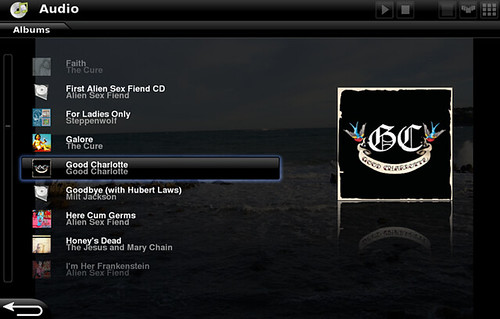 I would use the left side for the actual list and the right would be more similar to this (thanks for the mock up). In theory with the list view instead of selecting the artist you would be able to push the right arrow key and browse through the albums and pushing info would bring up a track list. If you chose to use the wall view then pushing select on an artist would bring up a screen similar to this to go along with the wall view.  Honestly I like the current view that shows what tracks are on a specific album so I won't change that unless someone can find something better. As for playback screens the wall view shows a song playing so that could stay the same. Alternate views would be like this screen. or a visualization screen like this.  Thoughts? I'll try to create better mock ups when I get the time.
__________________
SageTV Server: unRAID Docker v9, S2600CPJ, Norco 24 hot swap bay case, 2x Xeon 2670, 64 GB DDR3, 3x Colossus for DirecTV, HDHR for OTA Living room: nVidia Shield TV, Sage Mini Client, 65" Panasonic VT60 Bedroom: Xiomi Mi Box, Sage Mini Client, 42" Panasonic PZ800u Theater: nVidia Shield TV, mini client, Plex for movies, 120" screen. Mitsubishi HC4000. Denon X4300H. 7.4.4 speaker setup. |
|
#53
|
||||
|
||||
|
Quote:
 Hopefully he won't feel the need to cater to that "extender crowd" like some others. Hopefully he won't feel the need to cater to that "extender crowd" like some others.  J/K... I know plenty of people use them. I just wish there was an easy way for you devs to convert a beautiful 3D sequence to something an extender can handle. Ideally, it'd be nice to have an extender that could do the 3D rendering so that PC clients and extenders had the same capability, but I don't know if that'll ever happen. J/K... I know plenty of people use them. I just wish there was an easy way for you devs to convert a beautiful 3D sequence to something an extender can handle. Ideally, it'd be nice to have an extender that could do the 3D rendering so that PC clients and extenders had the same capability, but I don't know if that'll ever happen.
__________________
Server: XP, SuperMicro X9SAE-V, i7 3770T, Thermalright Archon SB-E, 32GB Corsair DDR3, 2 x IBM M1015, Corsair HX1000W PSU, CoolerMaster CM Storm Stryker case Storage: 2 x Addonics 5-in-3 3.5" bays, 1 x Addonics 4-in-1 2.5" bay, 24TB Client: Windows 7 64-bit, Foxconn G9657MA-8EKRS2H, Core2Duo E6600, Zalman CNPS7500, 2GB Corsair, 320GB, HIS ATI 4650, Antec Fusion Tuners: 2 x HD-PVR (HTTP tuning), 2 x HDHR, USB-UIRT Software: SageTV 7 |
|
#54
|
|||
|
|||
|
Quote:
Other than that it one tidbit I think the ideas are solid. I especially dig the playing now screen. Fanart for currently playing is a good idea  Quote:

|
|
#55
|
||||
|
||||
|
Quote:
Quote:
__________________
SageTV Server: unRAID Docker v9, S2600CPJ, Norco 24 hot swap bay case, 2x Xeon 2670, 64 GB DDR3, 3x Colossus for DirecTV, HDHR for OTA Living room: nVidia Shield TV, Sage Mini Client, 65" Panasonic VT60 Bedroom: Xiomi Mi Box, Sage Mini Client, 42" Panasonic PZ800u Theater: nVidia Shield TV, mini client, Plex for movies, 120" screen. Mitsubishi HC4000. Denon X4300H. 7.4.4 speaker setup. |
|
#56
|
|||
|
|||
|
I was refering to the way the albums where slanted and stacked on the right of the list.
|
|
#57
|
|||
|
|||
|
Quote:
Pretend that the text has changed to match the album covers. This is flat (well minus the bevels and the drop shadows) so it might render on an extender too 
|
|
#58
|
|||
|
|||
|
I see no 3d rendering there so it will render fine.
|
|
#59
|
||||
|
||||
|
Quote:
Looks nice. I just want you guys to know I really appreciate your feedback. I'm not the most creative person that's why I look for ideas on the web and modify what I don't like about them. As for that mock up being bad, I like it. I think the way we would get a nice wow factor is making flat designs that have good transitions. Now I just get to figure out how to make that happen.
__________________
SageTV Server: unRAID Docker v9, S2600CPJ, Norco 24 hot swap bay case, 2x Xeon 2670, 64 GB DDR3, 3x Colossus for DirecTV, HDHR for OTA Living room: nVidia Shield TV, Sage Mini Client, 65" Panasonic VT60 Bedroom: Xiomi Mi Box, Sage Mini Client, 42" Panasonic PZ800u Theater: nVidia Shield TV, mini client, Plex for movies, 120" screen. Mitsubishi HC4000. Denon X4300H. 7.4.4 speaker setup. |
|
#60
|
|||
|
|||
|
See you in 6 months to a year
 
|
 |
| Currently Active Users Viewing This Thread: 1 (0 members and 1 guests) | |
|
|
 Similar Threads
Similar Threads
|
||||
| Thread | Thread Starter | Forum | Replies | Last Post |
| R5000-HD Mod | taz13 | SageTV Canada | 1 | 07-30-2009 11:35 AM |
| Any Ideas? | Robert Williams | SageTV Software | 9 | 03-11-2005 06:44 PM |