
 |
|
|||||||
| Hardware Support Discussions related to using various hardware setups with SageTV products. Anything relating to capture cards, remotes, infrared receivers/transmitters, system compatibility or other hardware related problems or suggestions should be posted here. |
 |
|
|
Thread Tools | Search this Thread | Display Modes |
|
#1
|
|||
|
|||
|
Hauppauge 35 button remote
I have Hauppauge 35 button remote as you can see in the image and I'd like to set it up with SageTV. I'm using WinTV PVR USB2 external. I already installed IR32 and only a few buttons work
 . Anybody have the proper Irremote.ini file to work with the remote? . Anybody have the proper Irremote.ini file to work with the remote?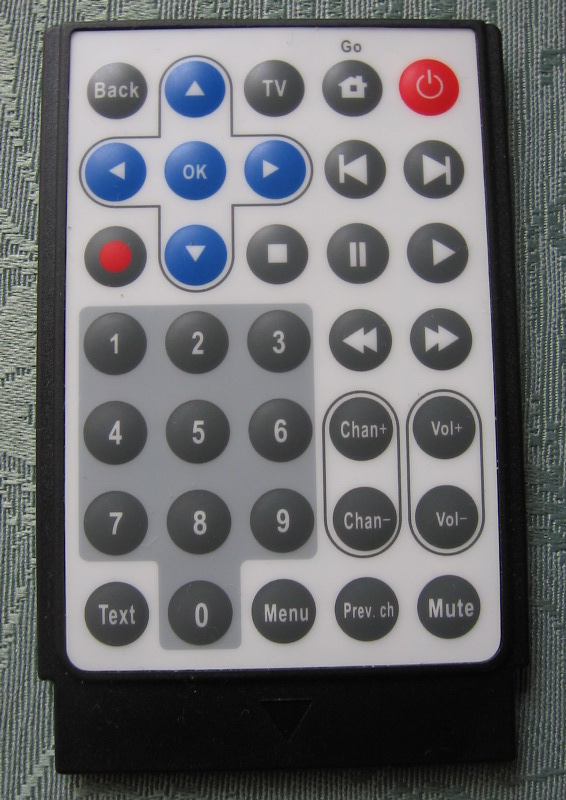
Last edited by Almaz; 05-05-2010 at 10:10 AM. |
|
#2
|
||||
|
||||
|
Quote:
Its not clear from your post how your system is configured. Do you use a media extender? Do you use the IR to change the set top box channels and receive the remote signals. If that is the case, the IR device needs to be aimed at both the set top box and the seating area. If you use the USB-UIRT, it can be programmed to use almost any remote control. Dave |
|
#3
|
|||
|
|||
|
Quote:
|
|
#4
|
||||
|
||||
|
Quote:
Since you do not need the IR device to control a set top box, then you could use a media extender, such as a HD-200, which is the best way to setup SageTV. Again, the HD-200 is an extra cost, and works with a HD or SD TV. The remote control in you seating area then controls the HD-200, which passes the signals through Eithernet to your computer, to control SageTV. The MVP is another media extender that does work, but is vastly inferior to the HD-200. The MVP video quality is worse, audio quality is drastically worse, and the reliability is poor. Dave |
|
#5
|
||||
|
||||
|
Does Hauppauge have a new style of remote or did you get a very old remote used from someone?
If the existing ini settings in the 3rd post of Hauppauge link 1 in my sig lines don't work, then see the info in the first post of that thread for info about how to add the new remote. - Andy
__________________
SageTV Open Source v9 is available. - Read the SageTV FAQ. Older PDF User's Guides mostly still apply: SageTV V7.0 & SageTV Studio v7.1. - Hauppauge remote help: 1) Basics/Extending it 2) Replace it 3) Use it w/o needing focus - HD Extenders: A) FAQs B) URC MX-700 remote setup Note: This is a users' forum; see the Rules. For official tech support fill out a Support Request. |
|
#6
|
|||
|
|||
|
Quote:
The remote came from a brand new current WinTV-HVR-950Q USB stick http://www.hauppauge.com/site/produc...a_hvr950q.html |
 |
| Currently Active Users Viewing This Thread: 1 (0 members and 1 guests) | |
|
|
 Similar Threads
Similar Threads
|
||||
| Thread | Thread Starter | Forum | Replies | Last Post |
| 45-button Hauppauge Remote only works for 2 button presses | Lazy8s | Hardware Support | 3 | 10-18-2007 08:22 PM |
| Hauppauge 45 button remote issue (MCE kit remote) | jlowery7 | Hardware Support | 12 | 04-16-2006 11:45 AM |
| Help with Hauppauge 35 button remote | MikeT | Hardware Support | 4 | 01-24-2006 09:30 PM |
| Hauppauge 45 Button Remote | wongojack | Hardware Support | 4 | 07-02-2005 03:34 PM |
| Yellow button on Hauppauge remote | SprDtyF350 | SageTV Beta Test Software | 4 | 04-19-2004 10:43 AM |