
 |
|
|||||||
| SageTV Software Discussion related to the SageTV application produced by SageTV. Questions, issues, problems, suggestions, etc. relating to the SageTV software application should be posted here. (Check the descriptions of the other forums; all hardware related questions go in the Hardware Support forum, etc. And, post in the customizations forum instead if any customizations are active.) |
 |
|
|
Thread Tools | Search this Thread | Display Modes |
|
#1
|
|||
|
|||
|
Windows 7 Decoders
I recently installed the new Windows 7 Release Candidate and love it so far. A big benefit over the beta released earlier this year is that Windows Media Player can natively play .ts H.264 recordings! Note though that when I play the same .ts H.264 file in SageTV, I get a playback exception. I'm guessing this is because it doesn't know which H.264 decoder to use.
I then used Graphedit to graph both a .MPG HDTV file and a .TS H.264 file. Graphedit is unable to render the .TS H.264 despite it playing fine in Windows Media Player. But .MPG files rendered fine and produced the graph below. Sage / Opus4 - any chance you can add the Windows 7 MPG decoder to the next/future version of Sage (in a similar way you have the Vista MPG decoder appear)? The list that appears in the Sage UI does not recognize any of the Windows 7 decoders. The exact name of the Windows 7 MPG Decoder: Microsoft DTV-DVD Video Decoder 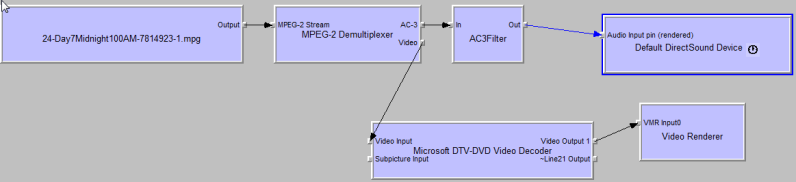
__________________
Server: Sage 7.1.9 beta; Dell Inspiron 530; Windows 7 Ultimate 32-bit (UAC turned off); 2TB Internal SATA (TV Recordings) Storage: Synology DiskStation DS411+, RAID 5, 5x 2TB SATA for (DVDs/Music/Other Videos) Tuners: Ceton InfiniTV w/ Verizon FIOS cablecard (using babgvant's SageDCT plugin) Clients: 1x STP-HD300; 1x Acer Aspire Revo 3610 (Atom/Ion) w/ SageTV client (Win 7, EVR, FSE on) |
|
#2
|
||||
|
||||
|
Quote:
- Andy
__________________
SageTV Open Source v9 is available. - Read the SageTV FAQ. Older PDF User's Guides mostly still apply: SageTV V7.0 & SageTV Studio v7.1. - Hauppauge remote help: 1) Basics/Extending it 2) Replace it 3) Use it w/o needing focus - HD Extenders: A) FAQs B) URC MX-700 remote setup Note: This is a users' forum; see the Rules. For official tech support fill out a Support Request. |
|
#3
|
|||
|
|||
|
Unfortunately only for MPG. I just sent a note to Sage support about this. I'm trying to figure out some way to get H.264 decoding working in Sage, in Windows 7, without installing PowerDVD which seems to be eliminating support these days instead of working for the customer.
__________________
Server: Sage 7.1.9 beta; Dell Inspiron 530; Windows 7 Ultimate 32-bit (UAC turned off); 2TB Internal SATA (TV Recordings) Storage: Synology DiskStation DS411+, RAID 5, 5x 2TB SATA for (DVDs/Music/Other Videos) Tuners: Ceton InfiniTV w/ Verizon FIOS cablecard (using babgvant's SageDCT plugin) Clients: 1x STP-HD300; 1x Acer Aspire Revo 3610 (Atom/Ion) w/ SageTV client (Win 7, EVR, FSE on) |
|
#4
|
|||
|
|||
|
both
|
|
#5
|
|||
|
|||
|
Quote:
with haali in place you should be able to play mkv and m2ts w/ h264. for tv (ts) files it looks like the sage demuxer doesn't present the correct subtypes; the ms decoder accepts avc1 ({31435641-0000-0010-8000-00AA00389B71}) & h264 (MEDIASUBTYPE_H264 -> {34363248-0000-0010-8000-00AA00389B71}) media subtypes where the default subtype presented by the demuxer is the one expected by TMT's decoder. |
|
#6
|
||||
|
||||
|
Quote:
(Oh, and if there is an issue for SageTV to handle based on the post right above this one, please submit it to SageTV.) - Andy
__________________
SageTV Open Source v9 is available. - Read the SageTV FAQ. Older PDF User's Guides mostly still apply: SageTV V7.0 & SageTV Studio v7.1. - Hauppauge remote help: 1) Basics/Extending it 2) Replace it 3) Use it w/o needing focus - HD Extenders: A) FAQs B) URC MX-700 remote setup Note: This is a users' forum; see the Rules. For official tech support fill out a Support Request. |
|
#7
|
|||
|
|||
|
Quote:
ok |
|
#8
|
|||
|
|||
|
Babgvant - you lost me in the technical details.
Guys - ultimately the goal here is to have Sage working in Windows 7 in a similar fashion that it does with Vista (e.g. recognize/use the built in Win7 MPG decoder), but on top of that, use the built in H.264 decoder in Win7. Key point here is to provide support OOTB in Sage that recognizes and/or provides an option to use the built in Win7 decoders for MPG and H.264.
__________________
Server: Sage 7.1.9 beta; Dell Inspiron 530; Windows 7 Ultimate 32-bit (UAC turned off); 2TB Internal SATA (TV Recordings) Storage: Synology DiskStation DS411+, RAID 5, 5x 2TB SATA for (DVDs/Music/Other Videos) Tuners: Ceton InfiniTV w/ Verizon FIOS cablecard (using babgvant's SageDCT plugin) Clients: 1x STP-HD300; 1x Acer Aspire Revo 3610 (Atom/Ion) w/ SageTV client (Win 7, EVR, FSE on) |
|
#9
|
|||
|
|||
|
That was more for the Sage devs, so they'd have a good starting point

|
|
#10
|
|||
|
|||
|
Quote:
 I just wanted to make sure you and I are on the same page in terms of what we'd like to have happen in Windows 7. But yes please do continue to send more technical details to Sage to help them... you definitely know a lot about this I just wanted to make sure you and I are on the same page in terms of what we'd like to have happen in Windows 7. But yes please do continue to send more technical details to Sage to help them... you definitely know a lot about this 
__________________
Server: Sage 7.1.9 beta; Dell Inspiron 530; Windows 7 Ultimate 32-bit (UAC turned off); 2TB Internal SATA (TV Recordings) Storage: Synology DiskStation DS411+, RAID 5, 5x 2TB SATA for (DVDs/Music/Other Videos) Tuners: Ceton InfiniTV w/ Verizon FIOS cablecard (using babgvant's SageDCT plugin) Clients: 1x STP-HD300; 1x Acer Aspire Revo 3610 (Atom/Ion) w/ SageTV client (Win 7, EVR, FSE on) |
|
#11
|
||||
|
||||
|
Quote:
 - Andy
__________________
SageTV Open Source v9 is available. - Read the SageTV FAQ. Older PDF User's Guides mostly still apply: SageTV V7.0 & SageTV Studio v7.1. - Hauppauge remote help: 1) Basics/Extending it 2) Replace it 3) Use it w/o needing focus - HD Extenders: A) FAQs B) URC MX-700 remote setup Note: This is a users' forum; see the Rules. For official tech support fill out a Support Request. |
|
#12
|
|||
|
|||
|
Babgvant - per my first post I found the name of the MPG decoder, but Graphedit failed when I tried to render a H.264 file. Do you have a way to find the name of the H.264 decoder in Windows 7?
__________________
Server: Sage 7.1.9 beta; Dell Inspiron 530; Windows 7 Ultimate 32-bit (UAC turned off); 2TB Internal SATA (TV Recordings) Storage: Synology DiskStation DS411+, RAID 5, 5x 2TB SATA for (DVDs/Music/Other Videos) Tuners: Ceton InfiniTV w/ Verizon FIOS cablecard (using babgvant's SageDCT plugin) Clients: 1x STP-HD300; 1x Acer Aspire Revo 3610 (Atom/Ion) w/ SageTV client (Win 7, EVR, FSE on) |
|
#13
|
|||
|
|||
|
Quote:
what's your source? I was able to get it working with mkv and m2ts with haali. |
|
#14
|
|||
|
|||
|
Quote:
Opus4 - sounds like the MPG and H.264 use the same name mentioned in the first post here. I'm happy to test out an interim build if you want to use me as a guinea pig here.
__________________
Server: Sage 7.1.9 beta; Dell Inspiron 530; Windows 7 Ultimate 32-bit (UAC turned off); 2TB Internal SATA (TV Recordings) Storage: Synology DiskStation DS411+, RAID 5, 5x 2TB SATA for (DVDs/Music/Other Videos) Tuners: Ceton InfiniTV w/ Verizon FIOS cablecard (using babgvant's SageDCT plugin) Clients: 1x STP-HD300; 1x Acer Aspire Revo 3610 (Atom/Ion) w/ SageTV client (Win 7, EVR, FSE on) |
|
#15
|
|||
|
|||
|
I'm trying to follow this thread a bit because I have been working with Win 7 Build 7100 for over three weeks and have found that...
1. OOTB...win 7 plays the .TS recorded files recorded from the HD-PVR perfectly from my server. 2. Resource use on the client hovers around 25-30%...really nice! Because of the low resource usage...everything is snappier. 3. Playing the same file through Sage Client, resources hovers around 75-80%. I'm using the MSI 5.1 Live 7411 Board with ATI 3200 chipset with on-board amplifier. Is there any way to not have to install the ARCSOFT drivers on the Client and use the codecs that come in WIN 7 to watch TV and Play recorded files? |
|
#16
|
||||
|
||||
|
Quote:
I'm sure the brains above will figure it out  Hopefully (for us and them) it's an easy fix.
__________________
Server: Core 2 Duo E4200 2 GB RAM, nVidia 6200LE, 480 GB in pool, 500GB WHS backup drive, 1x750 GB & 1x1TB Sage drives, Hauppage HVR-1600, HD PVR, Windows Home Server SP2 Media center: 46" Samsung DLP, HD-100 extender. Gaming: Intel Core2 Duo E7300, 4GB RAM, ATI HD3870, Intel X-25M G2 80GB SSD, 200 & 120 GB HDD, 23" Dell LCD, Windows 7 Home Premium. Laptop: HP dm3z, AMD (1.6 GHz) 4 GB RAM, 60 GB OCZ SSD, AMD HD3200 graphics, 13.3" widescreen LCD, Windows 7 x64/Sage placeshifter. |
|
#17
|
|||
|
|||
|
Any word on if the next beta will support the h264 decoder built into Windows 7? That would be something to look forward to.
|
|
#18
|
|||
|
|||
|
I sent it to Jeff, he said they'd look into it...
|
|
#19
|
|||
|
|||
|
Thought I'd bump this. Do any folks have an update on this, especially given Windows 7 is getting close to RTM (targeted for July)?
__________________
Server: Sage 7.1.9 beta; Dell Inspiron 530; Windows 7 Ultimate 32-bit (UAC turned off); 2TB Internal SATA (TV Recordings) Storage: Synology DiskStation DS411+, RAID 5, 5x 2TB SATA for (DVDs/Music/Other Videos) Tuners: Ceton InfiniTV w/ Verizon FIOS cablecard (using babgvant's SageDCT plugin) Clients: 1x STP-HD300; 1x Acer Aspire Revo 3610 (Atom/Ion) w/ SageTV client (Win 7, EVR, FSE on) |
|
#20
|
|||
|
|||
|
Shouldn't this work with always_use_dshow_player=true ?
|
 |
| Currently Active Users Viewing This Thread: 1 (0 members and 1 guests) | |
|
|
 Similar Threads
Similar Threads
|
||||
| Thread | Thread Starter | Forum | Replies | Last Post |
| How do I get other decoders to appear? | ChrisNH | SageTV Software | 0 | 03-12-2009 07:33 AM |
| Best Decoders? | mightyt | General Discussion | 4 | 02-20-2008 08:57 PM |
| Windows MCE 2005 or Windows XP Home? | Croman | SageTV Software | 8 | 11-05-2007 03:32 PM |
| Windows XP MCE 2005 and Simple File Sharing to Windows XP problem | perfessor101 | SageTV Software | 1 | 01-14-2007 10:52 AM |
| 2.2 decoders | bluenote | SageTV Beta Test Software | 2 | 12-04-2004 02:31 AM |