
 |
|
|||||||
| Hardware Support Discussions related to using various hardware setups with SageTV products. Anything relating to capture cards, remotes, infrared receivers/transmitters, system compatibility or other hardware related problems or suggestions should be posted here. |
 |
|
|
Thread Tools | Search this Thread | Display Modes |
|
#1
|
||||
|
||||
|
Hasn't anyone noticed they cant change to the correct local channels via the sageTV guide?
It's been broken for a couple of days now. Apparently Comcast decided to change around their local QAM channel mappings. Channel changes are fine when using SageTV's "View" function under Channel Setup (not in guide), also channel changes work correctly in HDHR software when you select "View". Anyway, I already let Zap2it know to fix this ASAP. They have already responded by saying they will update it soon.
__________________
Upgraded to Comcast X1 + Netflix/Amazon Video streaming ***RIP SageTV*** |
|
#2
|
|||
|
|||
|
So what you are saying is that they have changed the frequency of the QAM channels?
Can't you just specify you want 805 to be 123-1 (for example)? Hell zap2it doesn't even have QAM channels listed for my parents and I just have the HDHomerun sotware pointing to the analog channel numbers and even that works just fine. It sounds like you need to do a scan in your HDHomerun software and then rescan in Sage.....
__________________
Sage Server: AMD Athlon II 630, Asrock 785G motherboard, 3GB of RAM, 500GB OS HD in RAID 1 and 2 - 750GB Recording Drives, HDHomerun, Avermedia HD Duet & 2-HDPVRs, and 9.0TB storage in RAID 5 via Dell Perc 5i for DVD storage Source: Clear QAM and OTA for locals, 2-DishNetwork VIP211's Clients: 2 Sage HD300's, 2 Sage HD200's, 2 Sage HD100's, 1 MediaMVP, and 1 Placeshifter |
|
#3
|
||||
|
||||
|
EDIT: I looks like something is broken related to HDHomeRun. I cant figure out what it is. One of the tuners on HDHomeRun get stuck on the same channel. It took me while to realize that. Maybe its related to that HDHR power supply defect? My power supply is solid red though. Nothing has changed in my software... I just did rescans in both HDHR and SageTV.
Quote:
__________________
Upgraded to Comcast X1 + Netflix/Amazon Video streaming ***RIP SageTV*** Last edited by mkanet; 03-30-2009 at 12:22 PM. |
|
#4
|
||||
|
||||
|
I went through the FAQ on setting up an HDHR from scratch (Comcast changed ABC's freq. last week) and got the guide numbers and names typed into the HDHR Setup app. Went into Sage and did the whole new tuner/scan thing. It found everything I enabled in the HDHR Setup. When I went to the Guide and picked a program to test... all wrong. NBC pulled up TBS, etc etc. I went back to the last good tuner setup and just changed the frequency for 9-1 in all 3 tuner files til I get time to mess with it again.
__________________
Server: MS Win7 SP1; FX8350 (H2O cooled); 8GB RAM; Hauppauge HVR-7164 (OTA); HVR-885 (OTA); SageTV 9.1.5.x; 12+TB Sage Storage Clients: HD300 x2; HD200 x2; Placeshifter Service: EPB Fiber (1Gb); OTA (we "cut the cord"); Netflix, Hulu, etc. |
|
#5
|
||||
|
||||
|
Can you please help explain what the heck is going wrong with this? I cant seem to get any help from HDHR support. I have no idea whats messed up; other than it started happening Friday/Saturday. I have multiple channels that seemed to have changed. I seem to be able to scan HDHR okay, and scan them into SageTV, but when I try the Guide to change channels, it seems that most of the popular local channels are completely wrong.
Edit: Just a thought.. is it possible HDHR's lineup server is sending us wrong information when doing a scan? I'm not sure where all those wrong channel #s are coming from. I suspected the information from zap2it is wrong, but maybe it's HDHR. The sad thing is HDHR's support isnt really the greatest. I've sent them multiple messages, and got two very useless responses back. Quote:
__________________
Upgraded to Comcast X1 + Netflix/Amazon Video streaming ***RIP SageTV*** Last edited by mkanet; 03-30-2009 at 06:27 PM. |
|
#6
|
|||
|
|||
|
Comcast moved KNTV DT and a couple of others in the Bay Area, I think it was Friday or Saturday. I had to redo the HDHR lineup on my Sage server on Sunday.
The channel "guide name" we get from silicondust isn't always correct. We have to verify with Zap2it's guide after viewing the channels. For example, on Silicondust's lineup, History channel is "HISTORY", whereas in Zap2it it's listed as "HISTP." Just rescan on the HDhomerun setup, check to make sure the channels names matchup with zap2it's lineup, and rescan every HDhomerun tuner in Sage. At least we're now getting G4 channel for free. |
|
#7
|
||||
|
||||
|
Yes, that's how I've done it in the past. There's something else wrong. My problem is exactly how hemicuda described. The names in HDHomeRun are correct. I can view the correct channels. When I do a scan in sageTV's Channel setup, I can "View" them under the sageTV channel setup. However, if I try to watch a channel using the SageTV TV guide, they are all completely wrong. I would select KBCWDT, and end up watching KTVUDT.
Quote:
__________________
Upgraded to Comcast X1 + Netflix/Amazon Video streaming ***RIP SageTV*** |
|
#8
|
||||
|
||||
|
I won't be able to check into it before Friday unless I can get the ports mapped for remote access. So far I've been unable to get much more than VNC, HTTP, and windows explorer to forward. Maybe I can give some useful details if it doesn't get sorted out before then.
Basically what I ended up doing was a scan from the laptop w/ the Setup app and then just copied the new frequency for ABC-HD into the .scn and .frq files on the server to get the channel back. I guess they needed a higher MHz to add the 9-2 sub. My area has 2 different lineup changes slated for April. One around the 1st and the other mid-month. They're already in the HDHR scans, but not listed on zap2it yet so I couldn't map them.
__________________
Server: MS Win7 SP1; FX8350 (H2O cooled); 8GB RAM; Hauppauge HVR-7164 (OTA); HVR-885 (OTA); SageTV 9.1.5.x; 12+TB Sage Storage Clients: HD300 x2; HD200 x2; Placeshifter Service: EPB Fiber (1Gb); OTA (we "cut the cord"); Netflix, Hulu, etc. |
|
#9
|
||||
|
||||
|
Hemicuda, I'm in contact with HDHomeRun support. Im not too hopeful they will fix their software before the end of the day today. They are trying to get in touch wtih sageTV support. There are at least two channels that tune to the wrong channel. Do you mind telling me where to get the correct frequency from HDHR setup and where to replace the wrong frequency in the .scn and .frq files? I wonder how long its going to take before other people notice there's a problem.
Quote:
__________________
Upgraded to Comcast X1 + Netflix/Amazon Video streaming ***RIP SageTV*** |
|
#10
|
||||
|
||||
|
I noticed this last night when that Charles Barkley Golf channel show was coming up No Signal on my HDHR. Then I noticed everything on QAM 95 was gone and started to panic.
 Comcast started moving stuff in anticipation of their digital revamp a couple months ago, guess some of that move was temporary. Comcast started moving stuff in anticipation of their digital revamp a couple months ago, guess some of that move was temporary.I'm not surprised Zap2It doesn't list QAM mappings. I think that would simply confuse most people. Just run through a complete rescan of all the channels using the HDHR Setup software, fix channel and channel names as required, remove both tuners from under Sage, add back in, and do a channel scan for each tuner. Luckily, most of the cable channel equivalents are coming through in the HDHR setup scan. The big thing to watch out for though is the Pacific flavors of the channels. You'll have to add "P" to many of them within the HDHR Setup software. Like SCIFIP, EP, AMCP etc. You can find that out by going to Zap2It.
__________________
Server: AMD 9600 Phenom on XP, Gigabyte GA-MA78GPM, 2GB RAM, 320+250+500 GB SATA drives, HDHomeRun Prime, HD-PVR x.5.1, Paterson serial Client/Encoder:AMD 3800+ X2, 512 MB RAM, ATI X1650 XT, nMediaPC case, Hauppauge HD-PVR, Cyberlink/ArcSoft decoders, USB-UIRT Client/Encoder: AMD 3800+ X2, 512 MB RAM, 6150 graphics, nMediaPC case, ArcSoft decoders Client: HD300, Asus Pundit P1-AH1, AMD 3800+ X2 CPU, 1 GB RAM, 6150 graphics, ArcSoft decoders Backup: Synology SageTV version: FINAL |
|
#11
|
||||
|
||||
|
Yeah, I wish that it was so simple for me to just scan in HDHR, make sure the channel names are correct (by checking Zap2it) and rescan in sageTV. That's how I do it every time there's a change from Comcast. Unfortunately the problem is with the HDHR Setup software not creating the right information for sageTV to use when sageTV scans in the .scn and .frq files.
Quote:
__________________
Upgraded to Comcast X1 + Netflix/Amazon Video streaming ***RIP SageTV*** |
|
#12
|
||||
|
||||
|
Quote:
What I did was install the HDHR software on my laptop (it's the testbed for major changes to Sage so I don't hose the server). Same version as is on the server. I did a channel scan, disabled the duplicate music channels, and applied the changes. I didn't bounce anything off the zap2it server at that time. I opened the .scn that the HDHR Setup generated and looked for the WTVCDT line (CH:50). I copied the entire line to the same line in the .frq files Sage uses and restarted the service. I did this for both HDHR files and for my 1800. I hope that's not too confusing. I had to grab the files remotely to verify what I'd done by comparison. I'm using one of the old map methods that uses the CH:# part on the left side of the frq file to tell Sage how to tune. If I'd had any idea this was not isolated to my circumstance I'd have made better notes as to my exact steps. Sort of stumbled on the solution after a couple of un-SWAG's. As always, YMMV and make backups before tweaking. I'm attaching the files I've created. The zap2it file is a first draft that I haven't had time to try to correct. Edit: I verified that the channel listed in the HDHR setup for WTVCDT was correct by using the View button. I'd figure out what's messed up w/ the .scn file if I could get to the HDHR remotely. So far that's the first app I couldn't get to work via port mapping and SSH tunneling.
__________________
Server: MS Win7 SP1; FX8350 (H2O cooled); 8GB RAM; Hauppauge HVR-7164 (OTA); HVR-885 (OTA); SageTV 9.1.5.x; 12+TB Sage Storage Clients: HD300 x2; HD200 x2; Placeshifter Service: EPB Fiber (1Gb); OTA (we "cut the cord"); Netflix, Hulu, etc. Last edited by hemicuda; 03-31-2009 at 01:33 PM. |
|
#13
|
|||
|
|||
|
I also had some problems recently with HD Homerun and Comcast in the bay area. I had to rescan the QAM channels using the HD Homerun software. It turns out 3 channels moved to different frequencies. Of course, I found this out after getting complaints from the family about missing their favorite shows
Maybe we could start a new notification thread for local QAM changes ? At least I would then have a chance of finding out before "critical"  shows aren't recorded. shows aren't recorded.Anyways, I have a suggestion for the problem reported. If channels can be viewed correctly in the channel setup in Sage but not in the EPG guide in Sage, maybe the guide is using a different tuner. With HD Homerun you need to run the scan separately for each tuner (in Sage). That scan is pretty quick - maybe 30 seconds. |
|
#14
|
|||
|
|||
|
Silicon dust has confirmed a bug with the latest versions and are working on it. See the beta forum on the silicon dust website for details.
__________________
Server: Sage 6.5.9 - X2 3800+, DFI NF4 MB, 1 GB, 300 GB HD (system disk), NV 7600GS, - Windows XP SP2 Client 1: Sage 6.5.9 - E7200, Abit IP35 Pro, ATI 4850 with HDMI connect to Denon 3808CI and Sony A3000 SXRD TV Client 2: HD200 connected to Denon 3808CI and A3000 SXRD TV Client 3: Media MVP to 15" Toshiba LCD Client 4: HD100 connected to Samsung 23" 720P LCD Client 5: HD100 connected to Vizio VX37L |
|
#15
|
||||
|
||||
|
Thanks Mike. I finally figured out my problem; and, it sounds like it might be related to the improvements they are making to their lineup server in respect to duplicate lineups. I have a hauppauge 1800 (used for ATSC OTA) which shares many of the same channels as the HDHR... (sageTV defaults to that tuner when Comcast is down). This hauppauge was interfering with the HDHR's abililty to be scanned for new channels in sageTV... they were conflicting with each other.
I didnt fix my problem until I removed HDHR and Hauppauge tuners from SageTV Channel Setup, deleted all the .scn and .frq files respective for both, added HDHR and scanned for new channels, added Hauppauge and scanned for its channels.
__________________
Upgraded to Comcast X1 + Netflix/Amazon Video streaming ***RIP SageTV*** |
|
#16
|
||||
|
||||
|
I'm having the issue w/ the October release. I think I changed to the then-new method of scanning that got around the Remap's channel limit. I'll be able to tinker with the setup in another day or so.
__________________
Server: MS Win7 SP1; FX8350 (H2O cooled); 8GB RAM; Hauppauge HVR-7164 (OTA); HVR-885 (OTA); SageTV 9.1.5.x; 12+TB Sage Storage Clients: HD300 x2; HD200 x2; Placeshifter Service: EPB Fiber (1Gb); OTA (we "cut the cord"); Netflix, Hulu, etc. |
|
#17
|
||||
|
||||
|
Sorry for being off topic, but any of you guys using the HDHR to tune into music channels? I've never done it in the past because it wasnt feasible to do with without the lineup server. But, now I see some of them listed. I wonder if these are relative safe to scan in without worrying that that comcast will remap them around.. thinking nobody uses them anyway

__________________
Upgraded to Comcast X1 + Netflix/Amazon Video streaming ***RIP SageTV*** |
|
#18
|
||||
|
||||
|
Not sure I trust the lineup server at the moment, but I've had them mapped on mine since I got my HDHR couple yrs ago. Comcast is actually going to add a couple later this month so I'll probably attempt a rescan at least a week after. Maybe things will settle down by then.
The only issue w/ Music Choice is you'll typically get No Signal until the still image refreshes in the stream. Other than that I've had zero problems with them.
__________________
Server: MS Win7 SP1; FX8350 (H2O cooled); 8GB RAM; Hauppauge HVR-7164 (OTA); HVR-885 (OTA); SageTV 9.1.5.x; 12+TB Sage Storage Clients: HD300 x2; HD200 x2; Placeshifter Service: EPB Fiber (1Gb); OTA (we "cut the cord"); Netflix, Hulu, etc. |
|
#19
|
||||
|
||||
|
Quote:
Quote:
__________________
Server: AMD 9600 Phenom on XP, Gigabyte GA-MA78GPM, 2GB RAM, 320+250+500 GB SATA drives, HDHomeRun Prime, HD-PVR x.5.1, Paterson serial Client/Encoder:AMD 3800+ X2, 512 MB RAM, ATI X1650 XT, nMediaPC case, Hauppauge HD-PVR, Cyberlink/ArcSoft decoders, USB-UIRT Client/Encoder: AMD 3800+ X2, 512 MB RAM, 6150 graphics, nMediaPC case, ArcSoft decoders Client: HD300, Asus Pundit P1-AH1, AMD 3800+ X2 CPU, 1 GB RAM, 6150 graphics, ArcSoft decoders Backup: Synology SageTV version: FINAL |
|
#20
|
||||
|
||||
|
.scn and .frq files (someone that knows how they work)
I just created a new HDHR lineup for cable QAM. I also created another lineup for my Hauppauge 1800 for OTA ATSC which share many of the same channels names ....so if Cable TV isnt available, sageTV will record with Hauppauge.
I was having a weird problem with not tuning to the correct channels when select to watch something from the Guide. However, I fixed it finally by removing the tuner sources and deleting their respective .scn and .frq files and re-adding the tuners and scanning for new channels again. Now.... For some odd reason, even though I fixed the problem with tuning to the wrong channels when watching TV locally on the sageTV server.... I still have that old problem of tuning to the wrong channels on my HD200. Did the .scn and .frq files somehow get cached on the HD200 from back when I had that problem? How can I get the HD200 to use the same .scn/.frq files in the same way as my PC? I dont use HDHR for ATSC OTA at all, just Cable QAM. I use the hauppauge 1800 for ATSC OTA. Do I need to delete the HDHR ATSC files? 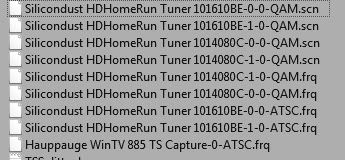 PS: Sorry for the double-post. I asked this question inside an existing thread in the hardware forum. http://forums.sagetv.com/forums/showthread.php?t=40799 Thanks in advance! Michael * merged *
__________________
Upgraded to Comcast X1 + Netflix/Amazon Video streaming ***RIP SageTV*** Last edited by mkanet; 04-02-2009 at 08:39 PM. |
 |
| Currently Active Users Viewing This Thread: 1 (0 members and 1 guests) | |
|
|
 Similar Threads
Similar Threads
|
||||
| Thread | Thread Starter | Forum | Replies | Last Post |
| Miccing Comcast from the EPG options in Bay Area | purpleorc | SageTV EPG Service | 1 | 03-27-2009 06:09 PM |
| California Bay Area Comcast Subscribers | mets3145 | Hardware Support | 2 | 03-13-2009 01:16 PM |
| Calling all Bay Area Comcast Subscribers | mets3145 | SageTV EPG Service | 1 | 04-29-2008 04:10 PM |
| QAM Channel Maps - BAY AREA UNITE | mets3145 | SageTV EPG Service | 3 | 02-12-2008 07:58 PM |
| KRONDT/KRONDT2 (San Francisco) No sound. PID info incorrect? | mkanet | SageTV Beta Test Software | 3 | 08-14-2005 12:19 AM |