
 |
|
|||||||
| SageTV Customizations This forums is for discussing and sharing user-created modifications for the SageTV application created by using the SageTV Studio or through the use of external plugins. Use this forum to discuss customizations for SageTV version 6 and earlier, or for the SageTV3 UI. |
 |
|
|
Thread Tools | Search this Thread | Display Modes |
|
#1
|
||||
|
||||
|
I have always thought that the Stop button is a bit out of place on a PVR -- it does not emulate a VCR's stop function (pressing play does not restart the video from where you left off) and there are a whole load of functions that it could do instead...
When I saw how SageMC handles 'Stop' (putting up a dialog saying 'what would you like to do?'), I thought: I like that! By popular demand, I have also added a function that allows you to preemptively stop a scheduled recording. So here is a plugin for SageTV3 based STV's that does similar things: When something is playing, pressing STOP pauses playback and puts up the following menu:  If it is a currently recording file, you get:  When nothing is playing, but you have highlighted something that is recording, it pops up the following: 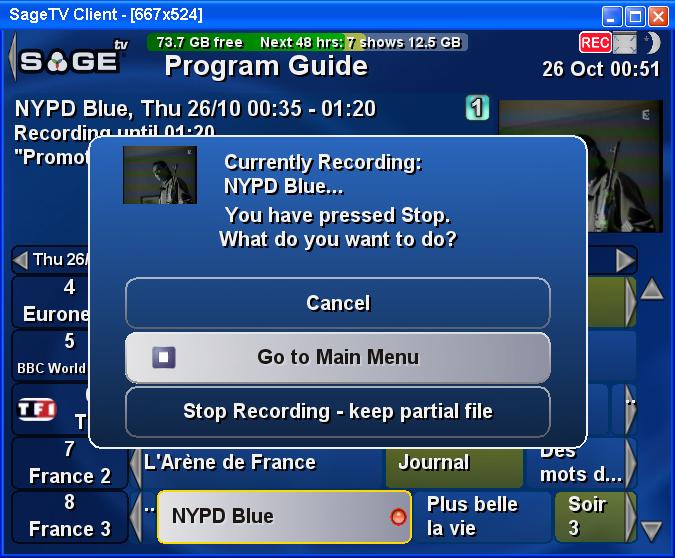 Otherwise pressing STOP takes you to the main menu (equivalent to the HOME command) For library files, Delete is not shown, and for DVDs, there is also a DVD Menu option (which is the default if you are not already in the DVD Menu). In the menu, there are shortcut keys are as shown so:
Download link and installation instructions History v1.6 for SageTV v6 23/Oct/2006
17/Nov/2005: v1.5 for SageTV4
25/Jul/2005: v1.4 for SageTV3 -- uses SageTV3 highlighting and icons, use STVI file extension 2/Jun/2005: v1.3 -- resumes playback with play/pause (CTRL-Shift-S) and also responds to the commands to jump to specific screens such as Sage recordings/Video library/etc. 1/Jun/2005: v1.2 -- Fix transparent background problem 31/May/2005: v1.1 -- first version.
__________________
Check out my enhancements for Sage in the Sage Customisations and Sageplugins Wiki 
Last edited by nielm; 12-15-2007 at 06:46 AM. |
|
#2
|
|||
|
|||
|
Just installed it, looks good so far.
One issue, I'm not getting the blue background behind the pop-up so its hard to see the words, they blend into the video. I'm running the original STV |
|
#3
|
||||
|
||||
|
Odd... I just reinstalled and retested it and it worked ok for me (2.2.8) which Sage version are you using?
__________________
Check out my enhancements for Sage in the Sage Customisations and Sageplugins Wiki 
|
|
#4
|
|||
|
|||
|
2.2.8 for me also
Also, once you hit stop, if you hit play to resume, should the pop-up disappear, mine doesn't? |
|
#5
|
||||
|
||||
|
it all sounds like the same background image problem. maybe he just doesn't have that blue background. mine is working but i have so many stv's installed that i don't know if its using a file from the original or not.
|
|
#6
|
|||
|
|||
|
I've been messing around with it. I copied in a fresh copy of the originalv2 folder and am now working with it to see if any of my other installed stv's had messed it up. No difference, except when I accidentally tried to use the import.stv as the main stv. I did get teh blue background, but nothing else worked

|
|
#7
|
|||
|
|||
|
Same problem
I'm having the same issue as ke6guj. It appears as if the background is transparent. It functions fine but is definately diificult to read against the video background. I have not tried disabling transparency in the menus yet. I am using overlay and Nvidia decoders.
|
|
#8
|
|||
|
|||
|
Quote:
 It works very well - I use Cayars 18E on Sage 2.2.8. BTW, I also have the same issue with hitting play to resume that ke6guj has. I have to arrow up to the option for the pop-up to disappear. It works very well - I use Cayars 18E on Sage 2.2.8. BTW, I also have the same issue with hitting play to resume that ke6guj has. I have to arrow up to the option for the pop-up to disappear.
|
|
#9
|
||||
|
||||
|
ke6guj + jlabrue:
Transparancy: found it! On one of my systems it works fine... on the other, it does not! It looks like this is actually a bug in the OriginalV2 STV - if you try to delete an imported video file, you get the same problem... I will try to work around this in the import... As for the pressing 'Play' problem - Where does this occur: when you press stop in the full-screen video screen, or in any other screen (or both)? How are you pressing Play (remote/keyboard/mouse click) If you press CTRL-G then CTRL-D (keyboard stop/play), do you also get the menu being left behind? Does it also occur for STOP-REW?
__________________
Check out my enhancements for Sage in the Sage Customisations and Sageplugins Wiki 
|
|
#10
|
||||
|
||||
|
V.1.2 released -- fixed the transparent BG problem... Can't reproduce the non-disappearing popup on STOP-PLAY...
__________________
Check out my enhancements for Sage in the Sage Customisations and Sageplugins Wiki 
|
|
#11
|
|||
|
|||
|
my Play problem comes when I am watching full-screen or windowed, and hit the stop button on the remote. I use the remote to press play. If I do a stop-rew, stop-ff, or stop-stop, it seems to work fine.
I only use my remote (Hauppauge 45) and just noticed that the keyboard commands you mentioned didnt even work. ed: checked the keyboard commands in Detailed Setup -> Commands -> Show Command and they showed just fine, now they seem to work. Also, I'm using SendMsg() commands with the remote, could that have anything to do with it? Last edited by ke6guj; 06-01-2005 at 01:53 PM. |
|
#12
|
|||
|
|||
|
1.2 fixed the transparancy problem just fine, thanks. Still has the pop-up problem you mentioned.
|
|
#13
|
|||
|
|||
|
Now that the keyboard commands are working, the pop-up works fine using the keyboard, or STOPing with teh remote and PLAYing with the keyboard, but not when PLAYing witth the remote. I'm thinking it may be a SendMsg() issue.
|
|
#14
|
||||
|
||||
|
Does your play send Play (msg 7) or Play/Pause (msg 59)? -- I am only handling the former (will correct that in the next version)
__________________
Check out my enhancements for Sage in the Sage Customisations and Sageplugins Wiki 
|
|
#15
|
|||
|
|||
|
Just looked, its msg 59.
Ok, at least we figured it out. I'll look forward to the next version. Thanks, Jack ed: I just changed my play from 59 to 7 and your stv works perfectly now. Now, I just need to see if I notice the difference from PLAY/PAUSE to PLAY only. Last edited by ke6guj; 06-01-2005 at 04:05 PM. |
|
#16
|
|||
|
|||
|
When you select "delete file" what status does it set to the file, watched/unwatched? Perhaps having both variations in the pop-up?
|
|
#17
|
||||
|
||||
|
Uploaded v1.3 -- now listens for play/pause, and various other commands that the menu screens also respond to (video lib, sage recordings, recording schedule, etc)
ke6guj: it depends on how much you have watched -- just like if you hit delete while watching...
__________________
Check out my enhancements for Sage in the Sage Customisations and Sageplugins Wiki 
|
|
#18
|
|||
|
|||
|
Tested 1.3, looks good with play/pause.
Regarding deleting while watching, I didn't know since I don't have a key mapped to that on my remote. I usually go into recordings and delete there and set watched first if need be. |
|
#19
|
||||
|
||||
|
wonderful, anyway to import this into Cayars 17 or 18E?
__________________
Mayamaniac - SageTV 7.1.9 Server. Win7 32bit in VMWare Fusion. HDHR (FiOS Coax). HDHR Prime 3 Tuners (FiOS Cable Card). Gemstone theme. - SageTV HD300 - HDMI 1080p Samsung 75" LED. |
|
#20
|
|||
|
|||
|
I think that mlbdude did an update to 18E to allow imports.
|
 |
| Currently Active Users Viewing This Thread: 1 (0 members and 1 guests) | |
|
|