I've been using two HDHR Primes for a couple of years now, and had been having a difficult time getting both Primes to pull in all of the same channels, pixelation, etc. Until recently, I had blamed Spectrum for not being able to set up my second cablecard the way my first card was set up. I even spent about 1/2 day with a field tech, he was able to get me one step closer but still a long ways to go. But I found the real culprit about six weeks ago.
I have been using this pandemic to get my basement in order. I was pretty happy with the progress on my server rack, until it came time that I was going to need to pull new RG-6 coax from where the cable enters my house on the other side of my basement to my server rack. Around 75 feet of coax. It occurred to me that I could avoid pulling coax if I put my cable modem and Primes where the cable enters the basement, and then run cat5e from there to my server rack. So that's what I did.
At the same time, I started looking at my coax amplifier. I had bought a good one quite a few years back, a Channel Vision. Checking around the internet, I found an Extreme Broadband model IPA1008DL-RSVF that includes a passive splitter for the cable modem output. So I ordered that and installed it when it showed up.

So now the cable connection comes into my basement and plugs directly into the IPA1008DL-RSVF. No additional splitter needed. Cable modem output goes directly into the cable modem, coax outputs go directly into the Primes and the tuning adapters, again no additional splitter needed. It has solved all of the problems that I was having. This is a screenshot of my HDHomeRun Config GUI; the signal strength, signal quality, and symbol quality are almost always at 100% now. I was getting low to mid 90s before I made these changes, due to the number of passive splitters that were required.
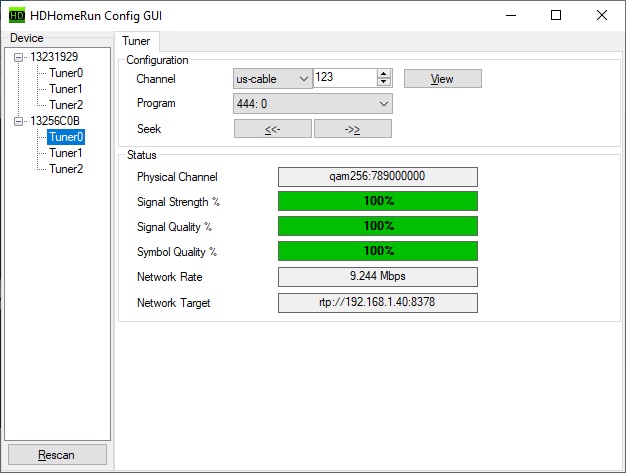 HDHR Screenshot.jpg
HDHR Screenshot.jpg
Anyhow, I thought I would share what worked for me, it may benefit someone else.




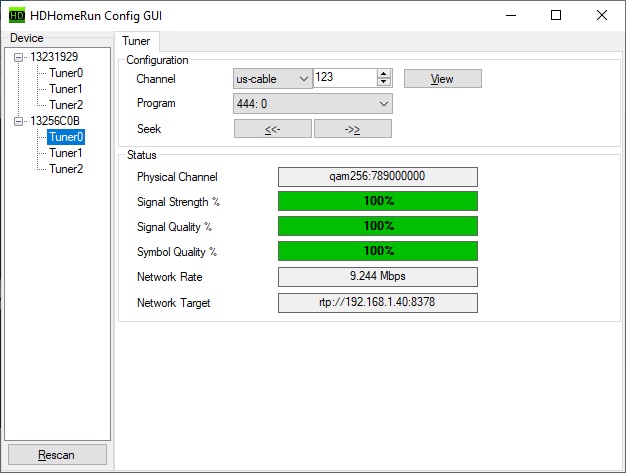

 Similar Threads
Similar Threads