
 |
|
|||||||
| Hardware Support Discussions related to using various hardware setups with SageTV products. Anything relating to capture cards, remotes, infrared receivers/transmitters, system compatibility or other hardware related problems or suggestions should be posted here. |
 |
|
|
Thread Tools | Search this Thread | Display Modes |
|
#1
|
||||
|
||||
|
Colossus 2 screenshot and is out
 It on the Hauppauge Store to buy $139 No I haven't got one as I just put in a req for one Update on it way to me Last edited by SHS; 02-05-2015 at 02:20 PM. |
|
#2
|
||||
|
||||
|
I was not expecting Hauppauge to advance the PCIe capture cards beyond Colossus. We'll expect a full review SHS!
|
|
#3
|
|||
|
|||
|
http://www.hauppauge.com/site/websto..._colossus2.asp
Will be interesting to see if it has the same optical audio in issues as HDPVR2.... |
|
#4
|
||||
|
||||
|
Quote:
By the way there same add bonus to it Microphone input to A/V Header |
|
#5
|
||||
|
||||
|
*raises an eyebrow* .............
Waiting for reviews, hope it got better hardware this time .... Bill
__________________
HTPC System GIGABYTE GA-MA69GM-S2H AM2 AMD 690G HDMI // AMD Athlon 64 X2 6000+ Windsor 3.0GHz // G.SKILL 6GB (2 x 2GB) 240-Pin DDR2 SDRAM DDR // Hauppauge Colossus HD-PVR // Hauppauge Colossus HD-PVR // Seagate ST3750640AS 750GB SATA-300 16MB // DVD R/W - SAMSUNG Black Media Extenders HD300 HTPC Software Windows 7 Professional 64bits // SageTV 7.1.x // Java 1.7.x Last edited by TechBill; 02-08-2015 at 11:14 PM. |
|
#6
|
|||
|
|||
|
I have 2x of the original Colossus and have not had a card related recording failure in over a year.
What improvements have they made that would make me part company with my cash.
__________________
Retired SageTV in favor of Plex\Emby and YouTubeTV. |
|
#7
|
||||
|
||||
|
Ohhhhhhhhhhhh
This morning my SageTV alerted me that one of my original colossus card failed to start capurting one recording..... Look like it couldn't have came a better time when I will need to replace it soon. I thinking building a new htpc server using less wattage power supply to save on electricity and SSD card for speed then set up NAS for recording storages Hopefully SageTv will detect the new colossus. Bill
__________________
HTPC System GIGABYTE GA-MA69GM-S2H AM2 AMD 690G HDMI // AMD Athlon 64 X2 6000+ Windsor 3.0GHz // G.SKILL 6GB (2 x 2GB) 240-Pin DDR2 SDRAM DDR // Hauppauge Colossus HD-PVR // Hauppauge Colossus HD-PVR // Seagate ST3750640AS 750GB SATA-300 16MB // DVD R/W - SAMSUNG Black Media Extenders HD300 HTPC Software Windows 7 Professional 64bits // SageTV 7.1.x // Java 1.7.x |
|
#8
|
||||
|
||||
|
What's the good word Mr. SHS? We are all dying to hear how the new Colossus performs and behaves.
|
|
#9
|
||||
|
||||
|
Not here right now
|
|
#10
|
||||
|
||||
|
From the picture, it look like a full size card right?
I am hoping to built a low profile and low wattage server next by using a adapter that insert the card sideways inside the case. Bill
__________________
HTPC System GIGABYTE GA-MA69GM-S2H AM2 AMD 690G HDMI // AMD Athlon 64 X2 6000+ Windsor 3.0GHz // G.SKILL 6GB (2 x 2GB) 240-Pin DDR2 SDRAM DDR // Hauppauge Colossus HD-PVR // Hauppauge Colossus HD-PVR // Seagate ST3750640AS 750GB SATA-300 16MB // DVD R/W - SAMSUNG Black Media Extenders HD300 HTPC Software Windows 7 Professional 64bits // SageTV 7.1.x // Java 1.7.x |
|
#11
|
||||
|
||||
|
Quote:
It is same hardware as USB HD-PVR 2 other then it has a PLX Technology PCIe bridge chip from what I told. |
|
#12
|
||||
|
||||
|
Quote:
so it not the same hardware as the first gen colossus then? Bill
__________________
HTPC System GIGABYTE GA-MA69GM-S2H AM2 AMD 690G HDMI // AMD Athlon 64 X2 6000+ Windsor 3.0GHz // G.SKILL 6GB (2 x 2GB) 240-Pin DDR2 SDRAM DDR // Hauppauge Colossus HD-PVR // Hauppauge Colossus HD-PVR // Seagate ST3750640AS 750GB SATA-300 16MB // DVD R/W - SAMSUNG Black Media Extenders HD300 HTPC Software Windows 7 Professional 64bits // SageTV 7.1.x // Java 1.7.x |
|
#13
|
||||
|
||||
|
Quote:
I have not rev one at time still waiting as they them self have not got there frist shippment in Here what I do know about it Chipset List Magnum DXTPro Encoder/Transcoder Video Codecs: H.264 video codec up to 1080p/30fps (Note: It doesn't not support 1080p/60fps BooHoo) HDMI Recording up to 1080p/30fps Component Recording up to 1080p/30fps with Game Console only as Cable/Satellite Set-top boxes are limited to 1080i/30fps S/Video, Composite Recording up to 480p/30fps, 576p/25fps Audio Codecs: AAC/AC3 (Recording AAC 2.0 or AC3 Bitsteam 2.0 and 5.1) A/V Input Jacks: HDMI input up to 1080p/60fps (NoN-Encrypted HDMI signals) HDMI pass-through 1080p/60fps (Component, S/Video, Composite output, Stereo Audio, Optical Audio) Din style A/V Cable Plug (Component+Stereo Audio or S/Video, Composite+Stereo Audio) White A/V Header connector for S/Video, Composite and Stereo Audio for PCI Slot A/V Bracket. Optical Digital Audio Input Microphone input IR blaster output Misc: HDMI cable (2 meter) Din style Component+Stereo Audio A/V Cable Plug (for use with Component Video Cables) IR Blaster receiver/transmitter cable Other Info: Support Hardware Down scaling (Image scaling) Input = Ouput 1080p = 1280x720, 960x540, 720x480, 640x360, 480x270 1080i = 960x540, 720x480, 640x360, 480x270 720p = 720x480, 640x360, 480x270 480/576p = 640x480, 640x360, 480x360, 480x270 480/576i = 640x480, 640x360, 480x360, 480x270 Frame Rate 30, 25, 15 It should work with all know 3rdparty Software that work with USB HD-PVR 2 Come with Hauppauge Capture and WinTV 7 or may come with WinTV 8. Last edited by SHS; 02-25-2015 at 06:00 AM. |
|
#14
|
|||
|
|||
|
Any updates? I'm seriously thinking about going back to SageTV and purchasing a dual tuner Colossus 2 setup with a clearQAM HDHR. I'm using WMC for CC stuff now and I miss SageTV. With it going open source, I really think I should have never left.
|
|
#15
|
||||
|
||||
|
Quote:
I am still waiting on update too, I think one of my Colossus is getting ready to go and will need to be replaced soon. Bill
__________________
HTPC System GIGABYTE GA-MA69GM-S2H AM2 AMD 690G HDMI // AMD Athlon 64 X2 6000+ Windsor 3.0GHz // G.SKILL 6GB (2 x 2GB) 240-Pin DDR2 SDRAM DDR // Hauppauge Colossus HD-PVR // Hauppauge Colossus HD-PVR // Seagate ST3750640AS 750GB SATA-300 16MB // DVD R/W - SAMSUNG Black Media Extenders HD300 HTPC Software Windows 7 Professional 64bits // SageTV 7.1.x // Java 1.7.x |
|
#16
|
||||
|
||||
|
It final on it way to

|
|
#17
|
||||
|
||||
|
So far work well
A clip of the video input. Had to used this trick http://forums.sagetv.com/forums/showthread.php?t=61733 at first with HDMI+ AC3 5.1 SPDIF but you don't need to you can get DD 5.1 over HDMI Audio 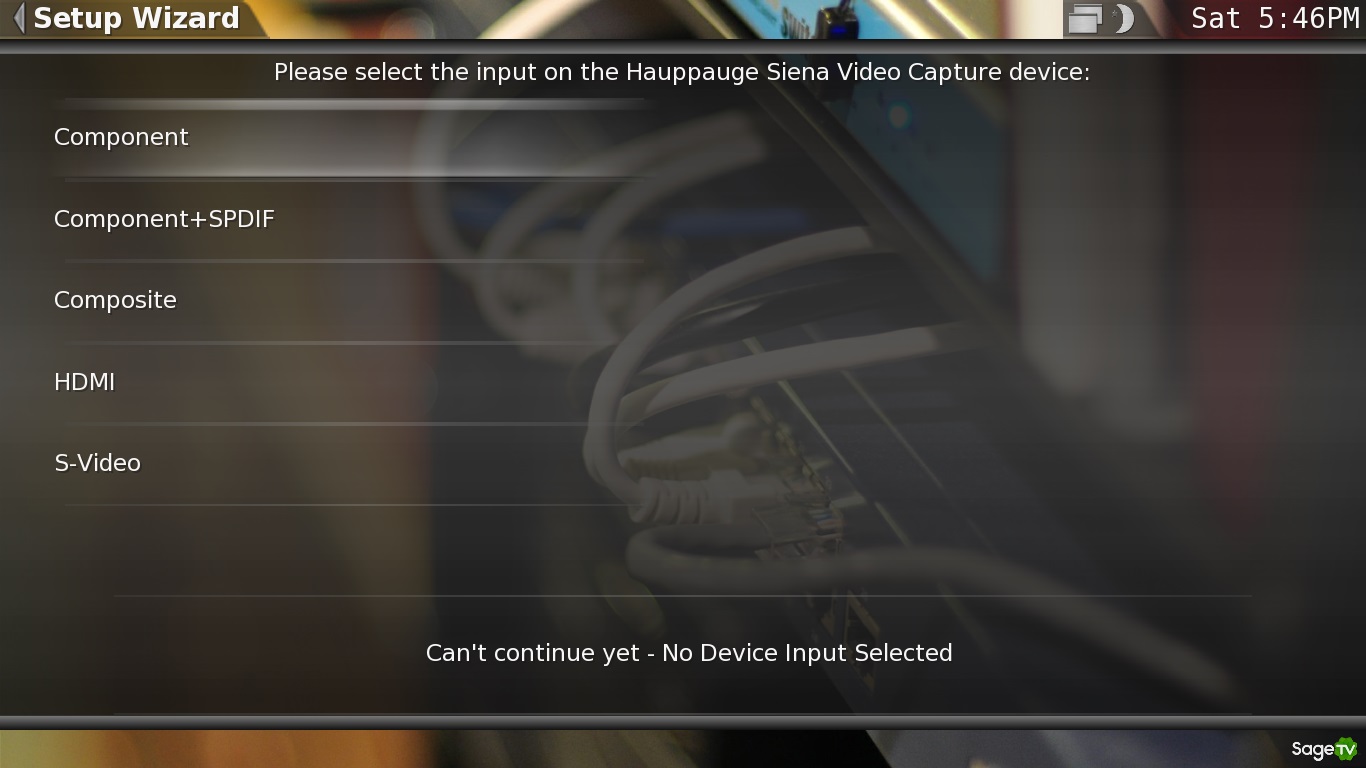 
Last edited by SHS; 04-19-2015 at 04:29 PM. |
|
#18
|
||||
|
||||
|
Have it been stable so far without reboot?
is it on the market yet and what the MRSP price on it? Thank you Bill
__________________
HTPC System GIGABYTE GA-MA69GM-S2H AM2 AMD 690G HDMI // AMD Athlon 64 X2 6000+ Windsor 3.0GHz // G.SKILL 6GB (2 x 2GB) 240-Pin DDR2 SDRAM DDR // Hauppauge Colossus HD-PVR // Hauppauge Colossus HD-PVR // Seagate ST3750640AS 750GB SATA-300 16MB // DVD R/W - SAMSUNG Black Media Extenders HD300 HTPC Software Windows 7 Professional 64bits // SageTV 7.1.x // Java 1.7.x |
|
#19
|
||||
|
||||
|
Quote:
It on there web site and is it MRSP $149 I should have something by end of the week |
|
#20
|
||||
|
||||
|
Quote:
please do let us know it does for you subscribing this thread Bill
__________________
HTPC System GIGABYTE GA-MA69GM-S2H AM2 AMD 690G HDMI // AMD Athlon 64 X2 6000+ Windsor 3.0GHz // G.SKILL 6GB (2 x 2GB) 240-Pin DDR2 SDRAM DDR // Hauppauge Colossus HD-PVR // Hauppauge Colossus HD-PVR // Seagate ST3750640AS 750GB SATA-300 16MB // DVD R/W - SAMSUNG Black Media Extenders HD300 HTPC Software Windows 7 Professional 64bits // SageTV 7.1.x // Java 1.7.x |
 |
| Currently Active Users Viewing This Thread: 1 (0 members and 1 guests) | |
|
|
 Similar Threads
Similar Threads
|
||||
| Thread | Thread Starter | Forum | Replies | Last Post |
| The SageMC Screenshot Thread | bialio | SageMC Custom Interface | 656 | 03-04-2010 05:00 PM |
| Make a screenshot of the extender UI; Is it Possible? | razrsharpe | SageTV Media Extender | 3 | 12-11-2009 08:27 AM |
| Take a screenshot in Sage TV? (HD PVR input) | Tommy Vercetti | SageTV Software | 1 | 12-05-2008 08:30 PM |
| SAGE 2 Screenshot | eruji | General Discussion | 12 | 11-12-2003 07:29 AM |