
 |
|
|||||||
| Hardware Support Discussions related to using various hardware setups with SageTV products. Anything relating to capture cards, remotes, infrared receivers/transmitters, system compatibility or other hardware related problems or suggestions should be posted here. |
 |
|
|
Thread Tools | Search this Thread | Display Modes |
|
#2081
|
|||
|
|||
|
Quote:
The funny part was that I had this all working for over a year and then I started updating software and things broke. It's working now with 2.72 and FFMPEG, though image quality for some programs looks worse for some reason. Last edited by fresnoboy; 01-19-2015 at 05:05 PM. |
|
#2082
|
||||
|
||||
|
Quote:
|
|
#2083
|
|||
|
|||
|
Quote:
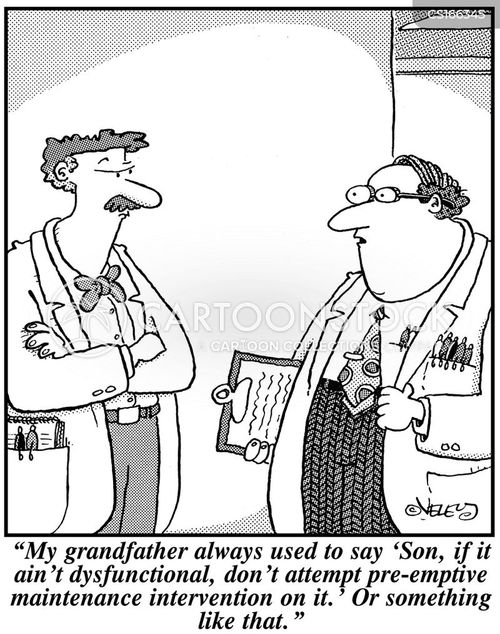 http://www.cartoonstock.com/cartoonv...catref=bven652
__________________
Server 2003 r2 32bit, SageTV9 (finally!) 2x Dual HDHR (OTA), 1x HD-PVR (Comcast), 1x HDHR-3CC via SageDCT (Comcast) 2x HD300, 1x SageClient (Win10 Test/Development) Check out TVExplorer |
|
#2084
|
|||
|
|||
|
Quote:
Anyways I'm contemplating updating to the latest hdhr firmware/software and curious what peoples luck with the latest version has been??
__________________
Server 2003 r2 32bit, SageTV9 (finally!) 2x Dual HDHR (OTA), 1x HD-PVR (Comcast), 1x HDHR-3CC via SageDCT (Comcast) 2x HD300, 1x SageClient (Win10 Test/Development) Check out TVExplorer |
|
#2085
|
|||
|
|||
|
Quote:
It does sound like it might help me out though. I already have a groovy script to restart SageTV so I can do that remotely. If I could find the script I could probably do the same thing with that which I did for restarting SageTv.
__________________
Wayne Dunham |
|
#2086
|
|||
|
|||
|
Quote:
http://forums.sagetv.com/forums/show...20&postcount=4
__________________
Channels DVR UBUNTU Server 2 Primes 3 Connects TVE SageTV Docker with input from Channels DVR XMLTV and M3U VIA Opendct. |
|
#2087
|
|||
|
|||
|
Quote:
I think I'll make both a groovy script so I can do it remotely if necessary as well as maybe putting a simple batch file in the startup folder that waits several minutes (so the SageTV service can get fully started up) and then does a net stop and net start of SageDCT. If my suspicions are correct the startup batch file will fix my issue and I won't even need the ability to do it easily from remote with a groovy script. My issue is different than the OP in that thread. For whatever reason after a reboot sometimes SageTV can't get SageDCT to tune 1 or 2 of the Prime's tuners, but at least one will always work. It isn't an issue of getting a "No Signal" message, it just flat fails with a message showing up in SageTV saying that the tuner isn't working. I have found that stopping and restarting SageDCT fixes the problem and I don't even have to shut down SageTV service during that process. Thanks for the link, I guess I never would have found it in this thread.  I'll take a look at the entire script, maybe I'll see something else in your automation that will help me out. All I did just now was scan it quickly and saw that the "meat" of it is just the net stop and net start of SageDCT. I'll take a look at the entire script, maybe I'll see something else in your automation that will help me out. All I did just now was scan it quickly and saw that the "meat" of it is just the net stop and net start of SageDCT.Thanks!  
__________________
Wayne Dunham |
|
#2088
|
|||
|
|||
|
20150604 HDHR update kills SageDCT?
I recently updated the firmware on my HDHR Prime to the 20150604 release.
Very soon thereafter I realized that SageDCT is not detecting my tuners at all. HDHR View and WMC work just fine still. That is to say, in the Discovery tab, NO tuners can be found when scanned. This seriously KILLS my HTPC! Anyone else have this happen?
__________________
Server: SageTV 9.2.6x64 on Win10 x64 Home, i7-2600, 8gb RAM, OpenDCT, Java 1.8, 20TB storage Display: EVGA GT 1030 fanless to Sony LED TV via DVI-HDMI Capture Devices: HDHR Prime for Comcast, HDHR Dual for OTA (retired) Clients: Nvidia Shield Android miniclient Last edited by waylo; 06-11-2015 at 07:05 PM. |
|
#2089
|
|||
|
|||
|
Quote:
http://forums.sagetv.com/forums/showthread.php?t=62177 |
|
#2090
|
|||
|
|||
|
Quote:
Okay, off to learn way more about network encoding/firewalls than I had intended to this week. Thanks as always for leading the way.
__________________
Server: SageTV 9.2.6x64 on Win10 x64 Home, i7-2600, 8gb RAM, OpenDCT, Java 1.8, 20TB storage Display: EVGA GT 1030 fanless to Sony LED TV via DVI-HDMI Capture Devices: HDHR Prime for Comcast, HDHR Dual for OTA (retired) Clients: Nvidia Shield Android miniclient Last edited by waylo; 06-11-2015 at 07:45 PM. |
|
#2091
|
|||
|
|||
|
Quote:
|
|
#2093
|
|||
|
|||
|
I can attest, the new reg file definitely fixes the problem caused by the latest firmware update.
|
|
#2094
|
|||
|
|||
|
That is one the reasons I do not see Sage growing above the current users you have to be very technical ... There are just too many variables that need to be remembered. It is not for the average family like wmc was. Documentation is all over the place ... there is no real wiki. .. If it isn't for a few users on here that are willing to go the extra mile to help others lots of users would be working with a crippled system.
|
|
#2095
|
|||
|
|||
|
When I try to copy the new ffmpeg files and install them manually (here: http://babgvant.com/downloads/sagedc...bFfmpegMux.zip), I get the "No Signal" error. Any idea why? Downgrading back to the ffmpeg files from 2.7.2 fixes the problem.
EDIT: It was user error. I had downloaded the 32 bit files when I was running the 64 bit version. The 64 bit files work great.
__________________
Server: Gigabyte EP43-UD3L; Intel Core2Duo E5200; 4 GB DDR2 RAM; NVidia GeForce 9400GT; 6 tuners: Hauppauge HVR-1600 NTSC/ATSC/QAM combo, Hauppauge WinTV-HVR-2250 Dual Hybrid QAM, HD Homerun Prime (using SageDCT); 3.06TB total space: Seagate 160 GB, Maxtor 500GB, Seagate Barracuda 400GB, Hitachi 2 TB Extender: HD200 Netgear MCAB1001 MoCA Coax-Ethernet Adapter Kit Last edited by Sparhawk6; 06-14-2015 at 03:58 PM. |
|
#2096
|
|||
|
|||
|
SiliconDust just spun their HDHomeRun Prime firmware again:
Release 20150615: - CC models: Improvements to channel scan with a tuning resolver present. - CC models: Fix problem causing device to temporarily stop authorizing channels. - CC/DC models: Fix problem causing device to temporarily stop responding. - DC/HDHR4-2DT models: Fix problem causing some channels to be missed in the channel scan. - HDHR4/TC/CC/DC models: Improvements to diagnostic logging.
__________________
SageTV running on: Win10 21H2 SageTV 9.2.6.976 (64 bit) Java 1.8.0 311 (64 bit) OpenDCT 0.5.32 (64 bit) Clients: HD300 (x2) HDHR3-CC Prime 20220822 (Comcast CableCard) - 3 Tuners HDFX-4K Flex 20220822 (OTA) - 4 Tuners |
|
#2097
|
||||
|
||||
|
Hello, I'm looking for suggestions. I recently updated my HDhomerun tuners (US3, US4, and a Prime) to the latest firmware and the Prime can no longer tune from within Sage. It comes up with ERROR: (-10): No encoders can tune the selected station. I tried turning off the firewall, rebooting, stoping/starting SageDCT service. No change. The Prime works fine with HRView and VLC (default player). I did notice the ports are different when I use VLC. It says port 5000, while SageDCT is using 6870-6972. I haven't updated SageDCT is a couple years. Should I try uninstalling and re installing SageDCT (Latest)? Any suggestions appreciated.
Thanks! Bobby
__________________
Athlon II Quad Core 3Ghz, 8GB Ram. 12GB Storage. 3 (x4) HDHR for OTA Across 2 Cities, HD200, 2x HD300. |
|
#2098
|
|||
|
|||
|
Quote:
read this. http://forums.sagetv.com/forums/show...postcount=2091 Last edited by nyplayer; 06-26-2015 at 08:58 AM. |
|
#2099
|
||||
|
||||
|
That worked!
Thank You!
__________________
Athlon II Quad Core 3Ghz, 8GB Ram. 12GB Storage. 3 (x4) HDHR for OTA Across 2 Cities, HD200, 2x HD300. |
|
#2100
|
||||
|
||||
|
Quote:
Thanks! |
 |
| Currently Active Users Viewing This Thread: 1 (0 members and 1 guests) | |
|
|
 Similar Threads
Similar Threads
|
||||
| Thread | Thread Starter | Forum | Replies | Last Post |
| HDHomeRun PRIME CableCARD does work with premium channels | Homebuilder | Hardware Support | 1 | 05-17-2011 08:08 AM |
| HDHR Prime Available For Pre-Order on Amazon, $207.20 USD (or not) | mayamaniac | General Discussion | 20 | 05-14-2011 04:15 PM |
| Let's add support for the new silcon dust HDHR Prime (copy freely channels) | Gustovier | Hardware Support | 30 | 05-05-2011 08:32 AM |
| HDHomerun Prime? | cenwesi | Hardware Support | 26 | 04-19-2011 05:40 PM |
| HDHomeRun Prime with CableCARD might work with MythTV after all | KJake | The SageTV Community | 4 | 07-22-2010 09:10 AM |