
 |
|
|||||||
| Phoenix This forum is for discussing the user-created Phoenix custom interface for SageTV. |
 |
|
|
Thread Tools | Search this Thread | Display Modes |
|
#1
|
|||
|
|||
|
Poster display issues in epg
So I've posted this before but nobody seems to experience this issue. I'm viewing through my hd300 and when I highlight a show or movie In the epg that I have fan art poster images that were acquired through BMT they display incorrectly when I have preview location set to the right. As seen below.
 Then when I set preview location to the right the poster will display correctly but the summary text will be squashed. As seen below  I have tried rescaling my fanart(initiated from the hd300) with no luck. Is anybody seeing this or advice to what could be causing it? Maybe a hd300 client property? |
|
#2
|
||||
|
||||
|
If you let it sit for a while does it eventually 'fix' itself?
btl.
__________________
PHOENIX 3 is here! Server : Linux V9, Clients : Win10 and Nvidia Shield Android Miniclient |
|
#3
|
||||
|
||||
|
Have you checked the actual image?
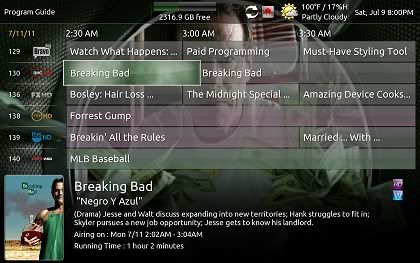  Does the actual image look like it should (example 1) or odd (like example 2)... Last edited by loomdog32; 07-09-2011 at 07:08 PM. |
|
#4
|
|||
|
|||
|
All,
Bialio was finally able to reproduce the issue. You can reduce the occurrence of it by using rounded corners on posters. I prefer the look of straight corners, but Hopefully it will be fixed in the next release. |
 |
| Currently Active Users Viewing This Thread: 1 (0 members and 1 guests) | |
|
|
 Similar Threads
Similar Threads
|
||||
| Thread | Thread Starter | Forum | Replies | Last Post |
| Poster art not showing | veger69 | SageMC Custom Interface | 5 | 07-20-2009 10:06 AM |
| Any issues with running SageTV on non-primary display? | korben_dallas | Hardware Support | 1 | 03-11-2007 04:38 PM |
| Interesting Display Issues/Observations | kendryk | SageTV Software | 9 | 02-15-2005 02:23 PM |