
 |
|
|||||||
| Diamond This forums is for discussing the user-created Diamond plugin for SageTV. |
 |
|
|
Thread Tools | Search this Thread | Display Modes |
|
#1
|
||||
|
||||
|
Hello,
I really like the idea that the newer sageTV 7 versions support automatic downloading of channel logos. However, IMO, they dont compare to some custom logo collections with higher quality, relatively high res (264x198) logos with transparency support in the sageTV ChannelLogos sub-folder. Plus, when there's no logo provided by Zap2it, ChannelLogos sub-folder can supplement as well. I enjoy seeing these custom logos in various menus in sageTV 7; including plugins such as the mini-guide in their full glory (shown below). There is only one circumstance that doesnt display custom logos from the channellogos folder correctly (if standard 264x198 ChannelLogos files are used). Problem: The channel number overlapps the channel logo. (See below pictures). I'm hoping that someone who uses custom high res logos (like me) and has diamond, would show me how to get the channel number to be placed somewhere else or at least scale the logo to be a little bit smaller so both items can fit (preferably moving he channel # somehwhere to be displayed discretely for a short period of time (similar to station call letters superimposed on top of the video itself). I was hoping to find a solution here before trying to ask for a solution on the diamond support website as a last resort; which I can almost bet will end up being marked as "Wontfix". Diamond Bug with user-defined logos in \ChannelLogos 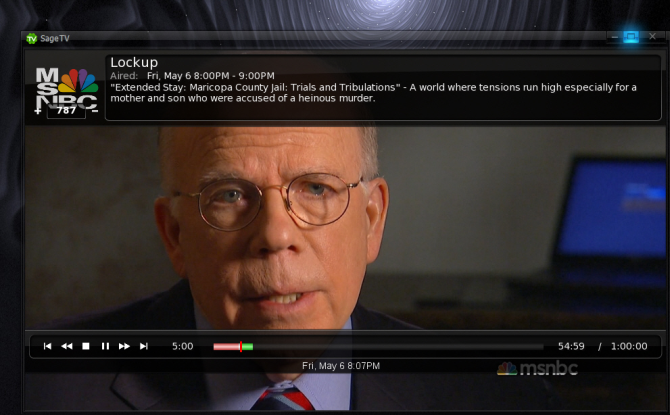 How it's supposed to look like: 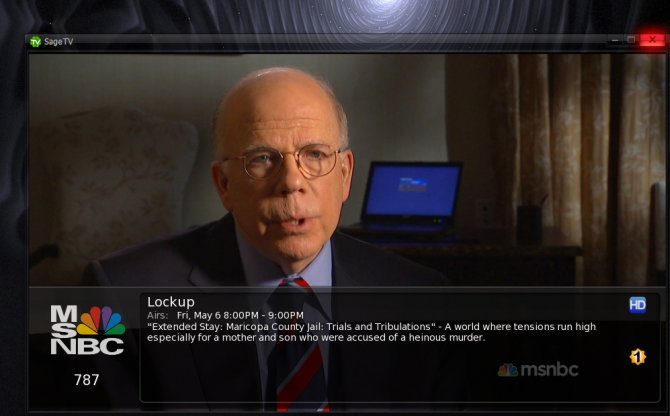 What it looks like without channel number during recorded playback: 
__________________
Upgraded to Comcast X1 + Netflix/Amazon Video streaming ***RIP SageTV*** |
|
#2
|
|||
|
|||
|
Quote:
Comments like the above (and there have been a couple...) are not constructive, and to be honest I am not sure what your intention was by making it. As for the issue you reported, I already have a solution to scale the channel logo area upwards when the channel/chapter info are showing to avoid the overlap. In most cases the logo size will remain the same size and just slide up a bit to avoid the overlap. When you are watching recorded TV the logo will be the same as your screen shot taking up the maximum area. I just need to spend some time figuring out the code to do it properly for the next build. Jeremy Last edited by jorton; 05-07-2011 at 12:31 AM. |
|
#3
|
||||
|
||||
|
Jorton, actually, I think youre being far too nice; as there have been more than a "couple" of comments like the above. On top of that, you even offered to fix the problem as well. I dunno, maybe I just offer consistently horrible, unpopular suggestions on the diamond website that usually end up being categorized as, "wontfix". I'm not trying to justify what I was saying in my post in any way.. but, the original purpose of the post (which was obviously not worded tactfully) was to exhaust all possibilities (ie, properties settings) before presuming it is a reproducible issue on the diamond website (despite the probability of a fix not being in my favor); and, probably more so for future sub-sequent suggestions/bug-fixes.
-Michael Quote:
__________________
Upgraded to Comcast X1 + Netflix/Amazon Video streaming ***RIP SageTV*** |
 |
| Currently Active Users Viewing This Thread: 1 (0 members and 1 guests) | |
|
|
 Similar Threads
Similar Threads
|
||||
| Thread | Thread Starter | Forum | Replies | Last Post |
| "Backdrops" "SageTV" "Covers" folders - what's creating them | mp328 | Sage My Movies | 4 | 09-20-2010 05:31 PM |
| Where are the "TV Series" and "Channel Lists" stored on disk? | rcl | SageTV Software | 2 | 01-07-2009 03:52 PM |
| "Set defaults" for Series forgets "Keep"/"Auto-delete" setting | maxpower | SageMC Custom Interface | 9 | 05-14-2008 09:44 PM |
| Digital channel "listing" versus "tuning" | jchiso | SageTV EPG Service | 2 | 02-22-2006 01:59 AM |
| Large Channel Logos - "We have the power" | hamptonhills | SageTV Software | 19 | 06-20-2003 06:54 AM |