
 |
|
|||||||
| Phoenix This forum is for discussing the user-created Phoenix custom interface for SageTV. |
 |
|
|
Thread Tools | Search this Thread | Display Modes |
|
#21
|
||||
|
||||
|
Quote:
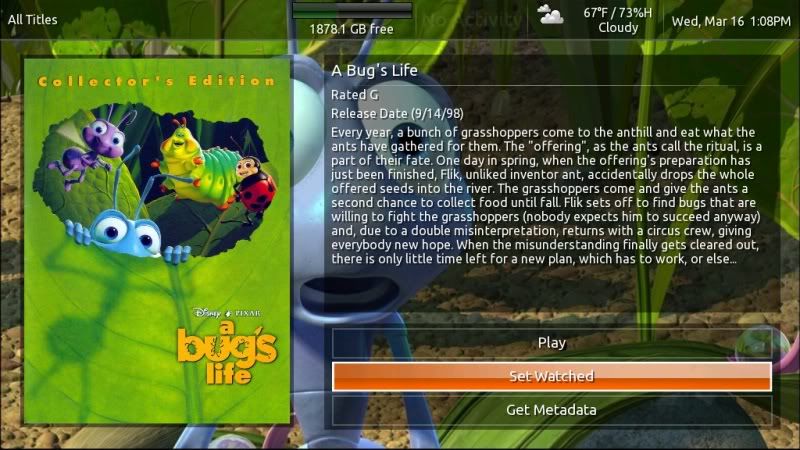
__________________
PHOENIX 3 is here! Server : Linux V9, Clients : Win10 and Nvidia Shield Android Miniclient |
|
#22
|
||||
|
||||
|
I personally don't like to see the background - for me it's there for ambiance, but nothing else.
__________________
PHOENIX 3 is here! Server : Linux V9, Clients : Win10 and Nvidia Shield Android Miniclient |
|
#23
|
|||
|
|||
|
I wasn't referring as much to the obsfur... of the background. What I was referring to was the consistency between pages. This follows through the various screens of the interface.
My opinion is that the user-experience you are trying to achieve with Phoenix is a consistency in the visual experience. When I look at the summary page and the detail page, to make it feel integrated, is to repeat elements from one page to the next, and only change the items which change. For example, on the summary (flow) page, you nicely put the movie title in a shaded box that stretches across the top. However, when we open the detail page, that box is gone, and the title is now smaller in the info pane. Why not use the shaded box (maybe with the year and the rating) on both pages so it appears static, along with the background art. This information is not changed. Now this summary/detail page method is inconsistent with the floating/centered window detail page used when viewing recordings. The experience for summary/detail should be consistent throughout. Maybe use the floating box method overlay for the movie details? Grant |
|
#24
|
||||
|
||||
|
I understand what you are saying, but it's not the vibe I'm going for on this UMB. And it doesn't use the floating centered window mainly because I'm looking for variety, not to mimic the exact same thing we have everywhere else.
Now, I will probably enable the use of that detailed window instead of the new one so that the user can choose one way or the other. Phoenix is more about redundancy and ease of use, not JUST consistency. But thanks for the input - you obviously have some Graphic Design in your blood (no one else I know of uses the latin text  ) so your input is very valuable! ) so your input is very valuable!btl.
__________________
PHOENIX 3 is here! Server : Linux V9, Clients : Win10 and Nvidia Shield Android Miniclient |
|
#25
|
|||
|
|||
|
I apologize if you feel I am being critical of your work, that is certainly not my intent. I am more than amazed at the work that your group has performed on this UI replacement, and am just trying to contribute ideas as a beta tester of things that I feel can be easily addressed to ensure the success of your hard work.
As the lone POS designer/programmer for our company, (and yes, a former graphic designer) I have found that consistency is what makes the user comfortable/familiar with their experience regardless of it's underlying complexity. To me, having the various media screens consistent just makes the flow of using the interface more seamless. After all the goal of Sage is to act as a totally integrated media server, as opposed to a bunch of disparate elements. Grant |
|
#26
|
|||
|
|||
|
Quote:
__________________
New Server - Sage9 on unRAID 2xHD-PVR, HDHR for OTA Old Server - Sage7 on Win7Pro-i660CPU with 4.6TB, HD-PVR, HDHR OTA, HVR-1850 OTA Clients - 2xHD-300, 8xHD-200 Extenders, Client+2xPlaceshifter and a WHS which acts as a backup Sage server |
|
#27
|
||||
|
||||
|
Double list has banners already...
__________________
PHOENIX 3 is here! Server : Linux V9, Clients : Win10 and Nvidia Shield Android Miniclient |
|
#28
|
|||
|
|||
|
Quote:
 http://img246.imageshack.us/img246/5...shot019tw8.png http://img823.imageshack.us/img823/6685/bannerus.png Last edited by bialio; 03-16-2011 at 08:23 PM. |
|
#29
|
||||
|
||||
|
I agree, Banners can be very nice.
Wayner - were you the one having trouble with banners in double list (just saw the glow and not the banner?) The double list works fine for me when I enable banners : 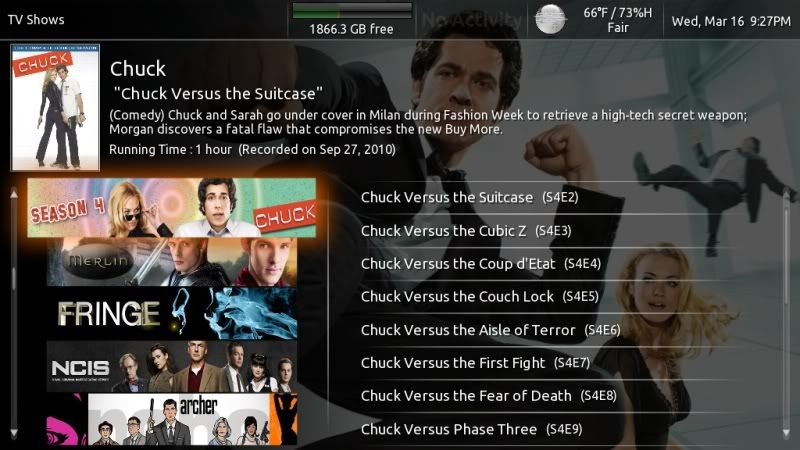
__________________
PHOENIX 3 is here! Server : Linux V9, Clients : Win10 and Nvidia Shield Android Miniclient |
|
#30
|
|||
|
|||
|
OK, my bad for not noticing that there was a banner option - was this in the original beta?
But now that I have turned it on all I get is a glow. All the other Fanart seems to work, and Banners work in Diamond so the files are there. Regarding a Folders View - this is VERY IMPORTANT for me. The bulk of my Video Imports are Kids shows and a lot of them do not really have valid metadata or unique Fanart. And there are TV shows mixed in with ripped DVDs - for example, Sesame Street contains recorded TV and ripped DVDs. I really need a traditional Folders View unless I want to spend months typing in metadata. It would also be great if I could create Main Menu items that go right to the Kids part of the Video Library.
__________________
New Server - Sage9 on unRAID 2xHD-PVR, HDHR for OTA Old Server - Sage7 on Win7Pro-i660CPU with 4.6TB, HD-PVR, HDHR OTA, HVR-1850 OTA Clients - 2xHD-300, 8xHD-200 Extenders, Client+2xPlaceshifter and a WHS which acts as a backup Sage server |
|
#31
|
||||
|
||||
|
Quote:
btl.
__________________
PHOENIX 3 is here! Server : Linux V9, Clients : Win10 and Nvidia Shield Android Miniclient |
|
#32
|
||||
|
||||
|
@wayer - In my "folder" setup I have an import like...
/Media/Videos and under there is Movies Movies/New Movies/Kids TV/ ... When I rip movies, I tend to put them into the New folder until I watch them, and then I move them into other areas. So, because I go to the Videos/Movies/New alot, I created a specific view that automatically goes to that folder. Here my newmovies.xml file that I've put in my userdata/Phoenix/vfs/ directory. Code:
<!DOCTYPE vfs SYSTEM "vfs.dtd">
<vfs>
<views>
<view name="sls_newmovies" label="New Movies" flat="false">
<option name="bookmark" value="/Movies/New"/>
<option name="children-only" value="true"/>
<description>Movies in the New folder</description>
<tag value="video"/>
<view-source name="sagevideoimportsv7"/>
</view>
</views>
</vfs>
I've taken this a step further, and I've then added a new menu to my Landing Zone that launches this directly. I'd be happy to help you set up new views, since right now, this is a fairly manual process.
__________________
Batch Metadata Tools (User Guides) - SageTV App (Android) - SageTV Plex Channel - My Other Android Apps - sagex-api wrappers - Google+ - Phoenix Renamer Downloads SageTV V9 | Android MiniClient |
|
#33
|
|||
|
|||
|
Quote:
Grant |
|
#34
|
|||
|
|||
|
Quote:
This is the piece I was looking for. Grant |
|
#35
|
|||
|
|||
|
Thanks Sean - I will try this out when I get a chance.
__________________
New Server - Sage9 on unRAID 2xHD-PVR, HDHR for OTA Old Server - Sage7 on Win7Pro-i660CPU with 4.6TB, HD-PVR, HDHR OTA, HVR-1850 OTA Clients - 2xHD-300, 8xHD-200 Extenders, Client+2xPlaceshifter and a WHS which acts as a backup Sage server |
|
#36
|
|||
|
|||
|
I'm not seeing where banners can be turned on.
__________________
Server: WHS with 11TB of storage Clients:1) HD-200 to a Samsung 32" Slimfit CRT HDTV 2) HD-200 to a Pioneer 26" X1 LCD Tuners: 1) HD-Homerun 2) Avermedia USB ATSC Twitter: ohpleaseno |
|
#37
|
|||
|
|||
|
I have rebooted and still get the glow rather than banners - I am still running the 7.12 beta - could that be the problem?
__________________
New Server - Sage9 on unRAID 2xHD-PVR, HDHR for OTA Old Server - Sage7 on Win7Pro-i660CPU with 4.6TB, HD-PVR, HDHR OTA, HVR-1850 OTA Clients - 2xHD-300, 8xHD-200 Extenders, Client+2xPlaceshifter and a WHS which acts as a backup Sage server |
|
#38
|
|||
|
|||
|
Same as wayner, 7.1.2 and 3.09 just get the glow for series where banners are available.
Grant |
|
#39
|
||||
|
||||
|
YEah, it's a bug of some sort. Are you seeing it on extenders, or full clients? Which view are you using?
__________________
PHOENIX 3 is here! Server : Linux V9, Clients : Win10 and Nvidia Shield Android Miniclient |
|
#40
|
|||
|
|||
|
Only use full clients, same on all three. In the TV Shows and Archived TV doubleilsts.
Grant |
 |
| Currently Active Users Viewing This Thread: 1 (0 members and 1 guests) | |
|
|
 Similar Threads
Similar Threads
|
||||
| Thread | Thread Starter | Forum | Replies | Last Post |
| Plugin: OSD Enhancements | jusjoken | SageTV v7 Customizations | 10 | 03-08-2018 05:23 PM |
| Phoenix thoughts with some defects and Improvements | Gustovier | Phoenix | 2 | 03-10-2011 03:43 PM |
| Music Feature Enhancements | Brent | SageTV Software | 48 | 07-28-2010 09:58 AM |
| Search enhancements? | sleemon | SageTV Customizations | 2 | 06-18-2005 11:28 AM |