
 |
|
|||||||
| Diamond This forums is for discussing the user-created Diamond plugin for SageTV. |
 |
|
|
Thread Tools | Search this Thread | Display Modes |
|
#1
|
||||
|
||||
|
Diamond Sub-theme: "Diamond MKANET Mod" (Version 1.1)
First of all, I have to say thank you Diamond Development team!!! I really like Diamond 3.1 very much. I'm very grateful for all their hard work. I love all the functionality Diamond adds to SageTV 7. However, I was very picky about the look and feel. So, I decided to make my own sub-theme to suit my personal taste. Anyway, there's no support for this. I just decide to share what I have "as is". It will most likely change/evolve as newer Diamond versions come out.
BTW: I had an older "Diamond MKANET Mod sub-theme (Version 1.0) thread for Diamond 2.x. However, I decided to start off fresh with a plugin version and respective Diamond sub-forum thread. Below, are some screenshots highlighting SageTV Main Menu backgrounds. I tried my best to carefully chose and color-modify backgrounds and other elements in this sub-theme to enhance all sageTV STV menus without any visual side-effects. I included a few "real-life" comparison screenshots between "Diamond Simplified" and the "Diamond MKANET Mod" to see visual enhancements in random menus: TV Menu:  Search Menu:  Online Menu:  Exit Menu: 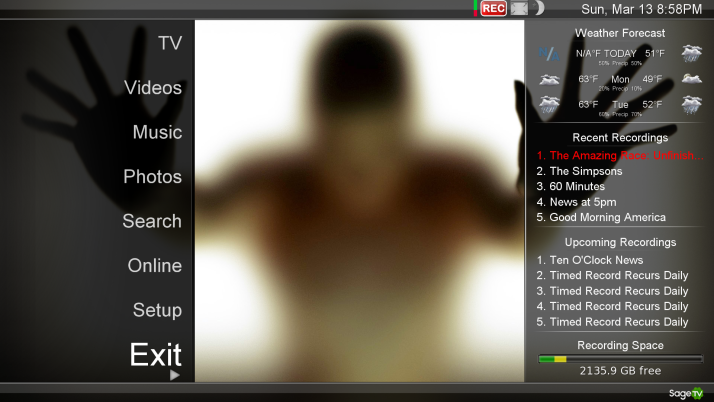 --------------------------------------- --------------------------------------- Before:  After:  --------------------------------------- "YouTube Search" menu: --------------------------------------- Before:  After:  --------------------------------------- "My TV" plugin (TV sub-sub-menu): --------------------------------------- Before:  After:  --------------------------------------- "TV Recordings" (non-banner) menu: --------------------------------------- Before:  After:  -Michael
__________________
Upgraded to Comcast X1 + Netflix/Amazon Video streaming ***RIP SageTV*** |
|
#2
|
|||
|
|||
|
Looks great!

|
|
#3
|
|||
|
|||
|
Not compatible... BOOOOOO
Any ideas? Sage is 7.1.2.249 and Diamond is 3.1 |
|
#4
|
||||
|
||||
|
Well, I know I said there's no user support. But, you'll have to forgive me for asking.... do you you have, "Diamond for Default SageTV 7 STV" installed"? The only reason you will get that not "compatible error" message is because the sageTV plugin manager thinks you dont have the latest version of the Diamond plugin installed... version 3.1.
In other words, you need to first install "Diamond for Default SageTV 7 STV" under "UI Mod" in the plugin manager. Once that's successfully installed, then you install this sub-theme for it. I could have removed the part where it says "dependencies" out of my sub-theme, but then thing would definitely look messed up; as diamond is needed for it to work in the first place. Edit, most importantly, you need sageTV version 7.1 before you do any of the above. You can download it from here: http://forums.sagetv.com/forums/showthread.php?t=54162 Good luck, Michael
__________________
Upgraded to Comcast X1 + Netflix/Amazon Video streaming ***RIP SageTV*** Last edited by mkanet; 03-15-2011 at 05:43 AM. |
|
#5
|
|||
|
|||
|
I already have sage 7.1 and Diamond 3.1 installed
 I was actually more interested in poking around in the theme to see what you did than actually installing it so I just got the url out of the SageTVPlugins.xml and downloaded the file manually. I copied the files into the themes directory and tried it out just for giggles and it all works just fine. Don't know why the plugin manager is balking at it though. I can poke around now and that's the important part 
|
|
#6
|
||||
|
||||
|
Thanks so much for the feedback. This is very useful since I dont have other sageTV setups to test against. So, currently, does it look like the way it should? You're right though... all it takes is to unzip the folder to the themes folder and select it.
If you find out what's causing this, I woul love to know. Thanks, Mihael Quote:
__________________
Upgraded to Comcast X1 + Netflix/Amazon Video streaming ***RIP SageTV*** |
|
#7
|
|||
|
|||
|
I didn't test every view, but what I looked at (TV, Movies, Setup, Guide) all looked fine. Looking at the SageTVPlugins.xml again the only thing I can see off the top of my head is your dependency is listed as diamondstvi but the actual listing is DiamondSTVi. Is it case dependent? I need to backup my SageTV directory because I'm about to try something stupid, so after I run the backup I'll edit the XML file and try things out then report back.
Yep it's case sensitive. I changed Code:
<Dependency> <STV>diamondstvi</STV> <MinVersion>3.10</MinVersion> </Dependency> Code:
<Dependency> <STV>DiamondSTVi</STV> <MinVersion>3.10</MinVersion> </Dependency> 
Last edited by Spectrum; 03-15-2011 at 08:24 AM. Reason: Fixed it! |
|
#8
|
|||
|
|||
|
I confirmed this as well. Wrong case in the dependancy of the xml file.
|
|
#9
|
||||
|
||||
|
Thanks for catching that guys! I will fix that ASAP.
EDIT: FIXED. (hopefully)
__________________
Upgraded to Comcast X1 + Netflix/Amazon Video streaming ***RIP SageTV*** Last edited by mkanet; 03-16-2011 at 03:08 PM. |
|
#10
|
|||
|
|||
|
download error
I tried to install this (it looks great!) via the plug-in manager but I'm getting a downloading error - anyone else?
__________________
Alpine Website Design |
|
#11
|
||||
|
||||
|
JonTom, can you get to the below link on the same PC youre trying to install it on?
http://hotfile.com/dl/110160797/9e3e...b-theme-31.zip I've noticed once in a while the server will return with an "500 Internal Server Error". But, I cant get that to happen more than once in a while. Maybe you can try to download it again? Hopefully the URL link with the error doesnt get cached.
__________________
Upgraded to Comcast X1 + Netflix/Amazon Video streaming ***RIP SageTV*** Last edited by mkanet; 04-11-2011 at 06:02 AM. |
|
#12
|
|||
|
|||
|
Well it works on the server/client (guess the DL link was just down temporarily), and it looks great! So good, in fact, that I just tried to install on this client PC, and I'm getting the "not compatible" message. Latest diamond (3.20) and SagetvClient 7.1.5 installed...
__________________
Alpine Website Design |
|
#13
|
||||
|
||||
|
Im glad you like it. The only dependency I've put in the plugin is Diamond version 3.1 or newer. The only way Id know whats wrong is if I can reproduce it on my extender, placeshifter clients, or the client on the server itself. Maybe someone who knows plugins better than I do might be able to help.
Quote:
__________________
Upgraded to Comcast X1 + Netflix/Amazon Video streaming ***RIP SageTV*** |
|
#14
|
|||
|
|||
|
Not sure why it didn't work but I DL'd from the link you provided above, put the theme into the THEMES folder, and selected it from Detailed Settings> Advanced. Works fine.
__________________
Alpine Website Design |
|
#15
|
||||
|
||||
|
Great, glad you got it working. Hopefully this was just a rare circumstance.
__________________
Upgraded to Comcast X1 + Netflix/Amazon Video streaming ***RIP SageTV*** |
 |
| Currently Active Users Viewing This Thread: 1 (0 members and 1 guests) | |
|
|
 Similar Threads
Similar Threads
|
||||
| Thread | Thread Starter | Forum | Replies | Last Post |
| For Team Diamond: Seeking Permission to use Diamond Screenshots | DigiTechRx | Diamond | 0 | 03-11-2011 05:21 PM |
| Does Diamond cache "no fanart" for a series? | kbyrd | Diamond | 11 | 03-09-2011 10:04 AM |
| Plugin: Diamond Theme | jorton | Diamond | 960 | 03-04-2011 12:17 PM |
| Plugin:: Diamond V3.00 for SageTV V7 UI Mod/Themes | PLUCKYHD | Diamond | 5 | 03-04-2011 10:59 AM |
| Diamond Sub-theme: Diamond MKANET Mod | mkanet | SageTV v7 Customizations | 2 | 02-21-2011 05:18 AM |