
 |
|
|||||||
| SageTV v7 Customizations This forums is for discussing and sharing user-created modifications for the SageTV version 7 application created by using the SageTV Studio or through the use of external plugins. Use this forum to discuss plugins for SageTV version 7 and newer. |
 |
|
|
Thread Tools | Search this Thread | Display Modes |
|
#101
|
|||
|
|||
|
Does it work under 7.1.2 ?
I use the TVExplorer with v7.0 and I think I would suffer a very messy death if an upgrade to 7.1.2 was to kill that.
Anyone tested it? Gog |
|
#102
|
|||
|
|||
|
installed on 7.1.2 here and haven't noticed any issues yet...
__________________
Server 2003 r2 32bit, SageTV9 (finally!) 2x Dual HDHR (OTA), 1x HD-PVR (Comcast), 1x HDHR-3CC via SageDCT (Comcast) 2x HD300, 1x SageClient (Win10 Test/Development) Check out TVExplorer |
|
#103
|
|||
|
|||
|
quick version update... fixes a bug i introduced in 1.05.03
1.05.04 2/25/2011 -Fix bug introduced by the attempts to fix Issue #27 that prevented the tve options from being navigated with a remote
__________________
Server 2003 r2 32bit, SageTV9 (finally!) 2x Dual HDHR (OTA), 1x HD-PVR (Comcast), 1x HDHR-3CC via SageDCT (Comcast) 2x HD300, 1x SageClient (Win10 Test/Development) Check out TVExplorer |
|
#104
|
|||
|
|||
|
sneak peak?
Heres a rough outline of where tve is going... the screenshots are with the Diamond mod installed. I am trying to maintain compatiblity with the default too but my guess is it will look a bit weird without diamond installed... These are all very rough but you can get an idea...
anyway here they are  let me know your thoughts, reactions, etc. The former left selection panel is know available through the options button and it uses the default slide out panel for its layout.... let me know your thoughts, reactions, etc. The former left selection panel is know available through the options button and it uses the default slide out panel for its layout....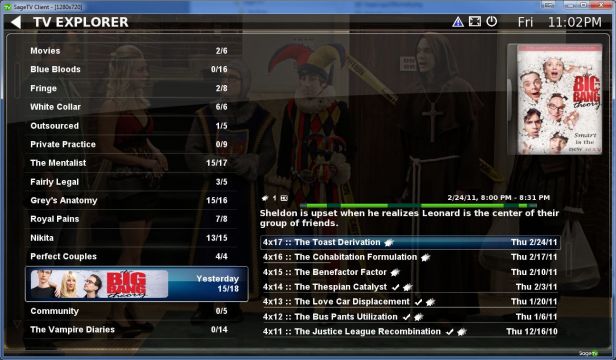
__________________
Server 2003 r2 32bit, SageTV9 (finally!) 2x Dual HDHR (OTA), 1x HD-PVR (Comcast), 1x HDHR-3CC via SageDCT (Comcast) 2x HD300, 1x SageClient (Win10 Test/Development) Check out TVExplorer |
|
#105
|
|||
|
|||
|
Quote:
 Jeremy |
|
#106
|
||||
|
||||

__________________
Buy Fuzzy a beer! (Fuzzy likes beer) unRAID Server: i7-6700, 32GB RAM, Dual 128GB SSD cache and 13TB pool, with SageTVv9, openDCT, Logitech Media Server and Plex Media Server each in Dockers. Sources: HRHR Prime with Charter CableCard. HDHR-US for OTA. Primary Client: HD-300 through XBoxOne in Living Room, Samsung HLT-6189S Other Clients: Mi Box in Master Bedroom, HD-200 in kids room |
|
#107
|
|||
|
|||
|
I like it. Couple things.
1.) While I wouldn't put it so bluntly, I agree w/ fuzzy, very big empty space there. 2.) I personally am not too crazy about the options button. I actually hide it from users in my household. I have a universal remote and it resides on page 2 of the lcd screen. None of the plugins we use require it so it's not missed. |
|
#108
|
||||
|
||||
|
Not trying to be blunt.. I just like any excuse to play with pbrush..
__________________
Buy Fuzzy a beer! (Fuzzy likes beer) unRAID Server: i7-6700, 32GB RAM, Dual 128GB SSD cache and 13TB pool, with SageTVv9, openDCT, Logitech Media Server and Plex Media Server each in Dockers. Sources: HRHR Prime with Charter CableCard. HDHR-US for OTA. Primary Client: HD-300 through XBoxOne in Living Room, Samsung HLT-6189S Other Clients: Mi Box in Master Bedroom, HD-200 in kids room |
|
#109
|
||||
|
||||
|
First, I don't mind the empty space. I only fill about 40% of my TVE screen (minus the cover art), anyhow. See attached.
 Second, I'm noticing two significant changes... the removal of the left panel and the removal of the years. The other changes seem to be mostly cosmetic and are probably due to Diamond. I definitely like the removal of the years, since I never used that. I can also see the benefit of removing the left panel options, since it makes for a less cluttered appearance (even though its existence has never bothered me). I'm assuming that the inclusion of just a single banner is simply due to this being a sneak peek, rather than being indicative of a move to only show banners for the selected group. My initial impression was, "Not much has changed", which was immediately followed by, "If it isn't broken..." By that, I mean that the layout and design in v1 was effective, so not changing too much is probably a good thing and speaks to a good original design. Overall, I kinda like it.
__________________
Server: XP, SuperMicro X9SAE-V, i7 3770T, Thermalright Archon SB-E, 32GB Corsair DDR3, 2 x IBM M1015, Corsair HX1000W PSU, CoolerMaster CM Storm Stryker case Storage: 2 x Addonics 5-in-3 3.5" bays, 1 x Addonics 4-in-1 2.5" bay, 24TB Client: Windows 7 64-bit, Foxconn G9657MA-8EKRS2H, Core2Duo E6600, Zalman CNPS7500, 2GB Corsair, 320GB, HIS ATI 4650, Antec Fusion Tuners: 2 x HD-PVR (HTTP tuning), 2 x HDHR, USB-UIRT Software: SageTV 7 |
|
#110
|
|||||
|
|||||
|
because i haven't done anything with the right side so much yet
 im thinking that space can be used for the episode description though..... im thinking that space can be used for the episode description though.....Quote:
Quote:
 ) )Quote:
Quote:
Quote:
 my thoughts too my thoughts too  also this is not (yet) a from the ground up rewrite (and it might not be) so thats why most of the changes are subtle.... keep the ideas coming... and as i have more progress I'll share more screenshots also this is not (yet) a from the ground up rewrite (and it might not be) so thats why most of the changes are subtle.... keep the ideas coming... and as i have more progress I'll share more screenshots
__________________
Server 2003 r2 32bit, SageTV9 (finally!) 2x Dual HDHR (OTA), 1x HD-PVR (Comcast), 1x HDHR-3CC via SageDCT (Comcast) 2x HD300, 1x SageClient (Win10 Test/Development) Check out TVExplorer |
|
#111
|
||||
|
||||
|
I think this is the main reason I've never been a fan of full-screen fanart. It works in something with limited info, like a coverflow type view, but on something like malore or tve, where the idea is to display a decent amount of information, it ends up just adding too much 'background noise' to the screen. Personally, I think I'd be happier with TVE if the 'background' was scaled down and took up just the empty space in the top right (getting rid of the poster), and made the left and bottom right lists into some sort of panes/panels. That said, I haven't actually USED tve since i added banners to the malore screen.
__________________
Buy Fuzzy a beer! (Fuzzy likes beer) unRAID Server: i7-6700, 32GB RAM, Dual 128GB SSD cache and 13TB pool, with SageTVv9, openDCT, Logitech Media Server and Plex Media Server each in Dockers. Sources: HRHR Prime with Charter CableCard. HDHR-US for OTA. Primary Client: HD-300 through XBoxOne in Living Room, Samsung HLT-6189S Other Clients: Mi Box in Master Bedroom, HD-200 in kids room |
|
#112
|
||||
|
||||
|
Problem after last Phoenix update
First of all let me say I love this plug-in. Since the last Phoenix core update about 2 days ago, I am unable to select a recorded show on the recordings menu page. Everything looks normal ( like it always has) until I go to the right side of the screen to highlight a episode of the program. As soon as the episode is highlighted, the background fanart changes to a new picture and overlays it over the episodes selections so it is blank. I have very few plugins installed, so I just disabled each one at a time to see if it is a conflict with TVE. I have to disable TVE to get the selections to stay on the screen. Help...
__________________
Windows Vista Home Premium 2.40 gigahertz Intel Core2 Quad Q6600 4 Meg Ram HDHR, Hauppauge WinTV HVR-1800 1.5 TB USB SATA Drive |
|
#113
|
|||
|
|||
|
Quote:
 Can you post a screenshot though so i can see whats going on? Can you post a screenshot though so i can see whats going on?Anybody else upgrade to the latest and greatest phoenix core (bmt web) this past weekend? How is tve working for you guys?
__________________
Server 2003 r2 32bit, SageTV9 (finally!) 2x Dual HDHR (OTA), 1x HD-PVR (Comcast), 1x HDHR-3CC via SageDCT (Comcast) 2x HD300, 1x SageClient (Win10 Test/Development) Check out TVExplorer |
|
#114
|
||||
|
||||
|
I just performed all updates last night on both server and client, immediately before sitting down with the wife to watch some TV. We got through about 4 shows without any problems at all.
EDIT: One correction.. I'm not running the 7.1.2 SageTV beta.
__________________
Server: XP, SuperMicro X9SAE-V, i7 3770T, Thermalright Archon SB-E, 32GB Corsair DDR3, 2 x IBM M1015, Corsair HX1000W PSU, CoolerMaster CM Storm Stryker case Storage: 2 x Addonics 5-in-3 3.5" bays, 1 x Addonics 4-in-1 2.5" bay, 24TB Client: Windows 7 64-bit, Foxconn G9657MA-8EKRS2H, Core2Duo E6600, Zalman CNPS7500, 2GB Corsair, 320GB, HIS ATI 4650, Antec Fusion Tuners: 2 x HD-PVR (HTTP tuning), 2 x HDHR, USB-UIRT Software: SageTV 7 Last edited by Skirge01; 02-28-2011 at 10:24 AM. |
|
#115
|
|||
|
|||
|
Quote:
 Hornet - Did you upgrade both the server and client? I could see if the phoenix versions were different between server and client that that might cause an issue... normally i would think it wouldn't but stuckless has been doing some restructuring of the api lately so it could be....
__________________
Server 2003 r2 32bit, SageTV9 (finally!) 2x Dual HDHR (OTA), 1x HD-PVR (Comcast), 1x HDHR-3CC via SageDCT (Comcast) 2x HD300, 1x SageClient (Win10 Test/Development) Check out TVExplorer |
|
#116
|
||||
|
||||
|
My pleasure. razr... just want to ensure you saw my edit.
 I forgot about that when I first responded. If I have time, I'll check out the beta tonight, too. I forgot about that when I first responded. If I have time, I'll check out the beta tonight, too.
__________________
Server: XP, SuperMicro X9SAE-V, i7 3770T, Thermalright Archon SB-E, 32GB Corsair DDR3, 2 x IBM M1015, Corsair HX1000W PSU, CoolerMaster CM Storm Stryker case Storage: 2 x Addonics 5-in-3 3.5" bays, 1 x Addonics 4-in-1 2.5" bay, 24TB Client: Windows 7 64-bit, Foxconn G9657MA-8EKRS2H, Core2Duo E6600, Zalman CNPS7500, 2GB Corsair, 320GB, HIS ATI 4650, Antec Fusion Tuners: 2 x HD-PVR (HTTP tuning), 2 x HDHR, USB-UIRT Software: SageTV 7 |
|
#117
|
|||
|
|||
|
i did not see your edit... but im running 7.1.2 (but the older phoenix) and dont have any issues... Maybe I'll be dangerous and do some remote upgrades to my system to see what happens.... I'm not going to be home tonight though so I'm a little reluctant to try...
__________________
Server 2003 r2 32bit, SageTV9 (finally!) 2x Dual HDHR (OTA), 1x HD-PVR (Comcast), 1x HDHR-3CC via SageDCT (Comcast) 2x HD300, 1x SageClient (Win10 Test/Development) Check out TVExplorer |
|
#118
|
|||
|
|||
|
I'll save you the headache.
I upgraded last night, 7.1.2 beta and latest Phoenix core update. I then sat down to check to make sure nothing broke and watched a TV show. No issue found w/ TV explorer. |
|
#119
|
||||
|
||||
|
It's in my mouse razr. After reading the last few post about the client, I tried that and it still works fine. I work at my computer most of the day so all of my navigation is with the mouse. I found the remote control that came with my HP computer and tried it. It worked fine. So I guess there is some conflict with my mouse driver and the new updates.
__________________
Windows Vista Home Premium 2.40 gigahertz Intel Core2 Quad Q6600 4 Meg Ram HDHR, Hauppauge WinTV HVR-1800 1.5 TB USB SATA Drive |
|
#120
|
|||
|
|||
|
Quote:
 Quote:
 . .
__________________
Server 2003 r2 32bit, SageTV9 (finally!) 2x Dual HDHR (OTA), 1x HD-PVR (Comcast), 1x HDHR-3CC via SageDCT (Comcast) 2x HD300, 1x SageClient (Win10 Test/Development) Check out TVExplorer |
 |
| Currently Active Users Viewing This Thread: 1 (0 members and 1 guests) | |
|
|
 Similar Threads
Similar Threads
|
||||
| Thread | Thread Starter | Forum | Replies | Last Post |
| EXETuner Plugin with Sage7 | Graygeek | Hardware Support | 13 | 05-08-2011 10:52 AM |
| STV Import: TVExplorer for SageMC | razrsharpe | SageMC Custom Interface | 704 | 01-23-2011 01:36 PM |
| tvexplorer availability | Hunter69 | SageTV v7 Customizations | 6 | 05-21-2010 08:03 AM |
| STV Import: TVExplorer for SageMC new version notification Thread | razrsharpe | Customization Announcements | 3 | 03-06-2010 07:45 PM |
| STV Import: TVExplorer for the Default STV | tmiranda | Customization Announcements | 0 | 02-15-2010 06:14 AM |