
 |
|
|||||||
| Batch Metadata Tools This forums is for discussing the user-created Batch Metadata Tools for SageTV. |
 |
|
|
Thread Tools | Search this Thread | Display Modes |
|
#1
|
||||
|
||||
|
TV: "60 Minutes" (1968) - tvtbdb.com = Unable to get Metadata
Hi Sean, I've had this issue for a while..
I dont have fanart nor metadata for the TV show "60 Minutes". So, I manually selected to "Find Metadata..." (under BMT web interface 60 minutes TV show). It defaults to thetvdb.com - (tvdb). When I search, I am able t find: 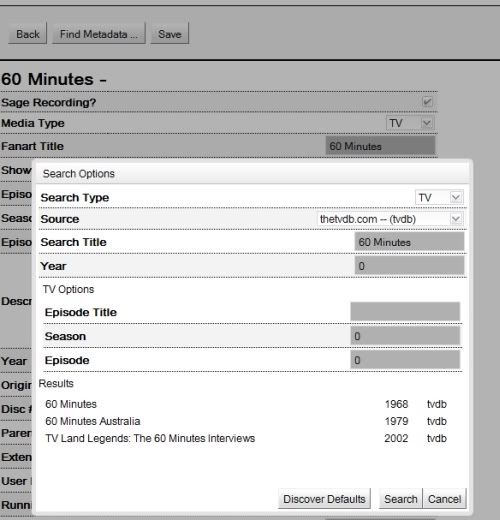 When I select "60 Minutes 1968", I get "Unable to get metadata" in red at the top of the webpage. There are a couple of other TV shows that do the same thing. It almost seems like there's something getting stuck. I didnt have this problem before with the same show a while back in sageTV 6/BMT. I just used the "Support Request" feature on the webpage and pointed to this thread. Hopefully, that's enough for you to go on. Please let me know if you need any further information. Thanks so much! Michael
__________________
Upgraded to Comcast X1 + Netflix/Amazon Video streaming ***RIP SageTV*** Last edited by mkanet; 12-12-2010 at 04:31 PM. |
|
#2
|
||||
|
||||
|
Michael,
Just from looking at the screen shot (thanks for posting it), I can tell you that it's not going to work. I'm not sure what you expected, but if you give it Season 0 and Episode 0 then it can never work. For a TV search to work, it needs EITHER a valid Episode Name (which yours is blank) or a valid Season AND Episode. It may be that when you click find metadata that the values that are filled in, are incorrect, which would be normal. So it's up to you to populate with valid data. Sometimes the "discover defaults" will do it for you, or some of it, ultimately, you are doing a manual lookup, so if you give it bad data, then you wont find a match.
__________________
Batch Metadata Tools (User Guides) - SageTV App (Android) - SageTV Plex Channel - My Other Android Apps - sagex-api wrappers - Google+ - Phoenix Renamer Downloads SageTV V9 | Android MiniClient |
|
#3
|
||||
|
||||
|
Sean, I am convinced there's something wrong here. I have seen the same issue with some TV shows (such as 60 minutes and Conan 'O Brian talk show on TBS). All other TV shows and movies work great both via automatic plugin and manual. Anyway, here are the steps to reproduce. Sorry for all the big pictures, I didnt know how else to explain.
Thanks so much for your time, -Michael Steps to reproduce: 1. Browse for a TV show that I've recorded (ie, Conan). I have several of them from this season. 2. I can see that the poster for the show looks correct (see below). I select a random one. 3. I can see that the metadata is there, but no fanart at all. Also, Season and Episode show as "0". I then, select, "Find Metadata ...". 4. In the popup dialog (see below), I have 0 for both Season and Episode (pressing "Discover Defaults" just makes those fields empty). If I manually put in a valid Season and Episode (ie, Season 1, Episode 1) and press, "Search", I get the following screen (see below); which then, I select the correct entry from the list "Conan........ 2010 tvdb". 5. I am taken back to the TV episode; except now the fanart section is populated with weird Internet URLs, NOT local fanart images in my central fanart folders. (See below). Needless to say, these URL's dont work as a substitute for images on my local HDD. This should be reproducible if you can record Conan or 60 Minutes. I'm not sure what these TV shows have in common. Anyhow, I know for a fact that IMDB has fanart for the new Conan show on TBS. But, for some reason, they aren't picked up automatically nor when I try to manually force the download of the fanart.. I just get URLs Can you please try to reproduce this? Perhaps from what I showed you, it might give you enough information to make a fix so it works automatically and manually. Thanks so much! I really hope you understand what I wrote; as, its very hard for me to describe. -Michael 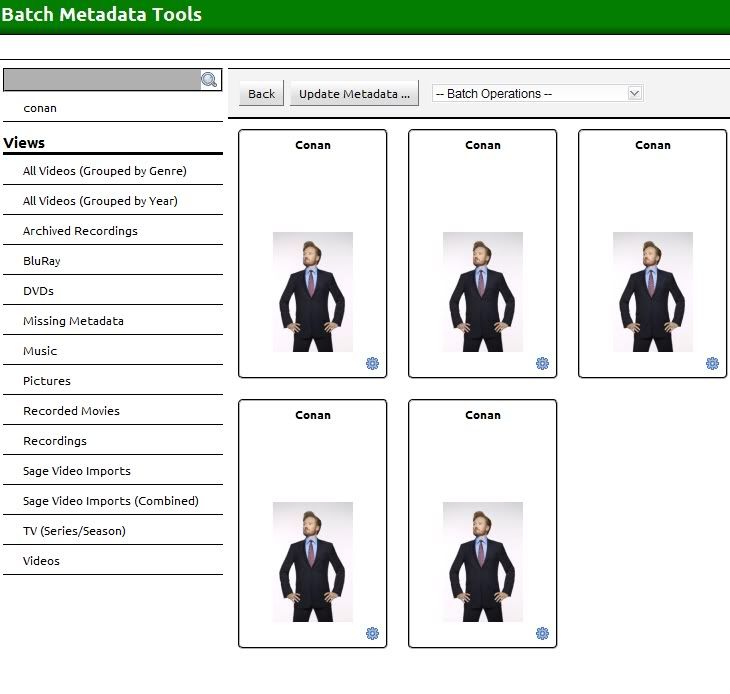 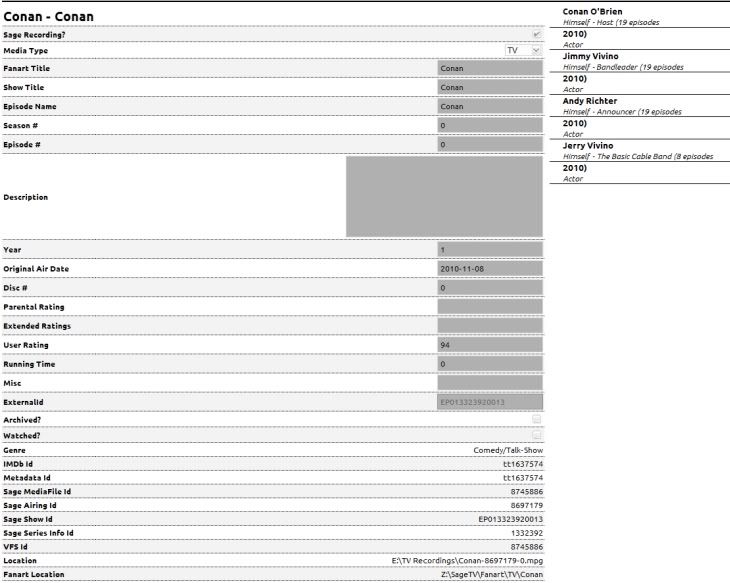 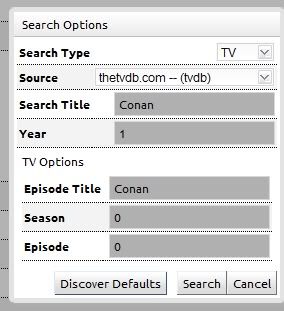 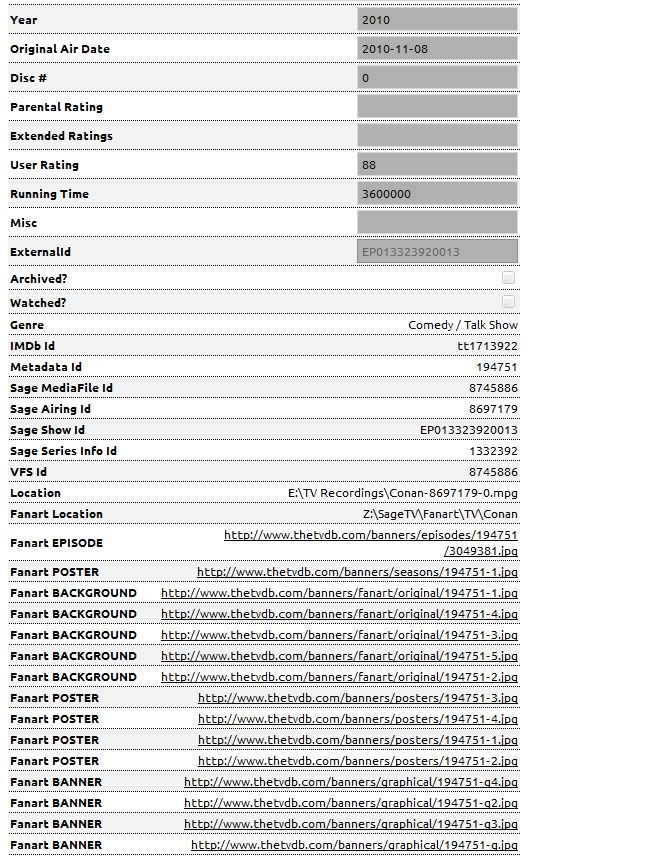
__________________
Upgraded to Comcast X1 + Netflix/Amazon Video streaming ***RIP SageTV*** |
|
#4
|
||||
|
||||
|
Hello Michael,
I was able to fetch details for both 60 minutes and Conan. When you manually fetch metadata, fields that are going to be used, need to be blank. That's why if Season and Episode are 0, then that will be passed to tvdb and it will fail. When you fetch information from tvdb, and bring it back to the web UI, then that information is not saved until you press save. That's why the fanart is showing as urls... because that's the urls from which the fanart will be downloaded when you press save. So, I'm still not sure if there is another issue that you are experiencing or not?
__________________
Batch Metadata Tools (User Guides) - SageTV App (Android) - SageTV Plex Channel - My Other Android Apps - sagex-api wrappers - Google+ - Phoenix Renamer Downloads SageTV V9 | Android MiniClient |
|
#5
|
||||
|
||||
|
I think I still have have the same multiple problems. I think I understand a little bit more of what's not working. Hopefully you can understand what I wrote below. Please try to read it all. I know it's long, but I REALLY need to get these issues resolved... most importantly, recovering from the metadata I manually saved (which were wrong) for both Conan and 60 minutes episodes (some of which may have been deleted already).
Here's a detailed breakdown of the issues. Trust me, I have no issues manually adding the correct metadata/fanart for movies and TV shows that are working correctly to begin with. I do it all the time for the ones that the automatic plugin doesnt do. But, these... there's definitely something not working right; as there's not a lot of room to do it incorrectly.. especially with the "Discover Defaults" button. Problem #1: Somehow, now I have the wrong metadata saved for some of the 60 minutes and Conan shows, because I was forcing a season 1, episode 1, just to prevent the red message on top saying "Unable to get metadata" (blank season/episode values give that red error message).  I get the red error message no matter what I do, UNLESS I enter an season/episode (blank fields or "0" definitely doesnt work). Anyway, I hit the "Save" button because I thought that at least I would have those weird URLs to transfer to downloaded images in my central fanart folder after pressing "Save"; at the sacrifice of screwing up the metadata for the recording. Unfortunately, instead, I end up with no fanart (those URL's never turned into downloaded fanart files) AND incorrect metadata for that recording. I definitely need an easy way to reset the metadata for these shows; preferably a way to do a "master reset" for an entire show; as if I never recorded them before (at their virgin state with no manually saved/overridden incorrect metadata settings)... I'm not sure what happens after the system deletes some of these shows that I manually overrode with the wrong season/episode. Maybe, this doesnt get saved permanently into the Wiz.bin after deleting the shows? I sure hope not. Problem #2: If I go to a Conan or 60 minutes recording that I haven't screwed up yet by manually putting the wrong metadata and saving, and just have blank for season and episode, I also get "Unable to get metadata" after I select Conan 2010. (as mentioned above). However, if I manually enter the season and episode name, I see the weird URL's prior to saving; and, if I hit save, there's no longer any fanart nor weird URLs. Problem #3: (The problem that most likely started all this mess): If I go to a Conan or 60 minutes recording that I haven't screwed up, I notice that there's already the correct metadata by showing the correct guests for the shows, but the season and episode fields are always 0 and 0, respectively... (I think that Phoenix is responsible for populating these fields). Problem #4: I'm not sure what I did, but any TV series/episode that I select via BMT browse feature shows "Season 0" as the fanart location. When I check to see if that folder path exists, there is no sub-folder called "Season 0". Also, sageTV no longer shows SxEx by each TV show like it used to (via plugins that are supposed to display that). How can I do a rescan to repopulate them with the correct information? 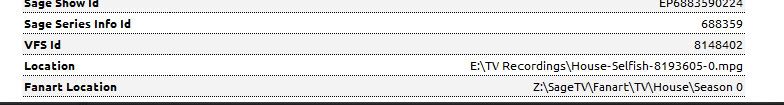 I also noticed that these shows show "S0E0" when using sageTV 7 plugins that are supposed to show this these values; again, other metadata is correct such as special guests. Is it possible all these problems stemmed from a simple bug in phoenix adding season=0 episode=0 for these types of shows in the first place? I am using the latest Phoenix and BMT's. Also, there's no way I can revert my wiz.bin.. that's out of the question. The most important thing for me to do is reset all 60 minutes and Conan shows as if I never recorded nor manually changed/overridden random episodes... sort of like a master reset just for these two shows. Sean, I really appreciate you reading through all this, I apologize for the lengthy post; I just wanted to try my best to explain. Michael Edit: It looks like when I manually forced a "Season 1, Episode 1" to be saved for a recording, it did download the fanart (at least for Conan.. I get several backgrounds)  ...I just couldnt see the path to them in the web interface (no weird URL's nor file path to specific local images... just shows this: "Fanart Location: Z:\SageTV\Fanart\TV\Conan (2010)\Season 1" I'm not sure if the 60 minutes fanart downloaded though, I only see one background image:  Quote:
__________________
Upgraded to Comcast X1 + Netflix/Amazon Video streaming ***RIP SageTV*** Last edited by mkanet; 12-17-2010 at 11:31 PM. |
|
#6
|
||||
|
||||
|
Mike,
I think you might have missed Sean's earlier post: You can't just search for "Conan" and expect it to know what episode you are talking about. Likewise, the automatic plugin will have the same restrictions, when sage doesn't have that info either. (There are no 'Episode Titles' for Conan - contrary to Andy's introduction - or 60 Minutes for that matter, on zap2it, and therefore, none in Sage). Without this information, I'm not sure what you are wanting BMT to do.
__________________
Buy Fuzzy a beer! (Fuzzy likes beer) unRAID Server: i7-6700, 32GB RAM, Dual 128GB SSD cache and 13TB pool, with SageTVv9, openDCT, Logitech Media Server and Plex Media Server each in Dockers. Sources: HRHR Prime with Charter CableCard. HDHR-US for OTA. Primary Client: HD-300 through XBoxOne in Living Room, Samsung HLT-6189S Other Clients: Mi Box in Master Bedroom, HD-200 in kids room |
|
#7
|
||||
|
||||
|
Hi Fuzzy, thank you for trying to help out.
I was hoping for BMT/Phoenix to provide the episode titles, episode, episode title, and respective fanart like the other 90% of the shows; especially for something popular like 60 minutes/Conan. They weren't even displaying the fanart backgrounds. I shouldnt have to manually fill in all that information for something that popular; especially, when I know the data is available via the TVDB. I can understand if there was a very rare TV series that TVDB may not have complete metadata for, but the ones I was having problems are very popular. I can see that the newer shows are starting to get fanart based on season completely automatic. I just didnt understand why I have to go searching on the internet for the episode name, season number, episode numner and enter them all manually just to get the common background fanart that they all share (which didnt get updated automatically for 2 very popular shows. It doesnt make sense to manually enter all that information. I just wanted to know why popular shows like those didnt get fanart; while they were getting the correct metadata. Maybe Im missing something? Anyway, I was very fortunate to find a wiz.bin from a couple of weeks ago before I tried to make any manual changes. Thanks, Michael Quote:
__________________
Upgraded to Comcast X1 + Netflix/Amazon Video streaming ***RIP SageTV*** |
|
#8
|
||||
|
||||
|
Michael, are you sure, bmt is populating the Season 0 Episode 0. There are several checks into bmt that prevent TV shows from having a Season 0 and especially an Episode 0. There are several people that would love to have support for Season 0 since that's how tvdb handles specials, but sadly, I've yet to allow Season 0 to be saved.
I think some of your problems is simply understanding the flow of how information is fetched, so I'll start there, again. (I'm not addressing why automatic fanart is failing, yet) The manual "Find Metadata..." dialog is a dialog that requires you to have all information about the very specific episode that you are trying to find. That's why for TV, fields like Season and Episode are NOT optional (unless you specify an episode name). May I could "fix" problem #1, simply by adding a check in that dialog that does not allow you to press "Search" unless you have filled in the Season and Episode. You seem to think that for tv shows, the find is really only about find the Series, and then you can later fill in the other details, but that's not so. Sure, you can only fill in the series title and then click find, and then bmt show some matches... but when you click a match, that's when bmt will try to resolve the full episode details, and if that fails, as it does in your case, then you get the red message "unable to retrieve metadata", since bmt cannot find anything that matches the season and episode that you provide. This fully explains problem #1 and part of #2. (This is also covered in the user guide) The second part of #2, where you enter an episode name, and you do get back some metadata... Do you see all of the metadata fields filled in? If pretty much all the metadata is empty, then a save will probably fail, and bmt should handle the failed save better. Could you post the specific filename that is failing, and whether or not this is an existing Sage Recording (or if you have imported into recordings). Problem #3 Phoenix/BMT will not populate a 0 for season or episode, and if you are seeing 0's then you are looking at a file that has never been touched by bmt. Most likely you are looking at a recording, which will have metadata from the epg, but the metadata has not been enhanced by bmt. You probably see 0 for Disc # and User Rating as well. That's because ALL these fields are numeric fields. For a number, 0, is like have an empty string. I can't have an empty number, so 0 is the best I can do. When I show you the current metadata (untouched by bmt), if the fields are numeric, then they will show 0. Problem #4 If you are seeing S0E0, then either, you have hit save with a value of 0 in the field, or there is an existing .properties (created somewhere) that has values of 0. BMT will never automatically populate 0 for season and epside... it will fail. But from the web ui, you can do all sorts of craziness using the metadata editor. If you decide to hit save with Season 0 and Episode 0, then so be it... but personally, I wouldn't save the metadata, unless I liked what it was showing. Btw, the easiest way to check if you have fanart for a show is to browse the folder for the tv show, and see if you have fanart. I'm not going to re-iterate the very lengthly section of the user guide on manually adding fanart, but that section fully explains the fanart structure for TV. Having fanart without valid metadata will be useless, since fanart required good metadata to work... garbage metadata == no fanart. Even if you manually put the the fanart there, and you have garbage metadata.... you'll get no fanart. I hope I'm making this clear when I say... BMT did not put in the Season 0 and Episode 0 values. It is possible that you saved 0, but that's not the same as BMT automatically adding them, and I don't think you can blame bmt because you saved 0 for the season and episode. But, most likely, the root of you issues is simply not understanding how the manual metadata searching works. Here is what I think happened.... 1. BMT failed to automatically find the information for some recorded shows like 60 minutes or Conan, but because it's a recording it has some metadata, such as actors, episode names, etc. 2. You browse the file in the WEB Ui, and because you see some metadata you think that bmt put it there, but it didn't (and the best way to tell, is that Fanart Title is blank, and the Season and Episode is showing 0) 3. You muck with it, and you end up saving 0s for the Season and Episode, which BMT will allow. In your very long post... I'm seeing 1 issue, which is the second part of #2. Could you post the filename of that show so that I can test. The best way to get me to understand is simply by posting a filename. With a filename, I can import a mock file and work with it. Also, I need to know if it's a sage recording (or if you imported this into sage as a recording or not). A screenshot from the bmt web ui, showing the complete metadata would help as well. So far I've imported a couple of 60 minutes episodes (S1E1 and S1E2), but perhaps when you post your filenames and additional info, and test using your same filenames.
__________________
Batch Metadata Tools (User Guides) - SageTV App (Android) - SageTV Plex Channel - My Other Android Apps - sagex-api wrappers - Google+ - Phoenix Renamer Downloads SageTV V9 | Android MiniClient |
|
#9
|
||||
|
||||
|
Quote:
About the only way BMT would be able to match up to the zap2it info for those shows is if it was changed to look not just at episode title OR season/episode, but to also have the option to use Original Air Date. The problem with this approach is that if zap2it doesn't get specific episode info from the networks, it defaults to 'series' info, which would include the OAD of the very first episode... this would cause all of those shows to end up with Season 1 Episode 1. If all you are looking for is fanart for them, and not specific episode information, you should be able to populate download the fanart and put it in your fanart structure once - if this isn't working, that'd be a problem with the way the Phoenix FanArt APIs are supplying fanart.
__________________
Buy Fuzzy a beer! (Fuzzy likes beer) unRAID Server: i7-6700, 32GB RAM, Dual 128GB SSD cache and 13TB pool, with SageTVv9, openDCT, Logitech Media Server and Plex Media Server each in Dockers. Sources: HRHR Prime with Charter CableCard. HDHR-US for OTA. Primary Client: HD-300 through XBoxOne in Living Room, Samsung HLT-6189S Other Clients: Mi Box in Master Bedroom, HD-200 in kids room |
|
#10
|
||||
|
||||
|
Sean, I really appreciate all the time you took to explain how the webinterface works in respect to TV series. I actually was lucky enough to find a very recent wiz.bin from just a few days before I started goofing around with the BMT web interface to get fanart. I just deleted the properties files and reverted to the slightly older wiz.bin. Almost everything populated just fine.
I could be wrong, but it looks like just recently, all my shows started showing Season/Episode information. The older recordings didnt have this information. I noticed you made a brand new BMT update to address some of the confusion I had... making it more dummy-proof. Thanks! I decided it's much easier for me to simply do a manual update via the sageTV STV; which works perfectly every time; and, much more convenient to do that way. So, all the old shows that had some missing SxEx, I was able to update via manual update via the STV with no issues. Ideally, if everything is working perfectly, I wont even need to do manual updates either. I will need to let things record and see if phoenix/BMT automatic plugin can handle any newly recorded TV series. I think that as long as zap2it is providing basic information, everything will fall right into place; and, under rare circumstances, I would manually update via the sageTV STV. In extremely rare circumstances, I can go to the BMT web interface for updating. I do have one last remaining question. Let's say I didn't have a older wiz.bin and I somehow updated a TV series recording with the wrong episode/season using BMT. What's the easiest possible way to revert just the changes I made manually. I really dont like the idea of having saved incorrect information manually; and leaving it that way. I dont know if I delete the recording; if the bad information I manually forced to save will be stored in my wiz.bin forever or just in the temporary properties file. Thanks so much! Fuzzy, also thanks so much for replying to my post and explaining. I really do appreciate the time you take to reply to my posts. Sincerely, Michael
__________________
Upgraded to Comcast X1 + Netflix/Amazon Video streaming ***RIP SageTV*** |
|
#11
|
||||
|
||||
|
What was actually fixed looks to be that it now will also look up by OAD. very good addition, and great for shows like Conan.. thanks sean!
__________________
Buy Fuzzy a beer! (Fuzzy likes beer) unRAID Server: i7-6700, 32GB RAM, Dual 128GB SSD cache and 13TB pool, with SageTVv9, openDCT, Logitech Media Server and Plex Media Server each in Dockers. Sources: HRHR Prime with Charter CableCard. HDHR-US for OTA. Primary Client: HD-300 through XBoxOne in Living Room, Samsung HLT-6189S Other Clients: Mi Box in Master Bedroom, HD-200 in kids room |
|
#12
|
||||
|
||||
|
Michael, my best advise, "backup early, backup often". Let's face it, BMT is potentially the single most destructive plugin you can run within SageTV. It directly affects the data contained within the Wiz.bin (database), so making backups would be prudent. If things go wrong, and you don't have a backup, then manual editing is the only option.
BTW, since BMT doesn't provide a manual update from within the STV, which plugin are you using to provide that functionality? I don't know of any plugins that use bmt (or phoenix) to manually provide metadata lookups from within the STV. If you are doing metadata lookups from within the STV, perhaps you are not using bmt at all 
__________________
Batch Metadata Tools (User Guides) - SageTV App (Android) - SageTV Plex Channel - My Other Android Apps - sagex-api wrappers - Google+ - Phoenix Renamer Downloads SageTV V9 | Android MiniClient |
 |
| Currently Active Users Viewing This Thread: 1 (0 members and 1 guests) | |
|
|
 Similar Threads
Similar Threads
|
||||
| Thread | Thread Starter | Forum | Replies | Last Post |
| "Unable to get Metadata" | sdsean | Batch Metadata Tools | 19 | 10-22-2010 09:35 PM |
| Cannot unset "Sage Recordings" flag in Metadata tools | etk29321 | SageTV v7 Customizations | 0 | 10-14-2010 07:01 AM |
| Correct Show Title Requires Manual "Update Metadata" Scan | ptzink | Batch Metadata Tools | 0 | 09-10-2010 07:52 AM |
| Metadata lookup issues with Tv Series starting with "A" | theiceman1973 | SageMC Custom Interface | 2 | 10-17-2009 07:29 AM |
| "Set defaults" for Series forgets "Keep"/"Auto-delete" setting | maxpower | SageMC Custom Interface | 9 | 05-14-2008 09:44 PM |