
 |
|
|||||||
| Batch Metadata Tools This forums is for discussing the user-created Batch Metadata Tools for SageTV. |
 |
|
|
Thread Tools | Search this Thread | Display Modes |
|
#1
|
||||
|
||||
|
BMT 4.8 / Phoenix 2.2.1 - After upgrade, Browse function broken
There really wasn't much to it, I just upgraded Phoenix and BMT from the last immediate versions (which everything worked, including Browse). But, immediately after it asked me to reboot the Server in red and I said yes, when I went to check BMT 4.8's web interface, the first thing I did was put IMDB back in the top of the search order. Then, I tried the browse function which gave me the attached screenshot (Browse-broken-BMT4.8.jpg).
I exited all clients, restarted sageTV service, checked the plugins to make sure they were showing as installed with the new versions.. which they were. So, next, when I went into the BMT 4.8 web interface, the browse interface gave me the error in the attached Browse-broken-BMT4.8-2.jpg. Luckily, I know I didnt make any changes to my system.. it was just running quietly along, until I did those updates. Is there something that's causing the scan to get stuck? Any ideas would help alot. I have no idea how to trouble shoot BMT since it's always worked for me in the last several upgrades. Thanks! Michael
__________________
Upgraded to Comcast X1 + Netflix/Amazon Video streaming ***RIP SageTV*** |
|
#2
|
||||
|
||||
|
The only thing odder that the issue I reported above is this morning I woke up and tried the browse function again... now it's working. I didnt do anything between last night as this morning except sleep.
 Sean, you've made BMT so resilient it recovers from issues on its own now. I'm glad it's working now.
__________________
Upgraded to Comcast X1 + Netflix/Amazon Video streaming ***RIP SageTV*** |
|
#3
|
||||
|
||||
|
By the looks of the screen shots it would appear that the vfs was not loaded... i have seen this happen myself, directly after an upgrade. A sagetv server restart usually fixes the issue. I haven't really investigated it much, but appears that somehow files disappear during an upgrade, and then reappear after a restart... even though sagetv does a restart when you upgrade bmt, sometimes, not all the files extracted... or some get removed. I'm not sure which... I just know that an extra restart usually fixes it.
__________________
Batch Metadata Tools (User Guides) - SageTV App (Android) - SageTV Plex Channel - My Other Android Apps - sagex-api wrappers - Google+ - Phoenix Renamer Downloads SageTV V9 | Android MiniClient |
|
#4
|
||||
|
||||
|
Hi Sean, it looks like this happened again; or, at least something related when I upgraded. But this time, I have already restarted sageTV service and clients at least 3 times; and, still not been able to recover from it. I even uninstalled the command-line BMT plugin and reinstalled it. Have you been able to figure out a way to prevent this from happening when upgrading? Or, perhaps an easier way to recover from it?
Below is the error message I get: Thanks, Michael 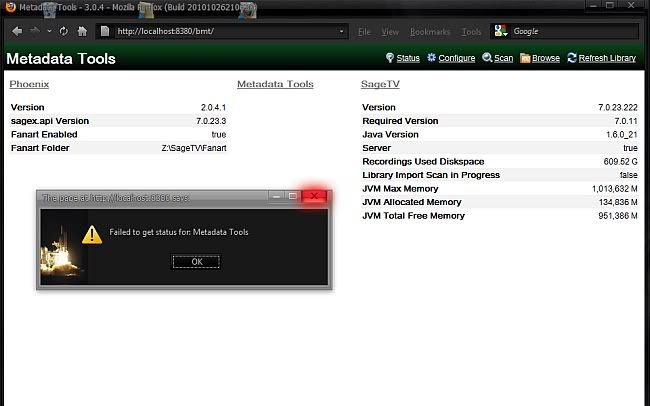
__________________
Upgraded to Comcast X1 + Netflix/Amazon Video streaming ***RIP SageTV*** |
|
#5
|
||||
|
||||
|
Quote:
This could be a browser cache issue...so you could try to clear your caches. If that doesn't fix it, then I would uninstall the bmt web plugin, then manually remove jetty/contexts/bmt* and jetty/webapps/bmt* and then install the plugin again.
__________________
Batch Metadata Tools (User Guides) - SageTV App (Android) - SageTV Plex Channel - My Other Android Apps - sagex-api wrappers - Google+ - Phoenix Renamer Downloads SageTV V9 | Android MiniClient |
|
#6
|
||||
|
||||
|
I originally had SageTV 6.6.2 with the latest BMT running and configured correctly. Then, I upgraded to sageTV 7 and upgraded BMT and Phoenix. Was there something different I had to do? I would guess that the plugin version of sageTV 7 would detect a BMT version 3; and, upgrade accordingly.
I did the same thing with Phoenix and the rest of all my plugins. Will I lose any of my settings if I do what you suggested? Hopefully no configuration will be necessary; and only the version changes, not the settings. Thanks so much, Michael Quote:
__________________
Upgraded to Comcast X1 + Netflix/Amazon Video streaming ***RIP SageTV*** |
|
#7
|
||||
|
||||
|
Quote:
__________________
Batch Metadata Tools (User Guides) - SageTV App (Android) - SageTV Plex Channel - My Other Android Apps - sagex-api wrappers - Google+ - Phoenix Renamer Downloads SageTV V9 | Android MiniClient |
|
#8
|
||||
|
||||
|
Sean, I really screwed up big time. Before seeing this message, I uninstalled the plugin version 4.8, deleted the items you told me to, then installed the 4.8 version again. Now, I can't get to the webpage for BMT anymore.
Edit: I just ran the upgrade tool. But, I'm not sure if it's too late. Heck, I dont even remember where the settings are kept. Maybe they're still safe? Could you please tell me the quickest possible way to get up and running? All I know is I used to be able to get to: http://localhost:8380/bmt/; but now I can't. Thanks, Michael
__________________
Upgraded to Comcast X1 + Netflix/Amazon Video streaming ***RIP SageTV*** Last edited by mkanet; 12-05-2010 at 10:47 PM. |
|
#9
|
||||
|
||||
|
Man, this was a very bad idea. I'm sitting here going through all documentation. I dont even know how to verify if the port is still on 8380 or what else is missing. Sean, if you're there, I'd really appreciate the help.
From what I can see in the instructions, all I have to do is make sure phoenix is installed and running then install the BMT 4.8 plugin. I have always been able to go to http://localhost:8380/bmt/ for BMT and https://localhost:8090/sage/Home for my webserver (both jetty based). I have no idea how I was getting BMT to work in version 7 (even the webserver); but it was working; even in the last couple of upgrades via the plugin. Anyway, guess I'm stuck until I can get some help. At least I ran the upgrade tool; but it didnt make any difference. I still dont see any newly created jetty based war files for BMT. I even ran a scan on the entire sageTV folder/file hierarchy to see what file might contain the 8380 I need or even 8080 (which I cant use due to another service being on it). *sigh*
__________________
Upgraded to Comcast X1 + Netflix/Amazon Video streaming ***RIP SageTV*** Last edited by mkanet; 12-05-2010 at 11:35 PM. |
|
#10
|
||||
|
||||
|
Problem resolved!
Sean, it was late for me last night. I wasn't thinking with a clear head. I hadn't installed Batch Metadata Tools - Web Interface. Correct me if I'm wrong, but is the reason I was getting that error message because I didnt run the update tool? The instructions say to run that update tool before I install "any" plugins. I must have over 20 plugins installed before running that update. At least, I did uninstall BMT command-line/Web Interface before running the update and installing the BMT plugins again.
__________________
Upgraded to Comcast X1 + Netflix/Amazon Video streaming ***RIP SageTV*** |
|
#11
|
||||
|
||||
|
Quote:
Btw, too little too late... but I'm working on a complete user guide for BMT, so hopefully these issues will be addressed in the guide. I've been working on the guide for some time now, so far, i've put in about 80hours and I'm only about half done 
__________________
Batch Metadata Tools (User Guides) - SageTV App (Android) - SageTV Plex Channel - My Other Android Apps - sagex-api wrappers - Google+ - Phoenix Renamer Downloads SageTV V9 | Android MiniClient |
 |
| Currently Active Users Viewing This Thread: 1 (0 members and 1 guests) | |
|
|
 Similar Threads
Similar Threads
|
||||
| Thread | Thread Starter | Forum | Replies | Last Post |
| BMT is broken on my V7 sagetv :( | setherd | Batch Metadata Tools | 19 | 11-20-2010 10:41 AM |
| BMT 4.8 / Phoenix 2.2 - The Metadata Fixes | stuckless | Batch Metadata Tools | 46 | 11-13-2010 05:42 AM |
| BMT 4.8 / Phoenix 2.2.1 - Metadata Fails/Succeeds With Provider Toggle ? | kcormier | Batch Metadata Tools | 1 | 10-18-2010 01:49 PM |
| BMT upgrade problem | stlbearboy | Batch Metadata Tools | 9 | 06-26-2010 04:27 PM |
| Web User Interface + Secure = Broken Streaming Function | jmoney579 | SageTV Customizations | 1 | 05-28-2008 01:51 AM |