
 |
|
|||||||
| SageTV Beta Test Software Discussion related to BETA Releases of the SageTV application produced by SageTV. Questions, issues, problems, suggestions, etc. regarding SageTV Beta Releases should be posted here. |
 |
|
|
Thread Tools | Search this Thread | Display Modes |
|
#1
|
||||
|
||||
|
v7 and deinterlacing
Odd. Since i upgrade to 16b I've been having deinterlacing issues from recordings that originated in 1080i. They've gone through MediaShrink as well to mkv's but I think that's not relevant here.
They look a lot like this: 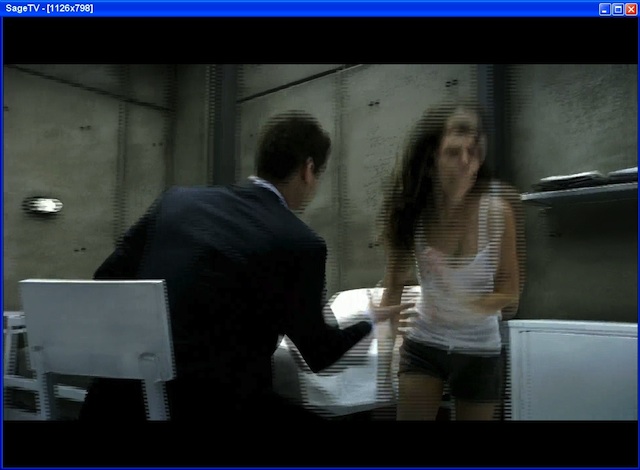 (using ArcSoft video decoder and Haali Splitter) I've tried both ArcSoft and CyberLink decoders with the same result (though it appears to be a bit more pronounced with ArcSoft). But here's the odd thing, they only look this way in SageTV. Outside in other DirectShow players like MPC HC, GraphStudio or WindowMedia, they're fine. It's almost as if Sage has it's own way of playing with the codec playback properties that changed with 16b. Anyone else seeing this?
__________________
Server: AMD 9600 Phenom on XP, Gigabyte GA-MA78GPM, 2GB RAM, 320+250+500 GB SATA drives, HDHomeRun Prime, HD-PVR x.5.1, Paterson serial Client/Encoder:AMD 3800+ X2, 512 MB RAM, ATI X1650 XT, nMediaPC case, Hauppauge HD-PVR, Cyberlink/ArcSoft decoders, USB-UIRT Client/Encoder: AMD 3800+ X2, 512 MB RAM, 6150 graphics, nMediaPC case, ArcSoft decoders Client: HD300, Asus Pundit P1-AH1, AMD 3800+ X2 CPU, 1 GB RAM, 6150 graphics, ArcSoft decoders Backup: Synology SageTV version: FINAL Last edited by phelme; 09-10-2010 at 05:58 PM. Reason: image too wide to post inline; changed to link |
|
#2
|
||||
|
||||
|
Seems like my registry settings for the CyberLink video decoder (HKEY_CURRENT_USER\Software\Cyberlink\Common\cl264dec\SageTV) were blown away at some point. I reset the UVIMode setting to "2" to force bob decoding and that fixed that, at least for CyberLink.
ArcSoft is a different matter however. Does anyone know how to adjust the DXVA property settings for the ArcSoft codec under Sage?
__________________
Server: AMD 9600 Phenom on XP, Gigabyte GA-MA78GPM, 2GB RAM, 320+250+500 GB SATA drives, HDHomeRun Prime, HD-PVR x.5.1, Paterson serial Client/Encoder:AMD 3800+ X2, 512 MB RAM, ATI X1650 XT, nMediaPC case, Hauppauge HD-PVR, Cyberlink/ArcSoft decoders, USB-UIRT Client/Encoder: AMD 3800+ X2, 512 MB RAM, 6150 graphics, nMediaPC case, ArcSoft decoders Client: HD300, Asus Pundit P1-AH1, AMD 3800+ X2 CPU, 1 GB RAM, 6150 graphics, ArcSoft decoders Backup: Synology SageTV version: FINAL |
|
#3
|
|||
|
|||
|
I had that same problem when I updated to new hauppage drivers. I eventually went back to older drivers for my tuners and that seemed to fix the problem.
I would really notice it with sports like football and basketball that had a lot of movement in the picture. Trallyus |
|
#4
|
||||
|
||||
|
Since I've been recently running all recordings through MediaShrink, I'm inclined now to think something has gone awry with the conversion and deinterlacing of 1080i's.
BTW, these 1080i recordings are coming from a HDHomeRun via Comcast broadcasts. I do have HD-PVR's but they are connected to DirecTV receivers that are locked to 720P output. It's still odd through that this wavy interlaced issue is pronounced in Sage and not in other DirectShow clients.
__________________
Server: AMD 9600 Phenom on XP, Gigabyte GA-MA78GPM, 2GB RAM, 320+250+500 GB SATA drives, HDHomeRun Prime, HD-PVR x.5.1, Paterson serial Client/Encoder:AMD 3800+ X2, 512 MB RAM, ATI X1650 XT, nMediaPC case, Hauppauge HD-PVR, Cyberlink/ArcSoft decoders, USB-UIRT Client/Encoder: AMD 3800+ X2, 512 MB RAM, 6150 graphics, nMediaPC case, ArcSoft decoders Client: HD300, Asus Pundit P1-AH1, AMD 3800+ X2 CPU, 1 GB RAM, 6150 graphics, ArcSoft decoders Backup: Synology SageTV version: FINAL Last edited by phelme; 09-12-2010 at 04:01 PM. |
 |
| Currently Active Users Viewing This Thread: 1 (0 members and 1 guests) | |
|
|
 Similar Threads
Similar Threads
|
||||
| Thread | Thread Starter | Forum | Replies | Last Post |
| Disable deinterlacing? | mlbdude | SageTV Software | 44 | 10-05-2006 11:52 AM |
| Deinterlacing question | Mahoney | General Discussion | 9 | 09-20-2005 07:46 AM |
| Help with deinterlacing | psychoholica | SageTV Software | 1 | 06-08-2005 04:11 AM |
| What kind of deinterlacing are you using for TV out? | mlbdude | SageTV Software | 2 | 01-12-2004 10:36 AM |
| Deinterlacing doesn't seem to work | JohnnyCapslock | SageTV Software | 9 | 10-03-2003 12:02 PM |