
 |
|
|||||||
| SageTV Customizations This forums is for discussing and sharing user-created modifications for the SageTV application created by using the SageTV Studio or through the use of external plugins. Use this forum to discuss customizations for SageTV version 6 and earlier, or for the SageTV3 UI. |
 |
|
|
Thread Tools | Search this Thread | Display Modes |
|
#81
|
|||
|
|||
|
I added that in there and tried running the loader and nothing happened. Funny thing when I just ran comskip there was a Vprj file there and I just checked and it's gone now. trying it again
Also I'm just using comskip to generate vprj file, not videoredo if that matters. Tnx for the quick reply Quote:
Last edited by mp328; 09-02-2010 at 06:54 PM. |
|
#82
|
|||
|
|||
|
Make sure you do not have something cleaning up VPRJ files too soon.... also mediashrink will rename the vprj to vprjcut when done.
also I do not think you need the parenthesis around your titles. if [IsObjMediaFile == true && $.IsTVFile{} == true && Filename =$ ".mpg" && FileExists == "%d%/%p%.vprj" && $.GetShowTitle{} =% "Lost|Burn Notice|24|Dollhouse|House"] { MEDIASHRINKHQ }
__________________
Channels DVR UBUNTU Server 2 Primes 3 Connects TVE SageTV Docker with input from Channels DVR XMLTV and M3U VIA Opendct. Last edited by nyplayer; 09-02-2010 at 07:14 PM. |
|
#83
|
||||
|
||||
|
I'm not 100% sure, but I think you do since that's a RegEx operator.
__________________
Clients: 1xHD200 Connected to 50" TH-50PZ750U Plasma Server : Shuttle SFF SSH55J2 w/ Win7 Home, SageTV v7, Core i3 540, 2GB RAM, 30GB SSD for OS, 1.5TB+2x1TB WDGP for Recordings, BluRay, 2xHDHR, 1xFirewire SageTV : PlayOn, SJQ, MediaShrink, Comskip, Jetty, Web Client, BMT Having a problem? Don't forget to include a log! (Instructions for: PlayOn For SageTV v1.5, MediaShrink) |
|
#84
|
|||
|
|||
|
Quote:
This is one I use and I do not use the parenthesis. Code:
if [IsObjMediaFile == true && $.IsFileCurrentlyRecording{} == "false" && $.GetShowTitle{} =% "NCIS|Criminal Minds|Medium|Ghost Whisperer|Highlander|Monk|Friday the 13th: The Series|Tales From the Darkside|The Outer Limits|Law & Order: Criminal Intent|Perry Mason" && $.GetMediaFileMetadata{UserCategory} != "ED Favs" && $.GetNumberOfSegments{} == "1" && FileExists == "%d%/%p%.qfix"] {
:PRIORITY 999
:ADDUSERCATOPTS "ED Favs"
_ADDUSERCAT
}
__________________
Channels DVR UBUNTU Server 2 Primes 3 Connects TVE SageTV Docker with input from Channels DVR XMLTV and M3U VIA Opendct. |
|
#85
|
||||
|
||||
|
Ahh, now that I think about it, you're right. I guess technically you don't even need the '|' since...
Code:
NCIS =~ NCIS|Criminal Minds|Medium|Ghost Whisperer| Code:
NCIS =~ NCISCriminal MindsMediumGhost Whisperer  Actually, thinking some more, the best way to actually do it would be... Code:
NCIS =~ "^(NCIS|Criminal Minds|Medium|Ghost Whisperer|...)$"
__________________
Clients: 1xHD200 Connected to 50" TH-50PZ750U Plasma Server : Shuttle SFF SSH55J2 w/ Win7 Home, SageTV v7, Core i3 540, 2GB RAM, 30GB SSD for OS, 1.5TB+2x1TB WDGP for Recordings, BluRay, 2xHDHR, 1xFirewire SageTV : PlayOn, SJQ, MediaShrink, Comskip, Jetty, Web Client, BMT Having a problem? Don't forget to include a log! (Instructions for: PlayOn For SageTV v1.5, MediaShrink) Last edited by evilpenguin; 09-02-2010 at 07:51 PM. |
|
#86
|
|||
|
|||
|
feel free to slap me next time i ask a question....
guess i should read the full sjq user guide before starting to ask questions here. turns out i never had the client setup so thats why nothing was happening duhhhh i got the test comskip running, so i'll get to mediashrink later on. sorry for wasting your time Last edited by mp328; 09-04-2010 at 01:25 PM. |
|
#87
|
|||
|
|||
|
EP...Thanks for a great utility...I have been using it for a while with good success however but have been running into some trouble. I have attached a log file for your review. Any advise is appreciated.
All the best Tom |
|
#88
|
||||
|
||||
|
Quote:
__________________
Clients: 1xHD200 Connected to 50" TH-50PZ750U Plasma Server : Shuttle SFF SSH55J2 w/ Win7 Home, SageTV v7, Core i3 540, 2GB RAM, 30GB SSD for OS, 1.5TB+2x1TB WDGP for Recordings, BluRay, 2xHDHR, 1xFirewire SageTV : PlayOn, SJQ, MediaShrink, Comskip, Jetty, Web Client, BMT Having a problem? Don't forget to include a log! (Instructions for: PlayOn For SageTV v1.5, MediaShrink) |
|
#89
|
||||
|
||||
|
Quote:

__________________
Clients: 1xHD200 Connected to 50" TH-50PZ750U Plasma Server : Shuttle SFF SSH55J2 w/ Win7 Home, SageTV v7, Core i3 540, 2GB RAM, 30GB SSD for OS, 1.5TB+2x1TB WDGP for Recordings, BluRay, 2xHDHR, 1xFirewire SageTV : PlayOn, SJQ, MediaShrink, Comskip, Jetty, Web Client, BMT Having a problem? Don't forget to include a log! (Instructions for: PlayOn For SageTV v1.5, MediaShrink) |
|
#90
|
|||
|
|||
|
Quote:
I have attached a new log. You mention that this recording has two audio tracks. Could it be a problem with how sage records. Again, thanks for all your help. Tom |
|
#91
|
||||
|
||||
|
If I had to guess, i'd say that handbrake can't handle file/path names that long. You can test that by coping the file somewhere else, renaming it to something very short, and then manually running it through mediaShrink.
__________________
Clients: 1xHD200 Connected to 50" TH-50PZ750U Plasma Server : Shuttle SFF SSH55J2 w/ Win7 Home, SageTV v7, Core i3 540, 2GB RAM, 30GB SSD for OS, 1.5TB+2x1TB WDGP for Recordings, BluRay, 2xHDHR, 1xFirewire SageTV : PlayOn, SJQ, MediaShrink, Comskip, Jetty, Web Client, BMT Having a problem? Don't forget to include a log! (Instructions for: PlayOn For SageTV v1.5, MediaShrink) |
|
#92
|
|||
|
|||
|
Quote:
the files are under queue, but just show up as waiting since i thought i may have gotten it working. see pic. also this is in the client log as the only entry... any ideas ? Code:
Date: Mon Sep 06 21:13:09 EDT 2010
HTTP ERROR 500
Problem accessing /sjq/SJQ. Reason:
Unexpected ':' encountered on line 11
Caused by:
java.lang.RuntimeException: Unexpected ':' encountered on line 11
at com.google.code.sagetvaddons.sjq.server.ClientParser.readTask(ClientParser.java:399)
at com.google.code.sagetvaddons.sjq.server.ClientParser.<init>(ClientParser.java:244)
at com.google.code.sagetvaddons.sjq.server.SJQServlet.doPost(SJQServlet.java:185)
at com.google.code.sagetvaddons.sjq.server.SJQServlet.doGet(SJQServlet.java:100)
at javax.servlet.http.HttpServlet.service(HttpServlet.java:707)
at javax.servlet.http.HttpServlet.service(HttpServlet.java:820)
at org.mortbay.jetty.servlet.ServletHolder.handle(ServletHolder.java:502)
at org.mortbay.jetty.servlet.ServletHandler.handle(ServletHandler.java:389)
at org.mortbay.jetty.security.SecurityHandler.handle(SecurityHandler.java:216)
at org.mortbay.jetty.servlet.SessionHandler.handle(SessionHandler.java:181)
at org.mortbay.jetty.handler.ContextHandler.handle(ContextHandler.java:765)
at org.mortbay.jetty.webapp.WebAppContext.handle(WebAppContext.java:417)
at org.mortbay.jetty.handler.ContextHandlerCollection.handle(ContextHandlerCollection.java:230)
at org.mortbay.jetty.handler.HandlerCollection.handle(HandlerCollection.java:114)
at org.mortbay.jetty.handler.HandlerWrapper.handle(HandlerWrapper.java:152)
at org.mortbay.jetty.handler.rewrite.RewriteHandler.handle(RewriteHandler.java:230)
at org.mortbay.jetty.handler.HandlerWrapper.handle(HandlerWrapper.java:152)
at org.mortbay.jetty.Server.handle(Server.java:326)
at org.mortbay.jetty.HttpConnection.handleRequest(HttpConnection.java:534)
at org.mortbay.jetty.HttpConnection$RequestHandler.headerComplete(HttpConnection.java:864)
at org.mortbay.jetty.HttpParser.parseNext(HttpParser.java:539)
at org.mortbay.jetty.HttpParser.parseAvailable(HttpParser.java:212)
at org.mortbay.jetty.HttpConnection.handle(HttpConnection.java:404)
at org.mortbay.io.nio.SelectChannelEndPoint.run(SelectChannelEndPoint.java:409)
at org.mortbay.thread.QueuedThreadPool$PoolThread.run(QueuedThreadPool.java:520)
Powered by Jetty://
Go Back Clear Log
|
|
#93
|
|||
|
|||
|
@mp328 Copy/paste in your client config. The problem is, as the error says, an unexpected ':' on line 11 of the client config - if you can't spot the issue then paste it in here and I'll have a look at it.
__________________
Twitter: @ddb_db Server: Intel i5-4570 Quad Core, 16GB RAM, 1 x 128GB OS SSD (Win7 Pro x64 SP1), 1 x 2TB media drive Capture: 2 x Colossus STB Controller: 1 x USB-UIRT Software:Java 1.7.0_71; SageTV 7.1.9 Clients: 1 x HD300, 2 x HD200, 1 x SageClient, 1 x PlaceShifter Plugins: Too many to list now... |
|
#94
|
|||
|
|||
|
Quote:
   i'll see how it all works and deal with it after tnx guys |
|
#95
|
|||
|
|||
|
got another question here
i almost got it working perfectly, the HQ/MQ/LQ setting work. all of those are using the only "if .vprj" file exist. i wanna add one more line on the bottom for all the files that will not have a .vprj file, i was thinking of the wait "30M" rule, but maybe there is a better way of doing it... here is my ruleset now edited from the default one... the question is about the "NOCUT" portion at the bottom Code:
# My Favorites to be encoded at the highest quality
if [IsObjMediaFile == true && $.IsTVFile{} == true && Filename =$ ".mpg" && FileExists == "%d%/%p%.vprj" && $.GetShowTitle{} =% "Hung"]
{
MEDIASHRINKHQ
}
# Hour long - medium bitrate
if [IsObjMediaFile == true && $.IsTVFile{} == true && Filename =$ ".mpg" && FileExists == "%d%/%p%.vprj" && $.GetShowTitle{} =% "Shattered|Rookie Blue|True Blood|The Gates|Entourage"]
{
MEDIASHRINKMQ
}
# Low quality show - less bitrate
if [IsObjMediaFile == true && $.IsTVFile{} == true && Filename =$ ".mpg" && FileExists == "%d%/%p%.vprj" && $.GetShowTitle{} =% "Stealth Rider|TNA|Minute to Win It|America's Got Talent|Scrappers|Bachelor Pad|NOVA|Operation Repo"]
{
MEDIASHRINKLQ
}
# Any shows without commercial cutting
if [IsObjMediaFile == true && $.IsTVFile{} == true && MediaAge >= "30M" && Filename =$ ".mpg" && $.GetShowTitle{} =% "WWE" ]
{
MEDIASHRINKNOCUT
}
also EP, with the names what you were saying before about NCIS:Spinoff i'm not exactly sure what u mean with the coding, like i have here WWE = there is raw and smackdown, will WWE be enough for both?? Another example is Bachelor and now there is Bachelor Pad as well as the Bachelorette (swear its for my mom lol) which would be the wildcard for that one, instead of adding all 3 of them there. |
|
#96
|
||||
|
||||
|
Do you manually generate the vprj files or let comskip/SA do it?
__________________
Clients: 1xHD200 Connected to 50" TH-50PZ750U Plasma Server : Shuttle SFF SSH55J2 w/ Win7 Home, SageTV v7, Core i3 540, 2GB RAM, 30GB SSD for OS, 1.5TB+2x1TB WDGP for Recordings, BluRay, 2xHDHR, 1xFirewire SageTV : PlayOn, SJQ, MediaShrink, Comskip, Jetty, Web Client, BMT Having a problem? Don't forget to include a log! (Instructions for: PlayOn For SageTV v1.5, MediaShrink) |
|
#97
|
|||
|
|||
|
i'm using comskip generator plugin thru sage
|
|
#98
|
|||
|
|||
|
EP...that was the problem...Thanks for your help. BTW, do you know what handbrake's file name size limit is?
|
|
#99
|
|||
|
|||
|
probably 255 characters or something close to that for the full path (directory + file name)
__________________
Server 2003 r2 32bit, SageTV9 (finally!) 2x Dual HDHR (OTA), 1x HD-PVR (Comcast), 1x HDHR-3CC via SageDCT (Comcast) 2x HD300, 1x SageClient (Win10 Test/Development) Check out TVExplorer |
|
#100
|
||||
|
||||
|
Recently, content recorded over my HDHomeRun @ 1080i has been playing back looking like this in Sage after running through MediaShrink (w/default settings) to an mkv:
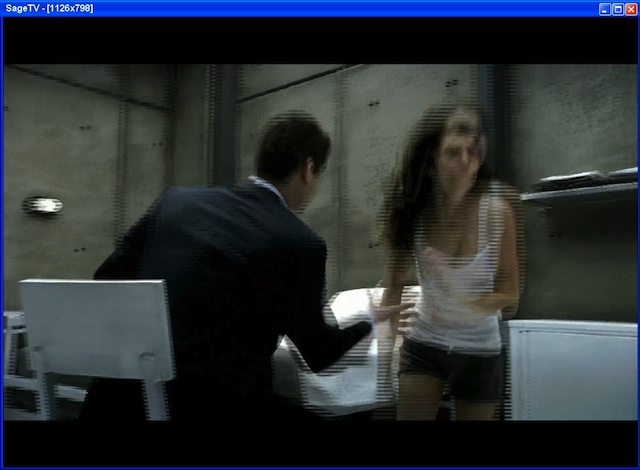 (this is through the ArcSoft decoder and the Haali Splitter) I've been told that mkv's do not carry forth the necessary original interlace info (film or video) and thus decoders will have a problem with the content. I thought MS would automatically determine what would need to be deinterlaced and take care of that during transcoding. Do I need to force deinterlacing myself?
__________________
Server: AMD 9600 Phenom on XP, Gigabyte GA-MA78GPM, 2GB RAM, 320+250+500 GB SATA drives, HDHomeRun Prime, HD-PVR x.5.1, Paterson serial Client/Encoder:AMD 3800+ X2, 512 MB RAM, ATI X1650 XT, nMediaPC case, Hauppauge HD-PVR, Cyberlink/ArcSoft decoders, USB-UIRT Client/Encoder: AMD 3800+ X2, 512 MB RAM, 6150 graphics, nMediaPC case, ArcSoft decoders Client: HD300, Asus Pundit P1-AH1, AMD 3800+ X2 CPU, 1 GB RAM, 6150 graphics, ArcSoft decoders Backup: Synology SageTV version: FINAL Last edited by phelme; 09-12-2010 at 03:40 PM. |
 |
| Currently Active Users Viewing This Thread: 1 (0 members and 1 guests) | |
|
|
 Similar Threads
Similar Threads
|
||||
| Thread | Thread Starter | Forum | Replies | Last Post |
| Utility: Web Radio and TV Encoder | michaeldjcox | SageTV Customizations | 858 | 02-27-2021 10:26 PM |
| (Old) MediaShrink - An HTPC focused encoder | evilpenguin | SageTV Customizations | 603 | 04-26-2010 08:05 PM |
| Bring focused item to front and call fanart | PLUCKYHD | SageTV Studio | 0 | 04-08-2009 07:38 AM |
| Get currently focused widget? | cncb | SageTV Studio | 3 | 05-01-2008 12:22 PM |
| God does not want me to have HTPC, more problems - network encoder | stryker | SageTV Software | 2 | 02-03-2008 08:54 AM |