
 |
|
|||||||
| SageMC Custom Interface This forum is for discussing the user-created SageMC custom interface for SageTV. |
 |
|
|
Thread Tools | Search this Thread | Display Modes |
|
#21
|
||||
|
||||
|
For those of you who dont get the trailers button under IMDB, can you please do me 2 huge favors? I promise to fix the problem if at least one person can send me the following:
1. Can you send me (via PM) the STV you're currently using that has the "Trailers" button missing on the IMDB page; and, what addons you have installed prior to installing the Movie Trailer addon? 2. I still want to know what happens if you load a fresh SageMC_169.xml (version 6.3.9a) STV and then immediately import the "Movie Trailer Addon" after, then go to Online Videos, then go to IMDB search... do you still see the Trailers button missing? If so, can you send me a copy of the STV that ONLY has a fresh SageMC_169.xml (Version 6.3.9a) and the Movie Trailers addon after that. Now for the great news... 1080p HD Movie Trailers!!! Have you guys tried the latest STV update? Many of my new movies playback at 1080p now! I see a lot of HD trailers with the Apple watermark on the bottom right corner of the screen which suspiciously looks like the trailers you get on Apple's website. With my 62mbps download speed, these trailers playback without any lag and without a hitch. It's pretty easy to tell the difference between 720p and 1080p trailers on both of my TVs. I have waited so long for 1080p trailers for my TV shows, Movies, and videos; and, it's finally a reality. This is all you have to do... 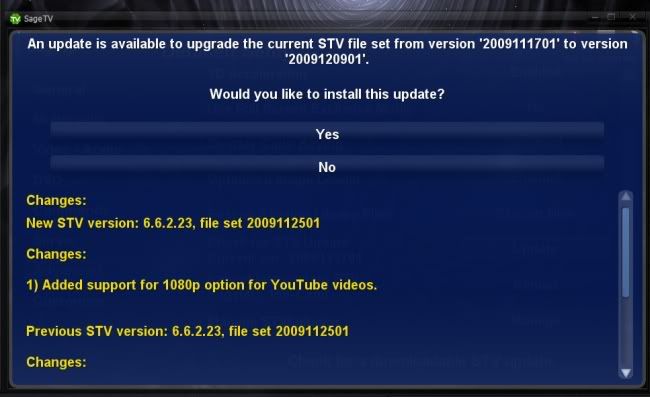 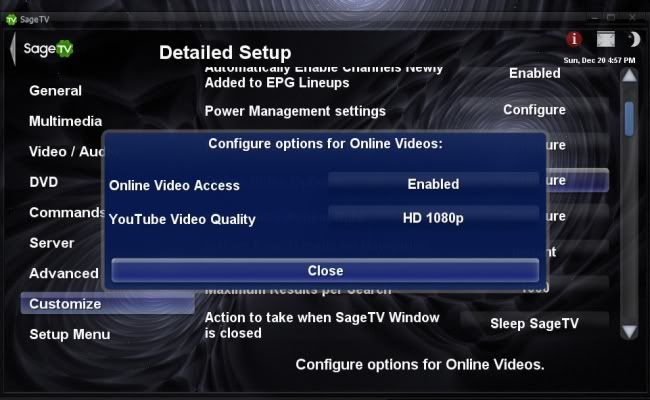 Click below thumbnail pic to see sample 1080P screencap. Its crystal clear when in full motion! 
__________________
Upgraded to Comcast X1 + Netflix/Amazon Video streaming ***RIP SageTV*** Last edited by mkanet; 12-20-2009 at 08:06 PM. |
|
#22
|
|||
|
|||
|
how did you add trailers shortcut on the bottom left?
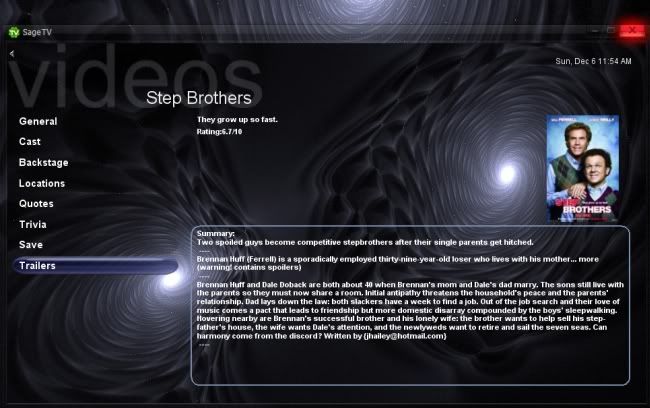
__________________
Sage WHS - Intel Q6700, 4GB, Norco 5 bay hot swap x2, WD Black(OS), 6TB (dvd, bluray, music, pictures, videos) LG Blu-ray player, HVR-1600 x2 OTA SageMC 6.3.9b pre-release 23 HD200: 46" LCD & HD200:26" LCD |
|
#23
|
||||
|
||||
|
I didnt realize that so many people weren't getting the trailers icon. That's a really important place to have it! I am presuming that nobody got the trailers button except for me.

__________________
Upgraded to Comcast X1 + Netflix/Amazon Video streaming ***RIP SageTV*** |
|
#24
|
|||
|
|||
|
Hey Mike, I haven't tried this yet but it looks interesting, good job. Maybe you've already done this but just in case i figure i'll point it out. To make sure your import is working as you expect it to... i would recommend trying the install process like everyone else does... (ie import your stvi into a STV without the trailers import...) then you can (hopefully) see what everyone else is seeing.
__________________
Server 2003 r2 32bit, SageTV9 (finally!) 2x Dual HDHR (OTA), 1x HD-PVR (Comcast), 1x HDHR-3CC via SageDCT (Comcast) 2x HD300, 1x SageClient (Win10 Test/Development) Check out TVExplorer |
|
#25
|
||||
|
||||
|
That's the problem... I cant reproduce this. I just import this import on top of a clean SageMC169 STV (latest non-beta). That's why I was hoping someone would send me a copy of their STV (with which plugins are installed) and wwhat version; and, preferably try it on a clean STV. I havent tried it on any of the beta sageMC STVs.
Quote:
__________________
Upgraded to Comcast X1 + Netflix/Amazon Video streaming ***RIP SageTV*** |
|
#26
|
|||
|
|||
|
Maybe you should try it on one of the beta STVs... they are more stable then 6.3.9a and i think alot of the people have upgraded to the 6.3.9b betas to fix the filesystem view
__________________
Server 2003 r2 32bit, SageTV9 (finally!) 2x Dual HDHR (OTA), 1x HD-PVR (Comcast), 1x HDHR-3CC via SageDCT (Comcast) 2x HD300, 1x SageClient (Win10 Test/Development) Check out TVExplorer |
|
#27
|
|||
|
|||
|
I'm actually still only using 6.3.9a. If I click on options I am able to get to the movie trailers but I would like to have the button on the left hand side where it would be a lot more visible and easier to access.
__________________
Sage WHS - Intel Q6700, 4GB, Norco 5 bay hot swap x2, WD Black(OS), 6TB (dvd, bluray, music, pictures, videos) LG Blu-ray player, HVR-1600 x2 OTA SageMC 6.3.9b pre-release 23 HD200: 46" LCD & HD200:26" LCD |
|
#28
|
||||
|
||||
|
Movie Trailers 1.1beta...
Fixes: -Showing the "Trailers" button under IMDB search. There is enhancements to accommodate sageMC 6.3.9b beta. -True 1080p movie trailer support. Could you guys please try the attached Movie Trailers import 1.1? Please remember to ALWAYS LOAD YOUR VANILLA SAGEMC 6.3.9 FIRST as your STV, then immediately use the sagemc import feature for addons. Things to note: - Remember not to load any other addons before or after this addon until you confirm that the issue has been fixed. - Remember to FIRST go to the standard Online Videos or setup menu before trying to do a trailer search. Let me know! If it doesnt work for you, instead of just saying it didnt work, I would really appreciate it if you would explain the EXACT steps you took from beginning to end... starting from loading SageMC_169.xml to going to the Online Videos Menu, to doing an IMDB search... Thanks for your help to help me. I promise I'll get this working if I just get detailed feedback. See attached.
__________________
Upgraded to Comcast X1 + Netflix/Amazon Video streaming ***RIP SageTV*** |
|
#29
|
|||
|
|||
|
I just tried it and it didn't work for me either. My exact procedure is below:
Loaded the SageMC 6.3.9a STV, loaded your STVi, went to the Online Services menu, did an IMDb lookup, and it didn't show the trailers option: Settings: http://i50.tinypic.com/24cfevo.jpg Outcome: http://i48.tinypic.com/muu6oy.jpg Can you post a screenshot of your settings page to compare them against the people that aren't getting it to work? I PM'd you my STV with only your plugin installed. Tony |
|
#30
|
||||
|
||||
|
EDIT: Hi Tony, I will look into it. Thanks for sending me your STV. That will help a lot. Earlier I thought its possible you might have loaded incorrectly, but I dont think it's possible to mess up importing SageMC xml imports.
Thanks for everone's patience... look for a fix soon! -Michael
__________________
Upgraded to Comcast X1 + Netflix/Amazon Video streaming ***RIP SageTV*** Last edited by mkanet; 12-30-2009 at 09:31 AM. |
|
#31
|
|||
|
|||
|
The weird thing is, your 1.0 release worked perfectly on my old server. I wish I still had that STV to send.
|
|
#32
|
||||
|
||||
|
Found the problem to the missing Trailers button under IMDB Search! And, its an easy fix! I've had my sageTV installation for so long I didnt realize that GKusnick's gkusnick.sagetv.jar is optional; and, not included with sageTV's installation! Greg, I hope it's okay to include your JAR file in the Movie Trailers Import! If not, please let me know.
Please download the latest Movie Trailers Version 1.1 import for SageMC which includes fixes for YouTube HD 1080p movie trailers support and includes the missing shared jar file needed to get the "Trailers" button. Have fun! Michael
__________________
Upgraded to Comcast X1 + Netflix/Amazon Video streaming ***RIP SageTV*** |
|
#33
|
|||
|
|||
|
the other choice is to link to greg's jar in the download section in your installation instruction and tell people to dl/unzip his install... then people will always have the latest jar in case Greg updates his jar (like when sage updates their api)... (I'm guilty of this too with TVE...)
__________________
Server 2003 r2 32bit, SageTV9 (finally!) 2x Dual HDHR (OTA), 1x HD-PVR (Comcast), 1x HDHR-3CC via SageDCT (Comcast) 2x HD300, 1x SageClient (Win10 Test/Development) Check out TVExplorer Last edited by razrsharpe; 12-30-2009 at 01:29 PM. |
|
#34
|
||||
|
||||
|
Yeah, thats the first thing I wanted to do. Then, I thought it would be less work for users to just download/install once. Based on the number of people who mentioned this problem, a lot of second download/installs could be prevented. Anyway, for those who want to keep up on the most recent version of GKusnick's Studio Tools and respective JAR, it can be found here. I would still be happy to unbundle the JAR file if Greg would prefer it that way. No worries...
__________________
Upgraded to Comcast X1 + Netflix/Amazon Video streaming ***RIP SageTV*** |
|
#35
|
|||
|
|||
|
It works great! Awesome. This is my new favorite import since I only use SageTV for watching movies.
Quote:
Thanks, Tony |
|
#36
|
||||
|
||||
|
I'm glad it's now finally working the way it should. Let me check out AMIS. I've always wanted to try it. I dont know if jaminben will mind; or, if you think other AMIS users would want this enhancement or not. Worst comes to worst, I will make a special version for you that adds a "Movie Trailer" button to the AMIS screen.
BTW, everyone.... please dont be shy to ask for feature requests. If it makes a lot of sense and others agree, and it's in my power, I'll do it. I'm still taking it hard that I haven't been able to fix the only known limitation of this addon.. PS: Thanks for the kind words! Michael Quote:
__________________
Upgraded to Comcast X1 + Netflix/Amazon Video streaming ***RIP SageTV*** |
|
#37
|
||||
|
||||
|
Quote:
__________________
Server: Win 10 Pro 64 Bit, Intel i5, 8 GB, Samsung EVO 850 500 GB for OS, WD Black 4 TB + WD Black 1 TB for Recordings, 36TB Synology 1019+ for DVD/Bluray Rips, Music, Home Movies, etc., SageTV Server 64 Bit Ver 9.2.6.976, HDPVR x 2, Bell TV 6131 Receiver x 2, USB-UIRT with 56 KHz Receiver Clients: PC Client x 2, HD-300 x 2 (1 Using Netgear MoCA Coax Bridges), SageTV Miniclient on NVidia Shield x 3 |
|
#38
|
|||
|
|||
|
Thanks. I'm willing to help anyway I can. I'm not much of a coder except for NT shell scripts (lol), but testing I could do.
|
|
#39
|
||||
|
||||
|
Tony, thanks to your suggestion for AMIS and how to make it even more useful with Movie Trailer support, my personal home theater experience has improved significantly; because, I am very much into movies too.
Anyway, as you can see I did it. It works great! I got rid of the "add to queue" option all together and added "Movie Trailers" instead since I personally didnt even know what someone would use the "add to queue" feature for when they want to watch a movie. I've used that feature for music, but I dont think it was ever mean for movies. This was relatively easy to do for myself. However, integrating this into the Movie Trailers import/installer for others to use will require significant work on my end. I'll post here when it's done. If you or anyone else can think of even more ways to improve your sageTV experience via movie trailers, please let me know. -Michael 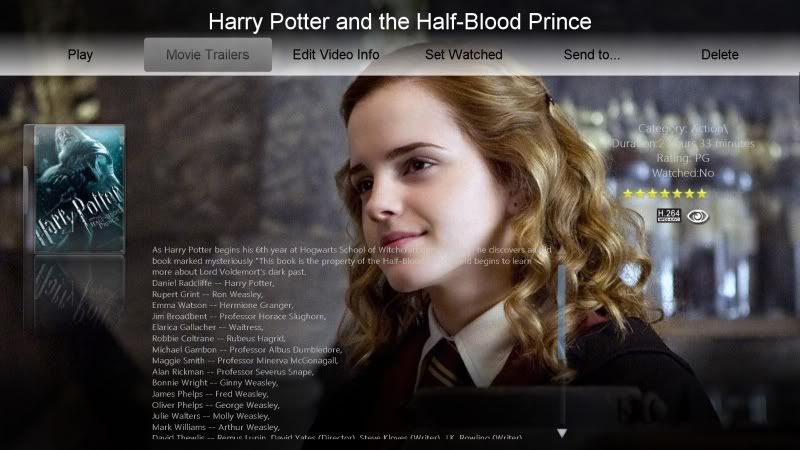 Quote:
__________________
Upgraded to Comcast X1 + Netflix/Amazon Video streaming ***RIP SageTV*** |
|
#40
|
|||
|
|||
|
May I recommend that you zip this up so it can be extracted to the SageTV directory instead of directly to the C: drive?
64 bit users have to unzip it, and then rezip the appropriate folders and then extract it a second time. -RL
__________________
Thanks to the developers of the following tools - without your hard work my TV wouldn't be the same! MeinMaui - SageMC ** stuckless - Phoenix & BMT ** PLUCKYHD - Sage Movie Wall ** razrsharpe - TVExplorer ** Slugger - SJQ, SRE and SageAlert ** bialio - Advanced Mini Guide |
 |
| Currently Active Users Viewing This Thread: 1 (0 members and 1 guests) | |
|
|
 Similar Threads
Similar Threads
|
||||
| Thread | Thread Starter | Forum | Replies | Last Post |
| STV Import: MovieTimes Movie Listings Import v0.57 Beta | aperry | SageTV Customizations | 670 | 10-02-2010 12:07 AM |
| STV Import: SageMC MovieTimes Movie Listings v0.64 | Morgan111 | SageMC Custom Interface | 419 | 10-01-2010 11:06 PM |
| STV Import: Sage Movie Wall for the Default STV | tmiranda | SageTV Customizations | 33 | 08-16-2010 09:50 AM |
| STV Import: Movie Info Screen V.1.0 | jaminben | SageMC Custom Interface | 398 | 01-17-2010 02:40 PM |
| Any interest in having IMDB movie trailers in Detailed Info for SageTV/SageMC? | mkanet | SageTV Customizations | 2 | 02-08-2008 01:44 AM |