
 |
|
|||||||
| SageMC Custom Interface This forum is for discussing the user-created SageMC custom interface for SageTV. |
 |
|
|
Thread Tools | Search this Thread | Display Modes |
|
#1
|
||||
|
||||
|
Movie Trailers for SageMC - Version 1.2
(now with optional AMIS_MT support) I've always been a big movie trailer fan. In the past, I never had the luxury to conveniently playback HD movie trailers when trying to decide which movie to watch/record on TV. So, I decided to offer a solution which addresses this need; which definitely would never have been possible if it weren't for "Koelec" on our sageTV forums. I know, for non-sageMC users, the IMDB addon has a "Gvid Trailers" option; which sort of does this, but my experience with it wasn't that good. It only returned blurry, low resolution Google videos (many of which had nothing to do with the movie trailer). This gave me the idea to instead use our YouTube videos search function (from the latest STV). If you have SageTV Setup/Detailed Setup/Customize/Online Videos Options/YouTube Video Quality=HD 1080p, you will get HD trailers first, then SD trailers if no HD trailers were found. If you have the lower quality setting for YouTube Video quality, you will only get SD trailers. After you install this addon, you will notice that accessing movie trailers is just a couple of clicks away. Your existing SageMC will look the same; except you will have a few extra useful buttons. You will have a better idea where the new enhancements by looking at the screenshots below. This shouldn't interfere with anything you already have; just enhance, if anything else. KNOWN ISSUE: There is one known issue with this addon which I dont know how to fix. However, when you first start your sageTV client, it requires for you to either go to the Online Videos menu or sageTV setup menu ONCE, before trying to do any trailer searches. Enjoy... Download Link Screenshots:  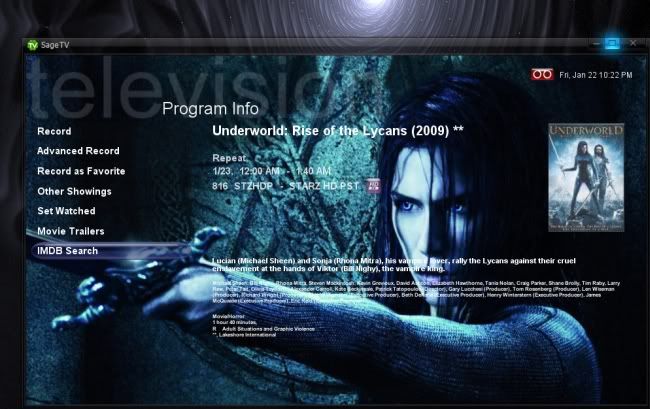 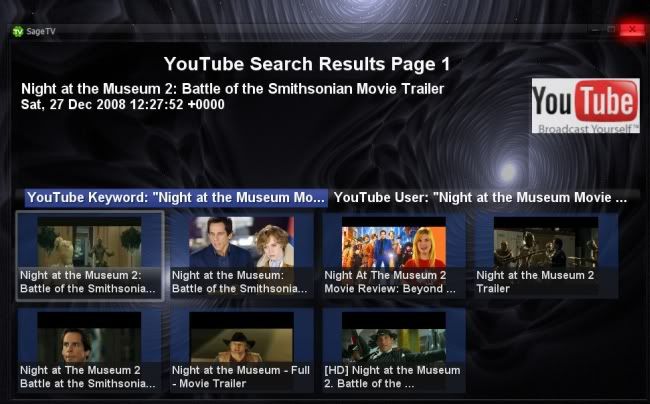 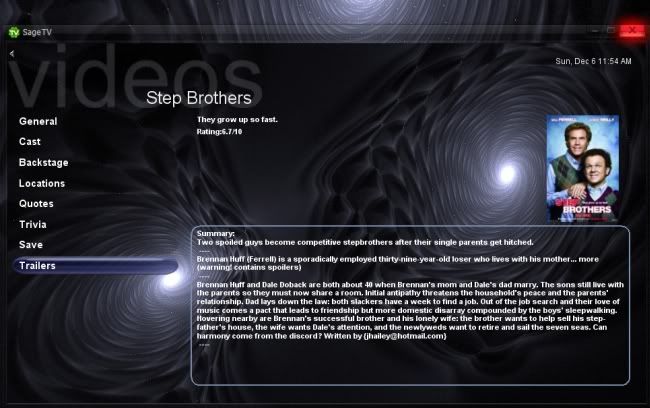 ------------------------------------------------------------------------ AMIS Screenshots: (requires optional AMIS_MT addon) 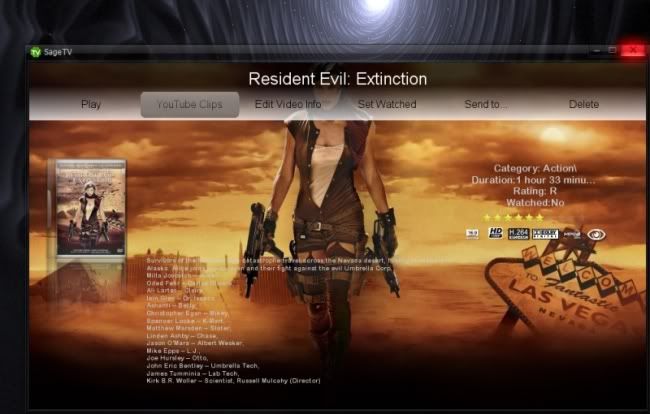 Experimental Music/Music Videos Fanart collection example: 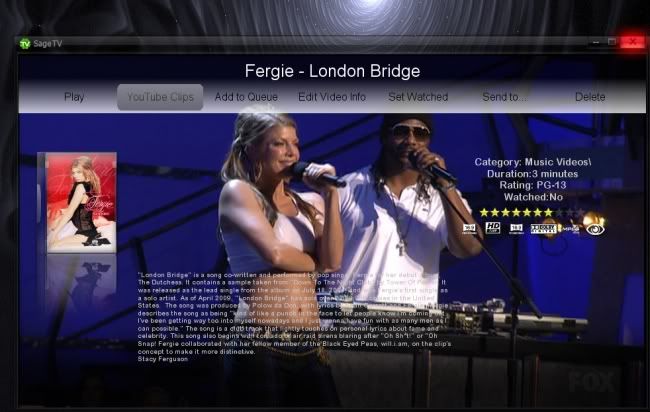 Now with 1080P movie trailer support!
__________________
Upgraded to Comcast X1 + Netflix/Amazon Video streaming ***RIP SageTV*** Last edited by mkanet; 01-23-2010 at 08:27 PM. |
|
#2
|
|||
|
|||
|
Looks very nice!! I will try it asap.
 Miller
__________________
Server: AMD Athlon 64 X2 3600+, 2GB Corsair XMS2 PC2 6400 Ram, 1 X Hauppage PVR-150MCE, HDHomerun, 500GB HD + 1TB HD. STX-HD100 connected to a Sammy HLT-6187S and Placeshifter. Software: Vista Business(Server), SageTV 7.0.9, Java 1.6_20. |
|
#3
|
|||
|
|||
|
Tried it.
While my interface doesn't look nearly as good as the pics you posted (I don't have the trailers link on the left side for one thing), I was able to use this. Very nice - thank you! My wife always asks if there's any previews for the movies I've got on Sage. Today, I was able to tell her there were! |
|
#4
|
||||
|
||||
|
Glad you liked it. You should still have the same experience as anyone installing it except for the fanart; which is enabled on my setup. Take some time to get used to where the new options become available. It's not the same for example if youre under the My TV menu (which requires a right click or the Options button on your remote control); or, My Videos (which would also require a right click or press the Options button on the remote).
Also, a common mistake is to try and use the trailer feature before having been to the Online Videos section once since the last startup of your client.... yeah, I know its a pain, but there's no way we could figure out a way around that. Quote:
__________________
Upgraded to Comcast X1 + Netflix/Amazon Video streaming ***RIP SageTV*** |
|
#5
|
|||
|
|||
|
Quote:
I really like how you have the trailers link in the 2nd image: http://i67.photobucket.com/albums/h2...lers-small.jpg (that's what I don't have). But yeah, this definitely filled a void. I was (gotta admit still am) considering downloading trailers for offline viewing, but that project is much less important now. |
|
#6
|
||||
|
||||
|
ybrew, if you load the original latest SageMC STV first, then add this addon after that, go to Online Videos, then pull up a TV movie, and do an IMDB search, do you still not see a trailers button? The only way you dont see that option that I can think of is if you have loaded an addon which changes your sageMC in a way that this addon doesnt expect or your sageMC version is out of date. Make sure you are using the original SageMC_169.xml (version 6.3.9a) to start with, then add this addon to test with. I'm not sure if you have more than one client to test with or not. Let me know..
-Michael Quote:
__________________
Upgraded to Comcast X1 + Netflix/Amazon Video streaming ***RIP SageTV*** |
|
#7
|
|||
|
|||
|
Nice work on this mike.
As for the issue of having to go into online videos first there has to be something initiated in the stv when doing this that you should be able to replicate. |
|
#8
|
||||
|
||||
|
Thanks. Koelec is the brains behind this. He didnt have a good way of doing this. Maybe someone here might be able to figure out a way to do this and still be invisible to the user. Part of the reason why I hesitated to release this addon at first was to see if there was any way at all to fix that issue first.
This is the only significant feature that sageMC doesnt have that I really wanted... something that really adds to the value of having a sageTV based DVR instead of a Tivo or other STBs.
__________________
Upgraded to Comcast X1 + Netflix/Amazon Video streaming ***RIP SageTV*** |
|
#9
|
|||
|
|||
|
Quote:
|
|
#10
|
||||
|
||||
|
I'd appreciate it. Hiding it during the beforemenuload hook is the hard part. I have no idea how to hide this from being seen and go straight back to the main menu on start.
__________________
Upgraded to Comcast X1 + Netflix/Amazon Video streaming ***RIP SageTV*** |
|
#11
|
|||
|
|||
|
Quote:
I think I've got the latest sagemc, but I have a bunch of other addons, so I'll have to test with the original and get back to you - probably tomorrow. |
|
#12
|
||||
|
||||
|
I finally got it installed on our HD-200 in the living room! It worked like a charm today when me and my wife were trying to decide between a few movies.
 Youtube is already starting to deliver 1080p movie trailers. Currently, they're only being rendered at 720p in sageTV.
__________________
Upgraded to Comcast X1 + Netflix/Amazon Video streaming ***RIP SageTV*** |
|
#13
|
||||
|
||||
|
I made a very small update to this addon; but didnt change the zip file name or version number. There were some options called "YouTube Search", I changed them all to say "Movie Trailers". I updated the pictures to reflect that.
I can't believe I'm saying this, but it's true... this is definitely one of my most favorite addons.  Me and my wife use it practically every day. LOL! Me and my wife use it practically every day. LOL!
__________________
Upgraded to Comcast X1 + Netflix/Amazon Video streaming ***RIP SageTV*** |
|
#14
|
|||
|
|||
|
Quote:
 Seeing as you made the import, why wouldn't you like it...... Seeing as you made the import, why wouldn't you like it......
__________________
Server - Win7 64bit, 2.4Ghz Intel Core 2 Duo, TBS 6284 PCI-E Quad DVB-T2 Tuner, 3 x HD200 & 1 x HD300 extenders |
|
#15
|
||||
|
||||
|
Hmmm. I'm having the same problem.... SageMC 6.3.9b pre-rel 17 on a Win 7 client and latest Sage STV. I don't see a Trailers button anywhere in options for any movie after having been to Online Videos...
__________________
Server: Win 10 Pro 64 Bit, Intel i5, 8 GB, Samsung EVO 850 500 GB for OS, WD Black 4 TB + WD Black 1 TB for Recordings, 36TB Synology 1019+ for DVD/Bluray Rips, Music, Home Movies, etc., SageTV Server 64 Bit Ver 9.2.6.976, HDPVR x 2, Bell TV 6131 Receiver x 2, USB-UIRT with 56 KHz Receiver Clients: PC Client x 2, HD-300 x 2 (1 Using Netgear MoCA Coax Bridges), SageTV Miniclient on NVidia Shield x 3 |
|
#16
|
||||
|
||||
|
Nice Job. I like it. I wish it would work with the netflix plugin.
__________________
SageTV Server: unRAID Docker v9, S2600CPJ, Norco 24 hot swap bay case, 2x Xeon 2670, 64 GB DDR3, 3x Colossus for DirecTV, HDHR for OTA Living room: nVidia Shield TV, Sage Mini Client, 65" Panasonic VT60 Bedroom: Xiomi Mi Box, Sage Mini Client, 42" Panasonic PZ800u Theater: nVidia Shield TV, mini client, Plex for movies, 120" screen. Mitsubishi HC4000. Denon X4300H. 7.4.4 speaker setup. |
|
#17
|
|||
|
|||
|
Is there any way to add the Movie Trailers option to the main menu of AMIS? What I mean is, having a menu like this:
[Play] [Movie Trailer] [Add to Queue] [Edit Video Info] [Set Watched] Thanks, Tony |
|
#18
|
||||
|
||||
|
Is this when you go into IMDB Search? You see everything except for Trailers? That's the only place you should see it... under IMDB Search. If its not there, please let me know for sure and I'll see what I can do.
__________________
Upgraded to Comcast X1 + Netflix/Amazon Video streaming ***RIP SageTV*** |
|
#19
|
||||
|
||||
|
If there's enough interest, I'll add this in the next release.
__________________
Upgraded to Comcast X1 + Netflix/Amazon Video streaming ***RIP SageTV*** |
|
#20
|
||||
|
||||
|
Correct. I do an IMDB search. After that, I see Cast, Trivia, etc, but no Trailers button.
__________________
Server: Win 10 Pro 64 Bit, Intel i5, 8 GB, Samsung EVO 850 500 GB for OS, WD Black 4 TB + WD Black 1 TB for Recordings, 36TB Synology 1019+ for DVD/Bluray Rips, Music, Home Movies, etc., SageTV Server 64 Bit Ver 9.2.6.976, HDPVR x 2, Bell TV 6131 Receiver x 2, USB-UIRT with 56 KHz Receiver Clients: PC Client x 2, HD-300 x 2 (1 Using Netgear MoCA Coax Bridges), SageTV Miniclient on NVidia Shield x 3 |
 |
| Currently Active Users Viewing This Thread: 1 (0 members and 1 guests) | |
|
|
 Similar Threads
Similar Threads
|
||||
| Thread | Thread Starter | Forum | Replies | Last Post |
| STV Import: MovieTimes Movie Listings Import v0.57 Beta | aperry | SageTV Customizations | 670 | 10-02-2010 12:07 AM |
| STV Import: SageMC MovieTimes Movie Listings v0.64 | Morgan111 | SageMC Custom Interface | 419 | 10-01-2010 11:06 PM |
| STV Import: Sage Movie Wall for the Default STV | tmiranda | SageTV Customizations | 33 | 08-16-2010 09:50 AM |
| STV Import: Movie Info Screen V.1.0 | jaminben | SageMC Custom Interface | 398 | 01-17-2010 02:40 PM |
| Any interest in having IMDB movie trailers in Detailed Info for SageTV/SageMC? | mkanet | SageTV Customizations | 2 | 02-08-2008 01:44 AM |