
 |
|
|||||||
| SageMC Custom Interface This forum is for discussing the user-created SageMC custom interface for SageTV. |
 |
|
|
Thread Tools | Search this Thread | Display Modes |
|
#1
|
||||
|
||||
|
I'm not sure how this happened, but there's a pretty weird, hard to read, transparent light grey box with text on the bottom of some thumbnails which completely dont match anything. What's the easiest way to change this color or get rid of it completely? I've circled them in red color below; although, they're pretty hard to miss. Thanks in advance!
 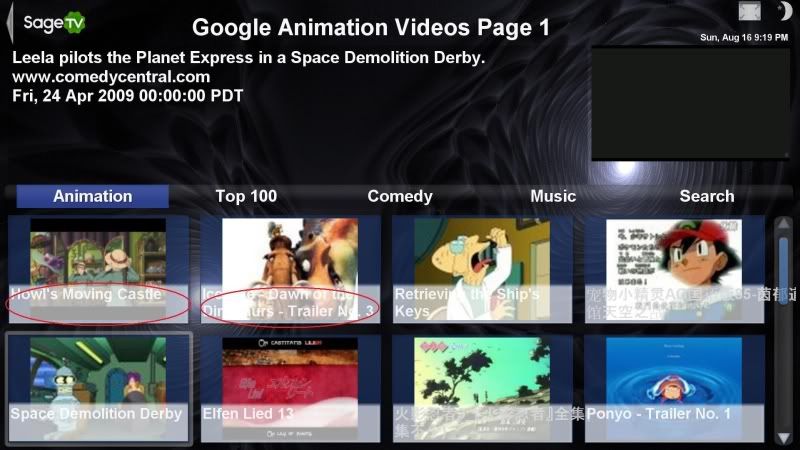
__________________
Upgraded to Comcast X1 + Netflix/Amazon Video streaming ***RIP SageTV*** |
|
#2
|
||||
|
||||
|
mmm, I have something similar on my setup too. Text on my transparent menus has a dark highlight around it. It appeared following upgrade to 6.6 with fanart, although I am using SageMC not the default STV. I've not really played with it because it isn't troublesome but I thought I'd mention that it was since updating.
__________________
Server: E7200/2Gb RAM/120gb Boot Drive/120gb music photos/500gb TV/500gb DVDs/Win XP SP3/SageTV v7 Tuners: 2x PVR150 SVHS to Sky Digiboxes with USBUIRT control + Nova TD USB setup using both tuners. Clients: 2x HP P4HT-3ghz 1.5gig RAM 8400GS@720p/3x Dell Optiplex 1-1.6ghz SFF PCs Mobile: Samsung Galaxy Tab running TaSageTV. TVs: 42" Plasma and various LED monitors. Patiently waiting for customisable menus on v.7 |
|
#3
|
||||
|
||||
|
Thanks, come to think of it, I think it messed up right after I updated to the latest sageMC. Is the a value I need to change in theme properties file?
Maui Mike... if you're seeing this... do you know about this? Perhaps it's only a problem an dark themes? Thanks in advance!
__________________
Upgraded to Comcast X1 + Netflix/Amazon Video streaming ***RIP SageTV*** |
|
#4
|
||||
|
||||
|
I see the exact same with the default UI. I'm using a custom specified theme with a darker background..... reverting to the standard theme does in fact fix the issue. Strange. So it's not an MC issue.
|
|
#5
|
||||
|
||||
|
Ahhhh.. thanks so much for confirming. Now I know exactly where the problem is...
ButtonThumbBGNormal.png & ButtonThumbOverlaySelect.png under the sageTV (not sagemc) theme folder; for me its: C:\Program Files\SageTV\SageTV\STVs\SageTV3\Themes\Standard HD1080 (MKA)
__________________
Upgraded to Comcast X1 + Netflix/Amazon Video streaming ***RIP SageTV*** |
 |
| Currently Active Users Viewing This Thread: 1 (0 members and 1 guests) | |
|
|
 Similar Threads
Similar Threads
|
||||
| Thread | Thread Starter | Forum | Replies | Last Post |
| Control Recorded Video Thumbnail | rajczi | SageTV Customizations | 1 | 01-23-2008 07:25 AM |
| How to change video thumbnail? | stuckless | SageTV Customizations | 4 | 10-12-2007 08:09 AM |
| Question about the silver highlight menu bar and text. | raulinigo | SageTV Software | 6 | 04-24-2006 10:21 PM |
| Menu Text Highlight Color | mightyt | SageTV Customizations | 2 | 11-19-2005 03:14 AM |
| PAL: SageTV updated video now grey and stretched | jimbobuk | SageTV Software | 2 | 03-20-2005 05:34 PM |