
 |
|
|||||||
| SageTV Software Discussion related to the SageTV application produced by SageTV. Questions, issues, problems, suggestions, etc. relating to the SageTV software application should be posted here. (Check the descriptions of the other forums; all hardware related questions go in the Hardware Support forum, etc. And, post in the customizations forum instead if any customizations are active.) |
 |
|
|
Thread Tools | Search this Thread | Display Modes |
|
#1
|
|||
|
|||
|
Maybe you guys can share some tweaks?
Hey guys,
Was wondering if any of you guys would be willing to share your tweaks for Sagetv media center and client. What settings do you have to make it faster, smoother? Thanks Mo |
|
#2
|
||||
|
||||
|
More POWER!
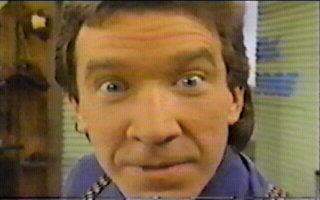 ARGH, ARGH, ARGH! 
|
|
#3
|
|||
|
|||
|
I just got into this more now, because I couldn't get prior PVR to work with my Digital Cable Box! But Wow SAGETV worked so fast with my second HTPC with 1xPVR-150! But now it would be nice to see how this program can be tweaked. Video is find just some minor gliches..
|
|
#4
|
||||
|
||||
|
I tried everything to get my playback better, different decoders, graphics cards, registry tweaks, faster processor, more memory. The picture just wasn't quite right.
In the end I bought an MVP, it was the best decision I've made. You can leave sage alone, no tweaks, and playback is great. My box is an xp3200 with 1GB ram, it will happily record from 2 sources at the same time and playing to 3 mvp's. In the UK MVP's are about £50 ($100). Much cheaper than a client and silent. |
|
#5
|
|||
|
|||
|
I second the MVP option.
It greatly increases the WAF, and works like a charm. Since I have not used Sage on a PC as a client, I cannot speak to how it changes the requirements, but with my box with one MVP, the demands on it are very modest. My Athlon 2100 that is doing it is just above idle most of the time. I would say that it should be able to easily record 3 things and serve 2-3 MVPs before even starting to run out of CPU, but disk I/O may be a concern before that. |
|
#6
|
|||
|
|||
|
1. Run seperate Sage server that is NOT used for viewing
2. Run SageTVService on the server 3. Use a dedicated hard drive for each tuner to record to, spread across various connection types and interfaces. SATA, PATA, USB, Firewire I do the above and my system is pretty rock solid. Last night I had 6/7 things recording at 1 time, 3/4 of which were HD. All while watching 1 of the HD streams on a client |
|
#7
|
||||
|
||||
|
Thirding the MVP Route. Life got a whole lot stressful when I purchased them. No more tweaking, resets, codecs, remote problems. etc.
I do still use the actual server as my livingroom client though. To get her running optimally (for SD content) 1) NVIDIA PureVideo decoders are a must. When paired up with an NVIDIA video card over the FX5200, you get hardware decoding which takes the load off the CPU and produces some fantastic picture quality. 2) Make sure you have the 64k blocks on your video storage. 3) I noticed a very nice performance boost using 2 disks in Raid0 vs 2 separate storage spaces. Especially when recording 3 and watching 2. The extra IO helps. 4) Make sure windows is at its bear minimum. Perfectly clean install, no other functions besides sage. Don't use IE at all. NO virus scanners, NO spyware scanners. Just clean pure windows.
__________________
Server: 2.6Ghz Pentium Dual Core, 2GB RAM. 3x PVR-150, 1.5TB HDD. Geforce 7300GS, Sage 7.0.15 Client: Jetway ION-Top - Dual core ATOM 1.6 & NVIDIA ION NAS: QNAP TS-419P 3.7TB Raid-5 Special thanks to tmiranda for making my 24h time format dream a reality. See here for more details. |
|
#8
|
|||
|
|||
|
The only thing I dont get about those MVP extenders, is where is the HD adapters? Do these things do component or HDMI out?
Thanks Mo |
|
#9
|
|||
|
|||
|
Theres nothing to get about them and HD, they arent.
They have composite and svideo out. |
 |
| Currently Active Users Viewing This Thread: 1 (0 members and 1 guests) | |
|
|
 Similar Threads
Similar Threads
|
||||
| Thread | Thread Starter | Forum | Replies | Last Post |
| Video playback quality tweaks | tsitalon1 | SageTV Software | 6 | 11-14-2006 06:40 AM |
| saving to samba share | boshaus | SageTV Software | 10 | 08-02-2006 08:21 AM |
| "ORB" share files (.MPG) over internet | domc | General Discussion | 2 | 03-13-2006 09:42 PM |
| Hauppauge Tweaks | kaudley | General Discussion | 0 | 02-06-2006 11:22 AM |