
 |
|
|||||||
| SageTV Software Discussion related to the SageTV application produced by SageTV. Questions, issues, problems, suggestions, etc. relating to the SageTV software application should be posted here. (Check the descriptions of the other forums; all hardware related questions go in the Hardware Support forum, etc. And, post in the customizations forum instead if any customizations are active.) |
 |
|
|
Thread Tools | Search this Thread | Display Modes |
|
#61
|
|||
|
|||
|
Thanks Andy for your continued support, we all appreciate it even if we all don't say so.
__________________
HTPC: Gigabyte GA-Z170XP-SLI, I7-6700, 16GB, Windows 10 Pro x64, Hauppauge HVR-1600, WinTV-dualHD, Colossus 2, Samsung 850 EVO 120GB, Seagate 3TB, WD 3TB, 3TB, 5TB, Java v1.8.0_231, SageTVx64 v9.2.1.826, Samsung UN60EH6003F, Dish ViP222K, ViewHD 1x2 HDMI Splitter. |
|
#62
|
||||
|
||||
|
A little late here with my two cents, but any extra info about the moon (%waxing, %waning, local visibility & intensity, etc..) would be useful with the kids, as we do grab a telescope once in a while and head outside. Though I guess we're a minority.
 Bobby
__________________
Athlon II Quad Core 3Ghz, 8GB Ram. 12GB Storage. 3 (x4) HDHR for OTA Across 2 Cities, HD200, 2x HD300. |
|
#63
|
||||
|
||||
|
Quote:
 (That's all the moon info there is.) (That's all the moon info there is.)I'm going to put this update out before I look into the YouTube issue, so if any weather problems turn up, I can try to include them in the YouTube update. I'm not sure whether I'll get the update out today or not, though. - Andy
__________________
SageTV Open Source v9 is available. - Read the SageTV FAQ. Older PDF User's Guides mostly still apply: SageTV V7.0 & SageTV Studio v7.1. - Hauppauge remote help: 1) Basics/Extending it 2) Replace it 3) Use it w/o needing focus - HD Extenders: A) FAQs B) URC MX-700 remote setup Note: This is a users' forum; see the Rules. For official tech support fill out a Support Request. |
|
#64
|
|||
|
|||
|
THANKS!!

__________________
Running SageTV on unRAID via Docker Tuning handled by HDHR3-6CC-3X2 using OpenDCT |
|
#65
|
||||
|
||||
|
Yup Super Big Thanks Andy
|
|
#66
|
|||
|
|||
|
#67
|
|||
|
|||
|
Thanks
|
|
#68
|
|||
|
|||

|
|
#69
|
||||
|
||||
|
The downloadable STV update and the updated plugin are now available. Please be sure to update both.
- Andy
__________________
SageTV Open Source v9 is available. - Read the SageTV FAQ. Older PDF User's Guides mostly still apply: SageTV V7.0 & SageTV Studio v7.1. - Hauppauge remote help: 1) Basics/Extending it 2) Replace it 3) Use it w/o needing focus - HD Extenders: A) FAQs B) URC MX-700 remote setup Note: This is a users' forum; see the Rules. For official tech support fill out a Support Request. |
|
#70
|
|||
|
|||
|
Thanks Andy!
__________________
New Server - Sage9 on unRAID 2xHD-PVR, HDHR for OTA Old Server - Sage7 on Win7Pro-i660CPU with 4.6TB, HD-PVR, HDHR OTA, HVR-1850 OTA Clients - 2xHD-300, 8xHD-200 Extenders, Client+2xPlaceshifter and a WHS which acts as a backup Sage server |
|
#71
|
||||
|
||||
|
Please post all questions regarding weather features in customizations in the corresponding subforum in the customizations section of this forum.
- Andy
__________________
SageTV Open Source v9 is available. - Read the SageTV FAQ. Older PDF User's Guides mostly still apply: SageTV V7.0 & SageTV Studio v7.1. - Hauppauge remote help: 1) Basics/Extending it 2) Replace it 3) Use it w/o needing focus - HD Extenders: A) FAQs B) URC MX-700 remote setup Note: This is a users' forum; see the Rules. For official tech support fill out a Support Request. |
|
#72
|
||||
|
||||
|
Quote:

__________________
Headless Server: Q8400 2.66ghz / MSI P45 Neo2-FR / 4GB Storage: 120 SSD for SageTV / 3TB for TV recordings / Unraid NAS 5TB for vids, pics, music w Plex Docker Tuners: HDHR3 x 2 Extenders: Nvidia Shield x2 / 3 placeshifters Server Software: Win 10 64, SageTV 9.1.5.683, Java 8_241, Real VNC Other: MiniClient, Commercial Detector UI, Sage Recording Extender |
|
#73
|
||||
|
||||
|
Andy, I really do appreciate all your time and effort. I'm very glad that weather is now working again. Are the weather icons supposed to look like the below? It sort of looks like low resolution icons might have been mistakenly used. I didn't notice this in the last version.
I do like the animate weather. Im guessing though, people who want it to animate may want it to animate automatically when they go into the Radar menu; or, at least have an option to do that. Thanks again for the great work! 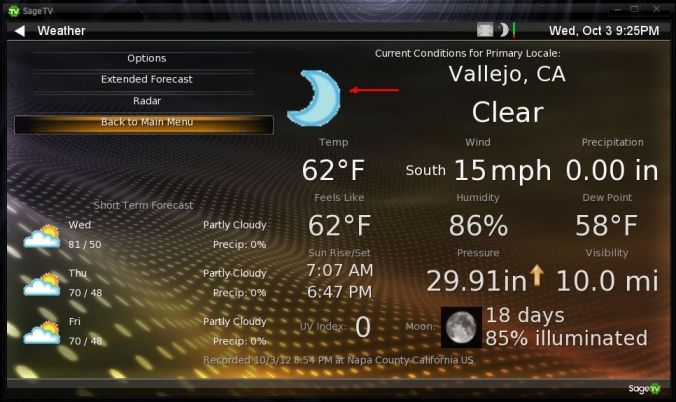
__________________
Upgraded to Comcast X1 + Netflix/Amazon Video streaming ***RIP SageTV*** |
|
#74
|
||||
|
||||
|
You can change the icon set in the options. The transparent ones seem to appear a littler lower res.
Thank you very much,Andy, for fixing this. I had to manually update the google weather plugin. After that it worked like a charm. Thanks, Thomas |
|
#75
|
|||
|
|||
|
Thank you so much Andy for your hard working in getting this going again. It looks great and works like a charm. Really appreciate you taking care of all us Sage users. It's great to know at least some support is still taking place, even if it is unofficial.
 Thanks, Checkbin |
|
#76
|
|||
|
|||
|
Another Thanks comes from me and my whole family!
__________________
Server: Dual Xeon 1U server 6GB 2@1TB HD, MCE 500 HD-PVR, 14TB NAS, Gigabit Managed Network 1 - HD100, 2 - HD200, 3 - HD300, 1 - Client License, 1 - Placeshifter License TiSageTV - iOS app |
|
#77
|
||||
|
||||
|
Dittos on the thanks. Just installed the update and it looks good. I especially like the animated radar.
__________________
Sage Server: 8th gen Intel based system w/32GB RAM running Ubuntu Linux, HDHomeRun Prime with cable card for recording. Runs headless. Accessed via RD when necessary. Four HD-300 Extenders. |
|
#78
|
|||
|
|||
|
Quote:

|
|
#79
|
||||
|
||||
|
Me too! I updated and love it. I especially like the dew point. I regularly use my browser to check the dew point on weather underground. The dew point is the primary metric for determining when the monsoon season is gone and the nice dry weather is back here in the Phoenix metro area.
Monsoon is here when the dew point is 55 degrees or more. Its down to the mid 40s F now so still a little moisture in the air but moving in the right direction. What does this have to do with SageTV? Nothing except now I have an easier way to monitor the dew point and the wonderful moderate temps this fall/winter!
__________________
Headless Server: Q8400 2.66ghz / MSI P45 Neo2-FR / 4GB Storage: 120 SSD for SageTV / 3TB for TV recordings / Unraid NAS 5TB for vids, pics, music w Plex Docker Tuners: HDHR3 x 2 Extenders: Nvidia Shield x2 / 3 placeshifters Server Software: Win 10 64, SageTV 9.1.5.683, Java 8_241, Real VNC Other: MiniClient, Commercial Detector UI, Sage Recording Extender |
|
#80
|
||||
|
||||
|
Quote:
 , wait and see... , wait and see...In every case a big thank you Andy for this fantastic job, my wife loves the locale feature and already added her parents location in Italy... Eddy
__________________
Automatic Power Off | Squeezeslave | DVB-S Importer | DVB Decrypter & Card Client | Tuner Preroll Every man is a damn fool for at least five minutes every day; wisdom consists in not exceeding the limit. ~ Elbert Hubbard |
 |
| Currently Active Users Viewing This Thread: 1 (0 members and 1 guests) | |
|
|
 Similar Threads
Similar Threads
|
||||
| Thread | Thread Starter | Forum | Replies | Last Post |
| Suddenly Lost Google Weather | Savage1701 | SageTV v7 Customizations | 2 | 07-09-2012 11:15 AM |
| Any plugin developers interested in porting Google Weather to STV3? | Rezolution | SageTV v7 Customizations | 16 | 12-14-2011 08:51 AM |
| Google Weather API v1 | Opus4 | SageTV Studio | 13 | 12-05-2011 08:03 AM |
| FYI - Google Weather Broken | peterjb | SageTV Australia/New Zealand | 1 | 11-21-2011 03:07 PM |
| Downloaded Google Weather Update, No weather? | symgryph | SageTV v7 Customizations | 3 | 11-18-2011 08:55 AM |