
 |
|
|||||||
| Phoenix This forum is for discussing the user-created Phoenix custom interface for SageTV. |
 |
|
|
Thread Tools | Search this Thread | Display Modes |
|
#1
|
|||
|
|||
|
STVI: Phoenix Info Menu Additions
UPDATE: I've attached the STVi to this post. Installation from the plugin manager is spotty at best.
---------------------------------------------------------------------- This plugin makes several changes to the Info Button Popup Menu
Basically, it adds some stuff to the menu that I wanted. Here's how it looks: 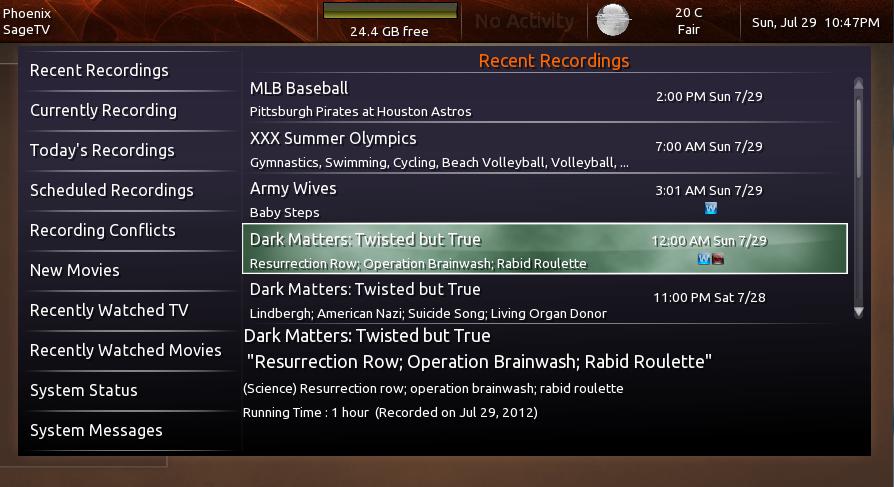 Notes:
Known Issues: The settings governing the use of the Don't Like icon show up in their own section. I plan to take a look at this. I am not sure yet if it is possible to merge the settings like I was hoping. 
Last edited by skiingwiz; 07-09-2013 at 09:02 PM. Reason: Add stvi to post. |
|
#2
|
||||
|
||||
|
Looks good... I'm not sure Phoenix supports user defined plugins though
 I think there is work required on our part to support that, but I'm not 100% sure... Brian may know more about this. I think there is work required on our part to support that, but I'm not 100% sure... Brian may know more about this.
__________________
Batch Metadata Tools (User Guides) - SageTV App (Android) - SageTV Plex Channel - My Other Android Apps - sagex-api wrappers - Google+ - Phoenix Renamer Downloads SageTV V9 | Android MiniClient |
|
#3
|
|||
|
|||
|
Quote:
So, while it would be nice to have a plugin management screen in Phoenix, it isn't strictly required for user plugins. 
|
|
#4
|
||||
|
||||
|
Quote:
 I think others have asked about user contributed plugins in the past, and no one thought this could work I think others have asked about user contributed plugins in the past, and no one thought this could work 
__________________
Batch Metadata Tools (User Guides) - SageTV App (Android) - SageTV Plex Channel - My Other Android Apps - sagex-api wrappers - Google+ - Phoenix Renamer Downloads SageTV V9 | Android MiniClient |
|
#5
|
|||
|
|||
|
awesome, have been waiting for this in Phoenix for 4ever!:
Adds Play, Delete, Watched, Don't Like handlers to media items |
|
#6
|
|||
|
|||
|
One small caveat on installation that I just discovered. To install this on an extender, you have to use the client instance of your server to install it. From the extender, it'll say it can't be installed. But if you use the server's client instance it will install and be available on your extenders.
|
|
#7
|
|||
|
|||
|
Thanks. I wanted it for a while too and decided that the best way to contribute was to create an STVI to do it.
|
 |
| Currently Active Users Viewing This Thread: 1 (0 members and 1 guests) | |
|
|
 Similar Threads
Similar Threads
|
||||
| Thread | Thread Starter | Forum | Replies | Last Post |
| STVi Plugin: Phoenix Fanart for Malore Menus | tmiranda | SageTV v7 Customizations | 29 | 11-28-2015 01:28 PM |
| question about fanart, phoenix and imdb info | kkapp | SageMC Custom Interface | 2 | 04-07-2009 07:28 AM |
| Pressing info and menu button in 6.3.9 no longer shows the applicable menu | LehighBri | SageMC Custom Interface | 3 | 04-02-2009 12:05 PM |
| STVi plugin request: Send TV show detailed info to an email recipient | mkanet | SageTV Customizations | 1 | 01-22-2006 03:59 PM |
| No IMDB info for DVDs via an STVi? | mkanet | SageTV Customizations | 3 | 12-28-2005 11:56 AM |