
 |
|
|||||||
| Phoenix This forum is for discussing the user-created Phoenix custom interface for SageTV. |
 |
|
|
Thread Tools | Search this Thread | Display Modes |
|
#1
|
||||
|
||||
|
Media Playback OSD Overlay issue
The Volume is overlayed on the media info

|
|
#2
|
||||
|
||||
|
Looks to me like your overscan settings are all kapakahi. I think if you expand the menu area to fill your whole screen (under Detailed Setup in the default STV), then you won't see that overlap.
Aloha, Mike
__________________
"Everything doesn't exist. I'm thirsty." ...later... "No, it's real!!! I'm full." - Nikolaus (4yrs old) |
|
#3
|
||||
|
||||
|
I actually never checked the overscan settings on my extender, the volume is still in about the same location in relation to the media info
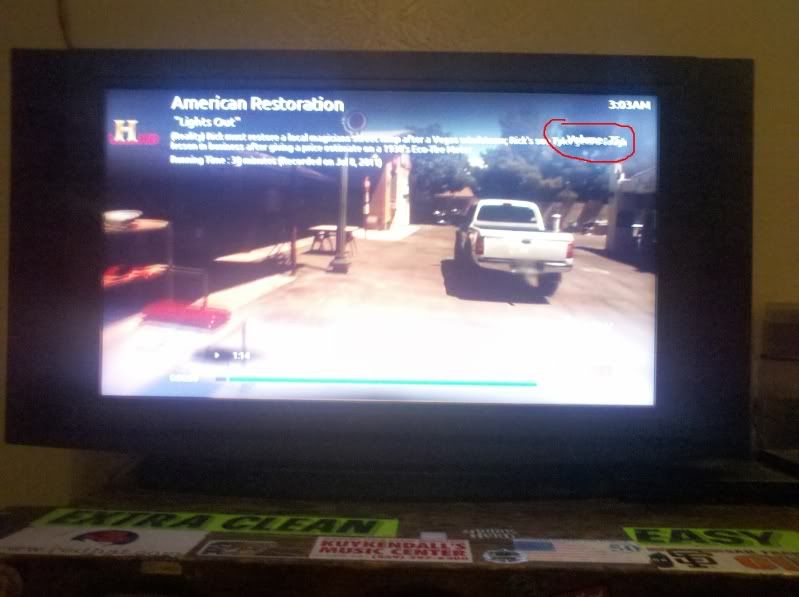
|
|
#4
|
||||
|
||||
|
Ok, well take a look at it. Thanks.
__________________
"Everything doesn't exist. I'm thirsty." ...later... "No, it's real!!! I'm full." - Nikolaus (4yrs old) |
 |
| Currently Active Users Viewing This Thread: 1 (0 members and 1 guests) | |
|
|
 Similar Threads
Similar Threads
|
||||
| Thread | Thread Starter | Forum | Replies | Last Post |
| Issue with SageTV HD-PVR - playback using overlay | Asaillant | SageTV Software | 12 | 11-12-2008 09:53 PM |
| Show information overlay during playback | emok | SageTV Software | 2 | 02-14-2007 10:22 PM |
| Lost Overlay playback | jbarr | SageTV Software | 6 | 02-02-2007 11:57 AM |
| Media issue - playback on 350 | JORear | Hardware Support | 4 | 06-06-2006 08:26 AM |
| Screen capture of overlay playback? | Opus4 | General Discussion | 4 | 08-11-2004 07:29 PM |