
 |
|
|||||||
| SageTV v7 Customizations This forums is for discussing and sharing user-created modifications for the SageTV version 7 application created by using the SageTV Studio or through the use of external plugins. Use this forum to discuss plugins for SageTV version 7 and newer. |
 |
|
|
Thread Tools | Search this Thread | Display Modes |
|
#1
|
||||
|
||||
|
Plugin: Name Timed Recording
This plugin allows you to give timed recordings a customized name instead of the default name of "Timed Recording".
To install: - Go to the UI Mod section of the plugin manager, find "Name Timed Recording" and install it. - If you install the plugin on a SageClient you must also install the plugin on one UI instance that runs on the Sage server. (i.e. Extender, Placeshifter, or client running on the server.) After installing you will notice a new section in the Timed Recording menu that allows you to enter a name. Screenshot here Tom
__________________
Sage Server: 8th gen Intel based system w/32GB RAM running Ubuntu Linux, HDHomeRun Prime with cable card for recording. Runs headless. Accessed via RD when necessary. Four HD-300 Extenders. Last edited by tmiranda; 06-02-2011 at 05:11 PM. |
|
#2
|
||||
|
||||
|
Version 1.20
I just posted version 1.20. Changes:
- Fix bug that caused all but the first occurance of a recurring recording to default back to "Timed Record". - Add ability to choose a name from airings in the guide. - Change status to beta.
__________________
Sage Server: 8th gen Intel based system w/32GB RAM running Ubuntu Linux, HDHomeRun Prime with cable card for recording. Runs headless. Accessed via RD when necessary. Four HD-300 Extenders. |
|
#3
|
|||
|
|||
|
Endless spinning circle
Hi
I have about 8 daily/weekly (specific days) time recording set and the names are coming up for all recurrences in the schedule when using 1.20. Thanks so much tmiranda! Just one issue that has been cropping up lately: About once every 2 days, both the recording schedule and the program guide will become inaccessible (endless spinning circle) - restarting the SageTV service solves the problem - could this be related to a recursive function in the NTR plugin not hitting the terminating condition? Or do you think its more likely a SageTV bad, hardware failure, database corruption, etc... I have debug logging enabled - any idea what I should search for in the logs to try and figure out the source/cause of the problem? I will be happy to post the logs but realise you are a busy person and so would like to expend a bit of effort on my part first. Any suggestions will be much appreciated. |
|
#4
|
|||
|
|||
|
I should have mentioned in the last post that when its gets to a state where the guide and schedule becomes inaccessible - the sagetvservice cannot be stopped, even by forcing it to stop in task manager - the only way seems to be rebooting the machine.
CPU usage is not high when this happens. Just wanted an opinion on what you may think it is before I tear down the machine and replace the SSD boot device with a HDD (had another one of the same Kingston S100 16GB units from the same batch fail about 5 days after installation on another machine - but that one did not boot properly at all - where is this one seems to be okay for everything else - I run ubuntu inside a vitualbox vm and that never crashes - XP never seems to crash either). I store all recordings on other HDDs, so the SSD is only storing the database and exes. |
|
#5
|
|||
|
|||
|
Changed wrong recording bug
Hi
Sorry to bother you again but there is another bug: For this lineup, there are the channels CETV1 and JiangSu. SageTV is in control of two DVB-S tuners that access these channels. I have a channel called CETV1, which has a daily scheduled recording called CETV 3PM at 3PM. I just tried to add a recording for JiangSu, called JiangSu 4PM at 4PM, and this is what happened after check the schedule: 1. the "CETV 4PM" timed recording got renamed to "JiangSu 4PM" 2. the new timed recording got added with the correct channel and time, but the wrong name "Timed Record Recurs Daily". Could this sort of "data" corruption be what is causing my hangs? This issues has actually occurred about 3 time now for different combinations of channels - it seems that the one that gets renamed wrong is always the one just before (above) the new scheduled recording, when looking at the default interleaved schedule. I have updated to 1.20 on the HD300, SageTVClient Client Plugin and also of the server. |
|
#6
|
||||
|
||||
|
bohan,
The hang and the mixed up names are two separate issues. Can you post a logfile for the hang? I don't think the hang is related to the plugin, but you never know. The mixed up name is certainly a bug. I think I know why that's happening but I'll have do some testing. Tom
__________________
Sage Server: 8th gen Intel based system w/32GB RAM running Ubuntu Linux, HDHomeRun Prime with cable card for recording. Runs headless. Accessed via RD when necessary. Four HD-300 Extenders. |
|
#7
|
||||
|
||||
|
Thanks Tom. This is exactly what I need! I record regular shows from DVB-S2 that doesnt have electronic guide info. It will be great to distinguish the reoccurring weekly recordings by show name!
Edit: Is it possible to add a feature that can be added to menus so existing un-named manual scheduled recordings can be labeled? Currently, it appears, I have to delete the manual timed recordings, then create them and label them using the plugin. The chances are people interested in this plugin will already have these manual timed recordings set. Edit #2 Is there any chance you could post a screenshot of where to expect where to find the enhancements in menus to label manual timed recordings? I installed the plugin, but when I go to Scheduled Recordings/Create Timed Recordings, I'm not sure where I can label the manual timed recording. I dont see anything different when creating a new manual timed recording. I installed the plugin on the client (local to the sageTV server PC while sageTVservice.exe is running). I even restarted both the server and client. Thanks!
__________________
Upgraded to Comcast X1 + Netflix/Amazon Video streaming ***RIP SageTV*** Last edited by mkanet; 06-02-2011 at 06:41 AM. |
|
#8
|
||||
|
||||
|
Quote:
I'll add a screenshot. It should appear on the menu where you choose the channel, start time and end time. There will be a 4th entry area for naming the recording. It will default to "Timed Recording" but if you click on it a dialog will pop-up allowing you to pick from the suggestions (from the EPG) or enter a name manually.
__________________
Sage Server: 8th gen Intel based system w/32GB RAM running Ubuntu Linux, HDHomeRun Prime with cable card for recording. Runs headless. Accessed via RD when necessary. Four HD-300 Extenders. |
|
#9
|
||||
|
||||
|
Screenshot attached.
__________________
Sage Server: 8th gen Intel based system w/32GB RAM running Ubuntu Linux, HDHomeRun Prime with cable card for recording. Runs headless. Accessed via RD when necessary. Four HD-300 Extenders. |
|
#10
|
||||
|
||||
|
Quote:
- Download the attached zip file, unzip and place the .xml in the install directory of your sage server. (The install directory is where SageTV.exe is located.) - Go to the UI Mod section of the plugin manager and you should see an "update available" message for the plugin. Install it. - If you're using a SageClient do the plugin update on the server as well. Please let me know if it works or not. Thanks, Tom
__________________
Sage Server: 8th gen Intel based system w/32GB RAM running Ubuntu Linux, HDHomeRun Prime with cable card for recording. Runs headless. Accessed via RD when necessary. Four HD-300 Extenders. |
|
#11
|
||||
|
||||
|
No change after plugin installed and sageTV restarted...
Tom, now I know why I needed to see a screenshot. It's because, after installing the plugin, it's not manipulating the create timed recording screen. The create timed recording screen still looks like the default; even after installing the plugin and restarting both sageTV service and client. I have the latest sageTV public version installed. Oh well...
 EDIT: I'm not sure if this matters, after installing the plugin, I dont get asked for sageTV client nor service to be restarted. I had to manually restart. It's as if nothing gets imported. I dont see any STVi file related to this plugin in my C:\Program Files\SageTV\SageTV\STVs\SageTV7 folder either; although, the plugin shows as being installed. 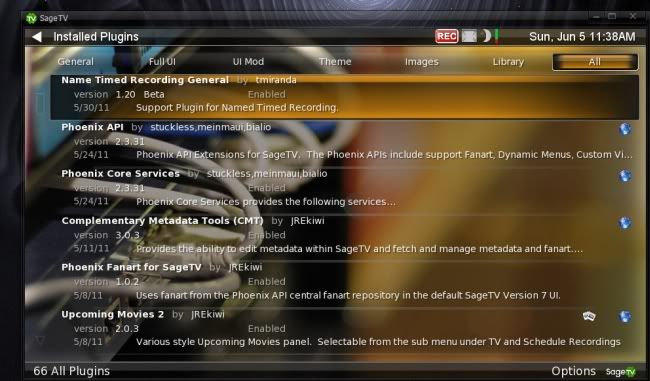 After installing and restarting sageTV:  Quote:
__________________
Upgraded to Comcast X1 + Netflix/Amazon Video streaming ***RIP SageTV*** Last edited by mkanet; 06-05-2011 at 12:53 PM. |
|
#12
|
||||
|
||||
|
Quote:
__________________
Sage Server: 8th gen Intel based system w/32GB RAM running Ubuntu Linux, HDHomeRun Prime with cable card for recording. Runs headless. Accessed via RD when necessary. Four HD-300 Extenders. |
|
#13
|
||||
|
||||
|
Version 1.30
Version 1.30 is now available.
Bad news: I found another bug that caused it to fail of two timed recordings with the same recurrence were on the same channel. Good news: I fixed the bug. Bad news: The fix causes all of the timed recordings you have already named to revert back to their default name of "Timed Record". Good news: I added the ability to rename existing manual recordings (and timed recordings are manual recordings.) I thought this would be an easy plugin because I already had something cobbled together that would give a single timed recording a name, but boy was I wrong  Change log: - NOTE: If you are upgrading from a previous version all of the names for existing timed recordings will be lost. - Fixed bug that would occur if two timed recordings with the same recurrence happened on the same channel. - Added ability to edit the names of existing timed recordings and manual recordings. - Improved dialog that displays suggested names. - Added logging. - Known Issue: Will not work properly for languages other than English.
__________________
Sage Server: 8th gen Intel based system w/32GB RAM running Ubuntu Linux, HDHomeRun Prime with cable card for recording. Runs headless. Accessed via RD when necessary. Four HD-300 Extenders. |
|
#14
|
||||
|
||||
|
Tom, I just uninstalled, installed new the version. There's now an STVi; and, it get's imported correctly. I haven't tried to make any manual timed recordings. Now will be a great time to test it! Thanks!
PS: I doubt you'll be motivated to do this; or, if it's even possible to do... but, thought I'd run it passed you since you use manual timed recordings as well. It would be nice if manual reoccurring timed recordings showed up under the standard sageTV favorite's manager. Heck, I dont even know how to list, modify, delete my current reoccuring timed recordings. How do you do it?
__________________
Upgraded to Comcast X1 + Netflix/Amazon Video streaming ***RIP SageTV*** |
|
#15
|
||||
|
||||
|
Quote:
I think integrating it into the Favorites Manager is out of scope. This was supposed to be a quick and dirty plugin but it has already grown bigger than expected.
__________________
Sage Server: 8th gen Intel based system w/32GB RAM running Ubuntu Linux, HDHomeRun Prime with cable card for recording. Runs headless. Accessed via RD when necessary. Four HD-300 Extenders. |
|
#16
|
||||
|
||||
|
Everything works great as far as I can tell!! I recreated all my timed recordings with friendly names. I noticed that the reoccurring items that I created using your plugin allows me to rename them to anything I want; and, have all reoccurring occurrences of them in the future have the new name. However, if I try to rename existing timed recordings NOT created with your plugin, only "that" occurance will be renamed; future occurrences will keep the original/sageTV default name (which is why I deleted the original timed recordings and created them using your plugin).
BTW, There is a small glitch; which seems to be benign. When creating a timed reoccurring manual recording (ie, daily or weekly), immediately after they are set for weekly or daily, I get the below error messages. These errors seem to be benign; but, maybe you can suppress them; as someone might think the timed recordings might have issues. This plugin is a KEEPER and irreplaceable! Thanks again!!!  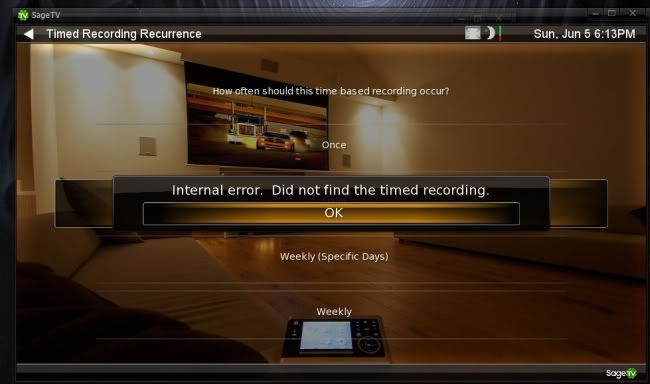 Quote:
__________________
Upgraded to Comcast X1 + Netflix/Amazon Video streaming ***RIP SageTV*** |
|
#17
|
||||
|
||||
|
PS: I dont know if you can fix this or not, but the friendly names aren't showing in some parts in sageTV (which I think use the same method to pull up the scheduled recording names using the generic names still). I'm not sure if this is something you can fix or not; but it sure would be nice if you could.
 `  
__________________
Upgraded to Comcast X1 + Netflix/Amazon Video streaming ***RIP SageTV*** |
|
#18
|
|||
|
|||
|
"Change Recording Name" now half working - Hooray!
Hi
Updated to 1.30 and the "Change Recording Name" function has now appeared in the "Record Options" menu. This is a huge improvement. However, I have this issue with it: When changing the name of a recurring recording, only that instance changes - the subsequent ones do not change. Is this the way its meant to be (as in you haven't had a chance to implement this yet) or possibly a bug. I have tried exiting the schedule and coming back - this does not change the names of subsequent recordings - so it does not appear to be a refresh issue. I have not tried restarting the SageTV service as there are recordings at the moment. |
|
#19
|
||||
|
||||
|
Please read my previous post. It works for timed recordings that was created by this plugin. If you try to do it on existing timed recordings, you will see the symptom you mentioned below. I would create from scratch the timed recordings using 1.30.
Quote:
__________________
Upgraded to Comcast X1 + Netflix/Amazon Video streaming ***RIP SageTV*** |
|
#20
|
||||
|
||||
|
Quote:
Warning: I'm out of town for two days and busy most of the week. I may not get back to you until Thursday.
__________________
Sage Server: 8th gen Intel based system w/32GB RAM running Ubuntu Linux, HDHomeRun Prime with cable card for recording. Runs headless. Accessed via RD when necessary. Four HD-300 Extenders. |
 |
| Currently Active Users Viewing This Thread: 1 (0 members and 1 guests) | |
|
|
 Similar Threads
Similar Threads
|
||||
| Thread | Thread Starter | Forum | Replies | Last Post |
| Timed Recording in MC | camus | SageMC Custom Interface | 3 | 09-05-2009 02:30 PM |
| Timed Recording Restart | mailman | SageTV Software | 0 | 05-21-2007 01:22 PM |
| past timed recording are gone | irousso | SageTV Software | 3 | 06-24-2005 06:06 AM |
| Can't stop Timed Recording, HELP. | SteveP | SageTV Software | 3 | 02-14-2005 07:21 PM |
| Timed Recording.. | Stuntman | SageTV Beta Test Software | 0 | 02-25-2004 05:20 PM |