
 |
|
|||||||
| SageTV Software Discussion related to the SageTV application produced by SageTV. Questions, issues, problems, suggestions, etc. relating to the SageTV software application should be posted here. (Check the descriptions of the other forums; all hardware related questions go in the Hardware Support forum, etc. And, post in the customizations forum instead if any customizations are active.) |
 |
|
|
Thread Tools | Search this Thread | Display Modes |
|
#1
|
||||
|
||||
|
SOLVED! "Invalid directory" and absence of "Browse the local network"
Checklist of necessary conditions: - Run "Network Setup Wizard" and choose right connection setup usually and most common with a router: Settings --> Control Panl --> Network Setup Wizard --> (#2) This computer connects to the Internet ... a residential gateway --> (#1) This computer connects to the Internet directly or through the network hub ... - Open Windows Explorer and set properly Network Connections Remember always to check them... Internet Protocol (TCP/IP) Set user's Firewall... and better off to turn off window's OS firewall through the policy Local Computer Policy --> Computer Configuration --> Network --> Windows Firewall --> ... - Make sure you have running GUEST account Local Users and groups --> Users - Make sure you have added shares in order to browse. Shared Folders --> Shares - Make sure your SageTV server runs not from Local Service but from some USER Make sure you have the following services running: Computer Browser Distributed Transaction Coordinator SSDP Discovery Service Probably they should be running as long as you ran "Network Setup Wizard" - Make sure your "Computer Browser" service set to "FALSE-Master + AUTO-ServerList" ------- REGEDIT4 [HKEY_LOCAL_MACHINE\SYSTEM\CurrentControlSet\Services\Browser\Parameters] "IsDomainMaster"="FALSE" "MaintainServerList"="AUTO" ;------- Possible values ------ ;"IsDomainMaster"="TRUE" ;"IsDomainMaster"="FALSE" ;"MaintainServerList"="AUTO" ;"MaintainServerList"="Yes" ;"MaintainServerList"="NO" ------- - Make sure you have these features properly set in "Local Computer Policy": First better to restore default Security Features to avoid any further problems... Easy to do it through the applet of "Computer Management" adding "Security Configuration and Analisis" Local Computer Policy --> Computer Configuration --> Windows Settings --> Security Settings --> Local Policies --> User Right Assighnments: Not default value Access this Computer from the network (Guest account should be present) Should be default values Logon locally (Guest account should be present) Deny logon locally (Guest account should be absent) - Make sure you have these features properly set in "Local Computer Policy": Local Computer Policy --> Computer Configuration --> Windows Settings --> Security Settings --> Local Policies --> Security Options: Not default value Accounts: Guest account status (Enabled) Network access: Sharing and security model for local accounts (Classic - local users athenticate as themselves) Should be default values Microsft network client: Send unencrypted password to third party SMB servers (Disabled) Network access: Do not allow anonymous enumeration of SAM accounts (Enabled) Network access: Do not allow anonymous enumeration of SAM accounts and shares (Disabled) - Check security set of SharedAccess in "Component services" Component services --> Computer --> My computer --> DCOM config --> SharedAccess --> Properties --> Security make sure all set to default -------------- You should start seeing again "Browse the local network" or on the extender "Browse the SageTV server's network" and browse other computers on the network and you can browse folders on the network. P.S.: For your convinience add to your regular Computer Configuration (compmgmt.msc /s) aditional applets (look at the picture), if you are lazy to do so... well you can use mine COMPMGMT.msc just copy to System32 folder and overwrite default one (look for the attachment). 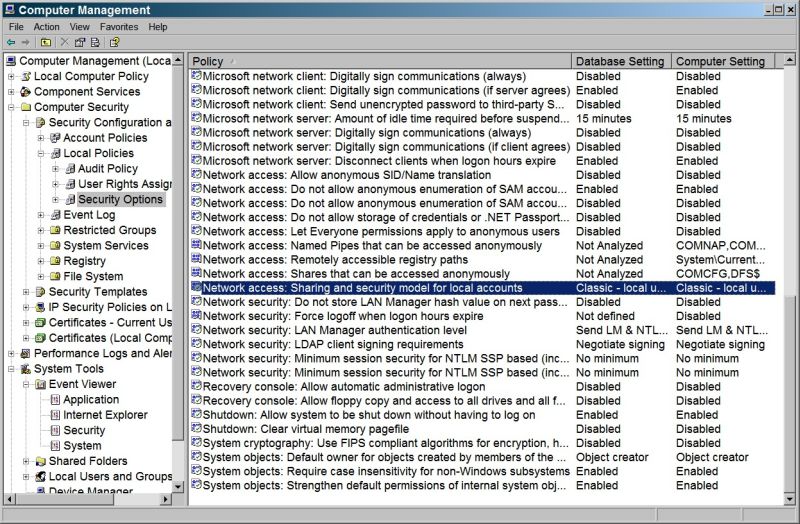 Do not panic if you suddenly don't see "Browse the local network" or "Browse the SageTV server's network" first try this command: ----- @ECHO OFF GPUPDATE /FORCE CMD /K ----- then reboot server and other network computer and extender after that check all again if you still don't have "Browse the local network" well... good advice to create a security template in "Security Configuration and Analisis" and then instead of checking just importing this template and restoring it saving tons of time on checking. Good luck! It should work... I was desperate and no solution was on the forum fo years... now it works and predictable. ! Nota bene !  You can see the network only in condition that you attempt browsing the network (no matter using server or client) from the computer which rebooted last in the network and I have no explanation for this... 
__________________
Intel® Celeron® Quad-Core Processor J1900 @ 1.99 GHz; AsRock Q1900M (Intel(R) Chipset (2013-08-01) Ver.9.4.4.1006 Lithography 22 nm; Bay Trail-M/D SOC (formerly known as ValleyView2); RAM 2x4Gb Kingston 1600MHz PC3-12800 DDR3; SSD 128GB & HDD 2TB; SageTV HD200 (Firmware v.20100909 0); Hauppauge HVR-2250 PCI-E; Hauppauge HD PVR-1212; USB-UIRT; Win7Ultimate SP1; FireFox v.41.0.2; SageTV v.9.0.4.224 (STV v.2015101301); VLC v2.2.1; JRE v.1.8.00_73 Last edited by krasev; 12-04-2011 at 11:36 AM. |
|
#2
|
||||
|
||||
|
Why would this be necessary?
I've never been able to access network directories, but I'm probably not going to bother with something this involved for fear it'll mess something else up. Not sure why there should be any special steps necessary. If I can access the network folders from the server computer, why can't SageTV?
Update: "Make sure your SageTV server runs not from Local Service but from some USER" What does that mean, and how would you check it or go about changing it? Last edited by freewheeling; 05-17-2011 at 09:13 AM. |
|
#3
|
||||
|
||||
|
I agree. That's just far too much to be worth it. I can simply type in the full UNC path every time. I've done it for so long, I have it memorized anyhow.
__________________
Server: XP, SuperMicro X9SAE-V, i7 3770T, Thermalright Archon SB-E, 32GB Corsair DDR3, 2 x IBM M1015, Corsair HX1000W PSU, CoolerMaster CM Storm Stryker case Storage: 2 x Addonics 5-in-3 3.5" bays, 1 x Addonics 4-in-1 2.5" bay, 24TB Client: Windows 7 64-bit, Foxconn G9657MA-8EKRS2H, Core2Duo E6600, Zalman CNPS7500, 2GB Corsair, 320GB, HIS ATI 4650, Antec Fusion Tuners: 2 x HD-PVR (HTTP tuning), 2 x HDHR, USB-UIRT Software: SageTV 7 |
 |
| Currently Active Users Viewing This Thread: 1 (0 members and 1 guests) | |
|
|
 Similar Threads
Similar Threads
|
||||
| Thread | Thread Starter | Forum | Replies | Last Post |
| Getting "Invalid Directory" when trying to browse the network. - FIXED | jra | SageTV Beta Test Software | 16 | 12-01-2014 09:31 PM |
| Would love some help with "Invalid Directory" error | Madz | SageTV HD Theater - Media Player | 9 | 12-27-2008 11:58 PM |
| "Set defaults" for Series forgets "Keep"/"Auto-delete" setting | maxpower | SageMC Custom Interface | 9 | 05-14-2008 09:44 PM |
| Adding a UNC Import directory fails with "Invalid Directory" | Fastrack | SageTV Software | 2 | 03-09-2008 01:11 PM |