
 |
|
|||||||
| Batch Metadata Tools This forums is for discussing the user-created Batch Metadata Tools for SageTV. |
 |
|
|
Thread Tools | Search this Thread | Display Modes |
|
#21
|
|||
|
|||
|
Also of note smm keeps cache seperate for server/clients and extenders. Reminds me diamond needs to do the same thing.
Also of note smm keeps cache seperate for server/desktop and extenders. It doesn't use the same cache for the server as the extenders. Reminds me I need to make diamond do the same thing. |
|
#22
|
||||
|
||||
|
After taking a closer look at the diamond backgrounds (using a custom subtheme that displays background fanart optimally), it all now makes sense why the Upcoming Movies plugin displays backgrounds quicker. I didnt realize how much the Upcoming Movies fanart backgrounds were scaled down in respect to the source picture and when it's used in the diamond plugin. It looks like the way I have things setup, my PC based client on the server displays 1080p fanart at 1080p (which is what I want); and tries to display the highest res HD200/HD300 can display graphics. Taking that into consideration, I'm very surprised that my HD200 is able to download, down-res this 1080p pic to it's native display res for graphics, and display the background so quickly (the first time it's displayed without local HD200 caching). Note: I had to modify the diamond plugin in order to display the fanart significantly quicker; although, I had no idea what I was doing.. just trial and error.
I dont know if all of the above is completely true; but it sure looks that way based on the pictures below. It's even more obvious in the original pictures (before I resized them for this forum post): Diamond (with BMT phoenix fanart scaling disabled) 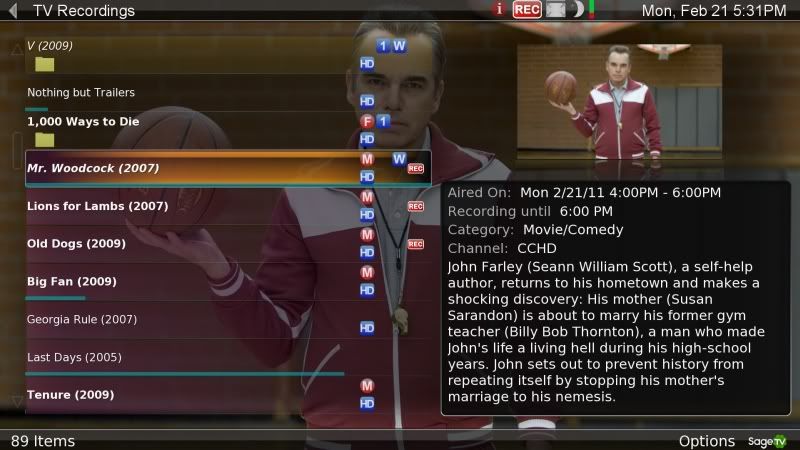 Upcoming Movies Plugin: 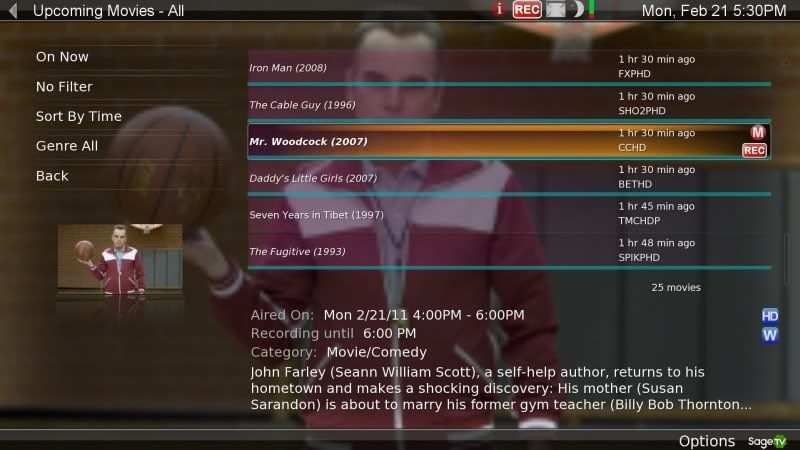 Original 1080p image from my central fanart folder: 
__________________
Upgraded to Comcast X1 + Netflix/Amazon Video streaming ***RIP SageTV*** |
|
#23
|
|||
|
|||
|
As bialo said if your server is 1080p you extender is using the same cache. You don't get high res on a server and low res on a extender connected to that server with the current caching of the two plugins you mentioned. The hd300 is having to scale that image and use way more cache then it should be
|
|
#24
|
||||
|
||||
|
I'm wondering if maybe we should define some "standard" cache/scaling areas/specs so that we don't end up with multiple plugins creating yet another scaled/cached version of fanart.
It seems there's possibly a few that may be commonly used. 24% of UI 100% of UI ??% of UI and at least 3 UI resolutions HD200/100 HD300 PC John |
|
#25
|
|||
|
|||
|
There already is using the Phoenix API. Of course with the tagging each plugin can make their own.
Fanart takes up such little space I actually prefer each plugin have their own just because then I know where to look for issues and what to delete if I am no longer using said plugin. Also a general percentage while better than nothing is still not ideal. It all comes down to how and where you are using them one dev might use big banners while another uses small etc etc. Pixel matching or close to it becomes all the more important on extenders the less try have to scale the faster and quicker they are not to mention the more cache they have available. |
|
#26
|
||||
|
||||
|
Just an FYI... in the lastest bmt build, I removed the fanart resizing options. BMT will no longer resize fanart when it downloads it.
__________________
Batch Metadata Tools (User Guides) - SageTV App (Android) - SageTV Plex Channel - My Other Android Apps - sagex-api wrappers - Google+ - Phoenix Renamer Downloads SageTV V9 | Android MiniClient |
|
#27
|
|||
|
|||
|
I think that was a good move. Now if any apps don't scale themselves they will slow down but that should be up the individual app developers and I think giving us the pure image to start with is the right move. Then compressing already compressed images won't happen.
|
 |
| Currently Active Users Viewing This Thread: 1 (0 members and 1 guests) | |
|
|
 Similar Threads
Similar Threads
|
||||
| Thread | Thread Starter | Forum | Replies | Last Post |
| Local caching of fanart. | panteragstk | Batch Metadata Tools | 11 | 12-16-2010 09:39 AM |
| enable Fanart on server/Disable on extender | craigap | SageMC Custom Interface | 4 | 02-19-2010 10:10 AM |
| SageMC, Fanart, MediaScraper & Central FanArt folder structure Ė Help requested | rmac321 | SageMC Custom Interface | 24 | 06-14-2009 02:00 PM |
| Disable Fanart Banner? | saltlyck | SageMC Custom Interface | 2 | 04-21-2009 03:24 PM |
| 2.1.10 - TV not resizing or slow resizing when go between menu PIP to fullscreen TV | ruel | SageTV Software | 0 | 11-04-2004 01:17 AM |