
 |
|
|||||||
| SageTV Software Discussion related to the SageTV application produced by SageTV. Questions, issues, problems, suggestions, etc. relating to the SageTV software application should be posted here. (Check the descriptions of the other forums; all hardware related questions go in the Hardware Support forum, etc. And, post in the customizations forum instead if any customizations are active.) |
 |
|
|
Thread Tools | Search this Thread | Display Modes |
|
#21
|
||||
|
||||
|
GollyJer - I followed your suggestions, and opened the largest m2ts file in the BDMV/STREAM folder. WMP started up, and playback was still jittery, similar to what I have seen so far.
__________________
AzJazz SageTV: v9.x (on Win7x64) CPU: Core i7-3770 @ 3.40+ GHz RAM: 16GB DDR3 1600 GPU: nVidia GTX-770 RCVR: HD-Homerun STB: STX-HD100, HD-300 |
|
#22
|
|||
|
|||
|
If you are trying to play the two blu rays you mentioned before, Harry Potter and Planet Earth, those are both VC-1 (in m2ts containers). Mux those into .mkv format and they will play fine.
__________________
Jim SageTV7, Windows 7, Comcast, HDHR Prime(SageDCT), HD300 |
|
#23
|
||||
|
||||
|
So you went to SWAP tab in Shark007 and chose ""Use FFDshow DXVA for WVC1, not Microsoft", then went to the largest file and you still get jittery playback? Can you post a screenshot of the menu that shows up when right clicking on the blue ffdshow tray icon while you're playing the video? I want to be sure we're on the same page. Thanks AzJazz.
__________________
Currently using SageTV Media Center Server on Windows 7, SageTV Client as an HTPC on Windows 7, and an HD Theater HD200. The server controls 3 Motorola DCH-3200 cable boxes and 3 Hauppauge HD-PVRs (all Rev F1) with HD audio and changes channels via firewire WITH NO LOCKUPS. It's awesome.  4 Steps to Perfect Stutter Free Playback for SageTV Quick Guide: How to Bitstream Audio in Windows 7 Last edited by GollyJer; 02-08-2011 at 12:28 PM. |
|
#24
|
||||
|
||||
|
Quote:
Quote:
 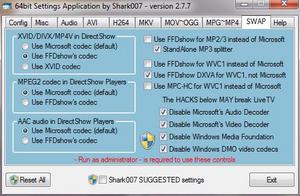 
__________________
AzJazz SageTV: v9.x (on Win7x64) CPU: Core i7-3770 @ 3.40+ GHz RAM: 16GB DDR3 1600 GPU: nVidia GTX-770 RCVR: HD-Homerun STB: STX-HD100, HD-300 |
|
#25
|
||||
|
||||
|
Ah... yet another reason for me to give when suggesting my friends stick with a 32 bit machine when building a dedicated htpc.
 The other is firewire channel changing support. 64-bit codecs are obviously a pain. The other is firewire channel changing support. 64-bit codecs are obviously a pain.I tested FFDShow DXVA setting on a 64-bit computer tonight and ran into the same problem you're seeing. Windows is still using it's built in video decoder which is called "DMO Wrapper Filter". I put in a post on Shark007's forum. Let's see if he has a suggestion.
__________________
Currently using SageTV Media Center Server on Windows 7, SageTV Client as an HTPC on Windows 7, and an HD Theater HD200. The server controls 3 Motorola DCH-3200 cable boxes and 3 Hauppauge HD-PVRs (all Rev F1) with HD audio and changes channels via firewire WITH NO LOCKUPS. It's awesome.  4 Steps to Perfect Stutter Free Playback for SageTV Quick Guide: How to Bitstream Audio in Windows 7 |
|
#26
|
||||
|
||||
|
Hi, GollyJer -
I followed your link to Shark007's forum. Shark007 suggested selecting "Use MPC-HC for WVC1 instead of Microsoft" on the SWAP tab. I changed to that selection on both the 32 bit and 64 bit pages, and the BR DVDs play fine in WMP now. And, as you mentioned previously, these values aren't supported by SageTV (yet), so the playback was still jittery within SageTV.
__________________
AzJazz SageTV: v9.x (on Win7x64) CPU: Core i7-3770 @ 3.40+ GHz RAM: 16GB DDR3 1600 GPU: nVidia GTX-770 RCVR: HD-Homerun STB: STX-HD100, HD-300 |
|
#27
|
||||
|
||||
|
Quote:
 The MPC-HC decoders are great by the way. In fact, I beleive FFDShow DXVA is originally built on the MPC-HC code base. If we can get FFDShow DXVA to work everywhere (x64 OS, SageTV) then we'd get hardware accelerated video AND subtitles. I'm going to continue to push and work with Sage and Shark007 in hopes of getting everything working the way I know it can.
__________________
Currently using SageTV Media Center Server on Windows 7, SageTV Client as an HTPC on Windows 7, and an HD Theater HD200. The server controls 3 Motorola DCH-3200 cable boxes and 3 Hauppauge HD-PVRs (all Rev F1) with HD audio and changes channels via firewire WITH NO LOCKUPS. It's awesome.  4 Steps to Perfect Stutter Free Playback for SageTV Quick Guide: How to Bitstream Audio in Windows 7 |
|
#28
|
||||
|
||||
|
Quote:
__________________
AzJazz SageTV: v9.x (on Win7x64) CPU: Core i7-3770 @ 3.40+ GHz RAM: 16GB DDR3 1600 GPU: nVidia GTX-770 RCVR: HD-Homerun STB: STX-HD100, HD-300 |
|
#29
|
|||
|
|||
|
Quote:
Rod
__________________
SERVER: WHS, AMD Athlon II X2 240 CPU, MOBO Gigabyte GA-MA785GM-UD2H, 2 GB DDR2 RAM, 3 Ea Samsung SATA HD's 1 @ 2 TB & 2 @ 1.5 TB, SageTV V7 WHS, Hauppauge HDPVR. EXTENDER: HD100 to 26" Westinghouse LCD TV. EXTENDER: HD200 to 50" Panasonic Plasma TV HTPC: SageTV 7, Win7 AMD Athlon II X4 635 CPU, MOBO Gigabyte GA-880GA-UD3H, 4 GB DDR3 RAM 500 GB HD, Asus Essence ST Sound Card for 5.1 audio, 15" HP LCD Monitor or to same Panasonic 50" Plasma as HD200, |
 |
| Currently Active Users Viewing This Thread: 1 (0 members and 1 guests) | |
|
|
 Similar Threads
Similar Threads
|
||||
| Thread | Thread Starter | Forum | Replies | Last Post |
| SageTV 7 Client / HD100 Blu-Ray playback and Captions? | AzJazz | SageTV Software | 1 | 01-06-2011 10:00 AM |
| Blu-ray Playback on V7 client | bjterry62 | SageTV Software | 7 | 12-16-2010 10:50 AM |
| SageMC 7 and Blu-ray Playback | sflamm | SageMC Custom Interface | 7 | 12-02-2010 06:53 AM |
| Blu-ray playback | jtbellush | SageTV v7 Customizations | 10 | 08-24-2010 09:41 AM |
| Blu-Ray Playback In SageTV - Yes or No? | sdsean | SageTV Software | 45 | 11-30-2009 10:00 AM |