
 |
|
|||||||
| SageTV v7 Customizations This forums is for discussing and sharing user-created modifications for the SageTV version 7 application created by using the SageTV Studio or through the use of external plugins. Use this forum to discuss plugins for SageTV version 7 and newer. |
 |
|
|
Thread Tools | Search this Thread | Display Modes |
|
#1
|
||||
|
||||
|
The "What's your favorite plugins?" thread (screenshots welcome)
The purpose of this thread is to post about your favorite plugin/plugins; and, why you like them so much (showing screenshots, etc). Please keep in mind about forum rules; such as screenshot size limits, etc.
As our sageTV plugins list grows, it gets harder and harder to stay on top of all the latest news on plugins. With this thread, people can discuss/describe new plugins and updated features; and, how they improve your sageTV 7 experience. I'll start off by posting about my newest favorite plugin updates in the couple of posts. -MKANET
__________________
Upgraded to Comcast X1 + Netflix/Amazon Video streaming ***RIP SageTV*** Last edited by mkanet; 12-26-2010 at 03:10 AM. |
|
#2
|
||||
|
||||
|
"Upcoming Movies" plugin (Much missed functionality/aesthetics from SageMC)
IMO, one of the most overlooked addons is the "Upcoming Movies". This addon is particularly useful for those of us with lots of TV movie channels. It's simple enough for even mom, dad, or any random guest who has never used SageTV... just turn on the TV and select "TV", then "Upcoming Movies" sub-menu... and select a movie that's either on or about to start (regardless of what channel it's on). What makes this plugin so wonderful is the design and ease of use (based on SageMC's Upcoming Movies feature). This is all thanks to, "JREkiwi" on our forums who made this possible. Forum thread here.
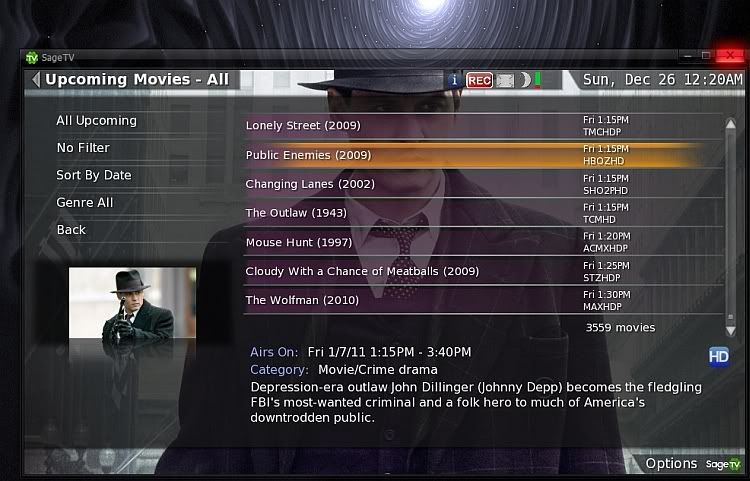
__________________
Upgraded to Comcast X1 + Netflix/Amazon Video streaming ***RIP SageTV*** Last edited by mkanet; 12-26-2010 at 03:33 AM. |
|
#3
|
||||
|
||||
|
Slimplayer for SageTV 7
Im one of the rare people on here who loves to listen to radio just as much as watching TV. I have internet/satellite radio accounts all over; but needed a central interface to tune into any channel I want regardless of source. Slimplayer definitely does that on my extender in the living room as well as my primary setup in my media room. Heck, I can even play the respective music videos of the song I just listened to by just clicking on the, "YouTube" button. This is all possible thanks to, "koelec" on our forums. You can find the forum thread here.
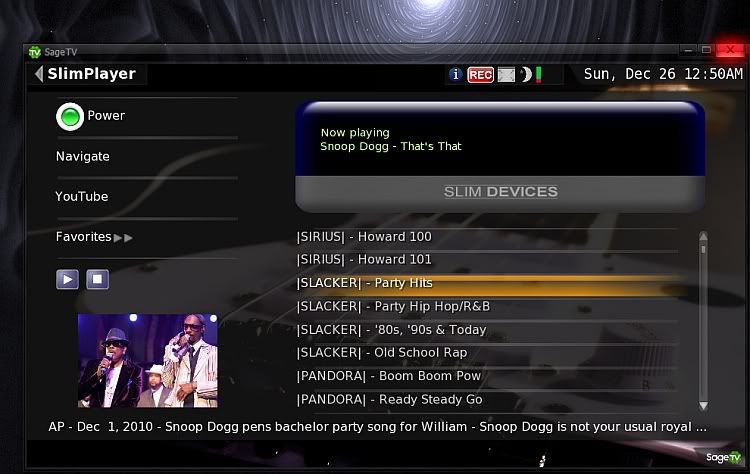 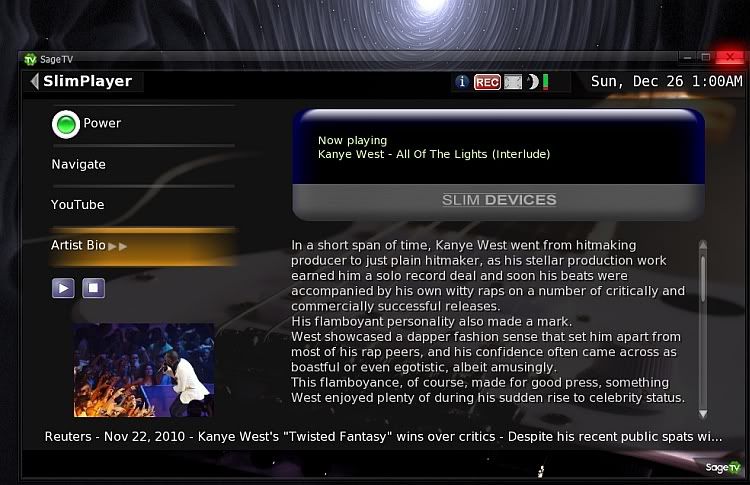
__________________
Upgraded to Comcast X1 + Netflix/Amazon Video streaming ***RIP SageTV*** Last edited by mkanet; 12-26-2010 at 03:34 AM. |
|
#4
|
||||
|
||||
|
To be clear, there isn't actually anything official about this so-called "official" thread, right? This is just you posting your personal opinions as a user, and inviting others users to do the same.
Just don't want any newbies to get confused and think this thread is somehow different from other user-to-user discussions.
__________________
-- Greg |
|
#5
|
|||
|
|||
|
SageMC - it includes the Upcoming Movies plugin, Fanart, etc and is still the best organized and most elegant UI for SageTV, even Sage7. The only problem is that there are a few quirks in Sage7, such as red vertical lines that showup on the HD200.
__________________
New Server - Sage9 on unRAID 2xHD-PVR, HDHR for OTA Old Server - Sage7 on Win7Pro-i660CPU with 4.6TB, HD-PVR, HDHR OTA, HVR-1850 OTA Clients - 2xHD-300, 8xHD-200 Extenders, Client+2xPlaceshifter and a WHS which acts as a backup Sage server |
|
#6
|
||||
|
||||
|
Thanks for your input Greg. Yes, there isn't anything that separates this thread from the rest of the forum threads with the word "official" in the title (created by users, meant for other users); as this is afterall a user-user forum. Since I didnt see any threads like this appear yet; I thought I'd use the word "official" in an attempt to prevent duplicate subsequent threads being created (so users wont have to search through a bunch of similar threads looking for the same kind of information). Anyway, that might not happen, but at least I can say I made a good attempt.
Seasons Greetings, Michael Quote:
__________________
Upgraded to Comcast X1 + Netflix/Amazon Video streaming ***RIP SageTV*** |
|
#7
|
||||
|
||||
|
Yeah, I had a lot of fun with SageMC; and, thinks it's UI is hard to beat! It's the result of several years of putting the best ideas all into one UI. Unfortunately, there is no more support for it anymore. It might be a while before we see an STV completely replace what SageMC had to offer in an all-in-one package. I keep hearing good things about the "Ortus" project. We'll have to see what Ortus has to offer for us..
__________________
Upgraded to Comcast X1 + Netflix/Amazon Video streaming ***RIP SageTV*** |
|
#8
|
|||
|
|||
|
Quote:
__________________
New Server - Sage9 on unRAID 2xHD-PVR, HDHR for OTA Old Server - Sage7 on Win7Pro-i660CPU with 4.6TB, HD-PVR, HDHR OTA, HVR-1850 OTA Clients - 2xHD-300, 8xHD-200 Extenders, Client+2xPlaceshifter and a WHS which acts as a backup Sage server |
|
#9
|
||||
|
||||
|
As far as I know, Ortus is no longer being developed. At the same time, some of the pieces of Ortus might surface from time to time as plugins. Phoenix on the other hand, is still be actively developed and should be going into private beta some early next year...
|
|
#10
|
||||
|
||||
|
Thanks for the info! I will keep my eyes open for "Phoenix".
__________________
Upgraded to Comcast X1 + Netflix/Amazon Video streaming ***RIP SageTV*** |
|
#11
|
|||
|
|||
|
Thanks for starting this thread. I missed the "upcoming movies" functionality...and did not realize it was a plugin for v7. Just installed and it is a big hit.
Thanks!! |
|
#12
|
|||
|
|||
|
Quote:

|
|
#13
|
||||
|
||||
|
Quote:
 Still looking forward to it. Still looking forward to it.
|
|
#14
|
|||
|
|||
|
Just added the upcoming movies plugin as well - wow that rocks - what a Gem !
Thanks for highlighting it ! (I tend to come and go with forums and miss stuff from time to time). Cheers Mark (12 capture sources !!! wow I feel capture envy now !).
__________________
Luckily Computers Repair Themselves |
|
#15
|
|||
|
|||
|
My favorite plugin I found on GeekTonic at http://www.geektonic.com/2010/05/sag...ght-movie.html called the Movie Trailers plugin.
I have no idea how to post screenshots being new but if you click that link , Brent uploaded a video showing exactly what it does. I love being able to see if I want to record a movie based on it's trailer. I thought from it's name that it was just for upcoming movie trailers until I read GeekTonic's article and saw the video. Trallyus |
|
#16
|
|||
|
|||
|
SageMC!
Not sure if it counts, but I am running SageMC on top of SageTV 7, and for my wife and I it is the "must have" addition. Hated SageTV's interface at first sight.... And v7 proved no improvement to us. We both find it a confusing mess of menus, submenus and options. We can never find what we're looking for (I admit that having about 3,000 videos doesn't help) and worse, we can't hide what we don't want found.... Then BMT/Phoenix add ons provide nice useful fanart and information for all the stuff and make the whole interface look nice too. I hope the new Phoenix project will prove the answer to replace SageMC. But I'm not replacing it -save for testing- until there's a fully fledge solution. Eric |
 |
| Currently Active Users Viewing This Thread: 1 (0 members and 1 guests) | |
|
|
 Similar Threads
Similar Threads
|
||||
| Thread | Thread Starter | Forum | Replies | Last Post |
| Screenshots? | mattsm | SageTV Beta Test Software | 2 | 09-28-2010 07:36 PM |
| How about screenshots or a video? | bluenote | SageTV Beta Test Software | 7 | 06-09-2010 12:27 AM |
| any screenshots of new v6 screens? | ybrew | SageTV Beta Test Software | 6 | 11-07-2006 03:13 PM |