
 |
|
|||||||
| Batch Metadata Tools This forums is for discussing the user-created Batch Metadata Tools for SageTV. |
 |
|
|
Thread Tools | Search this Thread | Display Modes |
|
#1
|
||||
|
||||
|
For some odd reason, I'm seeing a repeat of the movie title underneath the movie title (as shown below). It seems that second line is meant to describe TV series episode names only; or, to describe that there's a group of recordings.
Is this normal with sageTV stock? Is there a plugin that would cause this? I'm sure someone would have to notice this before; especially if it was introduced by a plugin. Anyway, I just want to know if it's a plugin causing it. If not, then well have to wait for a plugin to fix the double titles. Thanks, and Happy Holidays! 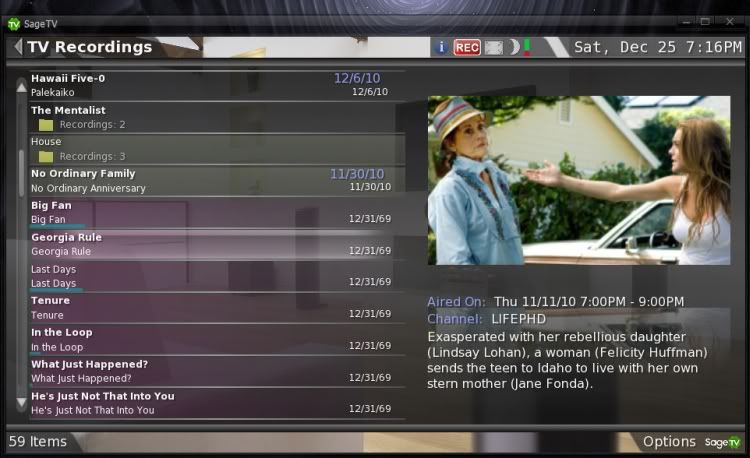
__________________
Upgraded to Comcast X1 + Netflix/Amazon Video streaming ***RIP SageTV*** |
|
#2
|
||||
|
||||
|
*RESOLVED*
I found the cause of the problem. There seems to be a bug with the "GingerTV" plugin. I'll have to report this to the plugin author. It's possible he didn't see this issue.
__________________
Upgraded to Comcast X1 + Netflix/Amazon Video streaming ***RIP SageTV*** |
|
#3
|
|||
|
|||
|
Double Movie Titles
Some (but not all - about 80%) of my Recorded Movies have double titles - as shown in this photo
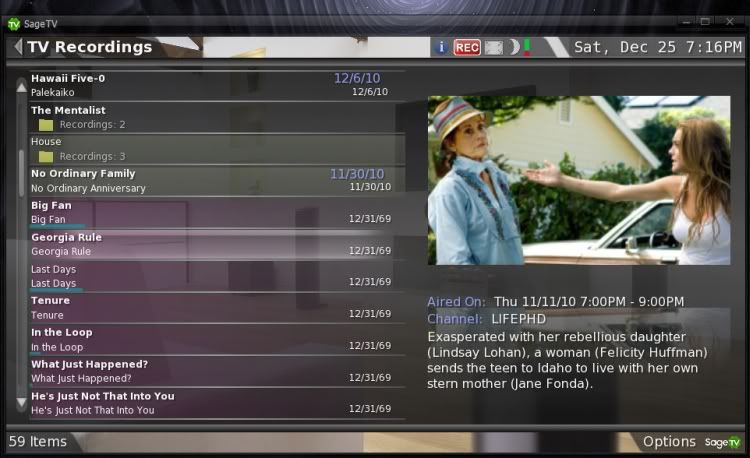 although minehave quotes around the second movie name. although minehave quotes around the second movie name.When I browse the files in the BMT web UI it appears that the "bad" listings with double titles have the movie name under both Fanart Title and Movie Title. Those that are ok do not. Note that I see this issue with both the Diamond Theme and with the Default UI. Is this an issue caused by BMT? Or is it coming from the TV listings or somewhere else? * merged *
__________________
New Server - Sage9 on unRAID 2xHD-PVR, HDHR for OTA Old Server - Sage7 on Win7Pro-i660CPU with 4.6TB, HD-PVR, HDHR OTA, HVR-1850 OTA Clients - 2xHD-300, 8xHD-200 Extenders, Client+2xPlaceshifter and a WHS which acts as a backup Sage server |
|
#4
|
||||
|
||||
|
BMT, sets the EpisodeName field for all Movies, recorded or not. Apparently this causes the movie title to show up twice.
The code around which title to set or not set depending on if its a recording, recorded movie, imported movie, imported tv, etc... is starting to look a lot like a big hairball. I think it time for bmt to drop support for some things like recorded movies, etc, because i can't simply keep adding another IF statement around code to get this stuff working. This is further compounded by the fact that when the movie is moved out of recordings into the main library, then the movie title would have to be updated again, in order to ensure that the title appears in the EpisodeName field. I'm considering dropping support for recorded movies, so that I don't have to deal with all the title possibilites 
__________________
Batch Metadata Tools (User Guides) - SageTV App (Android) - SageTV Plex Channel - My Other Android Apps - sagex-api wrappers - Google+ - Phoenix Renamer Downloads SageTV V9 | Android MiniClient |
|
#5
|
|||
|
|||
|
It sounds like you have created a lot of unneccessary headaches for yourself by making exceptions to the basic premises of populating these metadata fields. I am sure that many are requests by individuals to customize the metadata for their particular purpose, and it seems to not only have complicated the process, but is also introducing more potential for bugs to show. Myself, I am confused by the neccessity for all of the above-mentioned exceptions.
To me, it is simple. Regardless of whether it is recorded or not, a movie is a movie. If it is a TV show, recorded or imported etc. it is TV and should simply follow the SxxExx methodology. Any other non-movie, non-TV, video can be set to either a movie or a TV-type of metadata manually by the owner  Then the creators of the plugins can simply display which of these properties they wish to include. |
|
#6
|
|||
|
|||
|
@stuckless - I would prefer to have double titles and Fanart to single titles and no Fanart. Perhaps I can even write an SJQ script to deal with this. But note that it doesn't seem to happen all of the time.
__________________
New Server - Sage9 on unRAID 2xHD-PVR, HDHR for OTA Old Server - Sage7 on Win7Pro-i660CPU with 4.6TB, HD-PVR, HDHR OTA, HVR-1850 OTA Clients - 2xHD-300, 8xHD-200 Extenders, Client+2xPlaceshifter and a WHS which acts as a backup Sage server |
|
#7
|
||||
|
||||
|
Sean, please dont drop recorded movie support! That would be a disaster. There are a lot of happy BMT users (including me); and love it just the way it is. This issue was very easy to avoid; and, it didnt involve losing any significant functionality. I have upcoming movies support AND fanart with single titles. no problem at all.
 Quote:
__________________
Upgraded to Comcast X1 + Netflix/Amazon Video streaming ***RIP SageTV*** |
|
#8
|
|||
|
|||
|
I also don't see the need for these elaborate customizations and the errors they bring. Sage separates things into recordings and imports. Recordings have elaborate metadata from the EPG, and I can't see what is so great about d/l fanart showing the cast and title of a tv series on a poster in place of Sage's default screen shot.
What makes BMT great is that it supplies metadata for your IMPORTS. You cannot search every possible way a person can list the content of his directories, therefore where a defacto standard exists, you use it. Movies use title - (YEAR) and TV Title - SXXEXX - Ep Name on the web. With file renamers that can rename thousands of files in seconds, there is no need for the headaches of the guy who likes to spell the series name backwards, etc. I renamed HUNDREDS of DVDs to accommodate BMT. BMT gets better every week in its intended function. There is very little I would change: 1) leave the current TV import auto/manual switch as it is, but be able to designate an import directory as a TV IMPORT directory and have BMT search TV only for those files. 2) Set a minimum d/l size for fanart files to prevent useless low res files from being d/l. 3) Exclude still does not truly exclude files. If you click on "Sage Import directories" they will come up (and more importantly, the time used to scan hundreds if not thousands of files in them will be wasted). During the last "exclude bug", Sage put in dozens of sets of metadata for "shorts" that matched the names on interview files I had titled with the persons name. Even after the bug was fixed, and i moved the files to different directories, Sage STILL put the same metadata back. I had to manually fix each one, removing rating and setting genre to "unknown". |
|
#9
|
||||
|
||||
|
BTW, here a couple of screenshots showing single titles, fanart for TV movies, Season/Espisode support for TV series with everything working great! I have have practically every addon possible installed with no issues at all. I just had to uninstall one plugin to remove the double-titles. IMO, these cool visual effects and Internet-rich information is what sets apart SageTV TV DVR setups from dated Comcast DVRs, TivoHD's, TV DVR menus. This is all thanks to the current BMT TV support. Thanks Sean!
 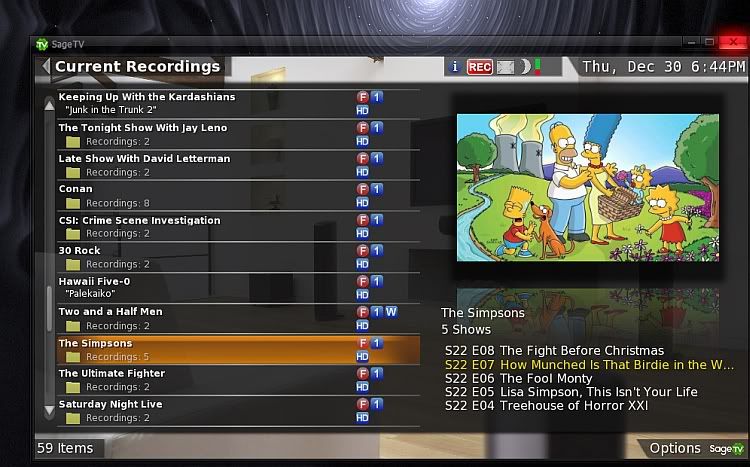
__________________
Upgraded to Comcast X1 + Netflix/Amazon Video streaming ***RIP SageTV*** |
|
#10
|
||||
|
||||
|
Quote:
Quote:
Quote:
I'm also working on a batch editor so that you can edit multiple files at a time.
__________________
Batch Metadata Tools (User Guides) - SageTV App (Android) - SageTV Plex Channel - My Other Android Apps - sagex-api wrappers - Google+ - Phoenix Renamer Downloads SageTV V9 | Android MiniClient |
|
#11
|
|||
|
|||
|
Batch editing would be a great tool! most of my "problem" imports were listed as genre "short". A batch tool would have done the trick.
re: small fanart files. Since the plugin already downloads all of them, checking size and deleting the small files would work ok. The only current alternative is to see the bad fanart in your views and then manually deleting the junk from the central fanart directories, a tedious process indeed. |
|
#12
|
||||
|
||||
|
Quote:
__________________
Batch Metadata Tools (User Guides) - SageTV App (Android) - SageTV Plex Channel - My Other Android Apps - sagex-api wrappers - Google+ - Phoenix Renamer Downloads SageTV V9 | Android MiniClient |
|
#13
|
|||
|
|||
|
+1 for batch editing
__________________
New Server - Sage9 on unRAID 2xHD-PVR, HDHR for OTA Old Server - Sage7 on Win7Pro-i660CPU with 4.6TB, HD-PVR, HDHR OTA, HVR-1850 OTA Clients - 2xHD-300, 8xHD-200 Extenders, Client+2xPlaceshifter and a WHS which acts as a backup Sage server |
 |
| Currently Active Users Viewing This Thread: 1 (0 members and 1 guests) | |
|
|
 Similar Threads
Similar Threads
|
||||
| Thread | Thread Starter | Forum | Replies | Last Post |
| Goes back to old "Video By Titles" view | razorspells | Sage My Movies | 2 | 10-20-2010 08:46 PM |
| SageMC "My TV": Any way to display 5 items under "Recent Recordings" instead of 4? | mkanet | SageMC Custom Interface | 1 | 09-21-2008 05:13 PM |
| Can anyone customize for me a Sagetv import for "movie now" "news now" .. menus | thenewguy1979 | SageMC Custom Interface | 9 | 09-18-2008 02:41 PM |
| Recordings not showing up in "MyTV" but in "MyVideos" | jmv | SageTV Software | 1 | 05-23-2008 02:09 PM |
| Plextor M402U: recordings with "hiccup" and "flashes" | GARDEN | Hardware Support | 5 | 04-29-2007 04:42 AM |