
 |
|
|||||||
| SageTV v7 Customizations This forums is for discussing and sharing user-created modifications for the SageTV version 7 application created by using the SageTV Studio or through the use of external plugins. Use this forum to discuss plugins for SageTV version 7 and newer. |
 |
|
|
Thread Tools | Search this Thread | Display Modes |
|
#1
|
||||
|
||||
|
[PLUGIN] Always Show SubMenus
This is a simple plugin that causes the SageTV7 menus to always show the submenu of the focused item (if the focused item HAS a submenu). i think this greatly improved the intuitiveness of the menu system, and helps to alleviate some of the confusion about pressing right or pressing select.
__________________
Buy Fuzzy a beer! (Fuzzy likes beer) unRAID Server: i7-6700, 32GB RAM, Dual 128GB SSD cache and 13TB pool, with SageTVv9, openDCT, Logitech Media Server and Plex Media Server each in Dockers. Sources: HRHR Prime with Charter CableCard. HDHR-US for OTA. Primary Client: HD-300 through XBoxOne in Living Room, Samsung HLT-6189S Other Clients: Mi Box in Master Bedroom, HD-200 in kids room |
|
#2
|
|||
|
|||
|
Just tried this and it certainly helps.
What's also confusing is what the default is if you just hit enter, as Sage remembers the last sub-menu you went into so it can alter. This is probably the most confusing aspect in that the default keeps changing, so if I go into TV -> Recorded -> All Movies then come out again, another family member will then hit enter on TV expecting to see All Recordings and ask me what's going on.... Not sure how to solve that though, perhaps hard coded defaults.
__________________
2 X HD300, 2 X HD100 & KVM unRAID Host with SageTV Docker using TBS 6285 Quad DVB-T2 & TBS 6984 Quad DVB-S2 Tuners |
|
#3
|
|||
|
|||
|
Bailo released something that nukes the default actions. My horizontal menu in the next release will have a way to set the default action and it won't randomly change or you can kill it all together.
Fuzzy you have been busy lately nice work  now where is my dynamic menu already now where is my dynamic menu already 
|
|
#4
|
|||
|
|||
|
I am having issue with this plugin. First time i start placeshifter or extender, the submenu for TV is incorrect, all entries on one line. I have to go to other section and then back to see all entries under TV. Please see screenshot.
Also another behavior I have noticed with placeshifter. I have set focus to don't follow the mouse but when I for example click on TV and then move away with mouse from TV the submenu closes and to reopen I have to mouse over the TV from left to right. Is this related to this plugin? Thank you for great plugin 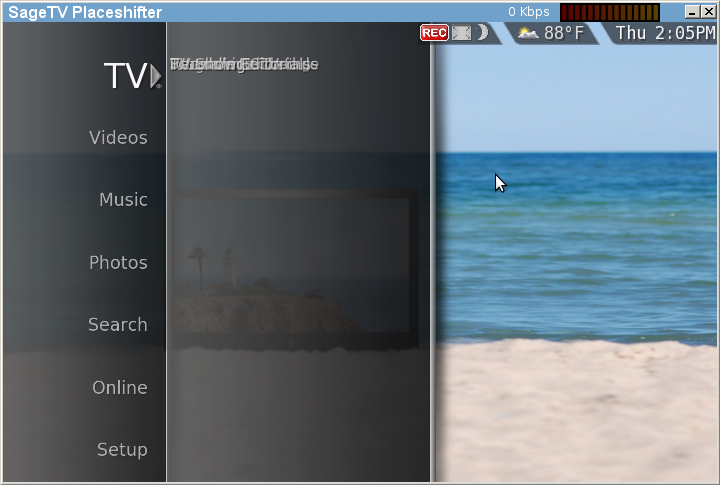
__________________
TV: Samsung UN46D8000 Server: Intel Core i3 540, 4G RAM, Matrox G450, 70GB EXT3 encrypted software RAID1 system drive, 1TB XFS tv recording drive, 2TB EXT3 encrypted data drive mirror across 2 machines, 2TB EXT3 encrypted media drive mirror across 2 machines, CentOS 6 64 bit, Experimenting with DNLA servers 1Gb wired network Disconnected after G day[HD 100 Media Extender, Placeshifter 7.x, SageTV 7.x, HDHomeRun] |
|
#5
|
||||
|
||||
|
Quote:
__________________
Buy Fuzzy a beer! (Fuzzy likes beer) unRAID Server: i7-6700, 32GB RAM, Dual 128GB SSD cache and 13TB pool, with SageTVv9, openDCT, Logitech Media Server and Plex Media Server each in Dockers. Sources: HRHR Prime with Charter CableCard. HDHR-US for OTA. Primary Client: HD-300 through XBoxOne in Living Room, Samsung HLT-6189S Other Clients: Mi Box in Master Bedroom, HD-200 in kids room |
|
#6
|
|||
|
|||
|
I see the same behavior as in screenshot on HD100 as well.
__________________
TV: Samsung UN46D8000 Server: Intel Core i3 540, 4G RAM, Matrox G450, 70GB EXT3 encrypted software RAID1 system drive, 1TB XFS tv recording drive, 2TB EXT3 encrypted data drive mirror across 2 machines, 2TB EXT3 encrypted media drive mirror across 2 machines, CentOS 6 64 bit, Experimenting with DNLA servers 1Gb wired network Disconnected after G day[HD 100 Media Extender, Placeshifter 7.x, SageTV 7.x, HDHomeRun] |
|
#7
|
|||
|
|||
|
I really like this plugin, but am also experiencing the issue with all menus on 1 line when first starting. It happens on both my HD200's and Placeshifter, with latest 7.0.16 beta. Happens with Standard and Serenity theme.
I hope this can be fixed, because the bug really decreases the WAF. |
|
#8
|
||||
|
||||
|
Honestly, I'm not sure I'll get around to fixing that one. It'll take a lot of digging... and, personally, I never shut down any of my clients, so I never come across it.
__________________
Buy Fuzzy a beer! (Fuzzy likes beer) unRAID Server: i7-6700, 32GB RAM, Dual 128GB SSD cache and 13TB pool, with SageTVv9, openDCT, Logitech Media Server and Plex Media Server each in Dockers. Sources: HRHR Prime with Charter CableCard. HDHR-US for OTA. Primary Client: HD-300 through XBoxOne in Living Room, Samsung HLT-6189S Other Clients: Mi Box in Master Bedroom, HD-200 in kids room |
|
#9
|
|||
|
|||
|
This happens on my full client which actually is the server.
|
|
#10
|
||||
|
||||
|
It happens on all of them... I was saying I don't ever shutdown/close whatever, so I never see it.
__________________
Buy Fuzzy a beer! (Fuzzy likes beer) unRAID Server: i7-6700, 32GB RAM, Dual 128GB SSD cache and 13TB pool, with SageTVv9, openDCT, Logitech Media Server and Plex Media Server each in Dockers. Sources: HRHR Prime with Charter CableCard. HDHR-US for OTA. Primary Client: HD-300 through XBoxOne in Living Room, Samsung HLT-6189S Other Clients: Mi Box in Master Bedroom, HD-200 in kids room |
|
#11
|
|||
|
|||
|
I'm sorry I wasn't clear. I mean I get the 1 line of text not a blank screen. whatever, I deal with it. Not the end of the world.
|
|
#12
|
||||
|
||||
|
Quote:
Btw, it appears whenEVER I return to to the main menu on my HD200s, HD300 and Placeshifter .. that's pretty all-inclusive and a real showstopper.
__________________
Mick HP Mediasmart EX-485 server with 4.5tb storage, running Sagetv 7.0.23; 2 Hauppauge HD-PVRs; 2 Directv Receivers (H20 and H21 channel changing by usb/serial/usb cables); 4 Sagetv HD-200s; 1 Sagetv HD-300; Carada Criterion 126" screen; Definitive Technology speakers (UIW RLS II x 3, UIW BP/A x 2, DI 5.5BPS x 2, IWSub 10/10), Pioneer KRP-500M Kuro plasma; Pioneer Elite SC-07 receiver; Panasonic TH-50PH9UK plasma; Sharp Aquos LC-C4067U LCD; Oppo BDP-83 Blu-Ray player. |
|
#13
|
|||
|
|||
|
I ditto the above, except that I DO NOT USE Placeshifter, yet I still have the same problem with both HD200 and HD300 extenders in my home.
In addition, this problem did not appear for me until within the last 24 hours, (note, this menu problem was first reported back in July by someone else - see first posting of this thread) and yet I have been an active user for over a year and I did not notice this problem until yesterday . And in addition to the gargaged text appearing in line one of the first sub-menu panel everytime I start a session, the first sub-menu panel will not re-tract (go away) --- it just stays there. OOPS! CRAZY THING JUST HAPPENED as I am typing this sentence into my PC, I glanced up at my TV as the submenu panel finally disapeared in front my eyes (I am not touching the remote). So I just hit the right arrow button again (and submenu panel came out to the right as it should.) Then I hit the left arrow button again (and watched the clock). It took 13 seconds before the submenu panel popped back. (disappeared) Then one more time. After five minutes, the submenu panel is still there. See? No consistensy at all. The menu works fine going up and down, and the 2nd sub-panel (if applicable) works fine too, but the 1st subpanel (submenu) just stays there. Hmmm....! So I asked myself the obvious, -- What changes have I made within the past 24 hours that may coinside with this menu problem showing up on my extenders just now? THE ANSWER: I just installed the Comskip / Commercial Detector plug-ins yesterday (which by the way seems to be working fine). I also installed the "Always Show SubMenus" plug-in (just out of curiosity). Hmmm .... Maybe that is a hint? (another example of curiosity killing the cat?) So I uninstalled the "Always Show Submenus" plug-in, --- but to no avail, the problem still remains. I will keep Comskip running for now and take a "wait and see approach", and keep you appraised if anything changes or if I discover a solution. In the meantime, if others who are also having this same problem can verify any similar experiences (or different), then please share it with the rest of us so we can find a common denominator that we can focus in on what may be triggering this problem for some users, but not for others. BTW: Other than this minor UI bug I am seeing right now, our family is totally addicted to SageTV for viewing most of our media. And now that the new HD300 finally lets me exploit the DTS-MA 7.1 audio capabilities of my home theatre system, I couldn't be happier. -- KEEP UP THE GOOD WORK GUYS. Oh yes, I almost forgot: I also updated the HD300 firmware to the latest beta too. (V7.0.21.244). This menu problem also appears on my HD200, which was NOT updated, so it is anybody's guess what may have triggered this menu problem. Last edited by dcanova; 11-29-2010 at 10:22 PM. |
|
#14
|
|||
|
|||
|
This plugin isnt working with the latest sage beta
|
 |
| Currently Active Users Viewing This Thread: 1 (0 members and 1 guests) | |
|
|
 Similar Threads
Similar Threads
|
||||
| Thread | Thread Starter | Forum | Replies | Last Post |
| MediaPlayer Plugin/STV Import: Winamp Media Player Plugin | deria | SageTV Customizations | 447 | 12-11-2010 07:38 PM |
| Layout questions: removing the tv/video/music submenus, adjusting some image icon | flashbacck | SageMC Custom Interface | 1 | 01-06-2009 07:27 PM |
| Backgrounds for custom submenus | TBacker | SageMC Custom Interface | 11 | 11-12-2008 08:10 AM |
| Is there a sagetv plugin or import allowing to sort and show only current movies | thenewguy1979 | SageTV Customizations | 9 | 09-14-2008 10:57 PM |
| STVi plugin request: Send TV show detailed info to an email recipient | mkanet | SageTV Customizations | 1 | 01-22-2006 03:59 PM |