
 |
|
|||||||
| SageTV v7 Customizations This forums is for discussing and sharing user-created modifications for the SageTV version 7 application created by using the SageTV Studio or through the use of external plugins. Use this forum to discuss plugins for SageTV version 7 and newer. |
 |
|
|
Thread Tools | Search this Thread | Display Modes |
|
#1
|
||||
|
||||
|
Support & Comments Thread for SageTV InfoPopup V7
This plugin will enable your SageTV system to receive and display caller ID messages on screen (using the Y.A.C. caller ID software). Yes, this works for the HD Extenders! This plugin is for SageTV v7.0 and is available in the list of "Available Plugins" in the Plugin Manager. If you are looking for this plugin for SageTV v6.x, please follow this link: Download SageInfoPopup: Caller ID and Message Popups for SageTV v6.x  This plug-in supports custom images for callers by name and number: 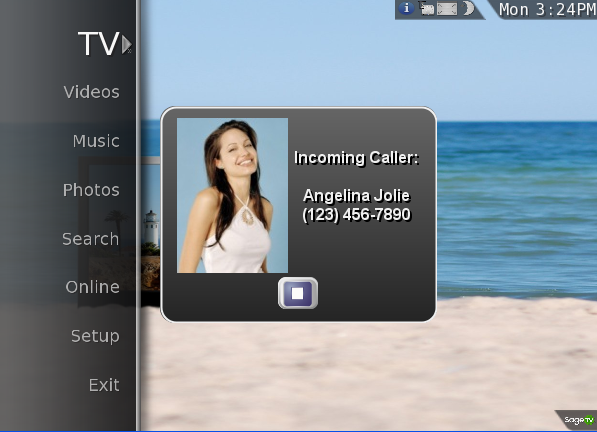 This plug-in also supports a simple message protocol that can enable other programmatic messaging for custom implementations if you need to display messages in the SageTV GUI. 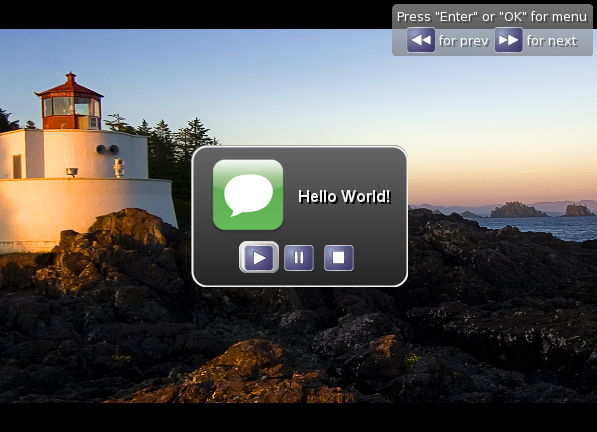 More Information is located on the DOWNLOADS page
__________________
Server Hardware: Intel Core 2 Quad Q6700 2.66GHz CPU, 4GB DDR2 RAM, NVIDIA nForce 780i SLI Motherboard, GeForce 8600 GT, Seagate Barracuda 7200.11 2.5TB Operating System: Windows XP Professional HTPC/DVR Software: SageTV 7 Capture Devices: 2 @ Hauppauge HD-PVR (1212), Hauppauge WinTV-HVR-1600 ATSC/QAM, HD Homerun Media Extenders: 2 @ Sage HD100 & 1 @ Sage HD200 Signals/Providers: AT&T UVerse, OTA ATSC Set-Top-Box: 2 @ Motorola Box VIP 1200 Last edited by shadeblue.com; 07-05-2010 at 03:14 PM. |
|
#2
|
||||
|
||||
|
InfoPopup Configuration
The new version 7 plugin takes advantage of the new Plugin Manager in SageTV V7 and offers customizing the plug-in configuration options directly in the user interface:
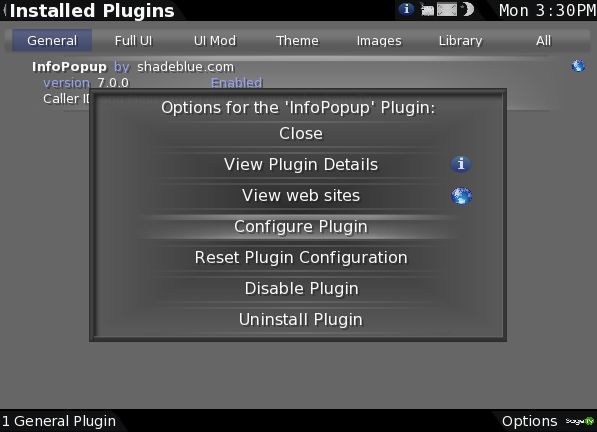 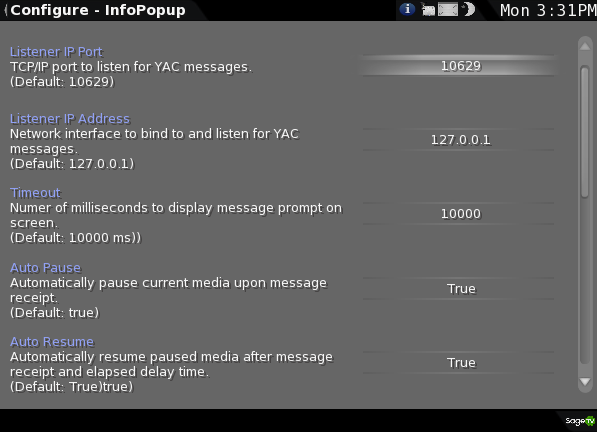 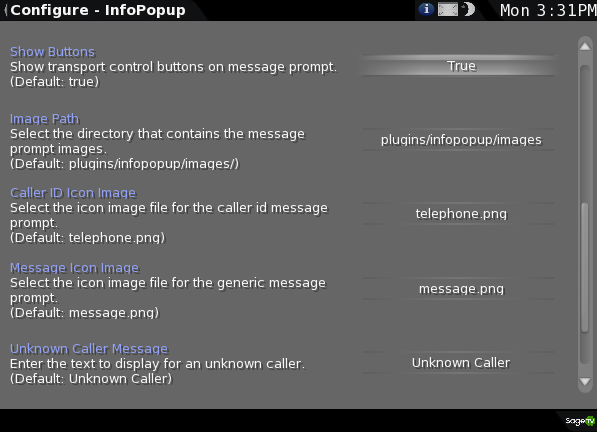
__________________
Server Hardware: Intel Core 2 Quad Q6700 2.66GHz CPU, 4GB DDR2 RAM, NVIDIA nForce 780i SLI Motherboard, GeForce 8600 GT, Seagate Barracuda 7200.11 2.5TB Operating System: Windows XP Professional HTPC/DVR Software: SageTV 7 Capture Devices: 2 @ Hauppauge HD-PVR (1212), Hauppauge WinTV-HVR-1600 ATSC/QAM, HD Homerun Media Extenders: 2 @ Sage HD100 & 1 @ Sage HD200 Signals/Providers: AT&T UVerse, OTA ATSC Set-Top-Box: 2 @ Motorola Box VIP 1200 |
|
#3
|
|||
|
|||
|
This is excellent! Thanks so much for making this available. I've got ANOTHER project now. LOL! I've been wanting to get this on V6 for it seems like forever and never found the time but now with it as a plugin, I'm going to give it a shot. THANKS!!!
|
|
#4
|
|||
|
|||
|
Thanks SO MUCH for porting this to V7 as a plugin.
It's working perfectly on all of my extenders.  However, I can't get it to display the popup on my local server instance of Sage. It may be unusual, but I watch Sage on the server machine in our livingroom (but on extenders elsewhere in the house) by running SageTV.exe (not the Sage client). I'm running a YAC server on a different machine than the Sage server, and it's obviously getting the messages to my Sage server machine. Again, all extenders are receiving the relay from the server plugin. Just no popup while watching Sage on the server machine (SageTV.exe). What am I doing wrong? Thanks! |
|
#5
|
||||
|
||||
|
Wow. Took me 3 minutes to make it work (would have been shorter but had to find the phone to call myself).
  
__________________
Server: HP AMD64 dual core running Win7 64bit (MCE disabled) with 4G memory Tuners: 2 PVR-500(disabled), 3 HDHR and 1 HDPVR Clients: 2 HD200 and 1 HD100 TV: 70" and 52" and 42" Media Storage: ReadyNas 8TB Recording media: 300GB + 200GB+ 250 GB Network: Gigabit backbone' Thanks to all the developers who work on SageMC, code, utilities and plug-ins to make SageTV better!!! 
|
|
#6
|
|||
|
|||
|
I'm don't have a "Configuration" option. I've installed it via the extenders GUI. Then I rebooted the extender and went back into "Sage Plugins - Installed Plugins." I see that it is installed, but when I click on the plugin, it just gives me options to "View Plugin Details, View Screen Shots, Disable Plugin, and Uninstall Plugin"
I'm running 7.0.11. Any suggestions? Thanks,
__________________
i7-6700 server with about 10tb of space currently SageTV v9 (64bit) Ceton InfiniTV ETH 6 cable card tuner (Spectrum cable) OpenDCT HD-300 HD Extenders (hooked to my whole-house A/V system for synched playback on multiple TVs - great during a Superbowl party) Amazon Firestick 4k and Nvidia Shield using the MiniClient Using CQC to control it all |
|
#7
|
||||
|
||||
|
You need to go under General (if I remember correctly) under plugins and then you will see the options.
__________________
Server: HP AMD64 dual core running Win7 64bit (MCE disabled) with 4G memory Tuners: 2 PVR-500(disabled), 3 HDHR and 1 HDPVR Clients: 2 HD200 and 1 HD100 TV: 70" and 52" and 42" Media Storage: ReadyNas 8TB Recording media: 300GB + 200GB+ 250 GB Network: Gigabit backbone' Thanks to all the developers who work on SageMC, code, utilities and plug-ins to make SageTV better!!! 
|
|
#8
|
|||
|
|||
|
The plugin isn't listed under "General" - it is listed under "UI Mod" which is where I went to try and configure it.
I guess I should mention two things - I did have the old version installed (I even attempted to load it up in V7 - but I'm not sure if it ever worked under V7). Also, it seems to be working, so I am not that concerned about configuring it. But I thought I should mention it.
__________________
i7-6700 server with about 10tb of space currently SageTV v9 (64bit) Ceton InfiniTV ETH 6 cable card tuner (Spectrum cable) OpenDCT HD-300 HD Extenders (hooked to my whole-house A/V system for synched playback on multiple TVs - great during a Superbowl party) Amazon Firestick 4k and Nvidia Shield using the MiniClient Using CQC to control it all |
|
#9
|
|||
|
|||
|
I'm having no luck as well. I tried installing it from the extender first, no luck, then went and installed it on the server (opened the UI and installed), and it behaved differently (asked to restart Sage, this did not happen on the extender). Still no luck on the extender. Tried to uninstall it on the extender and it wouldn't let me...
Is it possible that my manual installation of it (the v6 version that I tried installing a couple of weeks ago, and which had stopped working) could have put in some files that are causing problems? If nothing else, is it possible that the instructions should be to install on the server only (or first)?
__________________
Server: AMD Athlon II x4 635 2.9GHz, 8 Gb RAM, Win 10 x64, Java 8, Gigabit network Drives: Several TB of internal SATA and external USB drives, no NAS or RAID or such... Software: SageTV v9x64, stock STV with ADM. Tuners: 4 tuners via (2) HDHomeruns (100% OTA, DIY antennas in the attic). Clients: Several HD300s, HD200s, even an old HD100, all on wired LAN. Latest firmware for each. |
|
#10
|
|||
|
|||
|
Very impressive, I'm tempted to get caller ID service just for this.
Any chance someone could recommend a USB modem with caller ID that works with Windows 7 64bit and YAC? |
|
#11
|
||||
|
||||
|
Quote:
http://www.usr.com/support/product-t....asp?prod=5637 Note, I did have to install the latest driver from the website, caller ID was not working at least with the default driver that was installed by Win 7.
__________________
Server Hardware: Intel Core 2 Quad Q6700 2.66GHz CPU, 4GB DDR2 RAM, NVIDIA nForce 780i SLI Motherboard, GeForce 8600 GT, Seagate Barracuda 7200.11 2.5TB Operating System: Windows XP Professional HTPC/DVR Software: SageTV 7 Capture Devices: 2 @ Hauppauge HD-PVR (1212), Hauppauge WinTV-HVR-1600 ATSC/QAM, HD Homerun Media Extenders: 2 @ Sage HD100 & 1 @ Sage HD200 Signals/Providers: AT&T UVerse, OTA ATSC Set-Top-Box: 2 @ Motorola Box VIP 1200 |
|
#12
|
||||
|
||||
|
Quote:
I need to consult with the more knowledgeable SageTV plugin developers to find a decent work around for this problem. The underlying issue is that the plugin sends the caller ID messages to each UIContext listed on the SageTV server. Unfortunately the SageTV client running on the SaveTV server does not show up in this list and it is running in a separate process. This was an issue in version 6 as well, but through the manual installation steps you could setup a second instance of the plugin listening on a different port for the server SageTV instance. I would like to find a more elegant solution, so I need to consult the gurus. Stay tuned for more ... Thanks, SB
__________________
Server Hardware: Intel Core 2 Quad Q6700 2.66GHz CPU, 4GB DDR2 RAM, NVIDIA nForce 780i SLI Motherboard, GeForce 8600 GT, Seagate Barracuda 7200.11 2.5TB Operating System: Windows XP Professional HTPC/DVR Software: SageTV 7 Capture Devices: 2 @ Hauppauge HD-PVR (1212), Hauppauge WinTV-HVR-1600 ATSC/QAM, HD Homerun Media Extenders: 2 @ Sage HD100 & 1 @ Sage HD200 Signals/Providers: AT&T UVerse, OTA ATSC Set-Top-Box: 2 @ Motorola Box VIP 1200 |
|
#13
|
||||
|
||||
|
Quote:
Here's a screenshot of the one you need:
__________________
Server Hardware: Intel Core 2 Quad Q6700 2.66GHz CPU, 4GB DDR2 RAM, NVIDIA nForce 780i SLI Motherboard, GeForce 8600 GT, Seagate Barracuda 7200.11 2.5TB Operating System: Windows XP Professional HTPC/DVR Software: SageTV 7 Capture Devices: 2 @ Hauppauge HD-PVR (1212), Hauppauge WinTV-HVR-1600 ATSC/QAM, HD Homerun Media Extenders: 2 @ Sage HD100 & 1 @ Sage HD200 Signals/Providers: AT&T UVerse, OTA ATSC Set-Top-Box: 2 @ Motorola Box VIP 1200 |
|
#14
|
||||
|
||||
|
Quote:
__________________
Server Hardware: Intel Core 2 Quad Q6700 2.66GHz CPU, 4GB DDR2 RAM, NVIDIA nForce 780i SLI Motherboard, GeForce 8600 GT, Seagate Barracuda 7200.11 2.5TB Operating System: Windows XP Professional HTPC/DVR Software: SageTV 7 Capture Devices: 2 @ Hauppauge HD-PVR (1212), Hauppauge WinTV-HVR-1600 ATSC/QAM, HD Homerun Media Extenders: 2 @ Sage HD100 & 1 @ Sage HD200 Signals/Providers: AT&T UVerse, OTA ATSC Set-Top-Box: 2 @ Motorola Box VIP 1200 |
|
#15
|
||||
|
||||
|
Quote:
__________________
Server Hardware: Intel Core 2 Quad Q6700 2.66GHz CPU, 4GB DDR2 RAM, NVIDIA nForce 780i SLI Motherboard, GeForce 8600 GT, Seagate Barracuda 7200.11 2.5TB Operating System: Windows XP Professional HTPC/DVR Software: SageTV 7 Capture Devices: 2 @ Hauppauge HD-PVR (1212), Hauppauge WinTV-HVR-1600 ATSC/QAM, HD Homerun Media Extenders: 2 @ Sage HD100 & 1 @ Sage HD200 Signals/Providers: AT&T UVerse, OTA ATSC Set-Top-Box: 2 @ Motorola Box VIP 1200 |
|
#16
|
||||
|
||||
|
I bought a pci rosewill Rnx-56AG. Had to install their driver (Win7 default driver didn't work).
__________________
Server: HP AMD64 dual core running Win7 64bit (MCE disabled) with 4G memory Tuners: 2 PVR-500(disabled), 3 HDHR and 1 HDPVR Clients: 2 HD200 and 1 HD100 TV: 70" and 52" and 42" Media Storage: ReadyNas 8TB Recording media: 300GB + 200GB+ 250 GB Network: Gigabit backbone' Thanks to all the developers who work on SageMC, code, utilities and plug-ins to make SageTV better!!! 
|
|
#17
|
|||
|
|||
|
Quote:
Here are some modems and modified drivers which can be found on ebay very cheap. http://www.phonetray.com/ptfree_faq....PhoneTray_Free They work with Vista and Windows 7 X64 too. I have the HIRO model# H50006 PCI version and windows 7 x64 which doesnt have a modified driver listed but the vista x64 driver does work in windows 7. Just trying to save some people the hours I spent searching for a modem that would work for Caller ID in windows 7. |
|
#18
|
|||
|
|||
|
Quote:
|
|
#19
|
||||
|
||||
|
not working for me
I had the previous version working before. Uninstalled; nremoved startup and other lines from sageclient.properties. Installed new version and nothing. I checked for listening port not there...it is configured as default. I don't know if this gets edited like before but I I looked for a new load_at_startup_runnable_classes nothing was added.
Any ideas? |
|
#20
|
||||
|
||||
|
Quote:
1. Added support for using SageTVClient context names to execute API calls on a SageTVClient from the SageTV server. The sage.SageTV.apiUI() call is used to do this; and the context names can be retrieved using the API call GetConnectedClients(). Should be able to be used to get your updates to the full clients, while still using the UIContext calls for extenders.
__________________
Buy Fuzzy a beer! (Fuzzy likes beer) unRAID Server: i7-6700, 32GB RAM, Dual 128GB SSD cache and 13TB pool, with SageTVv9, openDCT, Logitech Media Server and Plex Media Server each in Dockers. Sources: HRHR Prime with Charter CableCard. HDHR-US for OTA. Primary Client: HD-300 through XBoxOne in Living Room, Samsung HLT-6189S Other Clients: Mi Box in Master Bedroom, HD-200 in kids room |
 |
| Tags |
| caller id, callerid, message, modem, yac |
| Currently Active Users Viewing This Thread: 1 (0 members and 1 guests) | |
|
|
 Similar Threads
Similar Threads
|
||||
| Thread | Thread Starter | Forum | Replies | Last Post |
| Plugin: MizookLCD (Alternate SageTV LCDSmartie Plugin) | cslatt | SageTV Customizations | 48 | 06-11-2012 10:44 AM |
| STV Import: CallerID/Message popup plugin | nielm | SageTV Customizations | 294 | 08-12-2010 03:16 PM |
| infopopup? | Toddupton | SageMC Custom Interface | 1 | 10-18-2009 09:15 AM |
| callerID and VOIP | snoopy | SageMC Custom Interface | 1 | 08-28-2008 06:02 PM |
| CallerID and Sage | PAF | General Discussion | 20 | 08-07-2008 07:31 PM |