
 |
|
|||||||
| SageTV v7 Customizations This forums is for discussing and sharing user-created modifications for the SageTV version 7 application created by using the SageTV Studio or through the use of external plugins. Use this forum to discuss plugins for SageTV version 7 and newer. |
 |
|
|
Thread Tools | Search this Thread | Display Modes |
|
#341
|
|||
|
|||
|
Quote:
|
|
#342
|
|||
|
|||
|
This discussion of saving the streamed program reminds me of what I consider the ideal solution:
Use an RSS reader that automatically learns when a new episode of a program comes online. Then connect through the PlayOn plugin, stream the show and save it on disk, copy it over to the Recordings directory, and make it appear in the recorded shows list. This way, shows accessed through PlayOn will look and act much like recordings off the antenna/cable. Ideally, you could add a PlayOn show as a Favorite in your recordings list (but instead of a channel number, you specify an RSS feed to monitor). As a bonus, the commercial skip processing will be done on the show, too. |
|
#343
|
|||
|
|||
|
Hey Guys,
I've done some searching on this long thread but didn't come up with an answer... Is there a cache file somewhere that playon or this plugin uses that I can delete? Reason I'm asking is because I had a couple Netflix movies that got "hung" in the middle of the movie. Now, when I try to go watch that movie again, it starts where it got hung up the last time. I've tried removing the movie from my Netflix que and then adding it back in but something must be making my Sage setup think I want to start watching it in the middle of the program? It is similar to the "resume" feature with Sage recordings but this one isn't optional... it is like I am being forced to resume watching the stream where it left off previously but it is starting at time 0:00 so I can't even go back to the begining. Any idea how to "clear" this so I start the movie over from the beginning? FYI, there is nothing in the temp folder where these recordings are normally stored so it isn't that  Thanks! |
|
#344
|
||||
|
||||
|
Start the movie online and fast forward to the end, that should let Netflix know you're done.
__________________
Clients: 1xHD200 Connected to 50" TH-50PZ750U Plasma Server : Shuttle SFF SSH55J2 w/ Win7 Home, SageTV v7, Core i3 540, 2GB RAM, 30GB SSD for OS, 1.5TB+2x1TB WDGP for Recordings, BluRay, 2xHDHR, 1xFirewire SageTV : PlayOn, SJQ, MediaShrink, Comskip, Jetty, Web Client, BMT Having a problem? Don't forget to include a log! (Instructions for: PlayOn For SageTV v1.5, MediaShrink) |
|
#345
|
|||
|
|||
|
Quote:
Anyone have any suggestions? |
|
#346
|
|||
|
|||
|
Quote:
 There is nothing local that is doing this... the "middle of the movie start" is being stored at Netflix. I don't ever use the browser to play a movie but when I hit the "Play" button at Netflix, the movie started right where it kept starting using this plugin. Rather than let it play/fast forward to the end, I drug the timeline cursor back to the beginning and that worked too. Thanks! There is nothing local that is doing this... the "middle of the movie start" is being stored at Netflix. I don't ever use the browser to play a movie but when I hit the "Play" button at Netflix, the movie started right where it kept starting using this plugin. Rather than let it play/fast forward to the end, I drug the timeline cursor back to the beginning and that worked too. Thanks!
|
|
#347
|
|||
|
|||
|
Quote:
If I can provide logs or any information to resolve let me know.
__________________
Server: SageTV 7.1.9, WHS, Super Micro X8SAX, i7 920, 3GB Ram Storage: 4 TB SATA Pool Clients: 1 x HD-100, 2 x HD-200, 1 x HD-300 Tuners: Hauppauge PVR 500, 2 x HD-PVR, USB-IRT |
|
#348
|
||||
|
||||
|
Quote:
Tom
__________________
Sage Server: 8th gen Intel based system w/32GB RAM running Ubuntu Linux, HDHomeRun Prime with cable card for recording. Runs headless. Accessed via RD when necessary. Four HD-300 Extenders. |
|
#349
|
|||
|
|||
|
I will have to check that out. Thanks for the advice!
|
|
#350
|
|||
|
|||
|
Pandora Interaction?
So, I really like the Pandora service thru PlayOn... Now I want to be able to give it a Thumbs up or down or click "OK" to inform Pandora that I am still listening.
Is there any way to interact with Pandora via PlayOn? If not, is there a SageTV plugin that allows this? Thanks, Matt
__________________
Server: SageTV 7.1.9, WHS, Super Micro X8SAX, i7 920, 3GB Ram Storage: 4 TB SATA Pool Clients: 1 x HD-100, 2 x HD-200, 1 x HD-300 Tuners: Hauppauge PVR 500, 2 x HD-PVR, USB-IRT |
|
#351
|
||||
|
||||
|
There USED to be a sagetv pandora plugin, that provided this funtionality - but both Pandora and Sage have changed too much and it no longer works.
__________________
Buy Fuzzy a beer! (Fuzzy likes beer) unRAID Server: i7-6700, 32GB RAM, Dual 128GB SSD cache and 13TB pool, with SageTVv9, openDCT, Logitech Media Server and Plex Media Server each in Dockers. Sources: HRHR Prime with Charter CableCard. HDHR-US for OTA. Primary Client: HD-300 through XBoxOne in Living Room, Samsung HLT-6189S Other Clients: Mi Box in Master Bedroom, HD-200 in kids room |
|
#352
|
||||
|
||||
|
Its definitely possible to have full Pandora support with thumbs up/down (as well as Sirius Radio, Slacker, LastFM, Napster, Podcasts, etc) under SageTV 7; including extender support. This is made possible with the Slimplayer plugin. All it requires is a free installation of SqueezeBox Server on your sageTV Media Center 7 PC (very little configuration necessary).
Here's a couple of screen shots to see for yourself (the first screenshot shows how I can set it to "I don't like this song" (equivalent of thumbs down). I know if I can get it to work (especially on an extender), so could you. I use this addon daily; especially to listen to the Howard Stern on Sirius. 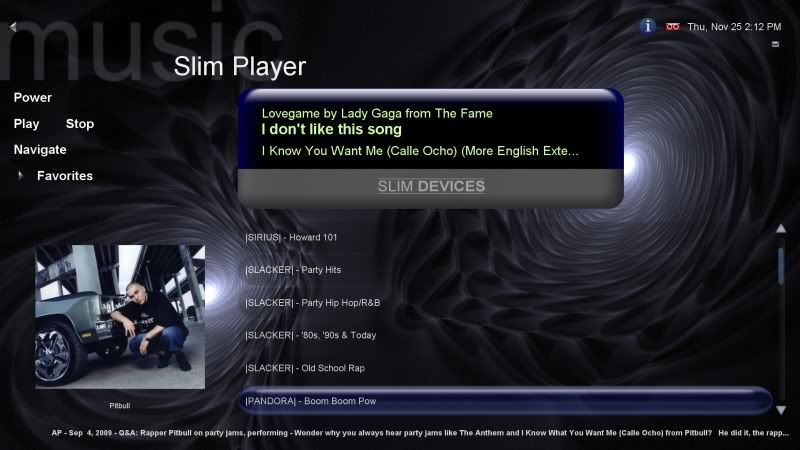 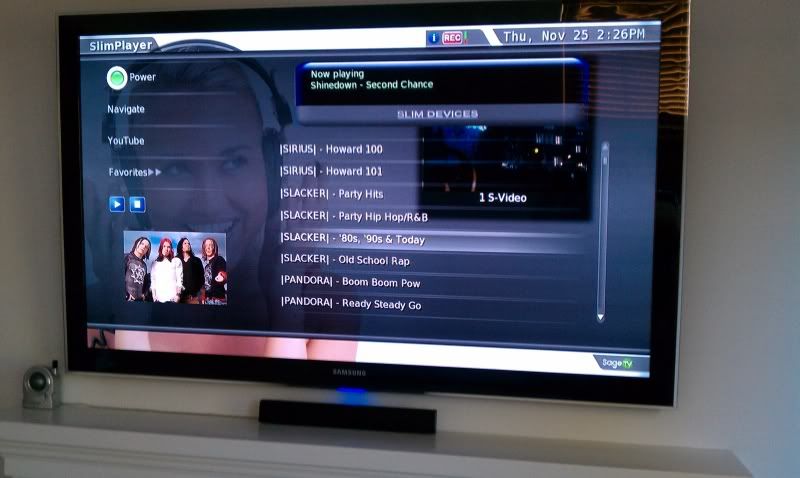 -Michael Quote:
__________________
Upgraded to Comcast X1 + Netflix/Amazon Video streaming ***RIP SageTV*** |
|
#353
|
||||
|
||||
|
Yeah - I just seriously hate the idea of using a 3-line text based menu - on a 61" HDTV.
__________________
Buy Fuzzy a beer! (Fuzzy likes beer) unRAID Server: i7-6700, 32GB RAM, Dual 128GB SSD cache and 13TB pool, with SageTVv9, openDCT, Logitech Media Server and Plex Media Server each in Dockers. Sources: HRHR Prime with Charter CableCard. HDHR-US for OTA. Primary Client: HD-300 through XBoxOne in Living Room, Samsung HLT-6189S Other Clients: Mi Box in Master Bedroom, HD-200 in kids room |
|
#354
|
||||
|
||||
|
I dont know if this has been discussed or not. But does anyone know if it's a known issue for Playon not to show any Netflix Play Now movies; and, if there's a workaround? The only way I can see them and play them back are via my Netflix Queue. I doesnt make any difference if I restart my machine or upgrade Playon. This happens even on the private beta of Playon that's not out yet.
__________________
Upgraded to Comcast X1 + Netflix/Amazon Video streaming ***RIP SageTV*** |
|
#355
|
||||
|
||||
|
Nope its PlayOn, their Netflix scraping has been breaking constantly lately.
__________________
Clients: 1xHD200 Connected to 50" TH-50PZ750U Plasma Server : Shuttle SFF SSH55J2 w/ Win7 Home, SageTV v7, Core i3 540, 2GB RAM, 30GB SSD for OS, 1.5TB+2x1TB WDGP for Recordings, BluRay, 2xHDHR, 1xFirewire SageTV : PlayOn, SJQ, MediaShrink, Comskip, Jetty, Web Client, BMT Having a problem? Don't forget to include a log! (Instructions for: PlayOn For SageTV v1.5, MediaShrink) |
|
#356
|
|||
|
|||
|
Quote:
|
|
#357
|
|||
|
|||
|
Guess I won't be buying PlayOn yet...
Thanks for your posts. I just upgraded to V7 and was going to load PlayOn today but now I think I will wait for the bugs to get worked out.
|
|
#358
|
||||
|
||||
|
Quote:
__________________
Clients: 1xHD200 Connected to 50" TH-50PZ750U Plasma Server : Shuttle SFF SSH55J2 w/ Win7 Home, SageTV v7, Core i3 540, 2GB RAM, 30GB SSD for OS, 1.5TB+2x1TB WDGP for Recordings, BluRay, 2xHDHR, 1xFirewire SageTV : PlayOn, SJQ, MediaShrink, Comskip, Jetty, Web Client, BMT Having a problem? Don't forget to include a log! (Instructions for: PlayOn For SageTV v1.5, MediaShrink) |
|
#359
|
|||
|
|||
|
Do you need something different than what I posted earlier? (earlier post)
|
|
#360
|
|||
|
|||
|
To my error above. Here is the log. Thanks, EP.
|
 |
| Tags |
| hulu, netflix, playon |
| Currently Active Users Viewing This Thread: 1 (0 members and 1 guests) | |
|
|
 Similar Threads
Similar Threads
|
||||
| Thread | Thread Starter | Forum | Replies | Last Post |
| Plugin: MizookLCD (Alternate SageTV LCDSmartie Plugin) | cslatt | SageTV Customizations | 48 | 06-11-2012 10:44 AM |
| MediaPlayer Plugin/STV Import: Winamp Media Player Plugin | deria | SageTV Customizations | 447 | 12-11-2010 07:38 PM |
| Plugin: PlayOn in Online Services (Hulu, Netflix, Amazon VOD, etc.) | evilpenguin | SageTV Customizations | 1513 | 06-07-2010 02:12 PM |
| Using Playon Hulu Plugin For SageTV ? | squeed | SageTV Customizations | 5 | 06-04-2010 09:42 AM |