
 |
|
|||||||
| SageTV Software Discussion related to the SageTV application produced by SageTV. Questions, issues, problems, suggestions, etc. relating to the SageTV software application should be posted here. (Check the descriptions of the other forums; all hardware related questions go in the Hardware Support forum, etc. And, post in the customizations forum instead if any customizations are active.) |
 |
|
|
Thread Tools | Search this Thread | Display Modes |
|
#1
|
|||
|
|||
|
Looking to test the Sage waters
for the past 6 yrs i've been using beyondtv on my xp based htpc. i orignally chose btv due to the user interface. but, alas, now that btv is going away i'm looking for another solution. i've done some searching on the forum and geektonic and i'm overwhelmed with the amount of learning i'm going to have to do. i have downloaded the 21-day trial and have some basic questions. hopefully a few members will help me get up and running quickly.
i would like to run whs and sage on my htpc. looks like this is possible from a few posts. would someone please confirm this is a workable situation as i am also new to whs. next, as i am getting all my drivers setup on whs, i am often confronted with the option of using the xp, vista or win7 version of a driver...not a whs or 2003 server version. the hauppauge 250 comes to mind along with my ati radeon 3300hd. if left to choose btwn xp, vista or win 7 version of a driver, which should i choose? i'll leave it there for now. appreciate and guidance you are willing to share. |
|
#2
|
||||
|
||||
|
First of all, if you are using this as a true HTPC (meaning used for playback), then I'd avoid WHS. It's really not ideal for this.. for playabck systems, I'd use Win7. If all you are going to do is run the SERVER on the PC, and playback on other devices (HD-200, or seperate PC clients), WHS would work fine. in which case, I'd recommend XP drivers (closest to 2003/WHS compatability wise).
__________________
Buy Fuzzy a beer! (Fuzzy likes beer) unRAID Server: i7-6700, 32GB RAM, Dual 128GB SSD cache and 13TB pool, with SageTVv9, openDCT, Logitech Media Server and Plex Media Server each in Dockers. Sources: HRHR Prime with Charter CableCard. HDHR-US for OTA. Primary Client: HD-300 through XBoxOne in Living Room, Samsung HLT-6189S Other Clients: Mi Box in Master Bedroom, HD-200 in kids room |
|
#3
|
|||
|
|||
|
i started wondering if whs is the right answer for my htpc when i saw that the system drive could only be 20gb. seemed rather limiting to me. my htpc is currently xp based, is there a strong reason to move to win7 vs staying with xp? why spend the $$$ on win7 when i could spend the $$$ on sage, huh?
|
|
#4
|
||||
|
||||
|
Welcome to the SageTV forum Gacevich!
What OS do you already own? If it is XP, you can run SageTV on that. I recommend setting up SageTV on XP or maybe Windows 7. XP's days are numbered to about 1 - 2 years. The best way to setup SageTV is to install SageTV on a 'headless' computer, and use HD-200 extenders. Using HD-200s is the best way to interface SageTV to your TVs. The box is small, silent, and reliable. It works with HD TVs with HDMI or component. It also works with SD TVs with single cable video S-video. The compressed video is decoded by the HD-200 directly. The older MVP extender requires your computer to transcode the video file on the fly to mpeg2. If the computer doesn't have enough CPU to handle the load, the video stutters. The audio and video are superior on the HD-200 compared to the MVP, and the HD-200 is more reliable. Using WHS is an option, drive expansion is one major plus, but has one major downside, it cannot be imaged and recovered with the image. You need SageTV to be quickly recoverable to a point in time in the past when it was working, in case some thing bad happens. The failure could be anything from malware to a bad hard drive. As you build up your system, you could take images. If something bad happens in the course of the build, you can get back to the point in the build process where you can restart the process. You never have to start all over from scratch. You should decide if you want to setup SageTV to work with HD. You can record in HD and still watch on SD TVs if you don't have HD TVs. One of the first choices depends on where your content come from. Satellite, cable, or over the air. If it is satellite or cable, and you want HD, then a HD-PVR make sense. If it is over the air HD, then a HDHomerun makes sense. For analog cable a 2250 is a good choice, if you have a PCI-e slot. You need to post more information about your computer, tuners, and where your video content source (cable, satellite, OTA, DVDs, etc). I thought about starting out with BeyondTV about 6 years ago, but I chose SageTV instead. There are a lot of people on the forum that are BeyondTV converts. SageTV is reliable, but does require some setup tweaking, which is probably the same as BeyondTV. As far as I can determine, the SageTV forum is pretty uncensored. I have heard of a lot of censoring on the BeyondTV forum. This should help you to get more accurate information. Good luck with your SageTV trial. There are many people just wait here to answer your questions! Dave |
|
#5
|
||||
|
||||
|
Since I rarely install updates to my XP system, nor use official support, I expect to keep XP longer than that.
__________________
Server: Ubuntu 16.04 running Sage for Linux v9 |
|
#6
|
|||
|
|||
|
Lot's of good feedback thanks. One of the reasons i am leaning toward sage is the forum activity and helpful feedback. Hopefully my signature picks up my all my hardware. One of the things that is disuading me from using MCE is the limitation on the number of tuners.
Can Sage play blu-ray or do i need to use something like powerdve or arcsoft? |
|
#7
|
||||
|
||||
|
The HD Extenders (HD-200) has SOME blu-ray support... basically, it can pick out the longest playlist on the disc (USUALLY it's the main movie) and play that back. On a PC client though, you'd have to switch to an external player (I use Arcsoft TMT3). The advantage of this is that it works with both actual discs, and rips to HD (PowerDVD does not), with full menu/bdlive/HDAudio support.
__________________
Buy Fuzzy a beer! (Fuzzy likes beer) unRAID Server: i7-6700, 32GB RAM, Dual 128GB SSD cache and 13TB pool, with SageTVv9, openDCT, Logitech Media Server and Plex Media Server each in Dockers. Sources: HRHR Prime with Charter CableCard. HDHR-US for OTA. Primary Client: HD-300 through XBoxOne in Living Room, Samsung HLT-6189S Other Clients: Mi Box in Master Bedroom, HD-200 in kids room |
|
#8
|
|||
|
|||
|
Fuzzy, thanks for the tip. I'm using Arcsoft right now but was wondering if I could move to an entirely Sage solution. Looks like Arcsoft stays for now.
As I take in the all the knowledge necessary to get sage up and running, other than tryin to record or view from both at the same time, is there any issue with having sage and btv on my hptc at the same time? looking to continue ability to use htpc via btv as i fumble through the set up of sage.
__________________
System Setup: Win 10, i5, ASUS Z97-A mb, 8Gb RAM, HDPVR, USB-UIRT, Girder, TWC STB |
|
#9
|
|||
|
|||
|
Quote:
trying to make whs work for the htpc, but i'm gonna go back to xp (if only for a few yrs). i've got a cqc server that sits in the rack next to the htpc...thinking about the cqc server to whs and enjoy the options it brings from that server. gonna wait for the first service pack on win7...one has got to be in the works already. thanks for your help. 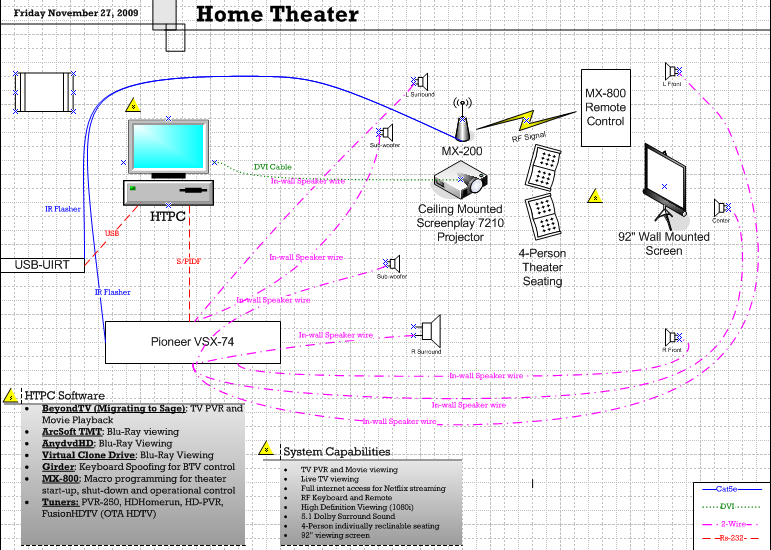
__________________
System Setup: Win 10, i5, ASUS Z97-A mb, 8Gb RAM, HDPVR, USB-UIRT, Girder, TWC STB Last edited by gacevich; 11-27-2009 at 06:02 AM. |
|
#10
|
|||
|
|||
|
so i'm trying to solve a blu-ray issue and the suggestion in another forum was that i should use a SageTV HD Theater extender. rip my blu-ray disc to hdd then it can be played thru extender. what sage components are required to do this? my suspicion is that i need to load SageTV Media Center V6 on my htpc with all the tuners (the 21 day trial version should works for this?), then if i connect a SageTV HD Theater extender to my network and plug it into the back of the living room tv, viola, the living room tv can view the content on the htpc? what remote must be used with the living room tv?
in this type of setup do i need SageTV Placeshifter? is the difference btwn Placeshifter and the extender this: load placeshifter onto another pc inthe house to play content, use the extender to play content on a tv? thanks in advance.
__________________
System Setup: Win 10, i5, ASUS Z97-A mb, 8Gb RAM, HDPVR, USB-UIRT, Girder, TWC STB |
|
#11
|
||||
|
||||
|
Quote:
The DVD is ripped with AnyDVD, then the DVD's file are stored in a folder on the hard drive. I have one folder for each DVD on the hard drive. SageTV can playback the DVDs just like a DVD player can. The chapter advance is very fast with no lag time that you would get with a DVD player. The chapters advance as soon as the button is pressed. After the DVDs are ripped you will rarely use the DVD or Blueray players anymore. The hassle of finding and loading optical media will be gone. Although you need to store your ripped DVDs on at least two hard drives, otherwise you ripped DVDs (and Bluerays) will be gone if the drive fails. A separate USB hard drive is safer for backup storage since RAID itself, rarely, but can fail. The best way to setup SageTV is with a SageTV 'headless' computer and HD-200 media extenders, not using client computers at each TV. The DVD files are stored on the SageTV computer. A HD-200 is need for each TV. The HD-200 works with SD or HD, is small in size, draws very little power, and is totally silent. The HD-200 has a number of ways to connect to your TV: 1 wire analog video, S-video, 3 wire component video, and HDMI. The HD-200 is connected to the SageTV computer with 100 meg Eithernet. Wired is better than wireless. There is a remote control for the HD-200. When you use the remote control, the signal travels across the same Eithernet cable back to the SageTV computer. There is another media extender called a MVP. Don't bother getting that unit. It doesn't work with HD, it only plays back mpeg2 format directly, the video and audio quality are worse, and it is less reliable. Here' a link for a review of the HD-200, which also has some SageTV screenshots in the review: http://www.geektonic.com/2009/01/sag...geektonic.html Dave |
|
#12
|
||||
|
||||
|
the HD-200 and sage do work great for DVD. For blu-ray, it is definately limited. Currently, Sage can only playback what it 'thinks' is the main movie (Based on the longest playlist on the disc), and that only with basic audio capabilities (AC3 or DTS). If you really want true blu-ray support (with menus, bd-live, hd audio, etc), either a stand-alone player, or a PC client running Arcsoft TotalMedia Theater 3 would be required.
__________________
Buy Fuzzy a beer! (Fuzzy likes beer) unRAID Server: i7-6700, 32GB RAM, Dual 128GB SSD cache and 13TB pool, with SageTVv9, openDCT, Logitech Media Server and Plex Media Server each in Dockers. Sources: HRHR Prime with Charter CableCard. HDHR-US for OTA. Primary Client: HD-300 through XBoxOne in Living Room, Samsung HLT-6189S Other Clients: Mi Box in Master Bedroom, HD-200 in kids room |
|
#13
|
||||
|
||||
|
gace:
Hopefully welcome to STV. As a former BTV user, the switch over is well worth it. First, i would recommend staying with XP. It is a quality OS. Second, I would strongly recommend that you using your server as only a server and pick up an HD-200. Don't get me wrong, I love playing around with computers. I got HD PVR recordings to work flawlessly on a single core...until there was a driver update to the Nvidia card, and then everything broke on that computer. The HD 200s, as well as the HD100s, just work. Other than firmware updates, it takes minutes to get those to work. You don't have to worry about using the right codecs for viewing HD recordings. Third, when you are referring to the Sage TV media extender, are you referring to the HD200? If you are it comes with a remote. However, if your one remote is like Logitech universal remotes that can duplicate ir by pointing the two at each other and pressing the Sage remote, then you should be good to go. As to the bluray, I have not tried it yet. But I am a firm believer that if you have the disk space, just archieve it to the hard drive. if you have any more questions, keep asking.
__________________
Media Server: Win 7 Home (32 bit), GIGABYTE GA-EP43-UD3L LGA 775 Intel P43 ATX Intel Motherboard, Intel Core 2 Quad Q9505 Yorkfield 2.83GHz, 4 GB Ram, Geforce 9600 GT PCI-E, 1x HD PVR, HD homerun (2x for OTA, 1x for FIOS QAM), 1 x HD Homerun Prime with cablecard from FIOS. Client: Windows 10 Pro Media Extenders: HD-200 x 3, HD-200 x 2 |
|
#14
|
|||
|
|||
|
Quote:
what happens if for whatever reason, the longest file ripped to the hdd is, say, the director's cut? are you out of luck for playing that blu-ray movie? also, do i understand correctly that the audio will be downgraded to non-hd? if so, that would be a big bummer. appreciate the feedback.
__________________
System Setup: Win 10, i5, ASUS Z97-A mb, 8Gb RAM, HDPVR, USB-UIRT, Girder, TWC STB |
|
#15
|
|||
|
|||
|
Quote:
but on the other hand (as i am clearly waffling), using hd200's kinda already turns the pc with sagemedia on it in to a server...so why not stay with xp and avoid whs? comments from whs users encouraged. 
__________________
System Setup: Win 10, i5, ASUS Z97-A mb, 8Gb RAM, HDPVR, USB-UIRT, Girder, TWC STB |
|
#16
|
|||
|
|||
|
in my media room i use a wireless rf remote, usb-uirt to girder for keyboard spoofing of btv. i would like to continue using the same urc mx-800. i searched the sage forums and it appears that gider is supported for use with sage media center. is this the same as supporting the hd200? i got the impression that the girder plugin specifically dealt with sageMC. would i need to use the girder plugin for keyboard spoofing if i use an hd200 for my media room. note, the hd200 would be in a closet and i'd need to convert the rf signal to ir (usb-uirt flash?) to control the hd200. this might make more sense if you look at the diagram in post #9. thanks in advance.
__________________
System Setup: Win 10, i5, ASUS Z97-A mb, 8Gb RAM, HDPVR, USB-UIRT, Girder, TWC STB |
|
#17
|
|||
|
|||
|
so, based on some comments regarding my in ability to play blu-ray audio, i was able to get TMT to display the audio signal for each language & director's cut. for all the languages that i cannot hear, the audio is Dolby TrueHD. for all the ones that i can hear, the singal is Dolby Digital xxxkbs. looks like my issue is being able to play Dolby TrueHD. double checked and the Realtek is for HD audio. i'm using a pioneer elite vsx-54tx to play my audio. any thoughts on how to determine if the problem is my pc (drivers, etc) or my pioneer receiver?
edit: did some more research and it appears that using s/pdif out of my ati mobo is not sufficient to carry TrueHD audio and hence i hear silence. but reading the supported formats of the hd200, it looks like hd200 supports TrueHD. if i want to use the TrueHD via an hd200, what does "(stereo down-mix/pass-through as AC3 5.1)" mean in the hd200 spec sheet? could i send the down-mixed TrueHD to my stereo via the L & R audio outputs or must i use the hdmi cable?
__________________
System Setup: Win 10, i5, ASUS Z97-A mb, 8Gb RAM, HDPVR, USB-UIRT, Girder, TWC STB Last edited by gacevich; 11-30-2009 at 04:35 AM. |
|
#18
|
||||
|
||||
|
Quote:
__________________
Media Server: Win 7 Home (32 bit), GIGABYTE GA-EP43-UD3L LGA 775 Intel P43 ATX Intel Motherboard, Intel Core 2 Quad Q9505 Yorkfield 2.83GHz, 4 GB Ram, Geforce 9600 GT PCI-E, 1x HD PVR, HD homerun (2x for OTA, 1x for FIOS QAM), 1 x HD Homerun Prime with cablecard from FIOS. Client: Windows 10 Pro Media Extenders: HD-200 x 3, HD-200 x 2 |
|
#19
|
|||
|
|||
|
Quote:
|
|
#20
|
|||
|
|||
|
Quote:
__________________
System Setup: Win 10, i5, ASUS Z97-A mb, 8Gb RAM, HDPVR, USB-UIRT, Girder, TWC STB |
 |
| Currently Active Users Viewing This Thread: 1 (0 members and 1 guests) | |
|
|
 Similar Threads
Similar Threads
|
||||
| Thread | Thread Starter | Forum | Replies | Last Post |
| Testing the waters - some questions for an Aussie User | znelbok | SageTV Australia/New Zealand | 11 | 08-30-2009 09:49 AM |
| Dipping my toes into digital waters... | sainswor99 | Hardware Support | 4 | 06-18-2009 09:27 AM |
| Tivo user looking to test out Sage | wolverines | General Discussion | 16 | 12-29-2008 05:11 PM |
| Test Sage through GraphEdit | UFGrayMatter | SageTV Software | 0 | 02-14-2008 10:42 PM |
| Sage - Related Beta Test Apps available | Xleon | General Discussion | 5 | 02-08-2006 04:44 PM |