
 |
|
|||||||
| SageTV Customizations This forums is for discussing and sharing user-created modifications for the SageTV application created by using the SageTV Studio or through the use of external plugins. Use this forum to discuss customizations for SageTV version 6 and earlier, or for the SageTV3 UI. |
 |
|
|
Thread Tools | Search this Thread | Display Modes |
|
#201
|
||||
|
||||
|
You're welcome. Glad you got it working and thank you for your patience. I hope you find the web server useful.

__________________
Server: Intel Core i5 760 Quad, Gigabyte GA-H57M-USB3, 4GB RAM, Gigabyte GeForce 210, 120GB SSD (OS), 1TB SATA, HD HomeRun. Extender: STP-HD300, Harmony 550 Remote, Netgear MCA1001 Ethernet over Coax. SageTV: SageTV Server 7.1.8 on Ubuntu Linux 11.04, SageTV Placeshifter for Mac 6.6.2, SageTV Client 7.0.15 for Windows, Linux Placeshifter 7.1.8 on Server and Client, Java 1.6. Plugins: Jetty, Nielm's Web Server, Mobile Web Interface. |
|
#202
|
||||
|
||||
|
Hey Everyone,
Thanks for all of the great info on jetty and getting things up an running. I have gotte jetty installed on a fresh sage server...so no TJWS. I got Neilms web interface for jetty installed as well as BMT. The problem i am having is that i cannot login to neilms page. the realm.properties is set to default right now so frey,user and i cannot login. i have tried frey user user frey sage frey frey sage and nothing is working. I even tried changing realm.properties to what i want the user and password to be... no dice. any suggestions? *UPDATE* Nevermind all...apparently i am being stupid today. i just figured it out....TGIF!!!! Last edited by PiX64; 03-26-2010 at 07:33 AM. |
|
#203
|
||||
|
||||
|
Changing "Today PrimeTime" and "Tomorrow PrimeTime" to start from 8pm instead of 6pm
Hi jreichen,
In the past, I used to change "Today PrimeTime" and "Tomorrow "PrimeTime" menu items to match TV primetime hours which start at 8pm per Neil's instructions. Now that I'm using Jetty, I can't figure out where to make this change. I dont see a menu_items.js; although, I can see in the logs that this file does get called up... "GET /sage/menu_items.js HTTP/1.1" 200 6381 "https://www.url.net:8090/sage/Home". I really dont know much about jetty, I'm guessing, the original webserver was compiled into a .war file or something like that? Is there a way for me to change the time from 6 to 8? If not, how would you and everyone else feel about changing the "primetime" to when TV prime shows start... at 8pm. BTW, I cant thank you enough for the jetty version. It's performs noticeably faster on my setup than the old version! Thanks, Michael
__________________
Upgraded to Comcast X1 + Netflix/Amazon Video streaming ***RIP SageTV*** |
|
#204
|
||||
|
||||
|
Quote:
This is one of the features of the web interface that was lost when moving to Jetty. I haven't experimented with copying a customized copy of the file into the temp location after the war is extracted so I can't tell you if it would even work. Quote:
 If anything I'd set it to 7PM for the Mountain Time Zone. If anything I'd set it to 7PM for the Mountain Time Zone.  Thanks, I'm glad you like it.
__________________
Server: Intel Core i5 760 Quad, Gigabyte GA-H57M-USB3, 4GB RAM, Gigabyte GeForce 210, 120GB SSD (OS), 1TB SATA, HD HomeRun. Extender: STP-HD300, Harmony 550 Remote, Netgear MCA1001 Ethernet over Coax. SageTV: SageTV Server 7.1.8 on Ubuntu Linux 11.04, SageTV Placeshifter for Mac 6.6.2, SageTV Client 7.0.15 for Windows, Linux Placeshifter 7.1.8 on Server and Client, Java 1.6. Plugins: Jetty, Nielm's Web Server, Mobile Web Interface. |
|
#205
|
||||
|
||||
|
Oh man, now I feel dumb, all this time I thought that TV network shows started at 8:00pm EST just like we start ours at 8pm PST. At 6pm-6pm, we're still watching the news. Anyway, thanks for looking at this!
-Michael Quote:
Quote: Originally Posted by mkanet  Is there a way for me to change the time from 6 to 8? If not, how would you and everyone else feel about changing the "primetime" to when TV prime shows start... at 8pm.
__________________
Upgraded to Comcast X1 + Netflix/Amazon Video streaming ***RIP SageTV*** |
|
#206
|
|||
|
|||
|
Quote:
http://<server>:<port>/sage/EpgGrid?starthr=20 This link would send you to "today at 8pm local time (to the server)". Replace 20 with whatever time you want the grid to start at (in 24hr format).
__________________
Twitter: @ddb_db Server: Intel i5-4570 Quad Core, 16GB RAM, 1 x 128GB OS SSD (Win7 Pro x64 SP1), 1 x 2TB media drive Capture: 2 x Colossus STB Controller: 1 x USB-UIRT Software:Java 1.7.0_71; SageTV 7.1.9 Clients: 1 x HD300, 2 x HD200, 1 x SageClient, 1 x PlaceShifter Plugins: Too many to list now... |
|
#207
|
||||
|
||||
|
Its really not what I was looking for since that bookmark doesn't follow me on any PC I use; but, it would be good for my work PC. Thanks for the tip! Maybe one day Ill run into an easy WARing/un-WARing tool
 Quote:
__________________
Upgraded to Comcast X1 + Netflix/Amazon Video streaming ***RIP SageTV*** |
|
#208
|
||||
|
||||
|
Quote:
 . Actually I assumed you were on the east coast, but now that you mention it Eastern and Pacific usually air at the same time locally. Central and Mountain are usually an hour behind. Local news in Mountain is on at 6pm, then primetime shows start at 7pm and local news again at 10pm. Central is usually the same in their local time so when I call family in Central they would be finishing an hour show when I'm just starting it. Clear as mud? . Actually I assumed you were on the east coast, but now that you mention it Eastern and Pacific usually air at the same time locally. Central and Mountain are usually an hour behind. Local news in Mountain is on at 6pm, then primetime shows start at 7pm and local news again at 10pm. Central is usually the same in their local time so when I call family in Central they would be finishing an hour show when I'm just starting it. Clear as mud? 
__________________
Server: Intel Core i5 760 Quad, Gigabyte GA-H57M-USB3, 4GB RAM, Gigabyte GeForce 210, 120GB SSD (OS), 1TB SATA, HD HomeRun. Extender: STP-HD300, Harmony 550 Remote, Netgear MCA1001 Ethernet over Coax. SageTV: SageTV Server 7.1.8 on Ubuntu Linux 11.04, SageTV Placeshifter for Mac 6.6.2, SageTV Client 7.0.15 for Windows, Linux Placeshifter 7.1.8 on Server and Client, Java 1.6. Plugins: Jetty, Nielm's Web Server, Mobile Web Interface. |
|
#209
|
||||
|
||||
|
Aha! So, 6pm isn't really primetime TV for any timezone. I never did ask Neil why he chose 6pm. Anyway, thanks for explaining.
Quote:
__________________
Upgraded to Comcast X1 + Netflix/Amazon Video streaming ***RIP SageTV*** |
|
#210
|
|||
|
|||
|
Any zip file utility like WinZip, 7zip, etc will do the trick. WAR files are basically zip files with a different extension. The key is that you will need to maintain the directory structure when zipping/unzipping a set of files.
|
|
#211
|
||||
|
||||
|
Thank pedz25! That's all I needed to know all along. It took me under a minute to change it. I just drag and dropped the revised file using my zip/unzip tool... winrar.
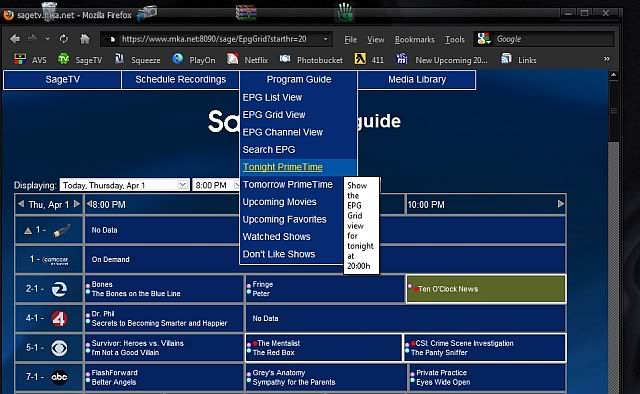
__________________
Upgraded to Comcast X1 + Netflix/Amazon Video streaming ***RIP SageTV*** |
|
#212
|
|||
|
|||
|
extender options
As a future suggestion, I'd love to see a way to assign an alias to the extenders. I have three extenders in the house and its hard to remember what 001d6a5dbd7a is and 001d6a5dbd82 is
|
|
#213
|
||||
|
||||
|
Try the below link. I remembered something about it.. so, I just did a search.
http://forums.sagetv.com/forums/show...&postcount=131
__________________
Upgraded to Comcast X1 + Netflix/Amazon Video streaming ***RIP SageTV*** |
|
#214
|
|||
|
|||
|
Wow that was really easy to do and does exactly what I wanted. Thanks!
Quote:
|
|
#215
|
|||
|
|||
|
Any chance of HTML5 support as the Doc Type and use the video tag for the streaming, no plugins? ;-)
Bonus points for permitting the use of a batch script when a video is selected for playback if it's not already H264. ie if the file is MPEG2, or MKV then trigger the script. The script in turn contains a call to a command line transcoder that dumps the output file. The first part I believe is "pretty easy" (says the non-coder!) there could be issues with the realtime transcoding script, but even without it this would yield a Mk1 iPad interface to Sage. Oh please oh please oh please! 
|
|
#216
|
|||
|
|||
|
Home should be capitalized
Last edited by btf1962; 04-30-2010 at 09:31 AM. |
|
#217
|
|||
|
|||
|
RSS feed of currently recording
Hi
Is there anyway of getting an rss feed of the currently recording shows? There's an XML but I cant get that to work with anything in LCD Smartie. The RSS feeds work fine but not the XML. FYI I was using the status monitor and the LCD SMartie plugin but Im getting fed up of them being 1 hour out during BST.
__________________
SageTV Server : Akasa Inifiiti Case, Gigabyte GA-P35C-DS3 MB, 8600GT, Core2 Duo (E6850 3GHz), 4GB RAM, ~6TB Filestore , Nova-TD500, TBS 6280, SageTV 7.1.9 New Client 2 :MSI P67A-GD53, i5 2500K Quad core (3.3GHz), 12GB, Windows 10 Pro (and test SageTV 9 Install) Sage Client 1 : HD300, Logitech Harmony One |
|
#218
|
||||
|
||||
|
Quote:
You might bring that up with the author of that plugin. I don't think the web interface is doing anything special concerning time zones.
__________________
Server: Intel Core i5 760 Quad, Gigabyte GA-H57M-USB3, 4GB RAM, Gigabyte GeForce 210, 120GB SSD (OS), 1TB SATA, HD HomeRun. Extender: STP-HD300, Harmony 550 Remote, Netgear MCA1001 Ethernet over Coax. SageTV: SageTV Server 7.1.8 on Ubuntu Linux 11.04, SageTV Placeshifter for Mac 6.6.2, SageTV Client 7.0.15 for Windows, Linux Placeshifter 7.1.8 on Server and Client, Java 1.6. Plugins: Jetty, Nielm's Web Server, Mobile Web Interface. |
|
#219
|
|||
|
|||
|
Quote:
Seems I wont need the RSS feed after all...  Started to contact the plugin author and found the LCDSmartie plugin was updated in Feburary 2007 to use local time instead of GMT. Seems Ive been using an old version for the last 3 years!
__________________
SageTV Server : Akasa Inifiiti Case, Gigabyte GA-P35C-DS3 MB, 8600GT, Core2 Duo (E6850 3GHz), 4GB RAM, ~6TB Filestore , Nova-TD500, TBS 6280, SageTV 7.1.9 New Client 2 :MSI P67A-GD53, i5 2500K Quad core (3.3GHz), 12GB, Windows 10 Pro (and test SageTV 9 Install) Sage Client 1 : HD300, Logitech Harmony One |
|
#220
|
|||
|
|||
|
Changing the password
I'm sure it's posted somewhere and I just missed it, but what's the right way to change the admin password? I found it in the realms.properties file, so do I just change it there and then restart the Sage service?
|
 |
| Tags |
| web |
| Currently Active Users Viewing This Thread: 1 (0 members and 1 guests) | |
|
|
 Similar Threads
Similar Threads
|
||||
| Thread | Thread Starter | Forum | Replies | Last Post |
| Plugin: Web User Interface for SageTV 2.2-6.6 (V2.25 18 Sep 2009) | nielm | SageTV Customizations | 2644 | 10-24-2016 10:18 AM |
| Plugin: Jetty Starter 1.6 | jreichen | SageTV Customizations | 122 | 09-07-2012 06:48 PM |
| Plugin: Mobile Web Interface 1.2 | jreichen | SageTV Customizations | 281 | 06-17-2011 02:20 PM |
| SageTV Web Interface - recording padding | snowyb79 | SageTV Customizations | 1 | 03-16-2011 01:10 AM |