
 |
|
|||||||
| SageMC Custom Interface This forum is for discussing the user-created SageMC custom interface for SageTV. |
 |
|
|
Thread Tools | Search this Thread | Display Modes |
|
#21
|
||||
|
||||
|
Quote:
Dirk added some magical code that retains your background. You can change everything else (to the extent possible) by modifying the default STV theme to match your SageMC theme. This may involve copying and renaming graphics from your SageMC theme and maybe changing some theme.properties settings in the default STV theme. Aloha, Mike
__________________
"Everything doesn't exist. I'm thirsty." ...later... "No, it's real!!! I'm full." - Nikolaus (4yrs old) |
|
#22
|
||||
|
||||
|
Quote:
Aloha, Mike
__________________
"Everything doesn't exist. I'm thirsty." ...later... "No, it's real!!! I'm full." - Nikolaus (4yrs old) |
|
#23
|
|||
|
|||
|
I think it's the right jar file - but I think that latest IMDB search was borked by the IMDB site again. If you have it working let me know so I know to try working on it some more...
|
|
#24
|
||||
|
||||
|
Quote:
Aloha, Mike
__________________
"Everything doesn't exist. I'm thirsty." ...later... "No, it's real!!! I'm full." - Nikolaus (4yrs old) |
|
#25
|
||||
|
||||
|
Quote:
Love the new version and the Parallel schedule view especially!! One thing though, mouse clicking (i.e. going back a page) doesn't appear to work in that view. I'll use the Toolbar anyway so no big deal!
__________________
Server: AMD 9600 Phenom on XP, Gigabyte GA-MA78GPM, 2GB RAM, 320+250+500 GB SATA drives, HDHomeRun Prime, HD-PVR x.5.1, Paterson serial Client/Encoder:AMD 3800+ X2, 512 MB RAM, ATI X1650 XT, nMediaPC case, Hauppauge HD-PVR, Cyberlink/ArcSoft decoders, USB-UIRT Client/Encoder: AMD 3800+ X2, 512 MB RAM, 6150 graphics, nMediaPC case, ArcSoft decoders Client: HD300, Asus Pundit P1-AH1, AMD 3800+ X2 CPU, 1 GB RAM, 6150 graphics, ArcSoft decoders Backup: Synology SageTV version: FINAL Last edited by phelme; 10-18-2008 at 12:27 PM. |
|
#26
|
|||
|
|||
|
Quote:
|
|
#27
|
|||
|
|||
|
tried it, no luck
Ok, I installed the new build (complete).
When I ran the new interface, it came up with Internal Screen Not Found on Sage Recordings and a number of other menu choices, including Detailed Setup so I couldn't change it back. Help! |
|
#28
|
|||
|
|||
|
Did you already have SageMC installed and were just upgrading?
|
|
#29
|
|||
|
|||
|
No, I was using the standard interface and installed this. There may have been leftover files from previous SageMC failed installations but they should have been all overwritten by the new files, no?
|
|
#30
|
|||
|
|||
|
From the main SageMC menu do this:
My Menu (settings)>Load STV> and choose this file: Quote:
If that doesn't work try loading SageMC.xml through the dynamic menu configuration screen: Options (rightclick) and choose the 1st item on main menu options menu |
|
#31
|
||||
|
||||
|
Quote:
Aloha, Mike
__________________
"Everything doesn't exist. I'm thirsty." ...later... "No, it's real!!! I'm full." - Nikolaus (4yrs old) |
|
#32
|
|||
|
|||
|
I loaded it, and about 1/2 of it works. But not minor things like 'Sage Recordings' or 'Setup' :|
|
|
#33
|
|||
|
|||
|
Tell us what steps you took to load it. Give detail.
|
|
#34
|
|||
|
|||
|
Let me make it clear. I am sure I am using the new SageMC menu. It has the 4 day forecast, etc. but it says "Internal Screen Not Found' for a lot of menu choices.
Assume I loaded it correctly. |
|
#35
|
|||
|
|||
|
I would if it were working for you but... don't want to assume given it isn't
 Try what I suggested in post # 30 above Let us know how that goes. |
|
#36
|
|||
|
|||
|
I give up (again, sigh)
THE SAGEMC MENU WAS UP BUT DIDN'T WORK. I have already restored my backup to normal SageTV and am giving up on SageMC AGAIN |
|
#37
|
|||
|
|||
|
Probably for the best. I tried to help you but it wasn't meant to be obviously.
|
|
#38
|
|||
|
|||
|
Wow, putting 2 hours in and giving up? It would probably take you way longer to configure everything to your liking anyway, if two hours is all your willing to give it. You should be thankful that you were able to at least download everything!
For future reference, it really helps those trying to help you, if you provide more details. On another note, Brent, briands mentioned that the torrent links don't work, and I'm seeing the same thing. I haven't been able to download the new versions from Sage forums...
__________________
-Jason |
|
#39
|
||||
|
||||
|
Hi Mike, I am completely lost when it comes to which part in theme.properties (see attachment) changes that transparent blue color (shown in the screenshot). All I want to do is make that greyscale. Any chance you could tell me what to change to make that happen? Replacing graphics, I can figure out... just not this. Thanks in advance for any help you can offer..
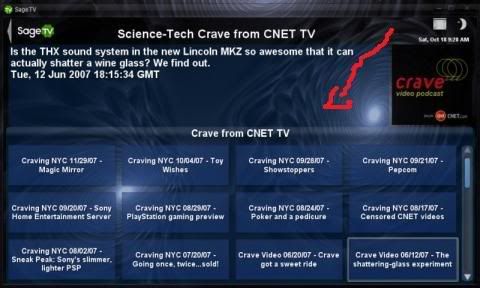 Quote:
__________________
Upgraded to Comcast X1 + Netflix/Amazon Video streaming ***RIP SageTV*** |
|
#40
|
|||
|
|||
|
I just installed SageMC and got the same results as freedml. I running the standard Sage STVi. They way I did my install; went to sage detail setup,advanced,SageTV Application Package, selected SageMC_169.xml. I did this on an HD extender. I am running 6.4.8 of sage. My Sage install is a fresh install. SageMC has never been installed.

__________________
Server -Tyan MB, Dual Opterons 246, 4GB Ram, 6 Terabytes Raid 50, HD Homerun, HDPVR Client - 2 HD-200, HD-100,Asus M2A-VM, 6000 Athlon 64 X2, 4GB Ram, 80 GB Hard Disk, ATI Radeon |
 |
| Currently Active Users Viewing This Thread: 1 (0 members and 1 guests) | |
|
|
 Similar Threads
Similar Threads
|
||||
| Thread | Thread Starter | Forum | Replies | Last Post |
| NetFlix for SageMC Install Problem | voorhees | SageMC Custom Interface | 10 | 07-20-2009 09:01 PM |
| SageMC and random UI hangs (EventThread-SAGETV_PROCESS_LOCAL_UI Hang Detected) | davidjade | SageMC Custom Interface | 19 | 11-20-2008 01:09 AM |
| Studio and SageMC Questions | bama | SageMC Custom Interface | 4 | 07-26-2008 01:11 PM |
| SageMC Observations | unkyjoe | SageMC Custom Interface | 6 | 04-14-2008 09:05 PM |
| STV: SageMC 16x9 Version 6.x (latest dev build) | dflachbart | SageMC Custom Interface | 6112 | 04-04-2008 11:16 PM |