
 |
|
|||||||
| SageMC Custom Interface This forum is for discussing the user-created SageMC custom interface for SageTV. |
 |
|
|
Thread Tools | Search this Thread | Display Modes |
|
#61
|
||||
|
||||
|
Quote:
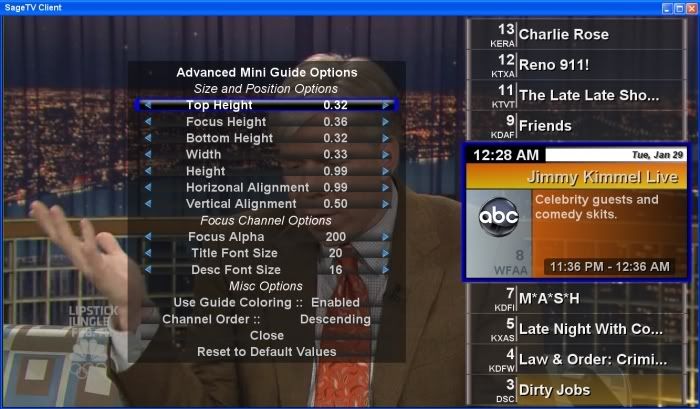 What do you guys think?
__________________
PHOENIX 3 is here! Server : Linux V9, Clients : Win10 and Nvidia Shield Android Miniclient |
|
#62
|
|||
|
|||
|
Bialio -
I like it (but then again I liked it the OTHER way too) |
|
#63
|
||||
|
||||
|
I like it too
 I've kept away from SageMC over the years as I like the default STV but am definately going to try it as I like the look of this miniguide, along with the new layout templates. |
|
#64
|
|||
|
|||
|
Gets my vote!
Likewise I've always stuck with the default STV but the new SageMC + AMG have forced me to give it a try. |
|
#65
|
||||
|
||||
|
Perfect!
|
|
#66
|
|||
|
|||
|
This is such a great plugin... thank you! Two additional configuration items which I'd like to see include:
__________________
Server: Sage 7.1.9 beta; Dell Inspiron 530; Windows 7 Ultimate 32-bit (UAC turned off); 2TB Internal SATA (TV Recordings) Storage: Synology DiskStation DS411+, RAID 5, 5x 2TB SATA for (DVDs/Music/Other Videos) Tuners: Ceton InfiniTV w/ Verizon FIOS cablecard (using babgvant's SageDCT plugin) Clients: 1x STP-HD300; 1x Acer Aspire Revo 3610 (Atom/Ion) w/ SageTV client (Win 7, EVR, FSE on) |
|
#67
|
|||
|
|||
|
Does AMG require Sage 6.3.7 too?
I'm running Sage 6.3.6 with SageMC 6.3.7 and when I import AMG I can't seem to get it to work. screen refreshes like the import was successful and I see the additional properties added to my sageclient.properties but when I hit an arrow key during live TV playback I get the old guide. Am I missing something?
Thanks. |
|
#68
|
|||
|
|||
|
Quote:
* shut down the Sage UI * extract all files in this package into your SageTV folder (eg. E:\Video\SageTV\SageTV). Make sure to extract with preserving the directory structure, and overwrite older files if necessary * start Sage up again * in SageMC, goto My Menu -> Settings, and select "Import STVi" and import the SageMC_AMG_*.xml file * in SageMC, goto My Menu -> Settings -> SageMC -> Main -> Screen Specific options -> Video OSD -> Miniguide Style : * select "External STVi" as shown in the download thread? I think you missed the highlighted part. |
|
#69
|
||||
|
||||
|
Quote:
I'll put non focus font size in the next release. btl.
__________________
PHOENIX 3 is here! Server : Linux V9, Clients : Win10 and Nvidia Shield Android Miniclient |
|
#70
|
|||
|
|||
|
Quote:
|
|
#71
|
|||
|
|||
|
I missed that too!
B
__________________
Running SageTV on unRAID via Docker Tuning handled by HDHR3-6CC-3X2 using OpenDCT |
|
#72
|
|||
|
|||
|
This does not work on my HD extender. Works fine on my server pc though.. Any ideas?? Followed the same steps for both.
__________________
Vista Ultimate 32 | Intel Core i5 | 2GB RAM | 1.5 TB Seagate Sage HDD | 2 HD-PVR Tuners | HDHomeRun | 2 DTV HD STB's with USB-UIRT | STPHD200 Extender | STXHD100 Extender |
|
#73
|
||||
|
||||
|
Import the STVi from the server, or client. Then load the new STV on your extender. I had the same issue. Cant import the STVi from the extender itself.
__________________
Sage Server: HP ProLiant N40L MicroServer, AMD Turion II Neo N40L 1.5GHz Dual Core, 8GB Ram, WHS2011 64bit, Sage 7.1.9 WHS, HDHR (1 QAM, 1 OTA), HDHR Prime 3CC, HD-PVR for copy-once movie channels HTPC Client:Intel DH61AG, Intel G620 cpu, 8GB ram, Intel 80GB SSD, 4GB RamDisk holding Sage/Java/TMT5 Sage Client:Sage HD-200 Extender |
|
#74
|
|||
|
|||
|
That was it. Thanks
__________________
Vista Ultimate 32 | Intel Core i5 | 2GB RAM | 1.5 TB Seagate Sage HDD | 2 HD-PVR Tuners | HDHomeRun | 2 DTV HD STB's with USB-UIRT | STPHD200 Extender | STXHD100 Extender |
|
#75
|
||||
|
||||
|
Hi, is there a way to change the size of the Channel # and station call letters via the properties file? I was just looking for a temporary solution until the next release of the MiniGuide.
Thanks, Michael
__________________
Upgraded to Comcast X1 + Netflix/Amazon Video streaming ***RIP SageTV*** |
|
#76
|
||||
|
||||
|
Sorry, nothing in the properties file will effect those font sizes. You'll have to dig out Studio if you are serious about changing them.
btl.
__________________
PHOENIX 3 is here! Server : Linux V9, Clients : Win10 and Nvidia Shield Android Miniclient |
|
#77
|
|||
|
|||
|
Hi,
This is a great stv import. I have a few requests:
Thanks! |
|
#78
|
||||
|
||||
|
Try pressing UP instead of DOWN to bring up the mini guide - one starts at the beginning, the other starts at the current channel. You can also disable this in the OSD section of Settings->SageMC - so that both up and down start at the current channel.
The second item I think this is probably the same behaviour you get on the normal mini-guide. I'll look into adding something specific for the AMG to capture BACK events. btl.
__________________
PHOENIX 3 is here! Server : Linux V9, Clients : Win10 and Nvidia Shield Android Miniclient |
|
#79
|
|||
|
|||
|
When I press channel up and down while watching live tv, all it does is change the channel up and down. I'm pretty sure I've followed all the steps, including selecting the "External STVi" on the moniguide style. Is there some higher setting that I need to turn on or something to get it to display ?
|
|
#80
|
||||
|
||||
|
Its the up and down arrows that you are looking for, not the channel up / down buttons.
__________________
PHOENIX 3 is here! Server : Linux V9, Clients : Win10 and Nvidia Shield Android Miniclient |
 |
| Currently Active Users Viewing This Thread: 1 (0 members and 1 guests) | |
|
|
 Similar Threads
Similar Threads
|
||||
| Thread | Thread Starter | Forum | Replies | Last Post |
| STV Import: SageMC MovieTimes Movie Listings v0.64 | Morgan111 | SageMC Custom Interface | 419 | 10-01-2010 11:06 PM |
| STV Import: Slim Player for SageMC (for SageTV 6.3+) | Morgan111 | SageMC Custom Interface | 326 | 07-28-2010 06:54 AM |
| STV Import: Add Future Airings Buttons to Basic menu | jbarr | SageTV Customizations | 3 | 02-09-2007 10:44 AM |
| Import DVD Profiler xml into default STV | wags119 | SageTV Customizations | 7 | 10-30-2006 07:35 PM |