
 |
|
|||||||
| SageMC Custom Interface This forum is for discussing the user-created SageMC custom interface for SageTV. |
 |
|
|
Thread Tools | Search this Thread | Display Modes |
|
#61
|
|||
|
|||
|
How did you get the Menu on the left side?
|
|
#62
|
||||
|
||||
|
Wow Bialio, you should have never showed this, now you're going to have everyone.. including me bugging you for a Mini-guide stvi for SageMC. I hope you will make this available for all of us; with configurable options... and for it to use people's existing themes from SageMC.
Great job! Keep up the good work.
__________________
Upgraded to Comcast X1 + Netflix/Amazon Video streaming ***RIP SageTV*** |
|
#63
|
||||
|
||||
|
I definately will have an STVi for this eventually. Once I work out some of the kinks.
What kind of things would you want to see pulled in from the theme? A few things I haven't done yet, which are on the list, is to pull in the guide coloring (if configured) so that each channels in the upper and lower lists have a hint of that color. Also will pull in the icons that are normally on the mini guide. The large red area in the picture of the channel in focus will also pull it's color from the guide color rules. btl.
__________________
PHOENIX 3 is here! Server : Linux V9, Clients : Win10 and Nvidia Shield Android Miniclient |
|
#64
|
|||
|
|||
|
Can't wait
Quote:

|
|
#65
|
||||
|
||||
|
Quote:

__________________
PHOENIX 3 is here! Server : Linux V9, Clients : Win10 and Nvidia Shield Android Miniclient |
|
#66
|
|||
|
|||
|
The newest version of SageMC allows you to move the various components of the main page around, so I moved it there. Older versions don't have the option.
|
|
#67
|
||||
|
||||
|
Here's the latest snap - have guide coloring as well as some adjustability. Opacity uses the SageMC OSD Opacity property also.
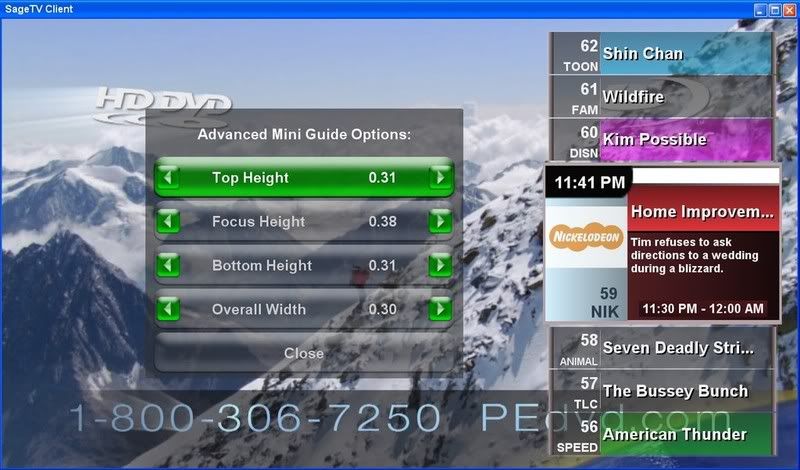
__________________
PHOENIX 3 is here! Server : Linux V9, Clients : Win10 and Nvidia Shield Android Miniclient |
|
#68
|
||||
|
||||
|
That's just about the slickest thing I've ever seen.
 I can't wait to use it. 
|
|
#69
|
|||
|
|||
|
Will it be possible to turn guide colouring off for the mini guide but keep it for the main guide?
Looking very sweet 
__________________
Server - Win7 64bit, 2.4Ghz Intel Core 2 Duo, TBS 6284 PCI-E Quad DVB-T2 Tuner, 3 x HD200 & 1 x HD300 extenders |
|
#70
|
||||
|
||||
|
You're killing me!
 Very sweet. Gerry
__________________
Big Gerr _______ Server - WHS 2011: Sage 7.1.9 - 1 x HD Prime and 2 x HDHomeRun - Intel Atom D525 1.6 GHz, Acer Easystore, RAM 4 GB, 4 x 2TB hotswap drives, 1 x 2TB USB ext Clients: 2 x PC Clients, 1 x HD300, 2 x HD-200, 1 x HD-100 DEV Client: Win 7 Ultimate 64 bit - AMD 64 x2 6000+, Gigabyte GA-MA790GP-DS4H MB, RAM 4GB, HD OS:500GB, DATA:1 x 500GB, Pace RGN STB. |
|
#71
|
|||
|
|||
|
What a lovely sight for my groggy early morning eyes to wake up to!

|
|
#72
|
||||
|
||||
|
Here's the snapshot of what will be release 1.0 of the Advanced Mini Guide (AMG).
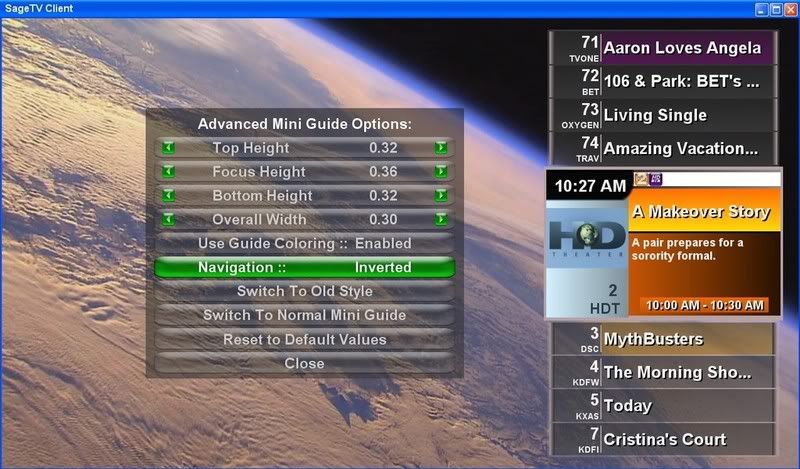 The only features not visible in this picture are two properties that you can set in the .properties file. One controls how many channels are visible above/below the focus channel (4 in this pic). The other defines the default color for the focus area (an orange-ish tone in this pic). All I have to do is figure out the STVi part and it will be ready to go. I'll start a new thread once I get that part done. Feel free to hit me up with more feature requests. btl.
__________________
PHOENIX 3 is here! Server : Linux V9, Clients : Win10 and Nvidia Shield Android Miniclient Last edited by bialio; 01-23-2008 at 10:52 AM. |
|
#73
|
|||
|
|||
|
Bialio-
Great Job!! I cant wait to try!! Is there any animation (ie: moving to the next ch. or when it pops up)? |
|
#74
|
|||
|
|||
|
Just wondering if there are any plans on making this available for the default stv? I haven't made the switch yet, but this may just do it for me.
Great job!!!! |
|
#75
|
||||
|
||||
|
Quote:
Quote:
Also, there isn't really the concept of a mini guide in the default STV (main reason I started in with SageMC initially) and it would be a non trivial job to put all the hooks and behavior in that SageMC already has. All I really had to do for the AMG is draw it differently. btl.
__________________
PHOENIX 3 is here! Server : Linux V9, Clients : Win10 and Nvidia Shield Android Miniclient |
|
#76
|
||||
|
||||
|
Quote:
 Great work, looks fantastic. Great work, looks fantastic.
|
|
#77
|
|||
|
|||
|
Quote:
It would be awesome if it could be easily adapted. B
__________________
Running SageTV on unRAID via Docker Tuning handled by HDHR3-6CC-3X2 using OpenDCT |
|
#78
|
||||
|
||||
|
I didn't know that existed. I can't seem to find a download for JB's miniguide - is there a link here?
btl.
__________________
PHOENIX 3 is here! Server : Linux V9, Clients : Win10 and Nvidia Shield Android Miniclient |
|
#79
|
|||
|
|||
|
Absolutely amazing! I look forward to having this on my own system!!

|
|
#80
|
|||
|
|||
|
Sorry for being lazy the first time
 http://forums.sage.tv/forums/showthread.php?t=15739 http://forums.sage.tv/forums/showthread.php?t=15739
__________________
Running SageTV on unRAID via Docker Tuning handled by HDHR3-6CC-3X2 using OpenDCT |
 |
| Currently Active Users Viewing This Thread: 1 (0 members and 1 guests) | |
|
|
 Similar Threads
Similar Threads
|
||||
| Thread | Thread Starter | Forum | Replies | Last Post |
| STV: SageMC 16x9 Version 6.x (latest dev build) | dflachbart | SageMC Custom Interface | 6112 | 04-04-2008 11:16 PM |
| Question for SageMC plugin devs | dflachbart | SageMC Custom Interface | 4 | 09-19-2007 04:42 PM |
| SageMC - Stop button causes AWTThread Hang | Mahoney | SageMC Custom Interface | 7 | 10-25-2006 12:47 AM |
| Java Error | deliverer | SageTV Software | 1 | 01-14-2006 10:06 AM |