
 |
|
|||||||
| SageMC Custom Interface This forum is for discussing the user-created SageMC custom interface for SageTV. |
 |
|
|
Thread Tools | Search this Thread | Display Modes |
|
#281
|
|||
|
|||
|
Quote:
EDIT: I need to just spend more time messing with things before I post, because once again I've figured out what I was messing up. I thought that my extender was on the same STV version as the server when in fact it was two versions behind. I had -3 on my server, and only -1 on my extender, so I loaded the -3 STV and there was "Slimplayer" right where you would expect it.
__________________
Windows 10 Sagetv 9 64bit (9.2.5) HVR-2255 x3 OTA Last edited by craigap; 08-28-2009 at 08:13 AM. |
|
#282
|
||||
|
||||
|
Yeah, sorry I didnt understand at first.. if you use the same STV on a different machine, you will see the same items.
Quote:
__________________
Upgraded to Comcast X1 + Netflix/Amazon Video streaming ***RIP SageTV*** |
|
#283
|
|||
|
|||
|
A great import guys - sound, images news, etc all coming up on my extenders using an Hauppauge "WINTV PVR2 USB2" for a hardware loopback.
So it seems a bit picky to raise this but..... everything this working properly except for the Track Info panel. It simply isn't updating when playing internet radio. It simply displays the track information from the track that was playing when the internet radio station was tuned into for the first time. It may have work when I first installed it - but it certainly stopped workng once it was installed on my extenders. Has anyone else experienced this? Any thoughts on what's happening (or not happening). |
|
#284
|
||||
|
||||
|
I am unable to get this working with the HD200. The instructions seem a bit old. First, slimserver is now squeezebox. Has this been updated to account for that, or should I track down an old version of slimplayer? I imported the STVi in the HD200 and the menus didn't even come up. Can anyone help me out?
|
|
#285
|
||||
|
||||
|
Im listening to my HD200 with Slimplayer as Im writning this post in the kitchen. It really doesnt matter which server version you use. You might as well use the latest version of Squeezebox Server; even the latest beta works version 7.4.2 of SqueezeBox. Nothing has changed in getting it up and running; however, the Instructions arent the most intuitive.
Id first get it working locally on the server itself and softsqueeze 3.x on any PC. Once you get a client working, then you can move ahead with installing the menu on the HD-200. I access slimplayer via dynamic menus Menu item. This addon's extender support is definitely possible via hardware or software loopback. However, I personally think the hardware based loopback is easier to setup (thats what I use). I can try to help you a little bit at a time. You definitely dont want to jump directly to playing it on the Extender.... especially if youre not even sure how to get to the menu. Once you get it working on the server, I can try to help you out with specific questions... Good luck! Quote:
__________________
Upgraded to Comcast X1 + Netflix/Amazon Video streaming ***RIP SageTV*** |
|
#286
|
||||
|
||||
|
Thanks for the help! I believe the Squeezebox server is working ok on the server. However, I can't get the STVI to show up on the HD200.
I copied the STVI files to the Sage directory, then selected the slimplayer_sagemc_import.xml from the import STVi button in the SageMC settings. However, no additional menus are showing up on the HD200. Am I missing something? Do I need to import something else. |
|
#287
|
||||
|
||||
|
Oh, looks like the STVi plugin in the Sage download section is very out of date. I found the latest downloads from the Google code site. I followed the readme directions and am able to connect and see my favorites, but no sound comes out when I play them.
Is there a simpler way to get internet radio in the HD200 (i.e., relying on less software components)? |
|
#288
|
||||
|
||||
|
It looks like the audio repeater is not getting any audio signal. Can you suggest any settings to check?
|
|
#289
|
||||
|
||||
|
Yes, I mentioned it earlier (but easy to miss). Most people who got extender support choose the easier method which requires less software dependencies/configuration..... Hardware loopback. All you need to do is get yourself any old fashioned analog TV capture card and use that instead of buying a registered copy of Virtual Cable. Most people who try Virtual Cable end up reporting here that they got everything working, except no sound. I was able to get hardware loopback work in less than 5 minutes; especially, since I already had the Slimplayer STVi import already installed on my HD-200... I just changed to to the hardware loopback device and the channel it's on.
Quote:
__________________
Upgraded to Comcast X1 + Netflix/Amazon Video streaming ***RIP SageTV*** |
|
#290
|
||||
|
||||
|
Issue resolved!
-Apparently, I didnt realize that http://www.squeezenetwork.net/user/apps allows for you to enter multiple slacker, pandora, sirius accounts to allow simultaneous playback on different Slimplayers and other clients. This was the only minor issue I had; and, it was a setting I didnt know about on Logitech's website; nothing to do with what I have at home. Things works great now! Im getting most of the people who got this working with extenders have been happe campers with no reason to post here; sort of like me. However, I have been running into a weird issue which seems to happen with the latest version of mysqueezebox and it's respective proxied Internet music subscription services. It seems that I will get a: Sirius = "You are not authorized" Slacker = "You are logged in in another location" error message on the Slimplayer display if I use it simultaneously on the local server as well as the extender. I thought there may be other people who have seen these error messages before. I dont have these issues if I dont run Slimplayer on the server itself. On extenders it's great. Koelec is actively working on this; but, a little bit harder to troubleshoot since he doesnt use Slimplayer for subscription Interner services. Anyway, if anyone has seen these error message, we are aware of the problem; and, it may just be related to the way Logitech changed their backend. More soon...
__________________
Upgraded to Comcast X1 + Netflix/Amazon Video streaming ***RIP SageTV*** Last edited by mkanet; 02-04-2010 at 09:03 PM. |
|
#291
|
||||
|
||||
|
I am super excited to get this plugin working, but i cannot for the life of me get it to work. I followed the instructions to a T, and a couple issues i am having is
the server install "SqueezeBoxServer" does not include softsqueeze...so i download squeezeplay as i cannot find a downloadable "softsqueeze". after installing squeezeplay i look around in the install directories and cannot fine the softsqueeze.jar which is required by SAGE... Any suggestions? |
|
#292
|
||||
|
||||
|
Installing softsqueeze is optional. You dont need to install softsqueeze since this addon includes all of what's needed. Softsqueeze is good for testing purposes.. If you can't get audio under softsqueeze, then I wouldnt bother with trying to get Slimplayer to work. Dont forget to download and install mp3 java audio.
Softsqueeze plugin is actually included with the latest Squeezebox Server... all you have to do is go into the squeezebox server setup (clicking on the "Advanced Settings" button) in the Squeezebox server control panel, then select the plugins tab under the server setup, and select "Softsqueeze" under other "Other 3rd party plugins". You may have to select "Show all 3rd party plugins". Then, press "Apply".. you will then be prompted, "You are about to install Softsqueeze". The plugin will download after that. It's relatively big, so, if you have a slow connection... you need to be patient. It was very quick for me though. That's it. Now, I could stop right there. But, I have a feeling there's something else wrong; as, you wouldnt need softsqueeze to use slimplayer. Are you trying to play it on the same machine as squeezebox server? If so, it should be a piece of cake. If not; and, using an extender, it's highly recommended you do this via hardware loopback. Its much easier to understand and get working. The #1 software loopback issue people have is not hearing audio; hence, not recommended. Let us know how it goes for you. If you cant get it to work, be as detailed as possible to describe your setup and what you did so far. Good luck, Michael Quote:
__________________
Upgraded to Comcast X1 + Netflix/Amazon Video streaming ***RIP SageTV*** |
|
#293
|
||||
|
||||
|
Thanks for the reply. What I did now was the following:
1) uninstalled everything (squeezeplay, server) 2) Then reinstalled the server and set it up as described in your reply. 3) Imported the stvi in sage...(still cannot get it to show up as a submenu under my music) so i made a new main menu button Now when i click on the button i receive the following error from Sage "Error: found unresolved Classes, please ensure softsqueeze.jar is present in the JARS folder of SageTV" |
|
#294
|
||||
|
||||
|
Alright everyone here is what i did.
I was having some issues on my new server with plugins not working correctly, etc. sooo I started from scratch. uninstalled then re-installed in the following order 1) uninstall sage 2) copy wiz.bin and .bak 3) removed entire sageTV directory 4) installed sage 5) moved wiz back 6) ran sage service 7) updated defaul STV to latest and greatest 8) shutdown 9) installed SageMC 10) Installed SMW 11) Installed TVExplorer 12) got jetty up and running for neilms web port to jetty, BMT, and mobile interfeace support Everything is working perfectly, all plugins are functioning properly etc. 13) Completely uninstalled Squeezebox server. 14) restarted 15) re-installed Squeezebox server 16) went through setup and connected to "mysquuezebox" account as mentioned in MKANETs last post to me i did not install the 3rd party softsqueeze as it is not needed. 17) shut down sage and server 18) unzipped slimplayer plugin 19) restarted service and ui on the server 20) ran the stvi import (still didn't give me the My Music submenu 21) created a new internal screen to Slimplayer by Koelec Now when i access slimpayer i receive the same exact error as before "Error: found unresolved Classes, please ensure softsqueeze.jar is present in the JARS folder of SageTV" Any ideas? I really want to get this working as my ever important WAF will go through the roof...just like with SMW and TVExplorer :-D Thank so much everyone, Pix64 |
|
#295
|
||||
|
||||
|
Hi Pix64, thanks for giving such an elaborate description of the steps you took. This made it really easy for me to say what the problem is. You either forgot to install slimplayer this time or did it incorrectly. It's hard to say how you were able to get the internal screen to show up without installing it; unless you had and older XML file lingering around (which is possible even after a sageTV uninstall since the uninstall process doesnt remove files you created or added after previously installing sageTV.
Anyway, regardless, what you need to do is download the latest version of Slimplayer from the slimplayer homepage on the google website: http://slimplayerplugin.googlecode.c...stribution.zip Then, extract the contents of slimplayer 2.11-distrbution.zip to the respective folders.. where the JAR files in the JAR folder (of the zip file) extract to your sageTV\JARS folder and do the same thing with the files in the STV folder in the zip file. You should now have a Softsqueeze.jar and Slimplayer.jar in your JARs folder of you sageTV installation if you extracted the files correctly from the zip file; as well as a slimplayer_sagemc_2.1.1_import.xml in your STV\SageTV3 folder. Next, under sageMC, go to General Settings\Load STV\Browse\ and select SageMC_169.xml.. do NOT try to use anything thing else such as stuff like SageMC_169-2 or slimplayer_sagemc_2.1.1_import.xml. Next, under sageMC General Settings, go to Import STVi and select slimplayer_sagemc_2.1.1_import.xml. Now, under the sageMC main menu, if you double-click with your mouse or double tap your select button on your remote control on MyMusic, you will get a submenu that look like the below picture with the Slimplayer option near the bottom of the submenu: 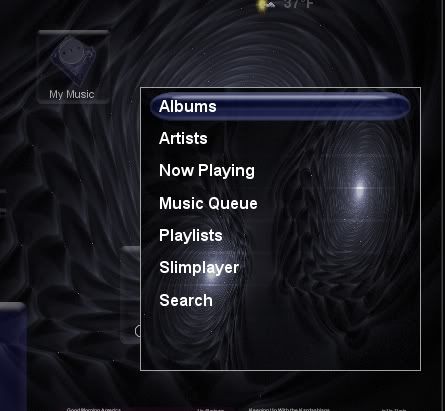 You now, need to manually add the internal screen "SlimPlayer by koelec" per instructions given in the zip file you downloaded. You can put it under any menu you wish. For example, you can create a Slimplayer button right on the Main Menu called, "Slimplayer" or "Internet Music". Once you create this Button and select it, it will give you the slimplayer screen that looks similar to the below picture. You should be able to click on the "Navigate" selection on the left side of the screen and use your up/down/left/right keys to navigate through the different menus just like Softsqueeze:  I hope this helps, Michael Quote:
__________________
Upgraded to Comcast X1 + Netflix/Amazon Video streaming ***RIP SageTV*** |
|
#296
|
||||
|
||||
|
AWESOME!! thanks so much. I will try this ASAP and will report back. Thanks for the very detailed instructions
 ~Pix64 |
|
#297
|
||||
|
||||
|
YES!!!!!
Thanks so much MKANET that did the trick. i now have the submenu, and the player no longer gets a jar error. Now i just need to connect the player to my account and we are off!!! OH yeah and gotta get hardware loopback to work, but baby steps right :-) Thanks again this plugin is AWESOME!!!!   
|
|
#298
|
||||
|
||||
|
Glad I could help
 Quote:
__________________
Upgraded to Comcast X1 + Netflix/Amazon Video streaming ***RIP SageTV*** |
|
#299
|
||||
|
||||
|
Posted the info below int he wrong spot...sorry!
MKANET, I finally got some time to get everything working. For now i abandonded the software loopback as it was causing me some pain and suffering. I did get the hardware loopback working. What im wondering now is on the extenders or the server for that matter how to I get all the extra "stuff" to show up. I see in your pics that you have teh album info, pictures of what is playing in the bottom left, screensaver, etc.... Currently my setup for testing is hardware loopback on an HVR1600 card using the composite video input. Of course there is nothing connected to the composite video input, just using the audio in... Soooo how do i get all that "stuff" :-) |
|
#300
|
||||
|
||||
|
Yeah, I ended up abandoning the software loopback method too. Just too much to figure out, when I could easily do it with a capture card. As far as the stuff goes, what happens when you toggle the last button on the left hand side? Mine is almost always toggled to Favorites, but there's News, and Bio's too. The pictures, bio, news all come from Yahoo's website. Do you also have sageTV client on the server itself? It shouldnt make any difference if the client is an extender or locally on the server for that stuff to show up.... nothing tricky there. I'd say be patient for now, restart your entire server and client. Sometimes it takes a little while for the stuff to start working. The only way I can think of that not working is if youre not using version Slimplayer 2.1.1 and all it's files or yahoo's music site is blocked by your Internet provider. See if you can go to yahoo's music site and pull up different artists and bios via your web browser too.
Good luck, Michael Quote:
__________________
Upgraded to Comcast X1 + Netflix/Amazon Video streaming ***RIP SageTV*** |
 |
| Currently Active Users Viewing This Thread: 1 (0 members and 1 guests) | |
|
|
 Similar Threads
Similar Threads
|
||||
| Thread | Thread Starter | Forum | Replies | Last Post |
| Simple (but effective) security for any STV | Lester Jacobs | SageTV Customizations | 5 | 12-17-2010 03:21 PM |
| STV Import: Google Calendar for SageMC (v0.4 / May 24, 2007) | MeInMaui | SageMC Custom Interface | 208 | 01-18-2010 01:59 PM |
| STV Initializations vs. ApplicationStarted hook | Opus4 | SageTV Studio | 4 | 07-07-2007 10:06 AM |
| STV: Cayars17 Ultimate STV (Release 17 - Jan 18) | Cayars | SageTV Customizations | 3664 | 12-13-2005 05:35 PM |
| Sage DVD Player | mg99 | SageTV Software | 6 | 01-12-2005 09:41 PM |