
 |
|
|||||||
| SageTV v7 Customizations This forums is for discussing and sharing user-created modifications for the SageTV version 7 application created by using the SageTV Studio or through the use of external plugins. Use this forum to discuss plugins for SageTV version 7 and newer. |
 |
|
|
Thread Tools | Search this Thread | Display Modes |
|
#161
|
|||
|
|||
|
I realize that I have to use the realtec audio card on both the server UI setup for Slimplayer (although I never sit at the server to do any of this, and would never actually use the UI on the server) and (more importantly) on the extender since it is using the server and loopback to get the audio.
That has been set up that way from the beginning. I have made some other progress, however. Something may be wrong with my capture card (hauppauge 1600) as I plugged in my mp3 player to it to eliminate sage and squeezserver from the equation and to just see if an audio stream in could be played. It was notchy, same on my Hauppauge PVR. So, I downloaded latest drivers and tried again. Still notchy on the 1600 card but good on the PVR. So I removed all setup from sage regarding the 1600 card and used PVR. I still have the same issue, slimplayer won't power on, and has no control as a result. However, with any UI loaded (either via server ui or an extender powered on) I can get the audio (and the fake video signal coming out of an old dvd player) on the TV for the capture device (HD-PVR). To do that I had to have one of the 2 UI running and manually press Play on the squeeze server web ui. I can also tune that channel and get it on my PC client for Sagetv. But, still nothing at all from slimplayer. I have previously tried to remove Slimplayer and reinstall the plugin, but it definately keeps something around because after reinstall all the settings are still as I customized them. What is the method to completely remove all traces and try a clean iinstall of the plugin? Last edited by dlevey; 05-20-2011 at 12:20 PM. |
|
#162
|
||||
|
||||
|
Hmm... I guess what we need to find out is what's different about your setup than others who have it working. Heck, I dont even know if Slimplayer SYNCH mode (extender support) is meant to work on WHS. I'll ask Koelec (creator of Slimplayer) to comment here.
Quote:
__________________
Upgraded to Comcast X1 + Netflix/Amazon Video streaming ***RIP SageTV*** |
|
#163
|
|||
|
|||
|
Hi Dlevey,
Mkanet asked me to look into this. Haven't read posts in this thread for a while so did some catching up. What I noticed from the screenshots you posted is that you start the softqueeze app first and then try to start slimplayer. The important thing here is that you cannot run multiple softsqueeze apps on a single machine simultaneously. Since slimplayer is just softsqueeze with a different head (SageTV UI). For slimplayer to run it does not need the softsqueeze player to be started manually. To make things a little more clear I've attached a diagram of how things are connected for hardware loopback. Maybe this helps also. But please do not run two instances of slimplayer or combinations of slimplayer/softsqueeze on the same machine, because it won't work. https://docs.google.com/drawings/d/1...thkey=CLST46kH https://docs.google.com/drawings/d/1...thkey=CLST46kH https://docs.google.com/drawings/d/1...thkey=CLST46kH - chris Quote:
Last edited by koelec; 05-29-2011 at 04:23 AM. Reason: update image links |
|
#164
|
|||
|
|||
|
Yes, thats exactly how I have it set up.
I realize you can't run more than one softsqueeze and/or slimplayer on the same machine at once. I don't beleive I ever did. I have used softsqueeze on the server to verify it can work and that's all I used it for. I still have the same result. No luck using the slimplayer interface on the extender, nor on the client. |
|
#165
|
||||
|
||||
|
Hi dlevey, if you have things setup exactly the same way as Koelec describes, we need to look at what's different about your setup than everyone who has it work via extender, placeshifter, client using synch mode.
I hope I remember this right; but, didn't you say that you're trying to get this to work using a headless Windows server--> Extender/client/placeshifter? If so, that's most likely the reason. It's really not rocket science to get this to work. I doubt it's anything you've misconfigured or a hardware/software component that's preventing Synch mode from running correctly. I dont remember anyone in this thread mentioning they use a headless server. Maybe, Koelec can confirm this. Quote:
__________________
Upgraded to Comcast X1 + Netflix/Amazon Video streaming ***RIP SageTV*** |
|
#166
|
|||
|
|||
|
not a headless server.
It is Windows Home Server, however. So I guess the question is, does anybody else have this working on WHS? |
|
#167
|
|||
|
|||
|
I was having the same problem.
Recently installed SqueezeBox and SlimPlayer, looking to get the Internode OPML to work through SlimPlayer. Couldn't get it working so a quick Google revealed SoftSqueeze, so installed it as the player to see if I could get SqueezeBox working first. When at first the power light in SlimPlayer was green, at some point it was no more. (I'm now sure it was following the point of SoftSqueeze instalation.) I uninstalled SoftSqueeze but still no power light in SlimPlayer. Reading through your comments I noticed you too had installed SoftSqueeze at some stage so I thought I'd check the registry and remove any "SoftSqueeze" entries. I did this, rebooted, and SlimPlayer now starts - power light glowing green as expected. So, using RegEdit (assuming you know what you're doing), do a "find" for "SoftSqueeze" and delete the entries/keys you find - there are numerous. Obviously be VERY CAREFUL when deleting whole keys to ensure you're not removing values for other software. Edit: I started at the end of this thread.... reading more of the posts it looks like SlimPlayer uses the SoftSqueeze JAR so perhaps the registry keys don't matter???.... the above worked for me for whatever reason. In my Web Remote Control I see Soft Squeeze 2 listed. There are many more experience people here so please don't just necessary go into registry and take my post here as being the absolute fix. Last edited by ero; 06-15-2011 at 11:45 PM. |
|
#168
|
|||
|
|||
|
I may try that.
It may explain the extender not working, but it wouldn't explain clients not working. |
|
#169
|
||||
|
||||
|
I really hate to say this, but, I think you may have to sooner or later accept Slimplayer is not compatible with WHS and/or WHS version of sageTV server.
That would explain why Slimplayer Exclusive mode (using sageTV client on the server) is not doing the same thing as softsqueeze on the same machine. They both use Softsqueeze.jar (provided by softsqueeze) which read the same exact registry settings. If that doesnt work, it's not going to work in Synch mode for the extender for sure in your case. Edit: Sorry I has used the word Placeshifter instead of Slimplayer originally (had placeshifter on my mind at the time too).
__________________
Upgraded to Comcast X1 + Netflix/Amazon Video streaming ***RIP SageTV*** Last edited by mkanet; 06-18-2011 at 10:28 AM. |
|
#170
|
|||
|
|||
|
I'm not sure what placeshifter has to do with any of this.
I'm not using placeshifer. |
|
#171
|
|||
|
|||
|
also, to clarify,
the sagetv portions of everything seem fine. Sage server running on whs works, sage clients on other PCs work connecting to sage server. Extender works fine connecting to sage server. softsqueeze works fine on the server connecting tosqueezeserver runnng on whs. Softsqueeze works fine running on other PCs connecting to the server. What doesn't work anywhere is Slimplayer. |
|
#172
|
||||
|
||||
|
Sorry relace placeshifter with slimplayer. My bad.
__________________
Upgraded to Comcast X1 + Netflix/Amazon Video streaming ***RIP SageTV*** |
|
#173
|
||||
|
||||
|
Whoohoo! Listening to Spotify Premium under SageTV!
This plugin still kick as! I now have Spotify under SageTV!!!
I've never heard a streaming audio service sound so clear. I'm listening on my primary sageTV client in my media room right now. Works great on my extender too. Of course, audio is a little degraded on the extender (similar concept as what Hauppauge Colossus/HD-PVR's do for TV). Jammin to it now.. 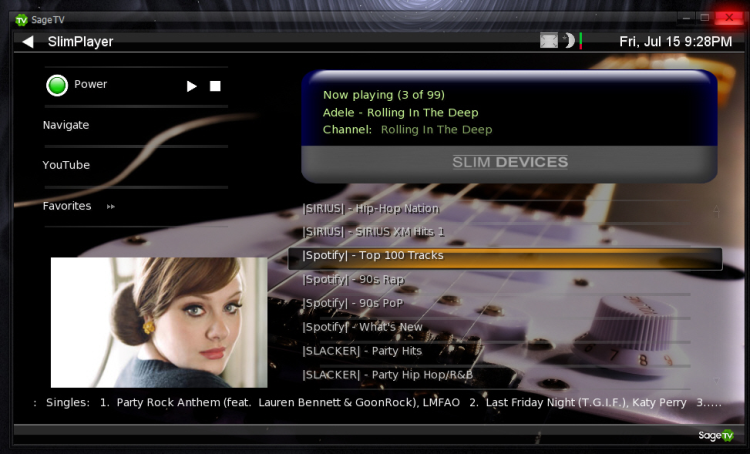
__________________
Upgraded to Comcast X1 + Netflix/Amazon Video streaming ***RIP SageTV*** Last edited by mkanet; 07-15-2011 at 10:32 PM. |
|
#174
|
|||
|
|||
|
Installed the plugin and works nicely.
 I see that you have selected certain functionality for this client. Is there any chance that I can control another squeezebox in my network from the SageTV one (SlimPlayer)? Why? My whole house is wired and I have zones feed from a central server. So I rather have SageTV HTPC be the client (controller) to the squeezebox (player software) on my central music server. I tried changing the MAC address slimplayer to match the central one but slimplayer got flaky and turn on/off repeatedly. Just checking... Thanks. |
|
#175
|
|||
|
|||
|
Hey Guys
Had been running Windows XP with Sage 7.19 and slimplayer plugin without issues. My system has been acting up so decided that I wanted to finally go to Windows 7. Install all from scratch. Everything is going well and installed the slimplayer plugin but it is not showing up anywhere. I do have my squeezebox server running if that matters at all. I uninstalled and reinstalled the plugin. Rebooted. Any one have any ideas? |
|
#176
|
||||
|
||||
|
Check firewall first
Also check around the forum I seem to recall there is a port conflict with one of the other plugins
__________________
SageTV 7.0.0.23, P5Q-EM Motherboard, 2.5Ghz Quad Core, Windows 7 x64, HVR-2250, 8GB RAM, 1TB HD, 2 HD-200 Extenders |
|
#177
|
||||
|
||||
|
The first thing I always tell people here is to first verify that you can get Softsqueeze to work on the same PC as Squeezebox Server. If you can get it to work in Softsqueeze; which has nothing to do with SageTV, then it HAS to work in SageTV's Slimplayer. Getting Softsqueeze to work; is more basic troubleshooting; unrelated to sageTV. Once you get this to work, you should be set in SageTV's Slimplayer.
Coincidentally, we had family over for Christmas today, listening to Slimplayer/Slacker Radio classic Christmas tunes in the background. We still listen to Slimplayer on our livingroom extender just as much as we watch TV! Quote:
__________________
Upgraded to Comcast X1 + Netflix/Amazon Video streaming ***RIP SageTV*** |
|
#178
|
|||
|
|||
|
But what would having softsqeeze not playing have to do with the slimlayer plugin not even showing up anywhere within sage?
|
|
#179
|
|||
|
|||
|
Ok So I got slimplayer working on the Sage server connecting to the logitech media server. I uninstalled and re installed the slimplayer plugin and still not showing up.
I also just notice that I installed the movie showtimes plugin that I had on the old system and it is not showing up either. I installed ADM just as I did before, but was wondering if that is now causing me a problem. |
|
#180
|
|||
|
|||
|
If you are using ADM I think you will have to read over in that thread (or checkout jusjoken's wiki) about adding in a menu item for it. Not all third party menu items show in ADM automatically but they can be added manually I believe.
J |
 |
| Currently Active Users Viewing This Thread: 1 (0 members and 1 guests) | |
|
|
 Similar Threads
Similar Threads
|
||||
| Thread | Thread Starter | Forum | Replies | Last Post |
| Internet Radio as in Itunes.. | zoltran | SageMC Custom Interface | 0 | 04-19-2010 01:34 PM |
| UK Internet Radio | Bacon2002 | SageTV United Kingdom | 5 | 04-23-2009 12:53 AM |
| Internet Radio | FidgetyRat | SageTV Customizations | 9 | 06-08-2006 05:52 PM |
| Internet Radio | jrgarrett | SageTV Customizations | 0 | 11-11-2005 07:21 AM |
| Internet Radio | Spies | SageTV Software | 1 | 07-15-2004 02:43 PM |