
 |
|
|||||||
| SageTV v7 Customizations This forums is for discussing and sharing user-created modifications for the SageTV version 7 application created by using the SageTV Studio or through the use of external plugins. Use this forum to discuss plugins for SageTV version 7 and newer. |
 |
|
|
Thread Tools | Search this Thread | Display Modes |
|
#81
|
|||
|
|||
|
Quote:
Last edited by Crazyivan; 01-12-2011 at 06:28 PM. |
|
#82
|
|||
|
|||
|
oops....forgot about that numeric issue...sorry.
Did you try "localhost" ? |
|
#83
|
|||
|
|||
|
Quote:
BTW, do I have to use http: or do I just use //localhost ? Thanks for the assistance. |
|
#84
|
|||
|
|||
|
Quote:
 Michael |
|
#85
|
||||
|
||||
|
Pics...
Okay, I couldn't resist... I just had to sneak in a couple of preview screenshots of the next Slimplayer version. Hopefully Koelec wont get too mad at me!
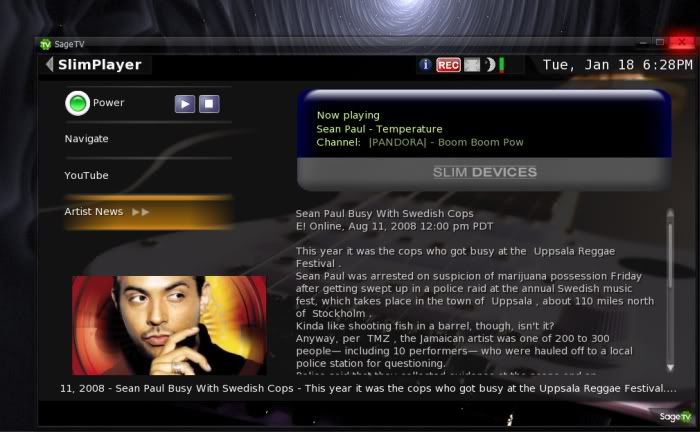 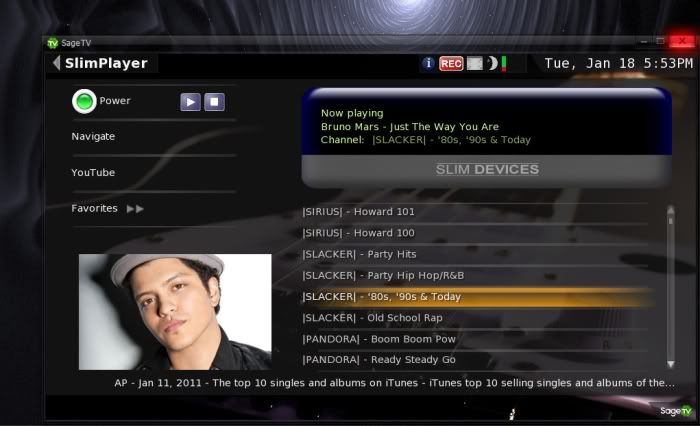 BTW: I dont know what I did in SBS (if anything), but somehow all my local regular FM radio stations now appear in my Favorites list with FULL support for artist/title of songs!!! Does radio get any better than this? 
__________________
Upgraded to Comcast X1 + Netflix/Amazon Video streaming ***RIP SageTV*** Last edited by mkanet; 01-18-2011 at 09:46 PM. |
|
#86
|
|||
|
|||
|
Slimplayer release 2.3.2 available
Hi,
Thanks again to mkanet for supporting me in this. Just submitted a minor update for the SlimPlayer plugin Contains several cosmetic changes and The Channel name is now displayed on a third line in the display. - Chris |
|
#87
|
|||
|
|||
|
Nice! Thanks for the continued work on this!
|
|
#88
|
|||
|
|||
|
Quote:
FYI, it doesn't matter what theme I use either. They all have the same result.
__________________
Windows 10 Sagetv 9 64bit (9.2.5) HVR-2255 x3 OTA Last edited by craigap; 09-13-2022 at 05:15 PM. |
|
#89
|
|||
|
|||
|
Quote:
J |
|
#90
|
|||
|
|||
|
Thanks. At least its not just me. There are other submenues under the "TV" menu that this happens to as well.
__________________
Windows 10 Sagetv 9 64bit (9.2.5) HVR-2255 x3 OTA |
|
#91
|
||||
|
||||
|
Sorry I missed this one. I never really noticed before. However, while paying attention, I just easily reproduced this. I'll let Koelec know about it.
Thanks, -Michael Quote:
__________________
Upgraded to Comcast X1 + Netflix/Amazon Video streaming ***RIP SageTV*** |
|
#92
|
||||
|
||||
|
After my fresh re-install i finally got back around to installing the new version of slimplayer.
the enhancements are AWESOME!!! nice job! I am using the loopback audio for now, and everythign seems to be working perfectly. I am still unable however to use the slimplayer on more than one device. I understand that with loopback you can only have one stream going at at time. This makes perfect sense to me. I thought though that when you stopped playback on one extender, shut slimplayer off on that extender, and then started slimplayer on a different extender it was suppose to work. I have never been able to get this to work and still cannot get it to work. What happens is slimplayer will allow you to select a station and it will send the command to the squeeze server, but the record indicator never shows up, and most importantly NO audio comes through. When you try to stop playback or turn the slimplayer device off it completely hangs the sageui. Only way to recover is to power off extender and then power back on. any ideas on what could be the issue? I seem to recall that if you go into the slimplayer plugin properties on extender 2 and you change the mac address of the player it should act as if it is a completely seperate softsqueeze instance, however when i did this, it just caused every single thing to fail on me. (i then had to uninstall slimplayer and reinstall.) Any suggestions? ~PiX64 |
|
#93
|
||||
|
||||
|
Pix64, what happens if you press the "Power" button on the Slimplayer loopback client to turn it off after listening to it, then go to another extender and try slimplayer?
I know for a fact that I can go use slimplayer on my Extender at home, power off my extender, go to work and use Slimplayer via loopback on Placeshifter without any issues. In fact, my wife can use slimplayer in a completely independent slimplayer client via EXCLUSIVE mode (on my HTPC that hosts SBS) while I'm using the extender; and, even while I swap to my client at work. We need to find out how to fool SBS/Slimplayer into thinking that you have turned off your extender before going to another extender and using Slimplayer. I thought maybe pressing the "Power" button to turn off Slimplayer, then going to another Extender would be similar to powering off the previous extender. If pressing 'Power' isn't good enough as powering off the extender, there may be a clever way to emulate this. Let me know. We never really looked into this because we didnt think there were many people who wanted this. It may very well be possible. -Michael Quote:
__________________
Upgraded to Comcast X1 + Netflix/Amazon Video streaming ***RIP SageTV*** |
|
#94
|
||||
|
||||
|
Power off does indeed power off the device slimplayer device from the client, however if I log into the squeezebox server i am still able to select the SoftSqueeze and start playback. When turning off slimplayer, then turning off the extender, i am still able to go into <ip-address>:9000 and see the SoftSqueeze selected.
I did not set this up on my server, so there is no softsqueeze player specifically for the sageTV client on my server. The server is headless and I have no need for slimplayer running on there. I believe the above is causing the issue because softsqueeze never seems to shutdown.... ~PiX64 |
|
#95
|
||||
|
||||
|
I hope I didnt misunderstand what youre saying.
I've never tried checking to see if <ip-address>:9000 is available after I press power off on my extender (when a local slimplayer/softsqueeze is not active on the SBS machine itself). I dont think it makes a difference if you have softsqueeze/slimplayer runnining locally on the SBS local machine or not (in respect to moving to another slimplayer session on another extender via loopback); it only adds flexibility for simultaneous/independent Slimplayer sessions. I dont think it had any other advantages. Maybe I'm just being dense, but what happens if you press the Power button in slimplayer on your extender, then go to another extender and try to play a radio station there? I'm guessing you still dont get audio or you would have said something. I just wanted to be sure. -MKANET Quote:
__________________
Upgraded to Comcast X1 + Netflix/Amazon Video streaming ***RIP SageTV*** |
|
#96
|
||||
|
||||
|
So if I power off slimplayer on my one working extener, then power on slimplayer from another it will act if rs working but recording icon never shows and I get no audio. If the other extended is on audio will actually start playing on the main working extender!!!!
It's pretty weird. Hopefully I explained that ok |
|
#97
|
||||
|
||||
|
Ohhhhh... okay one more question. If you power off your working extender completely (the entire HD200/HD300), then go to the other extender, will you be able to get a REC icon and audio (on the other extender)? Or, is audio and the loopback channel tied to only one extender no matter what you do?
Here's another experiment.. play a radio station on your "working extender", press the Power button (to turn off Slimplayer) or STOP (but do NOT completely turn off the extender), then restart the SBS service running on your headless server. Will restarting SBS allow you to switch to the other extender's slimplayer without any issues? I'm trying to figure out a manual way to get it to allow you to switch to the other extender. If it can be done manually, we can make it automatic hopefully. Quote:
__________________
Upgraded to Comcast X1 + Netflix/Amazon Video streaming ***RIP SageTV*** Last edited by mkanet; 01-22-2011 at 02:11 PM. |
|
#98
|
||||
|
||||
|
so if i completely power off the extneder and try loading on nother extener i get the same result as mentioned before. slimplayer acts as it is working, no audio, no recording symbol. when "stopping" using the stop button on the remote it completely freezes the sageui. when using power off it will shut it off only it will take an EXTREMELY long time.
I think what you said is accurate. It seems as though the slimplayer loopback channel is tied to 1 and only 1 extender.. I tried your experiment and was not successful. same result and described in the past few posts :-/ i really appreciate your help though in trying to figure this out! 
|
|
#99
|
|||
|
|||
|
Quote:
Thanks for reporting it. - Chris |
|
#100
|
|||
|
|||
|
Update 2.3.4 available
Version 2.3.4 is available now , which fixes the background issue.
- Chris |
 |
| Currently Active Users Viewing This Thread: 1 (0 members and 1 guests) | |
|
|
 Similar Threads
Similar Threads
|
||||
| Thread | Thread Starter | Forum | Replies | Last Post |
| Internet Radio as in Itunes.. | zoltran | SageMC Custom Interface | 0 | 04-19-2010 01:34 PM |
| UK Internet Radio | Bacon2002 | SageTV United Kingdom | 5 | 04-23-2009 12:53 AM |
| Internet Radio | FidgetyRat | SageTV Customizations | 9 | 06-08-2006 05:52 PM |
| Internet Radio | jrgarrett | SageTV Customizations | 0 | 11-11-2005 07:21 AM |
| Internet Radio | Spies | SageTV Software | 1 | 07-15-2004 02:43 PM |