
 |
|
|||||||
| SageTV v7 Customizations This forums is for discussing and sharing user-created modifications for the SageTV version 7 application created by using the SageTV Studio or through the use of external plugins. Use this forum to discuss plugins for SageTV version 7 and newer. |
 |
|
|
Thread Tools | Search this Thread | Display Modes |
|
#321
|
||||
|
||||
|
Alas, no. And as a result the last part of the game didn't record...didn't really want to see it anyway given the result. Now the Oregon game was a different story...seemed like it was going to monitor OK, but it missed the last 3 minutes of the game. Had the green check until the game started but it changed to the yellow triangle sometime during the game. Will see what happens with the NFL game this AM.
|
|
#322
|
|||
|
|||
|
Quote:
__________________
Twitter: @ddb_db Server: Intel i5-4570 Quad Core, 16GB RAM, 1 x 128GB OS SSD (Win7 Pro x64 SP1), 1 x 2TB media drive Capture: 2 x Colossus STB Controller: 1 x USB-UIRT Software:Java 1.7.0_71; SageTV 7.1.9 Clients: 1 x HD300, 2 x HD200, 1 x SageClient, 1 x PlaceShifter Plugins: Too many to list now... |
|
#323
|
||||
|
||||
|
Quote:
hi slugger, would it be possible to add a button to do what needs to be done so an override made after a game starts could be effective? perhaps a manual intervention is possible rather than code to check for overrides after a started event?
__________________
Q: dad, when will you stop changing all the electronics? A: never, so you might as well get used to it. |
|
#324
|
|||
|
|||
|
Quote:

__________________
Twitter: @ddb_db Server: Intel i5-4570 Quad Core, 16GB RAM, 1 x 128GB OS SSD (Win7 Pro x64 SP1), 1 x 2TB media drive Capture: 2 x Colossus STB Controller: 1 x USB-UIRT Software:Java 1.7.0_71; SageTV 7.1.9 Clients: 1 x HD300, 2 x HD200, 1 x SageClient, 1 x PlaceShifter Plugins: Too many to list now... |
|
#325
|
|||
|
|||
|
Quote:
Where do I find the override string (San Francisco Giants at Texas Rangers) for future games? I looked in the web interface in "Monitored Events", but it says "San Francisco vs. Texas". For example, if I need to use an override next week for a football game, how do I know what should be used as the override string? When I entered the override, SRE asked if I wanted to create a global override. What is the definition of a global override? I'm guessing that all future "MLB Baseball" "TBA" SRE entries would be replaced by "San Francisco Giants at Texas Rangers"? I selected "Yes" to the Global Override question to see what would happen. The following dialog box was displayed. What is the appropriate value for "EGP 1" and "EPG 2"? 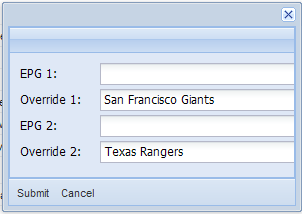 I then deleted the Global Override, recreated the override and selected "No" to the Global Override question. The green check was displayed. Am I missing some documentation somewhere that explains all of this? |
|
#326
|
|||
|
|||
|
Quote:
 The docs are coming, I promise. (Is there an echo in the room?) The docs are coming, I promise. (Is there an echo in the room?)Seriously, the docs are coming once I finish the SJQv4 port to Sage 7. You can click on the "Today's Events" button on the UI (build 1127 or later) and it'll take you to the livepvrdata.com site showing all the supported events for the given day. Use the string that it says on that site for a game and you'll be fine. So that site actually told you to use "San Francisco vs. Texas" and that would work just fine. I told you to use "San Francisco Giants at Texas Rangers" out of habit because that's what the Sage EPG will usually end up displaying and there are already global overrides defined for all the pro teams that map, for example, "San Franciso" to "San Franciso Giants", etc. SRE is also smart enough to accept "vs." or "at" between the team names. That's why either one works. When in doubt, just always use the value you see on livepvrdata.com and you'll have no problems. As for global overrides, you do not need to ever create one for a pro team - they've already been defined. Global overrides are mainly for NCAA schools because I can't possibly generate all the mappings for all the NCAA schools. It's also accessible for pro events in case a need ever arises to update the map for pro teams. Basically for pro events, you only need to create an override if the game info is wrong (i.e. "Teams TBA"). In that case, create your override and just say no to a global override.
__________________
Twitter: @ddb_db Server: Intel i5-4570 Quad Core, 16GB RAM, 1 x 128GB OS SSD (Win7 Pro x64 SP1), 1 x 2TB media drive Capture: 2 x Colossus STB Controller: 1 x USB-UIRT Software:Java 1.7.0_71; SageTV 7.1.9 Clients: 1 x HD300, 2 x HD200, 1 x SageClient, 1 x PlaceShifter Plugins: Too many to list now... |
|
#327
|
||||
|
||||
|
ok..........how is opening a ticket on a plugin done?
__________________
Q: dad, when will you stop changing all the electronics? A: never, so you might as well get used to it. |
|
#328
|
|||
|
|||
|
__________________
Twitter: @ddb_db Server: Intel i5-4570 Quad Core, 16GB RAM, 1 x 128GB OS SSD (Win7 Pro x64 SP1), 1 x 2TB media drive Capture: 2 x Colossus STB Controller: 1 x USB-UIRT Software:Java 1.7.0_71; SageTV 7.1.9 Clients: 1 x HD300, 2 x HD200, 1 x SageClient, 1 x PlaceShifter Plugins: Too many to list now... |
|
#329
|
||||
|
||||
|
Quote:
Code:
30 16:36:01,646 INFO [MonitorStatusChecker]: Done monitor status check. [313ms] 2010-10-30 17:00:03,833 INFO [AiringMonitor]: *'College Football: Oregon at USC': Event not over; nothing to be done! [312ms] 2010-10-30 17:00:03,833 INFO [DataStore]: Using DB: jdbc:h2:tcp://gkhomeserver:9092/plugins/sre/sre.db 2010-10-30 17:00:03,896 INFO [AiringMonitor]: *'College Football: Oregon at USC': Next check at Sat Oct 30 20:00:00 PDT 2010 2010-10-30 17:06:02,318 INFO [MonitorStatusChecker]: Done monitor status check. [16ms] 2010-10-30 17:36:01,318 INFO [MonitorStatusChecker]: Done monitor status check. [0ms] 2010-10-30 17:40:01,318 INFO [DataStore]: Using DB: jdbc:h2:tcp://gkhomeserver:9092/plugins/sre/sre.db 2010-10-30 17:44:34,536 WARN [AiringMonitor]: 'College Football: Oregon at USC': Recording is live tv or IR recording; not monitoring! 2010-10-30 17:53:44,318 INFO [DataStore]: Using DB: jdbc:h2:tcp://gkhomeserver:9092/plugins/sre/sre.db 2010-10-30 17:53:57,833 INFO [DataStore]: Using DB: jdbc:h2:tcp://gkhomeserver:9092/plugins/sre/sre.db 2010-10-30 18:06:01,333 INFO [MonitorStatusChecker]: Done monitor status check. [15ms] 2010-10-30 18:06:46,318 INFO [DataStore]: Resetting monitor status for deleted override on airing id 4285925 2010-10-30 18:06:46,630 INFO [OverrideCleanupTask]: Deleted override for airing id: 4285925 2010-10-30 18:36:01,333 INFO [MonitorStatusChecker]: Done monitor status check. [15ms] 2010-10-30 19:06:01,349 INFO [MonitorStatusChecker]: Done monitor status check. [16ms] 2010-10-30 19:36:01,333 INFO [MonitorStatusChecker]: Done monitor status check. [0ms] 2010-10-30 20:00:00,021 WARN [AiringMonitor]: *'College Football: Oregon at USC': Recording is live tv or IR recording; not monitoring! 2010-10-30 20:06:01,333 INFO [MonitorStatusChecker]: Done monitor status check. [0ms] 2010-10-30 20:30:00,458 WARN [AiringMonitor]: 'Paid Programming': Recording is live tv or IR recording; not monitoring! 2010-10-30 20:36:01,333 INFO [MonitorStatusChecker]: Done monitor status check. [15ms] 2010-10-30 20:36:46,318 INFO [DataStore]: Resetting monitor status for deleted override on airing id 4280115 2010-10-30 20:36:46,630 INFO [OverrideCleanupTask]: Deleted override for airing id: 4280115 Last edited by keepersg; 11-01-2010 at 07:07 AM. |
|
#330
|
||||
|
||||
|
Failed to extend the recording on the Seahawks and Raiders. Had a green check but didn't work.
Here's the log: Code:
2010-10-31 13:00:36,735 INFO [MonitorStatusChecker]: Done monitor status check. [16ms] 2010-10-31 13:01:21,735 INFO [DataStore]: Resetting monitor status for deleted override on airing id 4081685 2010-10-31 13:01:33,735 FATAL [OverrideCleanupTask]: Fatal error! java.lang.RuntimeException: Problems while creating connection at org.scribe.http.Request.send(Request.java:56) at com.google.code.livepvrdata4j.Client.submit(Client.java:95) at com.google.code.livepvrdata4j.Client.submit(Client.java:86) at com.google.code.livepvrdata4j.Client.getStatus(Client.java:141) at com.google.code.sagetvaddons.sre3.server.OverrideValidator.check(OverrideValidator.java:46) at com.google.code.sagetvaddons.sre3.server.DataStore.deleteOverride(DataStore.java:489) at com.google.code.sagetvaddons.sre3.server.OverrideCleanupTask.run(OverrideCleanupTask.java:46) at java.util.TimerThread.mainLoop(Unknown Source) at java.util.TimerThread.run(Unknown Source) Caused by: java.net.UnknownHostException: livepvrdata.appspot.com at java.net.PlainSocketImpl.connect(Unknown Source) at java.net.Socket.connect(Unknown Source) at java.net.Socket.connect(Unknown Source) at sun.net.NetworkClient.doConnect(Unknown Source) at sun.net.www.http.HttpClient.openServer(Unknown Source) at sun.net.www.http.HttpClient.openServer(Unknown Source) at sun.net.www.http.HttpClient.<init>(Unknown Source) at sun.net.www.http.HttpClient.New(Unknown Source) at sun.net.www.http.HttpClient.New(Unknown Source) at sun.net.http://www.protocol.http.HttpURLConn...Client(Unknown Source) at sun.net.http://www.protocol.http.HttpURLConn...onnect(Unknown Source) at sun.net.http://www.protocol.http.HttpURLConn...onnect(Unknown Source) at sun.net.http://www.protocol.http.HttpURLConn...Stream(Unknown Source) at org.scribe.http.Request.addBody(Request.java:78) at org.scribe.http.Request.doSend(Request.java:65) at org.scribe.http.Request.send(Request.java:54) ... 8 more 2010-10-31 13:30:36,735 INFO [MonitorStatusChecker]: Done monitor status check. [16ms] 2010-10-31 14:00:36,750 INFO [MonitorStatusChecker]: Done monitor status check. [15ms] 2010-10-31 14:30:36,750 INFO [MonitorStatusChecker]: Done monitor status check. [15ms] 2010-10-31 14:53:57,922 INFO [DataStore]: Using DB: jdbc:h2:tcp://gkhomeserver:9092/plugins/sre/sre.db 2010-10-31 14:54:22,297 INFO [DataStore]: Using DB: jdbc:h2:tcp://gkhomeserver:9092/plugins/sre/sre.db 2010-10-31 15:00:37,469 INFO [MonitorStatusChecker]: Done monitor status check. [141ms] 2010-10-31 15:30:36,750 INFO [MonitorStatusChecker]: Done monitor status check. [15ms] 2010-10-31 16:00:36,735 INFO [MonitorStatusChecker]: Done monitor status check. [16ms] 2010-10-31 16:30:36,766 INFO [MonitorStatusChecker]: Done monitor status check. [16ms] 2010-10-31 16:31:21,735 INFO [DataStore]: Resetting monitor status for deleted override on airing id 4150133 2010-10-31 16:31:22,422 INFO [OverrideCleanupTask]: Deleted override for airing id: 4150133 2010-10-31 16:33:32,875 WARN [AiringMonitor]: 'The OT': Recording is live tv or IR recording; not monitoring! 2010-10-31 16:33:59,641 INFO [DataStore]: Using DB: jdbc:h2:tcp://gkhomeserver:9092/plugins/sre/sre.db Last edited by keepersg; 11-01-2010 at 07:04 AM. Reason: code tags |
|
#331
|
|||
|
|||
|
The Oregon/USC game stopped monitoring because somehow you managed to get the recording to no longer match a favourite and it was not a manual recording, which, by definition, means the recording became an IR or live tv recording, which SRE does not monitor. However, I have no clue how that could happen unless you created a favourite to record the game and while it was recording you deleted the favourite? If that's not it then I don't really know, but that's what happened there. What did you do at 17:44 in that log to make it try to start monitoring the game again? Something weird happened there, something I'm not able to comprehend nor reproduce here.
The Seahawks game stopped monitoring because SRE is not a fan of the NFC West, especially the Seahawks.  Seriously though, I don't even see the recording of the Seahawks game starting. There should be a log message at 13:00 (or whenever the game started) saying that the recording started and then SRE should report if it found the game data (you see a similar log for the Oregon game at 17:00 in the prior post: Code:
2010-10-30 17:00:03,833 INFO [AiringMonitor]: *'College Football: Oregon at USC': Event not over; nothing to be done! [312ms] 2010-10-30 17:00:03,896 INFO [AiringMonitor]: *'College Football: Oregon at USC': Next check at Sat Oct 30 20:00:00 PDT 2010 EDIT: That exception in the Seahawks log is ok... it's just a transient error with the web service, it happens and is not the cause of any failures with the monitoring of the game.
__________________
Twitter: @ddb_db Server: Intel i5-4570 Quad Core, 16GB RAM, 1 x 128GB OS SSD (Win7 Pro x64 SP1), 1 x 2TB media drive Capture: 2 x Colossus STB Controller: 1 x USB-UIRT Software:Java 1.7.0_71; SageTV 7.1.9 Clients: 1 x HD300, 2 x HD200, 1 x SageClient, 1 x PlaceShifter Plugins: Too many to list now... Last edited by Slugger; 10-31-2010 at 09:13 PM. Reason: Explain transient IO errors with web service |
|
#332
|
|||
|
|||
|
Nasty bug fixed in 1186
A nasty little bug for users who allow SRE to end recordings early is fixed in 1186. All users are encouraged to upgrade to this version. Details on the bug are in the updated release notes. Users who use the "end early" feature of SRE are encouraged to disable the feature until you upgrade.
__________________
Twitter: @ddb_db Server: Intel i5-4570 Quad Core, 16GB RAM, 1 x 128GB OS SSD (Win7 Pro x64 SP1), 1 x 2TB media drive Capture: 2 x Colossus STB Controller: 1 x USB-UIRT Software:Java 1.7.0_71; SageTV 7.1.9 Clients: 1 x HD300, 2 x HD200, 1 x SageClient, 1 x PlaceShifter Plugins: Too many to list now... |
|
#333
|
||||
|
||||
|
Quote:
I really have no clue because I just let it record during the entire game. the recording is intact just not extended. I did have end early enabled. In any case, the next game, Steelers and Saints, recorded just fine, was extended and the log looks correct: Code:
2010-10-31 17:03:04,703 WARN [AiringMonitor]: 'Football Night in America': Recording is live tv or IR recording; not monitoring! 2010-10-31 17:03:08,672 INFO [DataStore]: Using DB: jdbc:h2:tcp://gkhomeserver:9092/plugins/sre/sre.db 2010-10-31 17:03:20,891 INFO [DataStore]: Using DB: jdbc:h2:tcp://gkhomeserver:9092/plugins/sre/sre.db 2010-10-31 17:15:03,094 INFO [AiringMonitor]: *'NFL Football: Pittsburgh vs New Orleans': Event not over; nothing to be done! [750ms] 2010-10-31 17:15:03,094 INFO [DataStore]: Using DB: jdbc:h2:tcp://gkhomeserver:9092/plugins/sre/sre.db 2010-10-31 17:15:03,156 INFO [AiringMonitor]: *'NFL Football: Pittsburgh vs New Orleans': Next check at Sun Oct 31 20:00:00 PDT 2010 2010-10-31 17:15:13,219 INFO [DataStore]: Using DB: jdbc:h2:tcp://gkhomeserver:9092/plugins/sre/sre.db 2010-10-31 17:15:14,344 INFO [DataStore]: Using DB: jdbc:h2:tcp://gkhomeserver:9092/plugins/sre/sre.db 2010-10-31 17:15:22,860 INFO [DataStore]: Using DB: jdbc:h2:tcp://gkhomeserver:9092/plugins/sre/sre.db 2010-10-31 17:30:36,750 INFO [MonitorStatusChecker]: Done monitor status check. [15ms] 2010-10-31 18:00:38,344 INFO [MonitorStatusChecker]: Done monitor status check. [1594ms] 2010-10-31 18:30:37,422 INFO [MonitorStatusChecker]: Done monitor status check. [672ms] 2010-10-31 18:31:01,719 INFO [DataStore]: Using DB: jdbc:h2:tcp://gkhomeserver:9092/plugins/sre/sre.db 2010-10-31 19:00:36,750 INFO [MonitorStatusChecker]: Done monitor status check. [15ms] 2010-10-31 19:30:36,750 INFO [MonitorStatusChecker]: Done monitor status check. [15ms] 2010-10-31 20:00:01,281 INFO [AiringMonitor]: *'NFL Football: Pittsburgh vs New Orleans': Event not over; nothing to be done! [1281ms] 2010-10-31 20:00:01,297 INFO [AiringMonitor]: *'NFL Football: Pittsburgh vs New Orleans': Next check at Sun Oct 31 20:02:01 PDT 2010 2010-10-31 20:00:36,735 INFO [MonitorStatusChecker]: Done monitor status check. [16ms] 2010-10-31 20:02:01,516 INFO [AiringMonitor]: *'NFL Football: Pittsburgh vs New Orleans': Event not over; nothing to be done! [235ms] 2010-10-31 20:02:01,531 INFO [AiringMonitor]: *'NFL Football: Pittsburgh vs New Orleans': Next check in 2 minutes... 2010-10-31 20:04:01,844 INFO [AiringMonitor]: *'NFL Football: Pittsburgh vs New Orleans': Event not over; nothing to be done! [563ms] 2010-10-31 20:04:01,844 INFO [AiringMonitor]: *'NFL Football: Pittsburgh vs New Orleans': Next check in 2 minutes... 2010-10-31 20:06:01,563 INFO [AiringMonitor]: *'NFL Football: Pittsburgh vs New Orleans': Event not over; nothing to be done! [282ms] 2010-10-31 20:06:01,578 INFO [AiringMonitor]: *'NFL Football: Pittsburgh vs New Orleans': Next check in 2 minutes... 2010-10-31 20:08:01,703 INFO [AiringMonitor]: *'NFL Football: Pittsburgh vs New Orleans': Event not over; nothing to be done! [422ms] 2010-10-31 20:08:01,703 INFO [AiringMonitor]: *'NFL Football: Pittsburgh vs New Orleans': Next check in 2 minutes... 2010-10-31 20:10:01,531 INFO [AiringMonitor]: *'NFL Football: Pittsburgh vs New Orleans': Event not over; nothing to be done! [250ms] 2010-10-31 20:10:01,531 INFO [AiringMonitor]: *'NFL Football: Pittsburgh vs New Orleans': Next check in 2 minutes... 2010-10-31 20:12:01,516 INFO [AiringMonitor]: *'NFL Football: Pittsburgh vs New Orleans': Event not over; nothing to be done! [235ms] 2010-10-31 20:12:01,531 INFO [AiringMonitor]: *'NFL Football: Pittsburgh vs New Orleans': Next check in 2 minutes... 2010-10-31 20:14:01,516 INFO [AiringMonitor]: *'NFL Football: Pittsburgh vs New Orleans': Event not over; nothing to be done! [235ms] 2010-10-31 20:14:01,531 INFO [AiringMonitor]: *'NFL Football: Pittsburgh vs New Orleans': Next check in 2 minutes... 2010-10-31 20:16:01,516 INFO [AiringMonitor]: *'NFL Football: Pittsburgh vs New Orleans': Event not over; nothing to be done! [235ms] 2010-10-31 20:16:01,531 INFO [AiringMonitor]: *'NFL Football: Pittsburgh vs New Orleans': Next check in 2 minutes... 2010-10-31 20:18:01,563 INFO [AiringMonitor]: *'NFL Football: Pittsburgh vs New Orleans': Event not over; nothing to be done! [282ms] 2010-10-31 20:18:01,563 INFO [AiringMonitor]: *'NFL Football: Pittsburgh vs New Orleans': Next check in 2 minutes... 2010-10-31 20:20:01,750 INFO [AiringMonitor]: *'NFL Football: Pittsburgh vs New Orleans': Event not over; nothing to be done! [469ms] 2010-10-31 20:20:01,766 INFO [AiringMonitor]: *'NFL Football: Pittsburgh vs New Orleans': Next check in 2 minutes... 2010-10-31 20:22:01,516 INFO [AiringMonitor]: *'NFL Football: Pittsburgh vs New Orleans': Event not over; nothing to be done! [235ms] 2010-10-31 20:22:01,531 INFO [AiringMonitor]: *'NFL Football: Pittsburgh vs New Orleans': Next check in 2 minutes... 2010-10-31 20:24:01,531 INFO [AiringMonitor]: *'NFL Football: Pittsburgh vs New Orleans': Event not over; nothing to be done! [250ms] 2010-10-31 20:24:01,547 INFO [AiringMonitor]: *'NFL Football: Pittsburgh vs New Orleans': Next check in 2 minutes... 2010-10-31 20:26:01,516 INFO [AiringMonitor]: *'NFL Football: Pittsburgh vs New Orleans': Event not over; nothing to be done! [235ms] 2010-10-31 20:26:01,516 INFO [AiringMonitor]: *'NFL Football: Pittsburgh vs New Orleans': Next check in 2 minutes... 2010-10-31 20:28:01,563 INFO [AiringMonitor]: *'NFL Football: Pittsburgh vs New Orleans': Event not over; recording extended! [282ms] 2010-10-31 20:28:01,578 INFO [AiringMonitor]: *'NFL Football: Pittsburgh vs New Orleans': Next check in 2 minutes... 2010-10-31 20:30:01,516 INFO [AiringMonitor]: *'NFL Football: Pittsburgh vs New Orleans': Event is over; recording will end at Sun Oct 31 20:30:04 PDT 2010 [235ms] 2010-10-31 20:30:01,531 INFO [AiringMonitor]: *'NFL Football: Pittsburgh vs New Orleans': Next check in 2 minutes... 2010-10-31 20:30:06,531 WARN [AiringMonitor]: 'Sports Sunday': Recording is live tv or IR recording; not monitoring! 2010-10-31 20:30:36,735 INFO [MonitorStatusChecker]: Done monitor status check. [16ms] 2010-10-31 20:31:21,735 INFO [DataStore]: Resetting monitor status for deleted override on airing id 4026634 2010-10-31 20:31:22,078 INFO [OverrideCleanupTask]: Deleted override for airing id: 4026634 Last edited by keepersg; 11-01-2010 at 07:10 AM. |
|
#334
|
|||
|
|||
|
Log output should be placed between code tags for easier reading.
I'd really like to know what happened at 17:44 yesterday during that Oregon game. Something weird happened on your system at 17:44 that caused a new monitor thread to look at the game and it also appears that's when the recording became live tv/IR recording. Perhaps the SageTV logs for that time will give a clue? And for the Seahawks game, were there no lines at 13:00 when the recording started saying that the event is not over, etc.? That means SRE was never signaled by the core that the recording started. If you see that happen a lot (SRE not logging when a recording starts) then it may be a symptom of a much larger issue (another plugin perhaps hogging the event notification thread). If that's the case then SRE is never going to function properly. WARNING: I'm just throwing out guesses here, I'm not saying that another plugin is definitely causing a problem on your system. But there's some definite weirdness going on that might warrant further investigation on your part.
__________________
Twitter: @ddb_db Server: Intel i5-4570 Quad Core, 16GB RAM, 1 x 128GB OS SSD (Win7 Pro x64 SP1), 1 x 2TB media drive Capture: 2 x Colossus STB Controller: 1 x USB-UIRT Software:Java 1.7.0_71; SageTV 7.1.9 Clients: 1 x HD300, 2 x HD200, 1 x SageClient, 1 x PlaceShifter Plugins: Too many to list now... |
|
#335
|
||||
|
||||
|
[QUOTE=Slugger;460379. But there's some definite weirdness going on that might warrant further investigation on your part.[/QUOTE]
 I'll continue to investigate. I have an NFL recording scheduled for tomorrow and I'll turn debug logging on. On a hunch I ditched Ortus. I'll continue to investigate. I have an NFL recording scheduled for tomorrow and I'll turn debug logging on. On a hunch I ditched Ortus.Hmmm...webserver is only providing last weekends games in the list of today's events for two days running. Nothing to do, I guess, until it's fixed. Last edited by keepersg; 11-02-2010 at 06:48 AM. Reason: additional data |
|
#336
|
||||
|
||||
|
Webserver started returning data from the correct days on 11/2 later. I recorded the Chicago Bulls game tonite and it worked fine. Log appears to me to be correct--detected the start of the game, began monitoring every two minutes 30 minutes before the game was scheduled to end and extended the recording correctly.
|
|
#337
|
||||
|
||||
|
Have now recorded several sporting events without a hitch. The SRE log is correct in each instance. Don't know for sure why its working now but the only change I made was the above.

|
|
#338
|
|||
|
|||
|
If you're feeling helpful, you may want to reenable the Ortus plugin and see if the problems return. If so, I'm sure Team Ortus would appreciate the bug details.
__________________
Twitter: @ddb_db Server: Intel i5-4570 Quad Core, 16GB RAM, 1 x 128GB OS SSD (Win7 Pro x64 SP1), 1 x 2TB media drive Capture: 2 x Colossus STB Controller: 1 x USB-UIRT Software:Java 1.7.0_71; SageTV 7.1.9 Clients: 1 x HD300, 2 x HD200, 1 x SageClient, 1 x PlaceShifter Plugins: Too many to list now... |
|
#339
|
|||
|
|||
|
dumb as dirt
I must be...
I'm trying to set up SRE. I did an install of SRE. I go to installed plug-ins, then to Jetty Web Server v 2.0.1.19. I see "User *", I use my email address that I use to log into my Google account and then I use the password for my Google account and then pow, I get an error message "The password you entered was incorrect." Which is not correct since I can log into my Google account. What am I doing wrong? |
|
#340
|
|||
|
|||
|
Quote:
Note that the Jetty web server is looking for its own username/password (that is separate from the SRE configuration). Barring more information, perhaps this thread will be helpful to you: http://forums.sagetv.com/forums/show...19&postcount=2 |
 |
| Currently Active Users Viewing This Thread: 1 (0 members and 1 guests) | |
|
|
 Similar Threads
Similar Threads
|
||||
| Thread | Thread Starter | Forum | Replies | Last Post |
| Plugin: Sage Recording Extender (SRE) | Slugger | SageTV Customizations | 428 | 06-19-2010 11:03 AM |
| Sage Recording Extender (SRE) new release notifications | Slugger | Customization Announcements | 8 | 03-28-2010 07:56 AM |
| How to edit plugin settings when using a HD extender? | blade | SageTV Customizations | 1 | 12-08-2008 10:21 PM |
| IMDB Plugin for Extender | tonysathre | SageTV Customizations | 6 | 08-20-2008 09:15 PM |
| Online Radio plugin for Extender | koelec | SageTV Customizations | 23 | 02-28-2008 12:27 PM |