
 |
|
|||||||
| SageTV v7 Customizations This forums is for discussing and sharing user-created modifications for the SageTV version 7 application created by using the SageTV Studio or through the use of external plugins. Use this forum to discuss plugins for SageTV version 7 and newer. |
 |
|
|
Thread Tools | Search this Thread | Display Modes |
|
#81
|
|||
|
|||
|
Fanart Storage Location and Settings Advice
Good morning,
I currently have a Server and 4 Clients. I have a gigabit lan with all machines running Win7 64bit with at least 4GB ram on each. On my server I have one shared drive (k:\) that has the Phoenix Fanart folders (k:\Movies\ and k:\Tv\) All clients have the Phoenix Fanart for Sagetv V7 plugin installed and point to the k:\ drive to see the shared fanart in the Sagetv settings/detailedsetup/customize settings. I have noticed some delays when browsing the files in the Sagetv UI with Phoenix Fanart for Sagetv V7. I get the spinning arrow when paging down or or scrolling quickly. Is there an ideal setup (suggestions please) for optimizing the sharing of fanart data between multiple clients??? Is there a setting to delay the drawing of the fanart if you are scrolling until you settle on a title? Is there a way to cache the fanart on the local hard drive to increase speed? Thanks for any suggestions. J Last edited by jorton; 06-05-2010 at 10:50 AM. |
|
#82
|
|||
|
|||
|
How do you show movie title instead of filename?
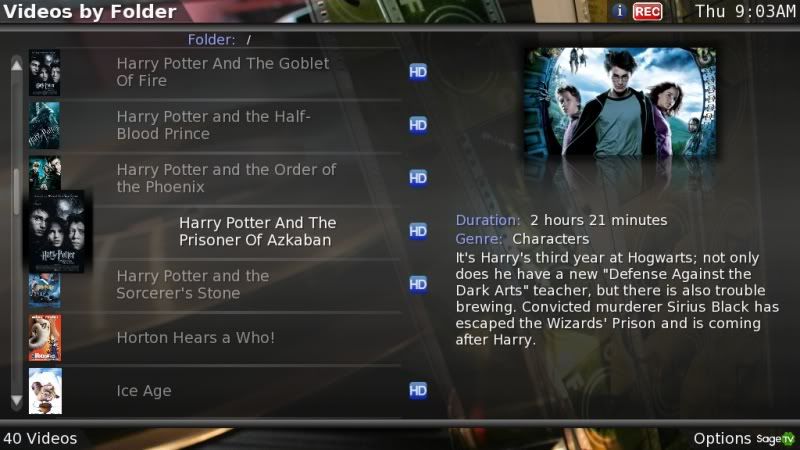 Quick question, How do you configure it to show the Movie title in folder view instead of the filename (IE, "Monsters VS Aliens.avi") Thanks in advance |
|
#83
|
||||
|
||||
|
Fanart not working on clients
I've been working on this for a few days and cannot resolve the issue...
I have BMT and Phoenix installed. SageTV 7 is installed on the root (c:\sagetv\...) of server and client machines, UAC is off on all machines. All machines are Win 7. I have three client computers, one placeshifter client and one HD200. Fanart works great on the HD200. It gets art for most TV shows but not movies on any of the clients. I am not looking for it to work in the placeshift client, its slow enough already. I can access the Metadata Tools WebUI from my browser, attached is the status page. Another message stated the user had his fanart folder in another location, I think shared. Does the fanart folder need to be shared? I tried sharing the default location but no change. It is my assumption (yes I know the meaning of the word) that it gets the art from the server and not the client so with it working on the HD200 at least the (central) server is configured correctly. Where else to look for the clients? Jim |
|
#84
|
||||
|
||||
|
on your clients you need to point to the central fanart folder on your server - so that needs to be shared (I'd just share the Fanart folder itself if I were you) and then on each client you have to configure the fanart location to "\\6.22.43.2\Fanart"
btl.
__________________
PHOENIX 3 is here! Server : Linux V9, Clients : Win10 and Nvidia Shield Android Miniclient |
|
#85
|
||||
|
||||
|
Quote:
btl.
__________________
PHOENIX 3 is here! Server : Linux V9, Clients : Win10 and Nvidia Shield Android Miniclient |
|
#86
|
||||
|
||||
|
Quote:
btl.
__________________
PHOENIX 3 is here! Server : Linux V9, Clients : Win10 and Nvidia Shield Android Miniclient |
|
#87
|
||||
|
||||
|
Hi there
For some reason I keep getting a screenshot of the first frame of the video file for certain titles in my collection. BMT has gone through these files and downloaded the full poster, background, etc - I can verify this by looking in my central fanart folder. However, when I use folder or title view I still get a screenshot of the video. Any idea why? Also, why is it that I can't see DVDs under "title" view? I seem to have to navigate to the BD/DVD view to view these. Any idea why? Thanks, |
|
#88
|
|||
|
|||
|
Disabling File Extensions
Is this plugin something you created for yourself, or is it something publicly available. I only ask because I prefer the Folder view (as I have some videos grouped), but can't stand seeing the file extension. Thanks again |
|
#89
|
||||
|
||||
|
It's just something I created for myself. I hope that the Sage folks will fix this in the core - if they don't I'll publish this mod (if someone else doesn't beat me to it!)
btl.
__________________
PHOENIX 3 is here! Server : Linux V9, Clients : Win10 and Nvidia Shield Android Miniclient |
|
#90
|
||||
|
||||
|
Quote:
btl.
__________________
PHOENIX 3 is here! Server : Linux V9, Clients : Win10 and Nvidia Shield Android Miniclient |
|
#91
|
||||
|
||||
|
ok, thanks, what about the lack of fanart for titles that definetely have posters, background, etc..?
|
|
#92
|
|||
|
|||
|
Quote:

|
|
#93
|
|||
|
|||
|
Need help... I must be missing something...
I've been using SageTV in the past then moved to MediaPortal for a couple of years due to the very nive Moving Pictures and TV Series plugins... But lately with the new SageTV V.7 the game has changed for me!!!
Going back to SageTV. I've been trying the plug-in section and installed the Phoenix FanArt plug-in. The Phoenix API gets installed automatically and I can see the two options toward the end of the page in the Main setup screen. However, nothing else... I cannot seem to find a way to display FanArt for my movies and/or set the movie wall. Nor do I see any options for it. Can anyone help me to install this?  I'm running SageTV 7.09 Beta Thanks |
|
#94
|
|||
|
|||
|
Fan art not showing up!
I have read this post from start to finish and I still can not get a fanart background to show.
The central folder is: H:/Phoenix Fan Art in that folder I have: Movies/2012/Background/fanart.jpg Movies/Avatar/Background/fanart.jpg Does this look right? I do not mind putting the fanart backgrounds into the Phoenix central folder by hand and I prefer not messing with BMT.
__________________
bits  (Windows Media Center Convert) (Windows Media Center Convert)PC: W7 32bit, Intel Q9550 2.83 Quad, 4GB DRAM Cap Devices: Colosuss+UIRT+Cable STB; HDHR QAM+OTA, USB MediaSonic (6TB) Network Players: HD200, (2) HD300s Viewing: Samsung 55" 8000, Sony 50" and HP 37" The more complicated it is the more likely it will break! |
|
#95
|
||||
|
||||
|
backgrounds is the correct folder name.
btl.
__________________
PHOENIX 3 is here! Server : Linux V9, Clients : Win10 and Nvidia Shield Android Miniclient |
|
#96
|
|||
|
|||
|
Thank you for posting back. So, to be clear, ALL of the paths and names I used are correct and that I should see the background art in the two movie folders I specified? So far I do not see them, should I delete the .properties file?
__________________
bits  (Windows Media Center Convert) (Windows Media Center Convert)PC: W7 32bit, Intel Q9550 2.83 Quad, 4GB DRAM Cap Devices: Colosuss+UIRT+Cable STB; HDHR QAM+OTA, USB MediaSonic (6TB) Network Players: HD200, (2) HD300s Viewing: Samsung 55" 8000, Sony 50" and HP 37" The more complicated it is the more likely it will break! |
|
#97
|
||||
|
||||
|
Quote:
Here's another question.... how can I EXCLUDE certain folders from displaying under the "Titles" view in SageTV7? I have a "videos" folder which has all of my home videos, etc... I don't want these to display under "titles", I want to be able to access them via the "Folder" view only, keeping "titles" reserved for actual movies. Also, is there ANY way to combined the "titles" and "DVD" views??? I find it very difficult how my movies are basically split in half and I have to navigate two views to access my whole collection!! thanks!! |
|
#98
|
||||
|
||||
|
I believe he is telling you to make background plural backgrounds
|
|
#99
|
|||
|
|||
|
Quote:

__________________
bits  (Windows Media Center Convert) (Windows Media Center Convert)PC: W7 32bit, Intel Q9550 2.83 Quad, 4GB DRAM Cap Devices: Colosuss+UIRT+Cable STB; HDHR QAM+OTA, USB MediaSonic (6TB) Network Players: HD200, (2) HD300s Viewing: Samsung 55" 8000, Sony 50" and HP 37" The more complicated it is the more likely it will break! |
|
#100
|
|||
|
|||
|
Not ready to give up just yet!
I went ahead and installed Jetty and BMT. I figured out how to access bmt via the webserver and I am now getting fan art placed in Backgrounds and Posters for each video, put into the specified central fan art folder.
My DVD/BD folder structure is something like this: D:/Action/Whiteout/MainMovie/Whiteout I have placed .properties files and folder.jpg (cover) in each of the folders. Is the above correct? Why doesn't the fan art (which is a background and not a cover) that bmt collected show?
__________________
bits  (Windows Media Center Convert) (Windows Media Center Convert)PC: W7 32bit, Intel Q9550 2.83 Quad, 4GB DRAM Cap Devices: Colosuss+UIRT+Cable STB; HDHR QAM+OTA, USB MediaSonic (6TB) Network Players: HD200, (2) HD300s Viewing: Samsung 55" 8000, Sony 50" and HP 37" The more complicated it is the more likely it will break! Last edited by bits; 06-07-2010 at 04:48 PM. |
 |
| Currently Active Users Viewing This Thread: 1 (0 members and 1 guests) | |
|
|
 Similar Threads
Similar Threads
|
||||
| Thread | Thread Starter | Forum | Replies | Last Post |
| STV Import: Phoenix Fanart for the Default STV | tmiranda | SageTV Customizations | 83 | 04-25-2010 04:39 AM |
| Phoenix Fanart for the Default STV notification thread | tmiranda | Customization Announcements | 5 | 02-20-2010 04:40 AM |
| Slow UI with MC and ITV plugin with Fanart | joejoeyjojo | SageMC Custom Interface | 9 | 10-21-2009 07:29 PM |
| question about fanart, phoenix and imdb info | kkapp | SageMC Custom Interface | 2 | 04-07-2009 07:28 AM |